NFXTradingSimulator
- Utilitys
- Indra Lukmana
- Version: 8.0
- Aktualisiert: 21 November 2021
- Aktivierungen: 5
Sie können Ihre Handelsfähigkeiten durch Simulationen direkt testen und verbessern.
Kontaktieren Sie mich, wenn Sie eine weitere Funktion hinzufügen möchten.
Live-Handel verfügbar!
Hauptmerkmale:
- Direktes Kaufen
- Direkter Verkauf
- Pending Buy (Limit/Stop)
- Schwebender Verkauf (Limit/Stop)
- Einrichten eines Take-Profit- und/oder Stop-Loss-Punktes
- Einrichten eines Preises für Pending Orders
- Legen Sie den Breakeven-Stop-Loss für die Plus-Richtung fest (in Pips)
- Nur Buy schließen
- Nur Verkaufen schließen
- Alle geöffneten Orders schließen
- Modifikation von SL/TP/Pending Preis (ziehen Sie ihn)
Modifizierungs-Modus
- In diesem Modus können Sie Ihren Stop-Loss/Take-Profit-Punkt durch Ziehen der Linien leicht ändern.
- In diesem Modus können Sie auch schwebende Aufträge durch Ziehen der Linien ändern.
- Klicken Sie auf "Modified Done", sobald der Änderungsprozess abgeschlossen ist.
SL+ (Break-Even-Punkt)
- Mit dieser Funktion können Sie ganz einfach den Break-Even-Punkt entsprechend der SL+-Eingabe festlegen.
- Sobald Sie diesen festgelegt haben, wird der Stop-Loss in Richtung + statt in Richtung - geändert.
Farbe der Linien
- Die Farben der Linien können in den Einstellungen des EA nach Belieben geändert werden.
Alle Vorlagen, die Sie haben
- Diese Tools sind in der Lage und geeignet für alle Vorlagen, die Sie haben, so können Sie Ihre Vorlage verwenden und testen Sie Ihr Handelssystem.
Mit diesem Tool können Sie Ihre Fähigkeiten durch Simulationen testen oder Handelsseminare abhalten, um Ihre Handelsfähigkeiten den Teilnehmern zu zeigen.


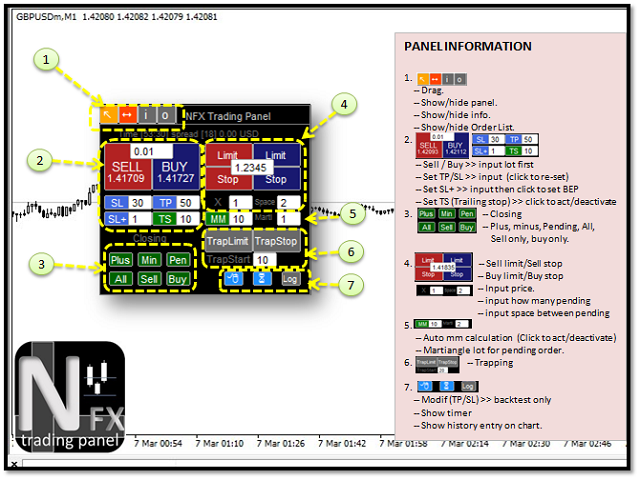
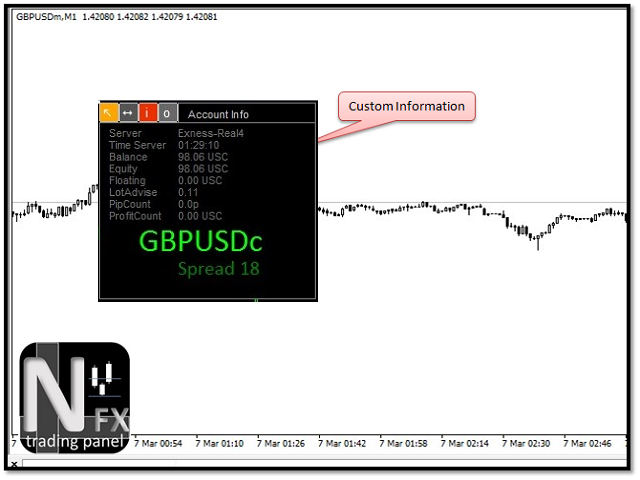
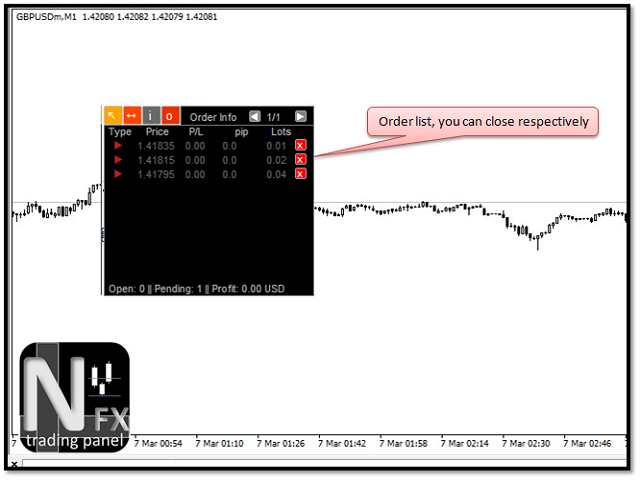


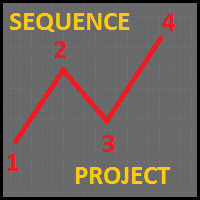
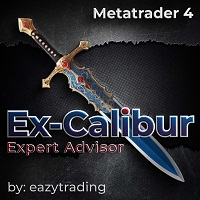













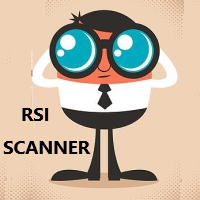




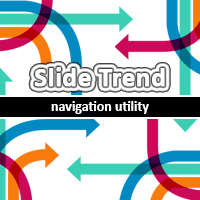

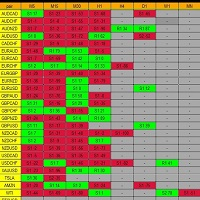



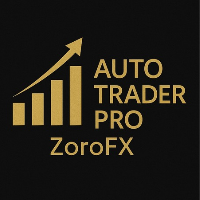
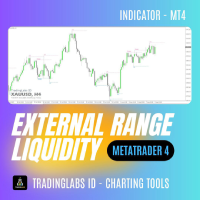



































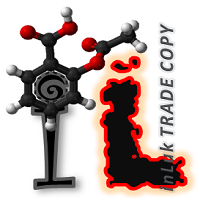

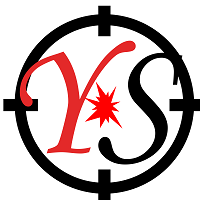



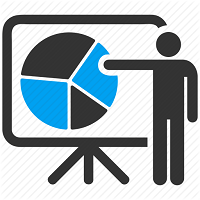


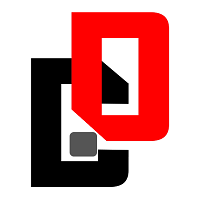


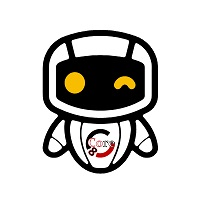
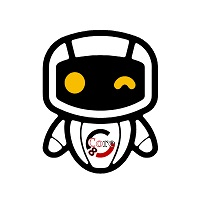
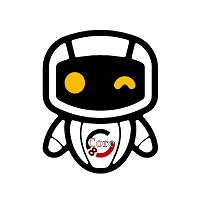

Der Benutzer hat keinen Kommentar hinterlassen