Psychology
- Utilitys
- Tais Miranda Hoffmann
- Version: 1.80
- Aktualisiert: 19 August 2021
Das unterschiedlichste Produkt der Website:
Dieses Tool ist ein Hilfsmittel zur Verwaltung Ihrer Geschäfte und psychologischen Diskussionen.
Wie Sie wahrscheinlich wissen, liegt der Grund für den Erfolg großer Trader zu mehr als 70% in psychologischen Fragen. Nur 30% haben mit Ihrer Strategie zu tun. Es ist also besser, diesen großen Teil mit einem Hilfsmittel zu stärken.
Mit einem kostenlosen Tool ermögliche ich Ihnen, ein besserer Trader zu werden
Dieses Tool besteht aus mehreren Regeln. In Version 1.0 haben wir 7 Regeln. In späteren Versionen werden wir weitere Regeln hinzufügen, wenn Sie sie unterstützen.
Jede Regel prüft eine Reihe von Faktoren, um Ihre psychologischen Probleme zu verstärken.
Wenn Sie zum Beispiel in psychologische Probleme verwickelt sind und gierig sind und mit einem hohen Volumen handeln wollen, erlaubt dieses Tool dies nicht. Wenn Sie dieses Tool verwenden, müssen Sie sich an die Regeln halten. Regeln, die Sie selbst aufstellen.
Regeln:
- Gesetz 1: Das Gesetz der gleichzeitigen Abschlüsse (Maximale Anzahl der gleichzeitigen Abschlüsse)
- Gesetz 2: Das Gesetz der negativen täglichen Abschlüsse (Maximale Anzahl der negativen "täglichen" Abschlüsse)
- Gesetz 3: Das Gesetz der Abschlüsse an einem Tag (Maximale Anzahl der Abschlüsse an einem Tag)
- Gesetz 4: Das Gesetz des Handelsvolumens (Maximales Volumen (Lot) eines Handels)
- Gesetz 5: Das Gesetz des Risikos eines Handels (Maximales Risiko (%) eines Handels)
- Gesetz 6: Das Gesetz der Handelszeit (Handelsstartzeit (Stunde) & Handelsendzeit (Stunde))
- Gesetz 7: Das Gesetz des größten täglichen Verlustes (Der größte "tägliche" Verlust (%))
- Gesetz 8: Bald (Nennen Sie mir weitere Funktionen oder Regeln, die Sie hinzufügen möchten)
Wie es funktioniert:
- Gesetz 1: Verwaltet die Anzahl der gleichzeitigen Geschäfte, die Sie tätigen können. Wenn Sie diesen Bereich beispielsweise auf 3 einstellen, können Sie nicht mehr als 3 Geschäfte gleichzeitig abschließen. Wenn Sie mehr Trades haben, wird dieses Tool Ihren Trade automatisch schließen.
- Gesetz 2: Verwaltet die Anzahl Ihrer negativen Handelsgeschäfte. Wenn Sie diesen Bereich zum Beispiel auf 3 einstellen, dürfen Sie an diesem Tag nicht mehr handeln, wenn Sie mehr als 3 negative Abschlüsse haben.
- Gesetz 3: Verwaltet die Anzahl der Handelsgeschäfte, die Sie an einem Tag tätigen können. Wenn Sie diesen Bereich zum Beispiel auf 5 setzen, dürfen Sie an diesem Tag nicht mehr handeln. Sie müssen dann bis zum nächsten Tag warten.
- Gesetz 4: Verwaltet das Volumen eines Handels. Wenn Sie diesen Bereich z. B. auf 0,2 einstellen, können Sie nicht mehr als diese Zahl handeln. Wenn Sie mehr handeln, wird die Menge des gehandelten Volumens mehr geschlossen werden.
- Gesetz 5: Untersucht die Höhe des Risikos für einen Handel. Wenn Sie z.B. mehr als 3% bei einem Handel riskieren, wird die Verlustgrenze verschoben und Ihr Risiko reduziert.
- Gesetz 6: Verwaltet die Eröffnungszeit eines Handels. Wenn Sie z. B. einen Handel zwischen 15.00 und 21.00 Uhr einrichten, diesen aber erst um 14.00 Uhr beginnen, wird Ihnen der Handel untersagt.
- Gesetz 7: Verwaltet das höchste tägliche Risiko. Wenn Sie zum Beispiel an einem Tag mehr als 7 % verlieren, dürfen Sie nicht mehr handeln.
- Gesetz 8: Bald (nennen Sie mir weitere Funktionen oder Regeln, die Sie hinzufügen möchten)
Wie funktioniert das?
Starten Sie das ToolAktivieren Sie die gewünschten Regeln in den Einstellungen
Legen Sie die Anzahl der Regeln fest, die Sie in den Einstellungen aktiviert haben
Handeln Sie und folgen Sie den Regeln
Dieses Tool verwaltet Ihre Trades und gleicht sie aus, wenn Sie einen Fehler machen.
Eigenschaften dieses Tools:
Einfach auf einem Chart laufen lassen, um alle Ihre Trades auf allen Charts und in allen Zeitrahmen zu verwaltenKann in allen Währungspaaren verwendet werden
Kann in allen Märkten verwendet werden
Kann in allen Zeitrahmen verwendet werden
Kostenlos
Ausbaufähig (Sagen Sie mir, welche anderen Funktionen oder Regeln Sie hinzufügen müssen)
Schneller Support, sagen Sie mir alle Probleme
Hat ein Panel mit Details
Wenn Sie irgendwelche Fragen haben, werde ich gerne antworten
Hinweise:
Führen Sie dieses Tool nur auf einem Chart aus, um alle Ihre Trades zu verwalten.Ändern Sie die einmal festgelegten Regeln mindestens einen Monat lang nicht und kontrollieren Sie Ihre psychologischen Probleme
Unterstützen Sie uns, damit dieses Tool das beste Tool auf dem Markt wird
Mehr Informationen:
- Psychologie-Leitfaden (Anweisungen zur Verwendung dieses Tools)
- Einstellungen (Sie können den Leitfaden für die Einstellungen in diesem Abschnitt lesen)

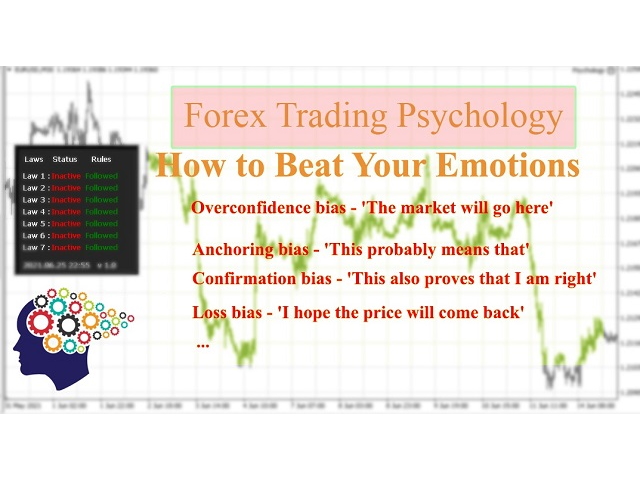
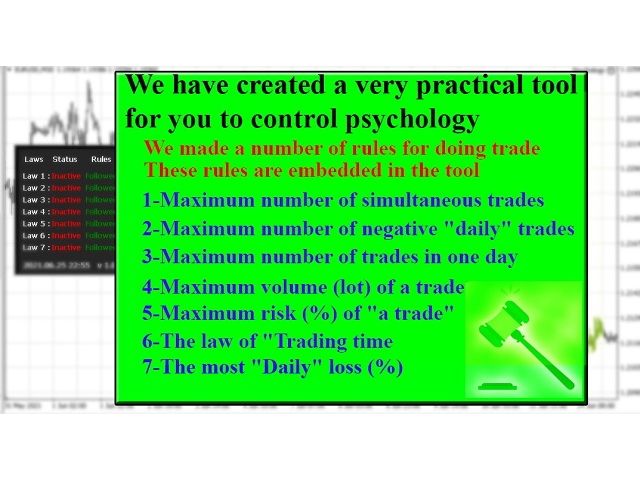



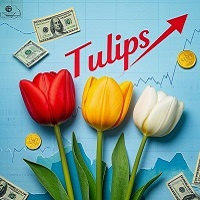


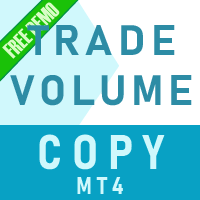














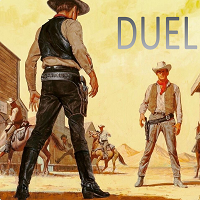































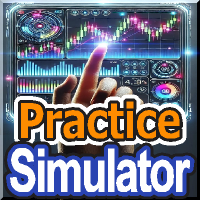









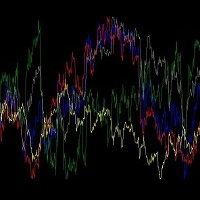


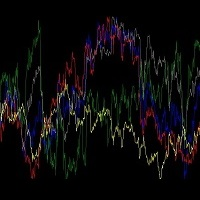



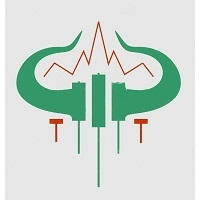






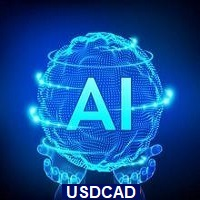
Thank you very much