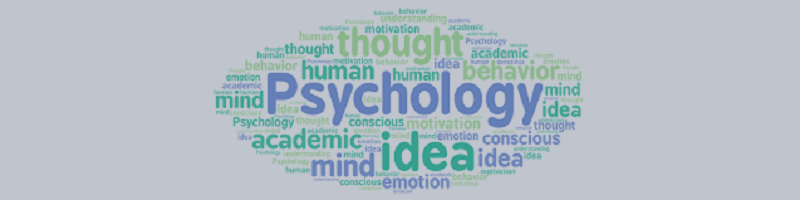Psychology Settings
https://www.mql5.com/en/market/product/68828
In this section, you will get acquainted with the settings of this tool.
Maximum spreads in trading management:
Most of your spread brokers are for managing trades. If you do not follow the rules, this tool will have to close your trade, so set the amount of spread (the difference between the price of Bid and Ask) that if it is more than this amount, the tool will not close the trade. If you are not familiar with spreads, it is better not to change this part.

In general, for all currency pairs and brokers, the appropriate value for these settings is 50. So if you are not familiar with these settings, do not change it.
The unit of calculation for these settings is the point.
For example, if when your loss in a trade increases, more than the allowable, this tool closes your trade. But if the spread is high at that time, for example 100 points, you will lose 100 points. So I set these settings to close your trade when the spread is low.
Important note:
In general, these settings are suitable for "Sell" trades. Because in "Buy" trades, at the start of the trade, the spread is reduced as a commission. But in "Sell"trades, when the trade closes, your spreads will be reduced as a commission.
Spreads and commissions are two important issues in financial markets. If you are not familiar with these cases, it is better to do more research.
The law of simultaneous trades:
If you want to use this settings, you must enable it first.
This rule controls the number of simultaneous trades you have.
For example, if it is set to 3 and you have more than 3 trades at the same time, your extra trades will be closed.
In this section you only enable or disable this rule. In the next section, you can set its number.
Maximum number of simultaneous trades:
If you have enabled this rule in the previous section, you can change its number in this section.
Default: 3
This number means you can not have more than 3 trades at the same time.
The law of negative daily trades:
If you want to use this settings, you must enable it first.
Manages your number of negative trades. For example, if you set this section to 3, if you have more than 3 negative trades, you will no longer be allowed to trade "on that day".
Maximum number of negative "daily" trades:
If you have enabled this rule in the previous section, you can change its number in this section.
Default: 3
This number means that if you have more than 3 negative trades today, you will no longer be allowed to trade. Note that I considered the closing time of the trade, that is, if you did a trade yesterday but closed today at a loss, it will be counted.
The law of trades in one day:
If you want to use this settings, you must enable it first.
Manages the number of trades you have in a day. For example, if you set this section to 5, you will no longer be allowed to trade that day. You have to wait until the next day.
Maximum number of trades in one day:
If you have enabled this rule in the previous section, you can change its number in this section.
Default: 5
This number means that if you have done more than 5 trades today, you will no longer be allowed to trade.
The law of volume of a trade:
If you want to use this settings, you must enable it first.
Manages the volume of a trade. For example, if you set this section to 0.2, you can not trade more than this number. If you trade more, the amount of traded volume will be closed more.
Maximum volume (lot) of a trade:
If you have enabled this rule in the previous section, you can change its number in this section.
Default: 0.1
This number means you can not trade more than 0.1 lot. If you trade more, for example 0.3 lots, the extra amount, ie 0.2 lots, will be closed automatically by this tool.
The law of risk of a trade:
If you want to use this settings, you must enable it first.
Examines the amount of risk of a trade. For example, if you risk more than 3% in a trade, it will shift the amount of the loss limit and reduce your risk.
Maximum risk (%) of a trade:
If you have enabled this rule in the previous section, you can change its number in this section.
Default: 3
This number means that you can risk a maximum of 3% per trade. Note that this amount is determined by your SL. If you do not set a SL, this tool will automatically set a SL for you.
The law of Trading time:
If you want to use this settings, you must enable it first.
Manages the opening time of a trade. For example, if you set up to trade between 3pm and 9pm but start a trade at 2pm, you will not be allowed to trade.
Trading start time (hour):
If you have enabled this rule in the previous section, you can change its number in this section.
Default: 0
This number means you can trade from the beginning of the day. But it is better to change this number. For example, the number 10 or 15.
Determine when the market is moving fast. The amount of spreads is low and all important markets are open.
Note: This number is based on the “Hour”.
Note: This time is based on your broker time.
Trading end time (hour):
If you have enabled this rule in the previous section, you can change its number in this section.
Default: 24
This number means you can trade until the end of the day. But it is better to change this number. For example, the number 20 or 18.
Determine when the market is moving fast. The amount of spreads is low and all important markets are open.
Note: This number is based on the “Hour”.
Note: This time is based on your broker time.
The law of most Daily loss:
If you want to use this settings, you must enable it first.
Manages the most daily risk. For example, if you lose more than 7% in one day, you will no longer be allowed to trade.
The most "Daily" loss (%):
If you have enabled this rule in the previous section, you can change its number in this section.
Default: 7
This number means that if you lose more than 7% today, you will not be allowed to trade until the end of the day.