Change size volume lot signals
Wenn Sie Signale auf der Webseite mql5.com vermieten, um Investitionsgewinn zu erzielen, dann wird die Größe von lot auf Ihrem Software MT4 begrenzt, die aus Signalen empfangen haben, um Risiken zu verringern. Weil die Größe von lot Warenbestellung zu klein ist, ist der Investitionsgewinn auch sehr klein.
Das ist ein Hilfsmittel zur Vergrößerung der Größe der Warenbestellung um den Investitionsgewinn mehr zu erhöhen. Diese Hilfsmittel ist automatisch die Warenbestellung aus der originellen Warenbestellung zu kopieren. Die Kopie-Warenbestellung hat die Größe mit Multiplikationskoeffizient in Abhängigkeit davon, dass Sie aus den Parameter erklären. Alle Prozesse Öffnen der Warenbestellung und Schließen der Warenbestellung werden automatisch aufgrund der originellen Warenbestellung durchgeführt. Es ist auch automatisch, die Werte stop loss und take profit zu kopieren.
Beispiele:
Sie möchten die Größe dreifach erhöhen.
- Originelle Warenbestellung (Erhalt vom Signal- Anbieter): 0.01 lot
- Kopie - Warenbestellung (đơn hàng Kopie – Warenbestellung wird aus Hilfsmittel erzeugt): 0.02 lot
- Sie sollten Parameter lot multiplier: 2 installieren.
- Gesamte Anzahl von lot Warenbestellung: 0.01 + 0.01 * 2 (lot multiplier) = 0.03 lot
- So erhöht Ihre Größe von 0.01 bis 0.03.
Anmerkung: Sie werden diese Hilfsmittel nur auf einen Computer / vps, 1 Fenster und 1 Diagramm / 1 Konto installieren. Die Hilfsmittel funktionieren automatisch auf allen Währungscoden. Wenn Sie die Hilfsmittel auf vielen Computer / vps (oder viele Diagramme) gleichzeitig installieren, dann sind der Zustand doppelter Kopie- Warenbestellung stattgefunden.
Parameter
- Lot_multiplier - Lotvervielfacher. Losgröße = Lot_multiplier x Losgröße des Anbieters.
- Defaut_lot_size - Losgröße standardmäßig, 0 - deaktiviert.- Maximum_lot_size
- Maximales Handelsvolumen. Wenn (Lot_multiplier x-Anbieters Losgröße)> Maximum_lot_size, ist die Losgröße gleich
- MinimumOrder, 0 - disabled- Minimum_lot_size - Mindestvolumen im Handel. Wenn (Lot_multiplier x-Anbieter-Losgröße) <Minimum_lot_size, ist die Losgröße gleich MinimumOrder, 0 - deaktiviert- Limit_number_positions - Begrenzen Sie die Nummer des kopierten Auftrags
- New_order - kopieren Sie einfach die neue Bestellung.
- Send_email_alerts: E-Mail-Benachrichtigungen senden, wenn hohe Absage, false - deaktiviert.
- Drawdown_send_email: E-Mail-Benachrichtigungen senden, wenn Drawdown diesen Wert erreicht (% Drawdown)
- Drawdown_pause_open: Unterbrechung kopierter Aufträge, wenn der Drawdown diesen Wert erreicht (% Drawdown)
- x_minute: E-Mail-Benachrichtigungen kontinuierlich über einen Zeitraum von x Minuten senden.
Vorschläge für die Erzielung von hohe und sichere Gewinne
Bitte wählen Sie Signale-Anbieter mit dem höchsten Wachstum auf der Webseite mql5.com. Ihre höchste drawndown darf nicht mehr als 50% überstreiten. Ihr Kapital im Konto muss höher als das Kapital im Konto der Signale-Anbieter, wenn Ihr Kapital im Konto zu niedrig ist, dann sollten Sie Cent-Konto eröffnen und die Hebel gleich die Hebel der Signale-Anbieter wählen. Um am sichersten zu sein, sollten Sie nur die Größe der Warenbestellung verdoppeln (d.h: Parameter lot multiplier = 1 installieren ). Wenn im Zeitpunkt, auf dem Ihr drawdown 70% erreicht, dann stoppt vorläufig das Öffnen der Kopie -Warenbestellung und bitte geben Sie Geld auf dieses Konto ein, um Risiken zu reduzieren. Wenn der Gewinn erhöht wird, ist gleich das erste Kapital im Konto, dann sollten Sie das Geld abheben, um ein weiteres neues Konto zu eröffnen. Das neue Konto sollten Sie von einem neuen Signalen-Anbieter wählen.
Viele Kontos + Anbieter der Signale + tool change lot size = Die beste Lösung.


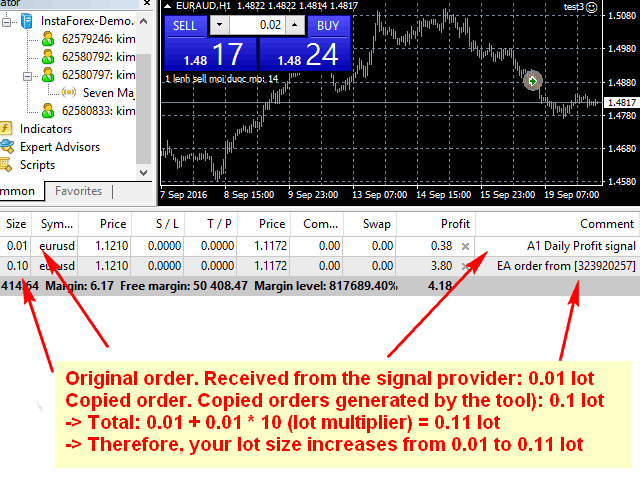
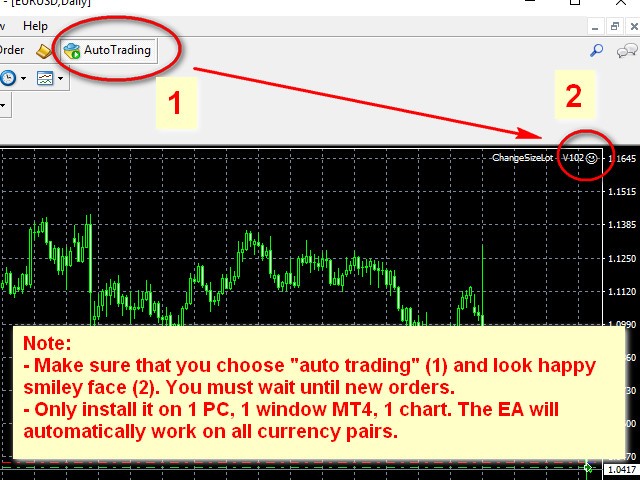




























































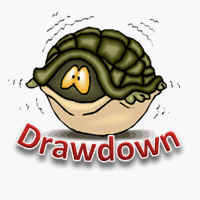

работает отлично, хороший скрипт. Спасибо!