Trading box Technical analysis
- Utilitys
- Igor Zizek
- Version: 10.41
- Aktualisiert: 17 September 2025
- Aktivierungen: 5
Alles für Chart Technische Analyse Indikator MT4 in einem Tool
Zeichnen Sie Ihre Angebot-Nachfrage-Zone mit Rechteck und Unterstützung-Widerstand mit Trendlinie und erhalten Sie Warnungen auf Handy oder E-Mail-Alarm - Risiko-Belohnungs-IndikatorVideo-Tutorials, Handbücher, DEMO-Downloadhier. Kontakte finden Sie auf meinemProfil.
Das Objekt wird bis zum rechten Rand des Charts verlängert, wenn der Preis eine neue Kerze im Chart zeichnet. Dies ist ein Rechteck-Extender oder Trendlinien-Extender.
- Der Alarm wird ausgelöst, wenn der Kurs das erweiterte Rechteck oder die erweiterte Trendlinie berührt.
- Trendlinien-Alarm ist auch für gestrahlte, abgewinkelte Trendlinien verfügbar
- Alarme können per Push-Benachrichtigung, E-Mail und MetaTrader-Popup-Alarm gesendet werden
Der Alarm wird ausgelöst, wenn der Preis die rechteckige Angebots-Nachfrage-Zone durchbricht.
Die Schaltfläche "Retest" wird für die Breakout- und Retest-Strategie verwendet. Breakout Retest löst einen Alarm aus, wenn die Kerze jenseits der Trendlinie schließt und der Preis dann die Trendlinie zum Retest berührt.
Erkennung von Kerzen-Pinbars oder Kerzen-Engulfing-Mustern. Wir verwenden den False Breakout Indikator für den Fakeout-Handel.
Mit der Taste R können Sie den Alarmton alle paar Sekunden wiederholen. Akustischer Alarm, Textalarm
Berechnung des Risiko-Ertrags-Verhältnisses für Rechtecke
Schnelles Ändern der Farbe für das ausgewählte Objekt durch Anklicken der Farbschaltflächen. Wenn kein Objekt ausgewählt ist, wird mit den Farbschaltflächen ein neues Rechteck erstellt.
Zeigen Sie Rechteck- oder Trendlinientext an allen möglichen Stellen um oder innerhalb des Objekts an. Dies funktioniert für nicht-erweiterte Rechtecke und Trendlinien
Das Rechteck wird mit der erweiterten Trendlinie um 50% der Rechteckhöhe geteilt. Wenn Sie die geteilte Trendlinie verschieben, wird % (Prozentsatz) neu berechnet.
Nicht erweiterte Rechtecke haben die Option, nach % zu teilen und bieten die Möglichkeit, den Discount- oder Premiumpreis des Rechtecks zu sehen.
Markieren Sie eine Kompressionszone auf dem Diagramm, wie eine Preisaktionszone. Wenn Sie auf die Schaltfläche Flach klicken, wird die Trendlinie horizontal flach.
"SYNC"-Schaltflächenfunktion für Rechteck, Trendlinie, horizontale Linie, vertikale Linie und Fibonacci-Retracement desselben Symbols
Die Schaltfläche Bänder erstellt obere und untere Rechtecklinien, die auf allen TF sichtbar sind, aber das gefüllte Rechteck ist nur auf dem aktuellen TF sichtbar. Dies hilft Ihnen, HTF-Niveaus auf niedrigeren Zeitrahmen zu sehen.
Mit dieser Funktion wird dieSichtbarkeit des Zeitrahmensfür den aktuellen und den unteren Zeitrahmen eingestellt. Dadurch wird den Objekten in höheren Zeitrahmen mehr Bedeutung beigemessen.
Legen Sie die Sichtbarkeit von Objekten im Zeitrahmen mit den Schaltflächen LTF, MTF und HTF fest.
Funktion, die den Ursprung des ausgewählten Rechtecks in der Mitte des Charts anzeigt, wenn die Schaltfläche @ angeklickt wird
Die Funktion sucht den ersten horizontalen Bruch in der Chart-Historie auf der linken Seite
Historische Schaltfläche, die den Zeitpunkt des letzten Alarms in der Beschriftung anzeigt. Die Informationen werden an das Dashboard der technischen Analyse übertragen, wo Sie die letzten Alarme aller Charts in einer Liste sehen können.
Die Schaltfläche Umbenennen bietet die Möglichkeit, Rechtecke und Trendlinien aus der Vorschlagsliste umzubenennen.
Der Benutzer kann für jeden Standard-Zeitrahmen eine spezielle Farbe festlegen.
Button Click SD mit ON//OFF-Logik zur Erstellung eines erweiterten Rechtecks, wenn der Benutzer auf eine Kerze klickt. Die Zone basiert auf dem Höchst- und Tiefstkurs der Kerze
Schaltfläche Klicken Sie auf FVG mit EIN//AUS-Logik für die Erstellung eines erweiterten Rechtecks, wenn der Benutzer auf eine Kerze in der Fair Value Gap-Zone klickt.
Zeigt alle Fair Value Gaps auf dem Chart mit der Schaltfläche Show FVG
Eingabe-Einstellungen:
- Show FVG - Bars in der Historie suchen (0 = Standard)
- Show FVG rectangle color - Untouched/Untested
- Farbe des FVG-Rechtecks anzeigen - berührt/getestet
Zuletzt angeklickte Kerze Hotkeys für Unterstützungs- und Widerstandsniveaus (erweiterte Trendlinie):
- H - Hoch
- L - Tief
- O - Öffnen
- C - Schließen
Hotkeys der zuletzt angeklickten Kerze für Angebots- und Nachfragezonen (erweitertes Rechteck):
- S - Angebotszone
- D - Nachfrage-Zone
- F - Fair-Value-Lücke
X - TBTA-Schaltflächen anzeigen/ausblenden
W - FVG anzeigen
Q - Chart-Skala
1 - Linienstärke
2 - Linienstärke
3 - LTF
4 - MTF
5 - HTF
A - @ (Chart zum ausgewählten Objekt Time1 verschieben)
E - Ausgewählte Trendlinie oder Rechteck verlängern/entfernen
Entdecken Sie unser fortschrittliches Handels-Toolkit, das auf Supply and Demand Order Blocks und Smart Money Concepts (SMC) aufbaut und für die präzise technische Forex-Analyse entwickelt wurde. Identifizieren Sie wichtige Angebots- und Nachfragezonen, erkennen Sie Breakout of Structure (BoS) und Fair Value Gaps (FVG) und führen Sie die Zeichnung von Orderblöcken durch Experten aus. Nutzen Sie fortschrittliche Analysen und institutionelle Handelsstrategien mit umfassenden Einblicken in die Marktstruktur, einschließlich CHoCH. Profitieren Sie von Multi-Timeframe-Analysen, gepaart mit robusten Unterstützungs- und Widerstandsniveaus und Echtzeit-Alarmen. Integrieren Sie Methoden des Inner Circle Trading (ICT) mit Price Action (PA) und Institutional Trading (IT) und navigieren Sie durch Premium Equilibrium, Discount Zones, London Kill Zone, New York Kill Zone, Liquidity Voids, ZigZag und Engulfing Patterns, um einen Wettbewerbsvorteil zu erzielen.

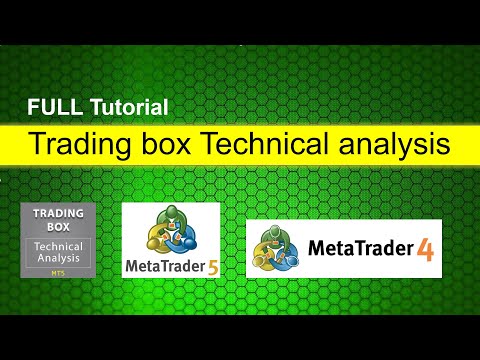
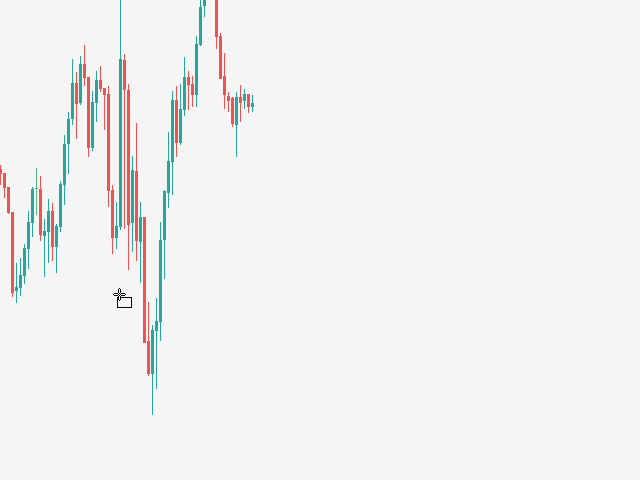
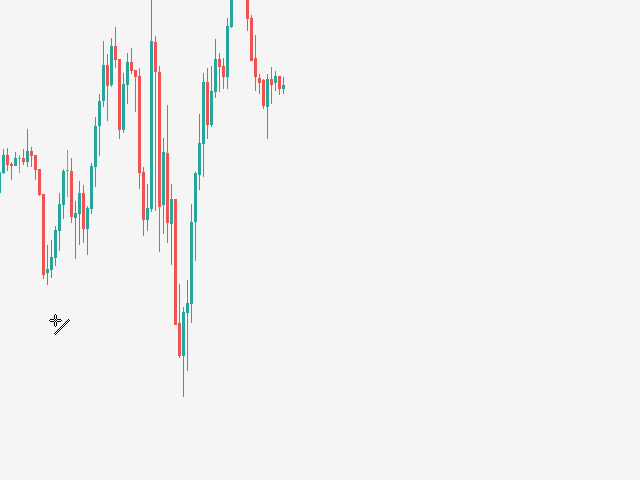
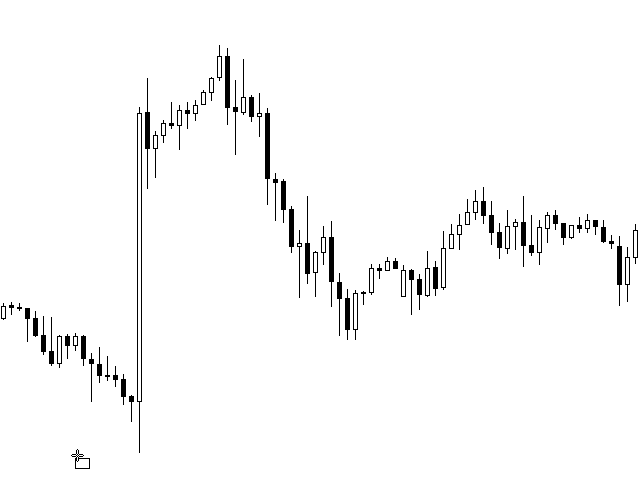
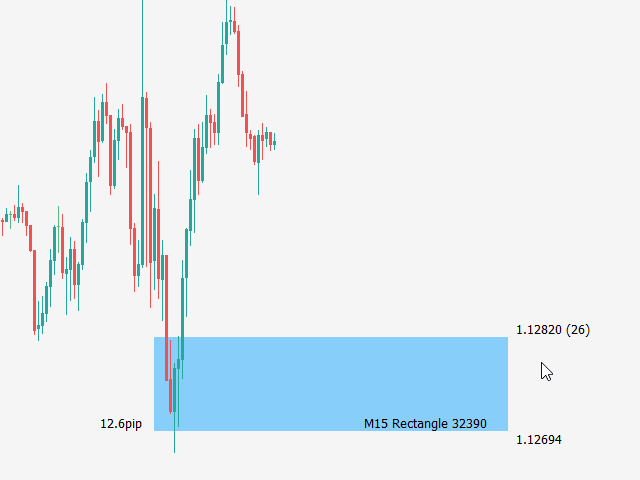
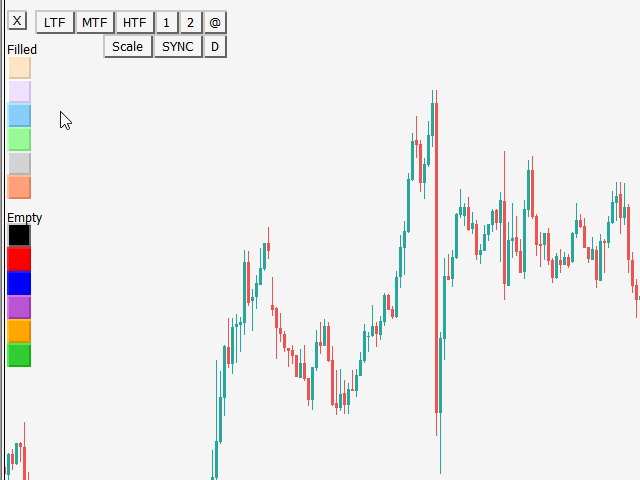

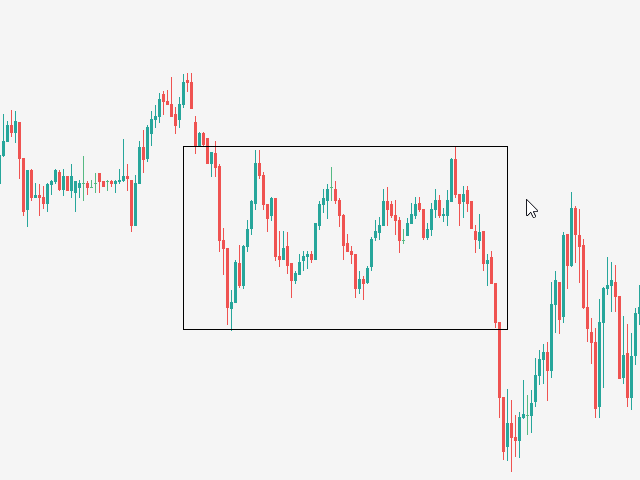
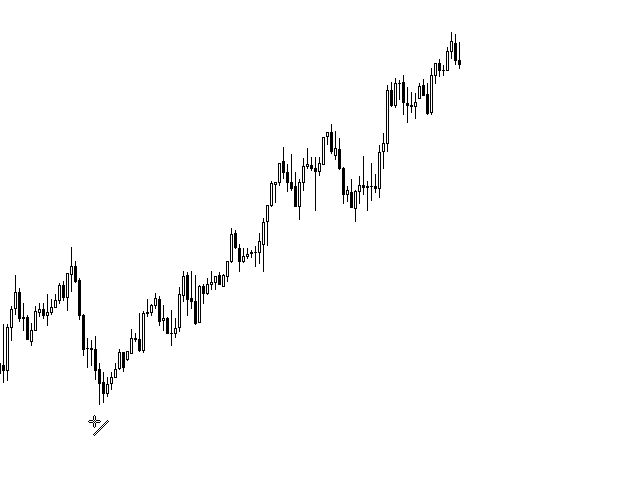
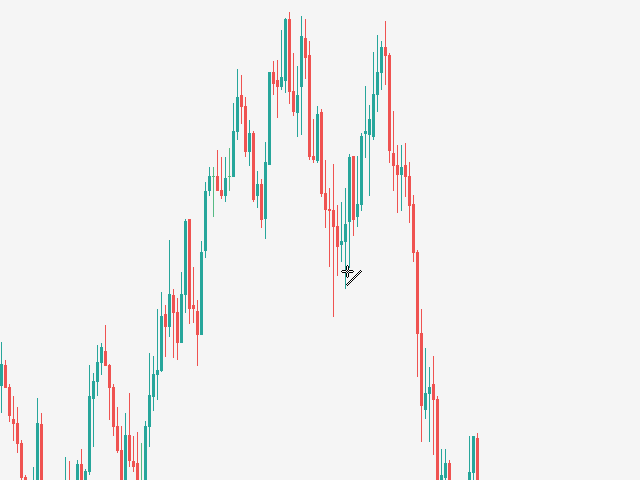
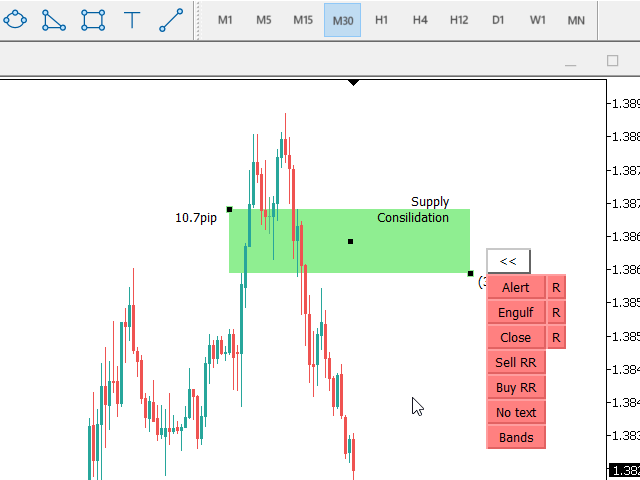


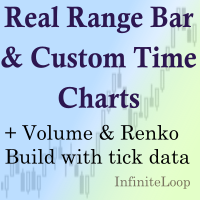
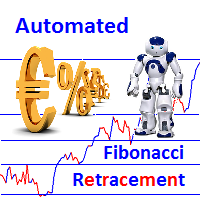






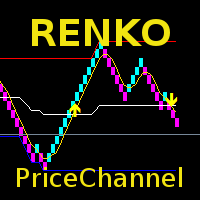















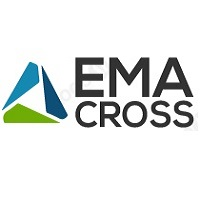


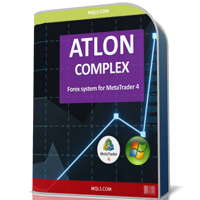













































Best thing since slice bread! I never really liked the idea of using both Trading View and MT4 to trade. Thanks to this indicator I can finally ditch Trading View. Huge thanks!