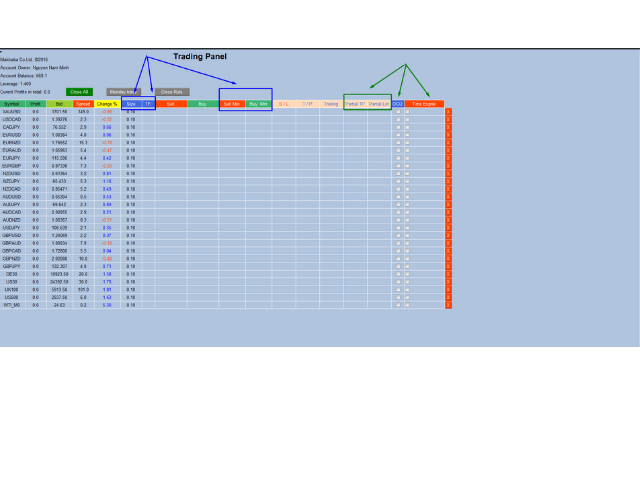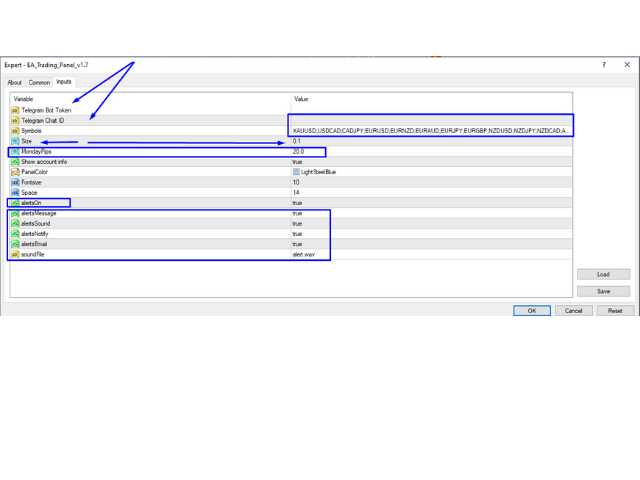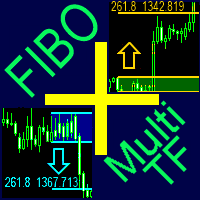Trading Panel Tradingscenes
- Utilitys
- Minh Nguyen Nam
- Version: 1.0
- Aktivierungen: 6
Tradingscenes Handelspanel
Wie funktioniert das Handelspanel?
Das Trading-Panel wurde als Expert Advisor entwickelt, der es Händlern ermöglicht, schwebende Aufträge oder Massenaufträge in verschiedenen Arten von Limit-Aufträgen mit zusätzlichen Funktionen für die Gewinnmitnahme als Teil- und Trailing-Stop sowie für die Gewinnmitnahme bei unterschiedlichen Kursniveaus zu setzen; wir erklären Ihnen im Folgenden die einzelnen Funktionen:
Lesen Sie die vollständige Beschreibung hier:
https://drive.google.com/file/d/10O10dBLLUcdT3MdPvKqO7L3CIFRjdt7n/view?usp=sharing
Handels-Panel Optionen und Einstellungen
Wichtigste Einstellungen
- Telegram Bot Token und Chat ID: für Signalanbieter, die nur ihre Token ID eingeben müssen, dann werden alle Ihre ausstehenden Aufträge an Ihren Telegram Kanal gesendet, gruppiert die ausstehenden Aufträge 20 Pips im Abstand zu den Grenzpreisen.
- Symbole:Geben Sie die Symbole ein, die Ihr Broker zur Verfügung stellt; ein Symbol wird durch ein Semikolon (;) von den anderen getrennt;
- Größe:Feste Größeneinstellungen für alle Symbole, können aber von außen geändert werden;
- Monday Pips: Für den Montagshandel; stellen Sie die Pips in der von Ihnen bevorzugten Zahl ein;
- Kontoinformationen anzeigen: Ihre gesamten Kontoinformationen sind auf der Tafel sichtbar, wenn sie auf true gesetzt sind.
- Panel-Farbe: Benutzerdefinierte Farbeinstellungen;
Optionen für Alarme und Benachrichtigungen
- Pop-up-Nachrichten anzeigen - Setzen Sie "wahr", um Pop-up-Benachrichtigungen zu erhalten
- E-Mail senden - Setzen Sie "wahr", um eine Benachrichtigungs-E-Mail zu erhalten
- Mobile Benachrichtigungen senden - Setzen Sie "wahr", um mobile Benachrichtigungen zu erhalten
- Abspielen eines Warntons - Setzen Sie "wahr", um eine akustische Benachrichtigung zu erhalten
Anzeige im Diagramm
In Form einer Tabelle, sehr einfach zu bedienen.
Anmerkungen:Es kann hier nicht alles mit dem Trading-Panel beschrieben werden, da der Trader die Optionen auf viele Arten des Handels miteinander kombinieren kann. Vor allem wird Ihr Broker nie sehen, was Sie in die Warteschleife gelegt haben, d.h. der Markt wird auch nicht Ihre schwebenden Positionen sehen, die Positionen werden erst dann sichtbar, wenn sie ausgeführt wurden. Nutzen Sie also das Trading Panel mit Ihrem eigenen Handelsstil und Algorithmus .
Handeln Sie gut!
Handelsszenen