VN Trade Panel II
- Utilitys
- Vyacheslav Nekipelov
- Version: 3.30
- Aktualisiert: 25 August 2020
- Aktivierungen: 5
Es ist möglich, das Aussehen der Take-Profit- und Stop-Loss-Ebenen von normal auf virtuell und umgekehrt zu ändern. Virtuell - bedeutet, dass Take Profit und Stop Loss nur auf Ihrem Terminal installiert sind und für den Broker nicht sichtbar sind.
Diese Funktionen können direkt auf dem Panel oder jederzeit über spezielle Schaltflächen für Orderoptionen aktiviert oder deaktiviert werden.
Auch das Aussehen des Panels kann angepasst werden. Änderungen in den Einstellungen werden bei einem neuen oder erstmaligen Hinzufügen des Panels zum Chart übernommen.
Die akustische Untermalung von Eröffnungs- und Schließungsaufträgen kann ebenfalls konfiguriert werden: Es gibt vier integrierte Soundoptionen sowie die Möglichkeit, eigene Sounddateien zu installieren. Die Dateien im Format "***.wav" müssen im Ordner Sounds des Terminals abgelegt werden.
Darüber hinaus besteht die Möglichkeit, direkt über das Installationspanel Preissignallinien einzurichten, bei deren Erreichen der Kurs einen optischen und akustischen Alarm ausgibt. Als akustisches Signal kann auch eine benutzerdefinierte Audiodatei im Format "***. wav" verwendet werden, die ebenfalls im Ordner Sounds des Terminals abgelegt werden muss.
Um die Funktionsweise des Panels zu testen, können Sie eine kostenlose Demoversion herunterladen, die mit dem Währungspaar EURUSD funktioniert: VN Trade Panel II Demo.
(Im Strategietester wird der Betrieb von Handelspanels nicht getestet).
Grundlegende Einstellungen:
- Magische Nummer - Auftragsidentifikator;
- Show orders - zeigt geschlossene Orders auf dem Chart an;
- Show PnL - zeigt auf dem Chart den Gewinn/Verlust für zuvor geschlossene Orders an;
- Ziele anzeigen - Anzeige der Ziele für alle offenen Aufträge auf dem Chart (bei aktiver Option Virtual TP&SL auf dem Panel);
- Slippage - die Höhe der Slippage in Punkten;
- Breakeven-Profit-Punkte - die Breakeven-Größe in Punkten;
- Trailing-Stopp-Typ - Typ des Trailing-Stopps;
- TS-Start-Gewinnpunkte - die Anzahl der Gewinnpunkte, bei denen der Trailing-Stopp aktiviert wird (für den Typ TS - move SL after in profit);
- FIFO-Broker - Arbeit mit Brokern, die nach der FIFO-Regel arbeiten;
- Optionsschaltflächen- separate Auftragsverwaltung mit den entsprechenden Optionsschaltflächen;
- Panel-Name - der Text, der im Panel-Namen angezeigt wird;
- Position - horizontale, vertikale oder minimierte Ansicht des Panels;
- Tooltip anzeigen - zeigt Tooltips an, wenn man mit der Maus über die Eingabefelder fährt;
- Kommentar - der Kommentar, der auf die geöffneten Aufträge angewendet wird;
- Push-Benachrichtigungen - Senden von Push-Benachrichtigungen, wenn der Preis die Preissignallinien überschreitet;
- Breite der Alarmlinie - die Breite der Signallinien auf dem Preisdiagramm;
- Linienabstand - der Abstand in Punkten vom aktuellen Preis, bei dem Signallinien erstellt werden sollen;
- Farbe der oberen Preislinie - die Farbe der oberen Signallinie;
- Farbe der unteren Preislinie - die Farbe der unteren Signallinie;
- Tonalarm - Abspielen einer benutzerdefinierten Audiodatei, wenn der Preis die Signallinien überschreitet;
- Dateiname - der Name der Audiodatei als "***.wav". Die Datei sollte zum Ordner Sounds des Terminals hinzugefügt werden.



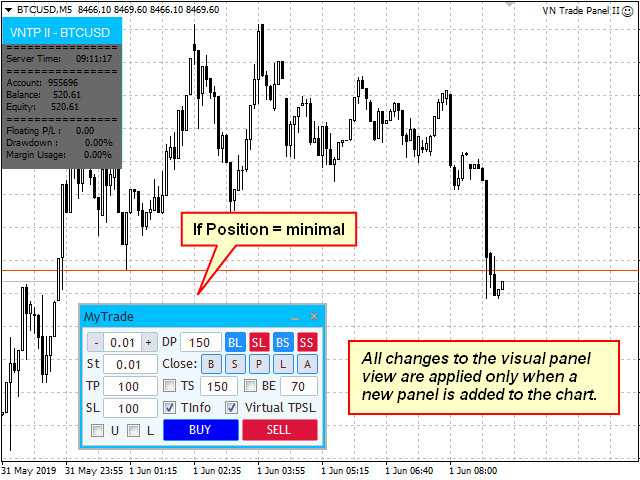
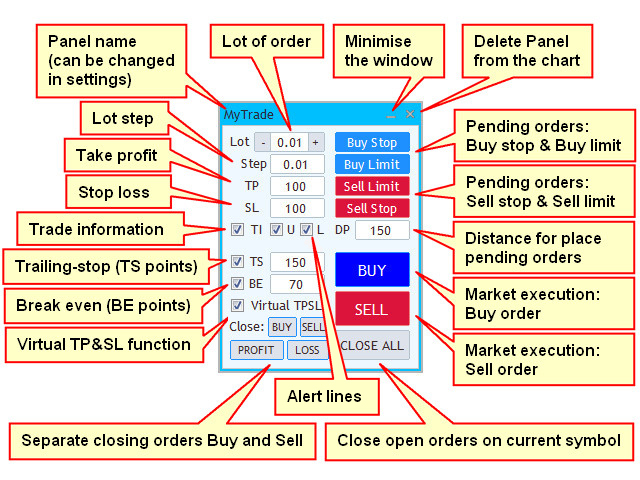
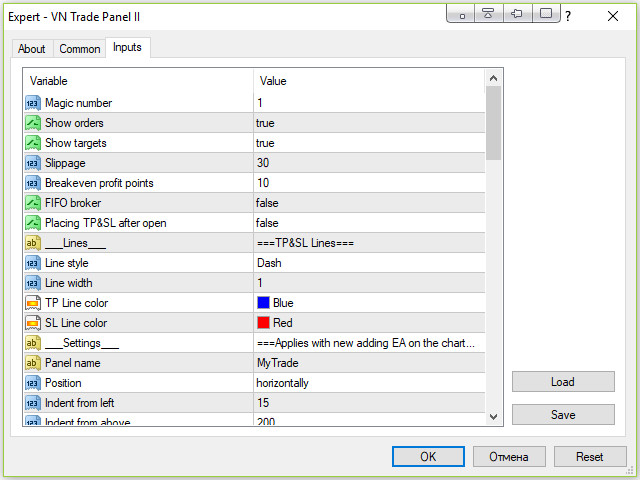
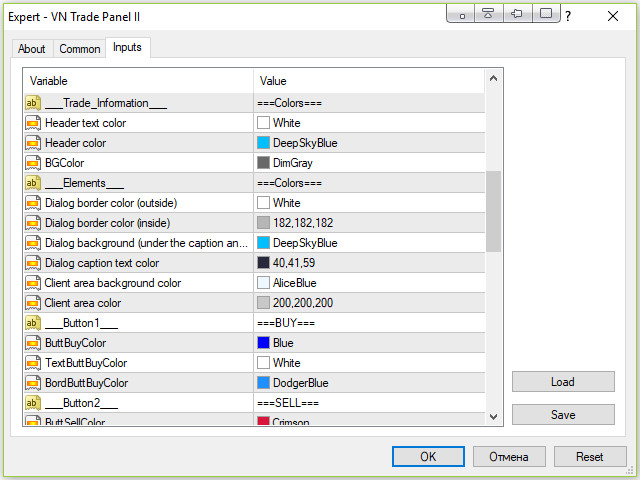
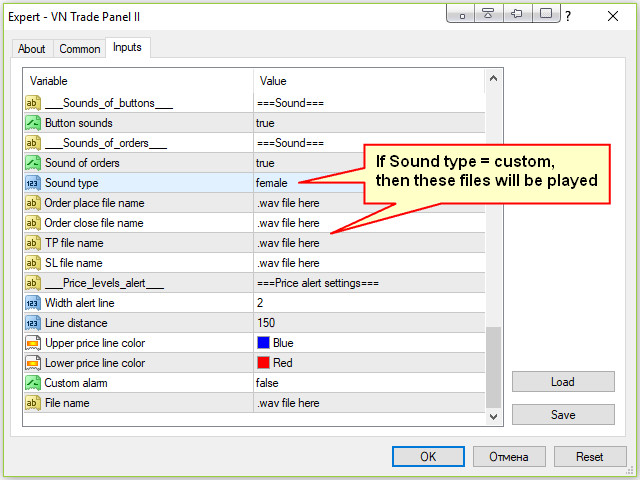



























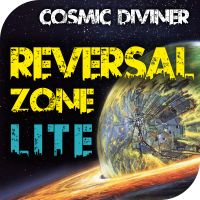




































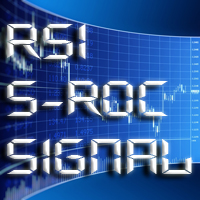
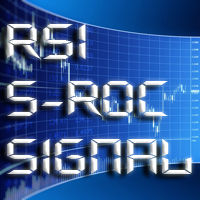



The indicator costs a lot of its price, for Quality Work, it is very practical for my manual trading a little heavy I would have preferred that it be an indicator and not an expert Advisor Very good !