MaxiFinishTrend 2
- Indikatoren
- Stsiapan Kreidzich
- Version: 25.21
- Aktualisiert: 11 Mai 2025
- Aktivierungen: 8
Intelligentes Handelssystem. Alle Zeitrahmen, Währungen, Kryptowährungen, Metalle … Alle MT4 und alle Bildschirme und Vorlagen werden automatisch konfiguriert. Ein Anfänger handelt einfach auf der Grundlage eines Signals. Die Parameter eines einzigartigen flexiblen Algorithmus sind in den Einstellungen offen.
Idee 1: Zusätzlich zu „KAUFEN/VERKAUFEN“ wird an Extrempunkten das Signal „GET PROFIT“ gegeben. Diese Taktik erhöht das Ergebnis – Sie haben maximale Gewinne und mehr Transaktionen. Wenn „Take Profit“ oder „Stop Loss“ ausgelöst werden oder wenn Sie den Handel geschlossen haben, gibt dieser Indikator bald ein neues Signal in die gleiche Richtung – wenn der Trend nach einem Rollback anhält, oder in die entgegengesetzte Richtung – wenn sich der Trend ändert.
„Signal Optimizer“ und Signalfilter sind verfügbar: „Filter_Stoch_M15“ (Signale nur in Richtung stochastischer M15), „Filter_Stoch_H1“ und „TrendLine_Gray_when_risk“, das riskanten Handel anzeigt.
Idee 2: Sie können den Zeitpunkt der Transaktion genau auswählen. Die Linien der Stochastik M1, M5, M15, M30, H1, H4 werden in einem Fenster synchronisiert. Ihre Umkehrungen (Eingabepunkte) und Bewegungen im Minutentakt können auf einem Diagramm über alle Zeiträume hinweg gesehen werden.
Idee 3: Ein kompakter SCANNER der Währungsaktivität, der den Chart bei einem neuen Signal automatisch auf den oberen Bildschirm umschaltet. Durch Klicken auf die Symbole auf dem Scanner können Sie ganz einfach die benötigten Diagramme erstellen. Die „COLOR_SCHEME“-Vorlage, die Sie auf einem Diagramm konfiguriert haben, wird automatisch in ein neues Diagramm kopiert und ein Indikator mit Ihren Einstellungen wird dort installiert. Sie können Einstellungen und Zeitrahmen für jedes Diagramm ändern.
Idee 4: Wenn „Take Profit/Stop Loss“ ausgelöst wird, wird ein Signal gegeben und das Diagramm wechselt automatisch in den Vordergrund.
+ Berechnet und wird in der Tabelle angezeigt: Derzeit verfügbare Losgröße (auch in Dollar); GEWINN (+Provision +SWAP) aller Aufträge in diesem Diagramm; Empfohlener Take-Profit.
+ KONTROLLIERT, verfolgt und angezeigt: AKTUELLE SPREAD, Ticks-Volumen, Tick-Wert. Wenn die Anzeige GESPERRT ist, sehen Sie. Offene Aufträge und Signale werden verfolgt.
+ Auf Diagrammen angezeigt: Farbige Trendlinien, Ordersymbole und -linien, Kauf-, Verkaufs-, Schlusssignalpfeile, historische Ordersymbole.
+ Automatische Installation der Vorlage. Mit einem Klick können Sie einen Screenshot des Diagramms auf die Festplatte schreiben. Alles für Ihren komfortablen Handel.
Signale werden auf Diagrammen und Nachrichten gegeben: Ton in Englisch, per E-Mail und MQID an Mobiltelefone.
Der Handel ist einfach - Öffnen und Schließen von Orders nach Signalen.
Anzeige "Keine Neulackierung".
Eingabeeinstellungen:
- Verständlich durch Namen - Geben Sie an, was Sie aktivieren oder deaktivieren möchten. Wenn Sie die parameters ändern möchten, setzen Sie COLOR_SCHEME = 3.
- SignalLine_Main_MA_Period - zur Feinabstimmung der Hauptperiode der Signalleitung. Geben Sie die Einstellungen 26 oder 52 oder 104 oder andere ein und schauen Sie sich den Chart nach Init an, für welchen Wert die Signale besser sind, also traden.
- Signal_Sensitivity - zur Feineinstellung der Empfindlichkeit des Indikators. Spektakuläre Werte sind Vielfache von PI = 3,14, zum Beispiel 1,57 oder 6,28 und dergleichen. Dies ist die Einstellung, um früher oder später zu piepen.
Sie können jederzeit anpassen, wie oft Sie Signale empfangen möchten.
Guter Rat:
- Beeilen Sie sich nicht, wenn Sie sich nicht sicher sind - klicken Sie auf die Schaltfläche [Signal], um auf den nächsten zu warten. Handeln Sie dort, wo es mehr Aktivität und Tick-Wert gibt und weniger Spread.
- Schließen Sie KAUF-Aufträge bei Erhalt eines VERKAUFS-Signals und umgekehrt.
- Stellen Sie "Empfohlener Take-Profit" und Stop-Loss > 280 Punkte (28 für 4-stellige MT) ein, wenn Sie Ihren Computer ausschalten möchten.
Laden Sie [Benutzerhandbuch EN] kostenlos herunter.
Die neuesten Informationen- auf der MQL5-Website.
Warnungen:
1. Nicht-Multitester-Begrenzungsfunktionen in der kostenlosen Demoversion. Klicken Sie vor dem ersten Test auf [Indikatoreigenschaften] - [Zurücksetzen] und schreiben Sie dann in [Eingabe] Ihre Scansymbole genau wie in Ihrem MT4, zum Beispiel GBPUSD.ffx.
Wenn nach der Initialisierung keine stochastischen Linien im Diagramm vorhanden sind, ändern Sie die Periode auf h4 und dann auf m1. Das Terminal lädt alle Kurse herunter und die Stochastik wird angezeigt. Der erste Test erfordert eine lange Ladezeit vieler Threads, die nächsten Tests werden schnell gestartet.
Der erste Test wird im M1-Zeitraum durchgeführt. Probieren Sie in verschiedenen Zeiträumen unterschiedliche Einstellungen für _MA_Periode, _Sensitivität und _Optimierer aus.
2. Legen Sie den Indikator nach dem Kauf auf ein neues leeres Diagramm und es wird sich automatisch wie in den Screenshots gezeigt anpassen.Bitten Sie den Autor umgehend um vertrauliche Anweisungen zur Einstellung und zum Handel.
Lesen Sie mehr über den Autor [Profil]. Lesen Sie dort die Antworten auf häufig gestellte Fragen - FAQ.
Klicken Sie im Metatrader-Market auf [Vor Ort anzeigen] - alle Bewertungen und Kommentare. Die GIF-Screenshots zeigen ein Zeitlupenvideo des realen Prozesses erfolgreicher Handels- und Videotests m1, m15, h1 (auf Video auf Avatar klicken).


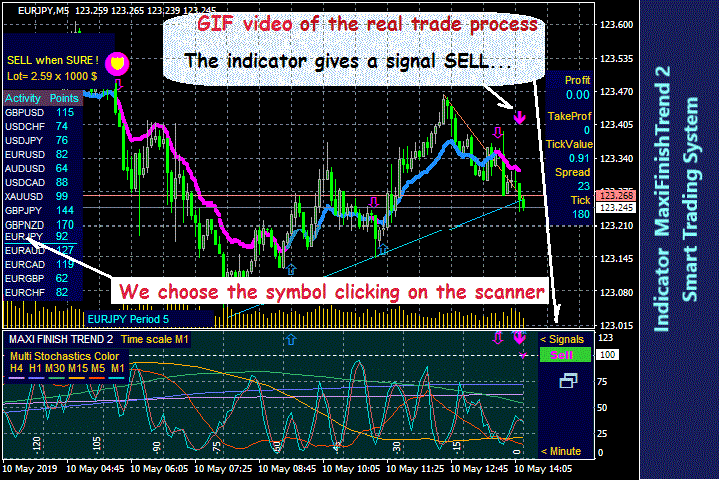
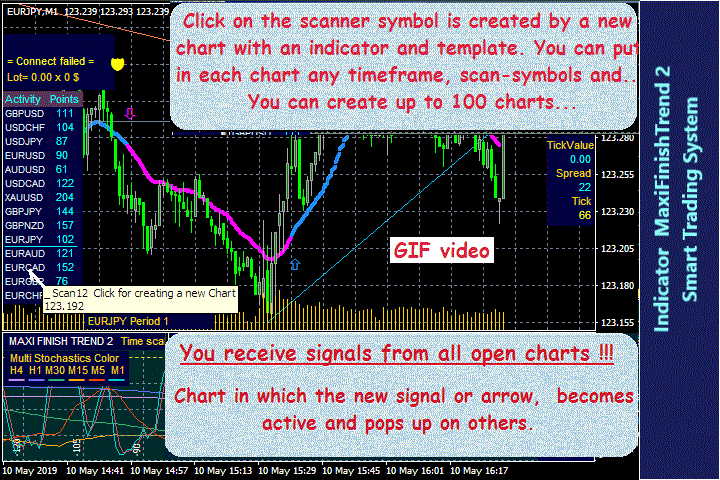
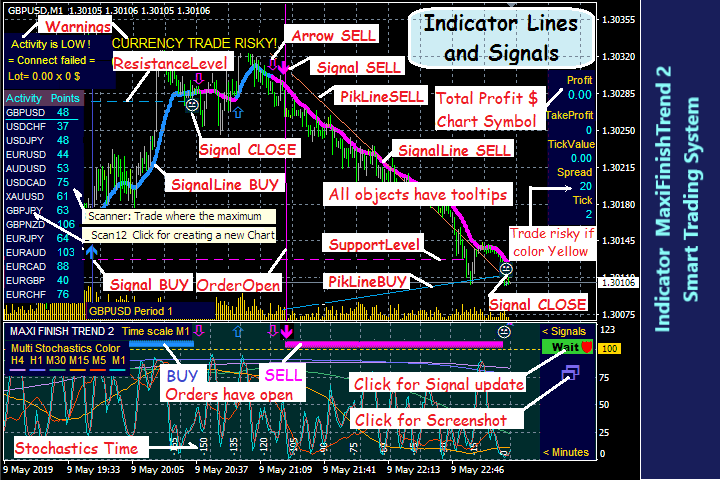

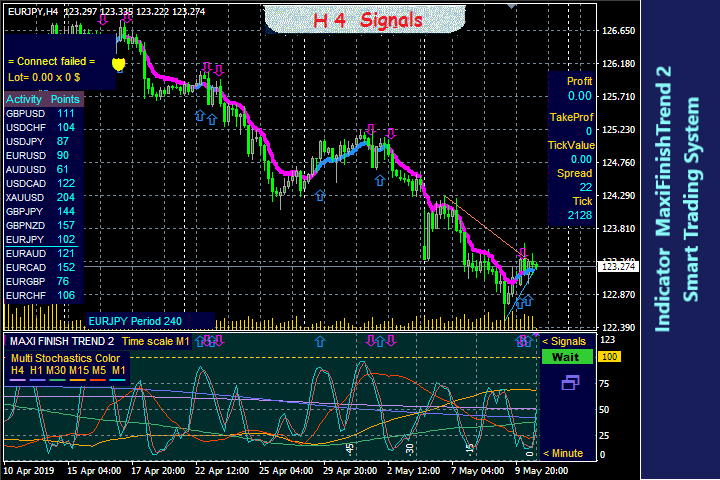

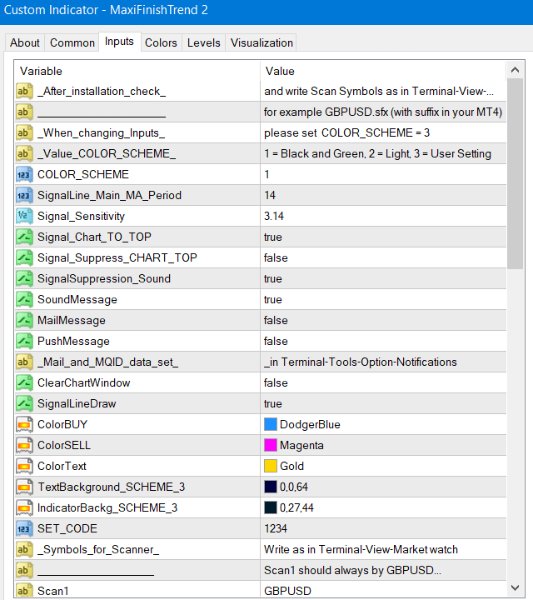
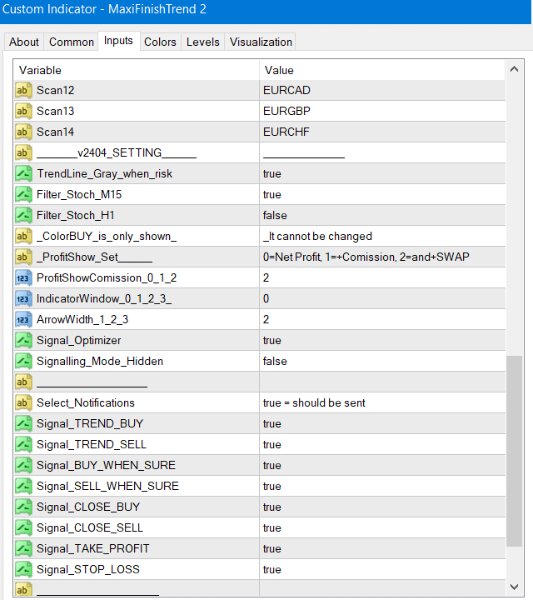
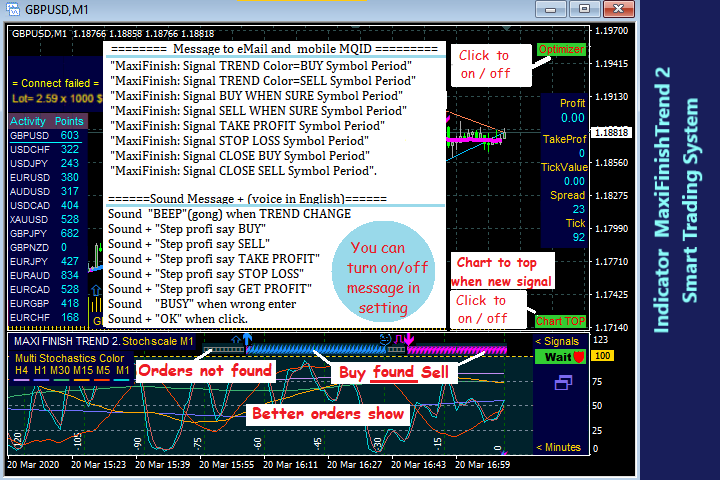
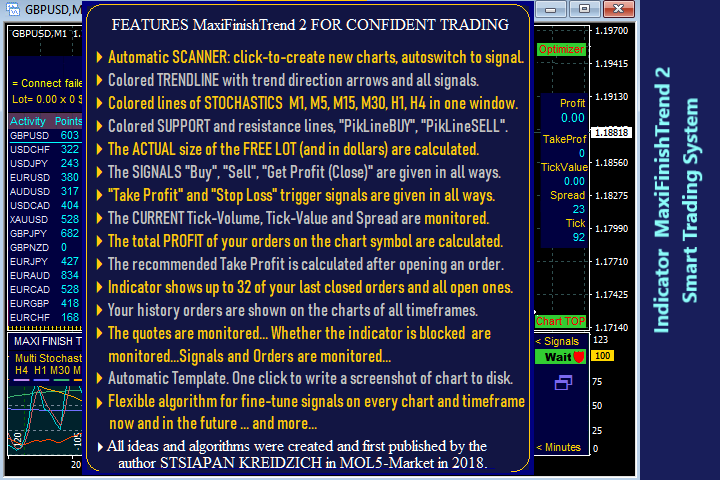
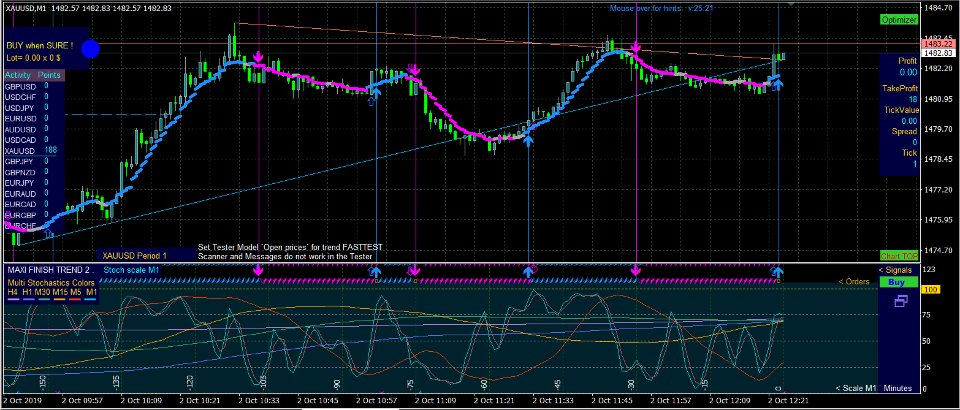









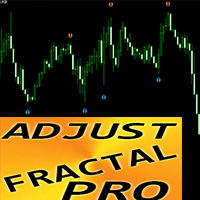











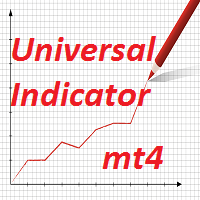


























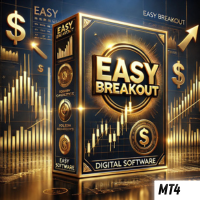













Fantastic piece of software, I like and use it so much that I developed a Maxi - Arrow EA for it, which trades on either/ or the Hollow and Solid arrow, In addition I threw in a Universal EA to add any indicator...love the Indicator...Thanks man...