Chart Button
- Utilitys
- Chantal Sala
- Version: 1.0
- Aktivierungen: 10
Chart Button ist ein sehr nützlicher Indikator, mit dem Sie durch alle Charts mit einem einfachen Klick navigieren können.
Dieses Tool wurde so konzipiert, dass es sowohl vertikal als auch horizontal funktioniert.
Das Besondere an diesem Navigator ist, dass Sie mehrere Charts gleichzeitig ändern können, indem Sie den Eingabewert einstellen.
Dieses Tool gibt Ihnen die Möglichkeit, Ihre Navigation zu optimieren und Ihre Analysen zu beschleunigen.
Eingabewerte
- Richtung (die Richtung der Symbolschaltflächen)
- Horizontal
- Vertikal
- 32 SYMBOLE
- Forex_Suffix_Symbols (fügen Sie das Forex-Suffix hinzu, um es NICHT auf den Schaltflächen-Symbolen anzuzeigen)
- FARBEN UND GRÖSSENEINSTELLUNGEN
- SCHALTFLÄCHE_BREITE
- Schaltfläche_Schrift_Größe
- BG_Button_Farbe
- Schaltfläche_Text_Farbe
- Selected_Symbol_Button_Text_Color (Symbol im aktuellen Diagramm)
- NEUES_SCHAUBILD_ZU_ÖFFNEN
- Open_In_A_New_Chart (Sie können ein neues Diagramm in einem neuen Fenster oder im aktuellen Fenster öffnen)
- User Template to add on chart opened (Sie können eine benutzerdefinierte Vorlage auf einen geöffneten Chart anwenden)
- Apply symbol clicked to ALL charts (wenn true, wird das Template in der Eingabe und das angeklickte Symbol auf ALLE in MetaTrader geöffneten Charts angewendet)
- POSITION PANEL
- XPos
- YPos




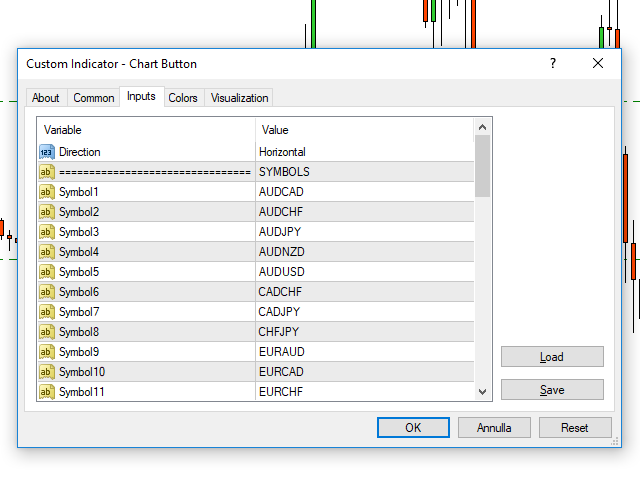
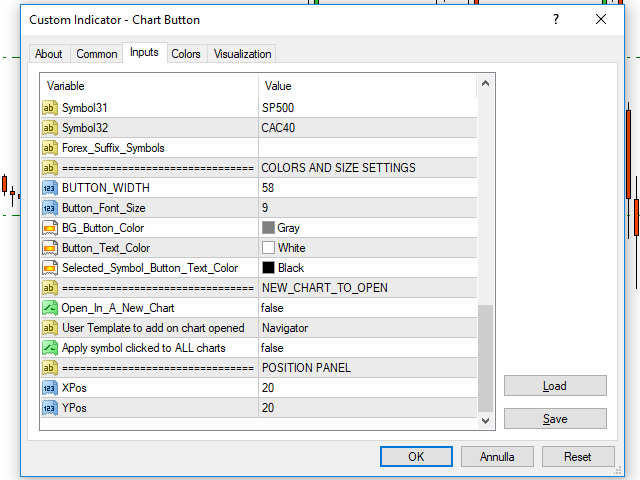











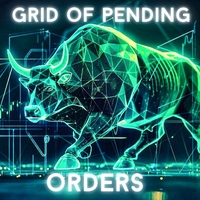
















































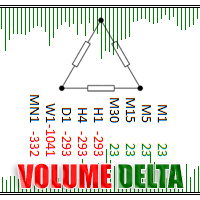
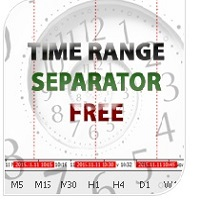

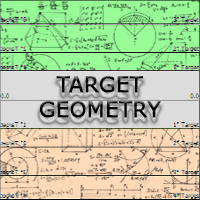






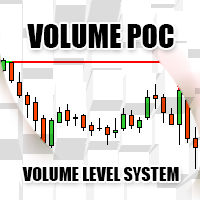
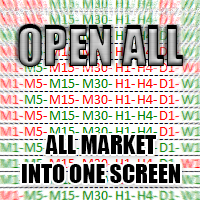


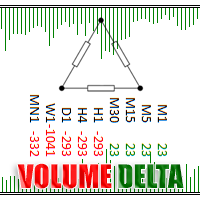
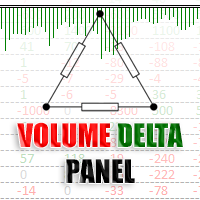





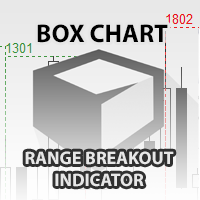




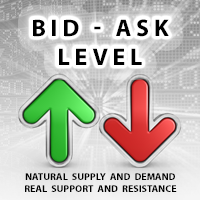


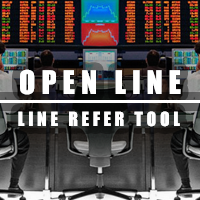
Subject: MT5 build incompatibility After the recent MT5 update, your indicator no longer loads on the chart. It consistently returns error, making the product completely unusable. This issue occurs on the latest official MT5 build, not due to user misconfiguration. As a Market-paid product, it is expected to remain compatible with current MT5 versions. Please update and recompile the indicator as soon as possible. If this issue cannot be resolved promptly, I will have no choice but to request an official refund via MetaQuotes Market.