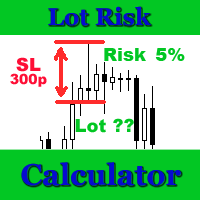Trade Panel v200
- Utilitys
- Michele Calise
- Version: 2.0
- Aktivierungen: 5
Benutzerhandbuch - TradePannelAdvanced v2.00
Inhaltsübersicht
Einführung Installation und Einrichtung Beschreibung des Panels Anpassbare Eingaben und Parameter Schaltflächen und Funktionen Ordermanagement Trailing-Stop- und Break-Even-Funktionen SL/TP-Visualisierung mit Labels Gewinnanzeige Praxisbeispiele FAQ Support Kontakte
1. Einführung
TradePannelAdvanced v2.00 ist ein Expert Advisor für MetaTrader 4, der ein intuitives grafisches Panel für die schnelle und einfache Verwaltung von Handelsaufträgen bietet, einschließlich fortschrittlicher Funktionen wie schwebende Aufträge, Trailing Stop, Break Even und Visualisierung von Stop Loss und Take Profit in Euro und Pips.
2. Installation und Einrichtung
-
Kopieren Sie die Datei TradePannelAdvanced.mq4 in den Ordner MQL4\Experts auf der MetaTrader 4-Plattform.
-
Kompilieren Sie die Datei mit MetaEditor.
-
Starten Sie den EA auf dem gewünschten Symbolchart.
-
Das Panel wird automatisch in der oberen linken Ecke des Charts angezeigt.
3. Beschreibung des Panels
Das Panel ist unterteilt in:
-
Eingabebereich (links): Ermöglicht Ihnen die Eingabe von Werten für:
-
Lose
-
Stop Loss (€)
-
Gewinnmitnahme (€)
-
Nachlaufender Stop (Pips)
-
Break Even (Pips)
-
Offset für schwebende Aufträge (Pips)
-
-
Bereich Order-Schaltflächen (rechts): Ermöglicht das Eröffnen von Marktaufträgen und Pending Orders sowie das Schließen von Positionen:
-
KAUFEN, VERKAUFEN
-
Kauf-Limit, Verkaufs-Limit
-
Kaufen Stop, Verkaufen Stop
-
BUY schließen, SELL schließen, Alle schließen
-
-
Schalter (unten): Zum Aktivieren/Deaktivieren von Trailing Stop und Break Even.
-
Abschnitt Profits: Zeigt in Echtzeit den Gesamtgewinn der BUY- und SELL-Positionen und die Nettodifferenz an.
4. Anpassbare Eingaben und Parameter
| Parameter | Beschreibung | Standardwert Beispiel |
| Lose | Losgröße für Aufträge | 0.10 |
| SL (€) | Stop Loss in Euro | 10.0 |
| TP (€) | Gewinnmitnahme in Euro | 15.0 |
| Nachlaufender Stop (Pips) | Abstand des Trailing-Stops in Pips | 15 |
| Break Even (Pips) | Abstand zur Aktivierung des Break Even | 20 |
| Offset Pending (Pips) | Preis-Offset für Pending-Orders | 10 |
Die Werte können direkt im Panel über die editierbaren Felder geändert werden.
5. Schaltflächen und Funktionalitäten
-
BUY / SELL: Öffnet eine Marktorder mit den eingestellten Parametern.
-
Buy Limit / Sell Limit: Eröffnet eine schwebende Limit-Order.
-
Buy Stop / Sell Stop: Eröffnet eine schwebende Stop-Order.
-
Schließen BUY / SELL / All: Schließt alle offenen Positionen des angegebenen Typs oder alle Positionen.
-
Trailing OFF/ON: Aktiviert oder deaktiviert das automatische Trailing-Stop-Management.
-
BreakEven OFF/ON: Aktiviert oder deaktiviert die automatische BreakEven-Verwaltung.
6. Auftragsverwaltung
-
Orders werden mit der angegebenen Lotgröße eröffnet.
-
SL und TP werden automatisch auf Basis des Euro-Betrags berechnet und in Pips umgerechnet.
-
Pending Orders werden mit einem definierten Offset platziert, um sofortige Ausführungen zu vermeiden.
-
Die Schließung einer Order ist nach Typ oder Summe möglich.
7. Trailing Stop und Break Even Funktionen
-
Trailing Stop: Verschiebt automatisch den Stop-Loss, um Gewinne zu sichern, wenn sich der Kurs um mindestens die angegebene Distanz in Pips positiv entwickelt.
-
Breakeven: Verschiebt den Stop-Loss auf den Eröffnungskurs, wenn der Gewinn die angegebene Schwelle überschreitet, um das Risiko auf Null zu setzen.
Diese Funktionen werden mit den Schaltern auf dem Panel aktiviert und mit jedem Tick aktualisiert.
8. SL/TP-Visualisierung mit Etiketten
-
Farbige Etiketten, die den SL und TP für jeden Auftrag anzeigen, sind auf dem Chart sichtbar.
-
Die Etiketten zeigen sowohl Pips als auch den Gegenwert in Euro an.
-
Rote Etiketten für SL und grüne für TP, positioniert auf der rechten Seite des Charts.
9. Gewinnanzeige
Im unteren Teil des Fensters wird Folgendes angezeigt:
-
Gesamtgewinn der BUY-Positionen
-
Gesamtgewinn der SELL-Positionen
-
Nettodifferenz zwischen KAUFEN und VERKAUFEN
Die Textfarbe wechselt zu grün, wenn sie positiv ist, zu rot, wenn sie negativ ist.
10. Praktische Beispiele
10.1 Eröffnung einer BUY-Order
-
Eingabe von 0,10 Lots
-
SL = 10 € und TP = 15 € eingeben
-
Drücken Sie die Taste BUY
-
Die Order wird mit SL und TP eröffnet, die auf der Grundlage des eingegebenen Euro-Werts in Pips berechnet werden.
10.2 Eröffnung einer schwebenden Buy-Limit-Order
-
Setzen Sie den Pending Offset auf 10 Pips
-
Drücken Sie Buy Limit
-
Die schwebende Buy-Limit-Order wird 10 Pips unter dem aktuellen Marktpreis platziert.
10.3 Aktivieren des Trailing Stop
-
Setzen Sie den Trailing-Stop auf 15 Pips
-
Drücken Sie die Schaltfläche Trailing OFF, um ihn zu aktivieren (er wechselt zu Trailing ON)
-
Wenn sich der Kurs um mindestens 15 Pips nach oben bewegt, wird der Stop Loss automatisch nachgezogen.
10.4 Aktivieren von Break Even
-
Setzen Sie den Break-Even-Trigger auf 20 Pips
-
Drücken Sie BreakEven OFF, um ihn zu aktivieren.
-
Wenn der Gewinn mindestens 20 Pips erreicht, wird der Stop-Loss auf den Eröffnungskurs verschoben.