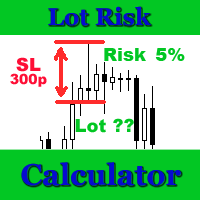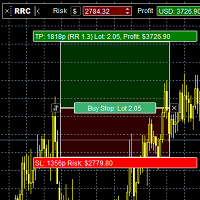Trade Panel v200
- ユーティリティ
- Michele Calise
- バージョン: 2.0
- アクティベーション: 5
User Manual - TradePannelAdvanced v2.00
Table of Contents
Introduction Installation and Setup Panel Description Customizable Inputs and Parameters Control Buttons and Functionality Order Management Trailing Stop and Break Even Functions SL/TP Visualization with Labels Profit Display Practical Examples FAQ Support Contacts
1. Introduction
TradePannelAdvanced v2.00 is an Expert Advisor for MetaTrader 4 that offers an intuitive graphical panel for quick and easy management of trading orders, including advanced features such as pending orders, trailing stop, break even, and visualization of stop loss and take profit in euros and pips.
2. Installation and Setup
-
Copy the TradePannelAdvanced.mq4 file to the MQL4\Experts folder of the MetaTrader 4 platform.
-
Compile the file with MetaEditor.
-
Launch the EA on the desired symbol chart.
-
The panel will automatically appear in the upper left corner of the chart.
3. Panel Description
The panel is divided into:
-
Input Section (left): Allows you to enter values for:
-
Lots
-
Stop Loss (€)
-
Take Profit (€)
-
Trailing Stop (pips)
-
Break Even (pips)
-
Pending order offset (pips)
-
-
Order Buttons Section (right): Allows you to open market orders and pending orders, and close positions:
-
BUY, SELL
-
Buy Limit, Sell Limit
-
Buy Stop, Sell Stop
-
Close BUY, Close SELL, Close All
-
-
Switches (bottom): To activate/deactivate Trailing Stop and Break Even.
-
Profits Section: Shows in real-time the total profit of BUY and SELL positions and the net difference.
4. Customizable Inputs and Parameters
| Parameter | Description | Default Example |
| Lots | Lot size for orders | 0.10 |
| SL (€) | Stop Loss in euros | 10.0 |
| TP (€) | Take Profit in euros | 15.0 |
| Trailing Stop (pips) | Trailing stop distance in pips | 15 |
| Break Even (pips) | Distance to activate break even | 20 |
| Offset Pending (pips) | Price offset for pending orders | 10 |
Values can be modified directly on the panel using the editable fields.
5. Control Buttons and Functionality
-
BUY / SELL: Opens a market order with the set parameters.
-
Buy Limit / Sell Limit: Opens a pending limit order.
-
Buy Stop / Sell Stop: Opens a pending stop order.
-
Close BUY / SELL / All: Closes all open positions of the specified type or all positions.
-
Trailing OFF/ON: Activates or deactivates automatic trailing stop management.
-
BreakEven OFF/ON: Activates or deactivates automatic break even management.
6. Order Management
-
Orders are opened with the indicated lot size.
-
SL and TP are automatically calculated based on the euro amount and converted to pips.
-
Pending orders are placed with a defined offset to avoid immediate executions.
-
Order closure is possible by type or total.
7. Trailing Stop and Break Even Functions
-
Trailing Stop: Automatically moves the stop loss to protect profits when the price moves favorably by at least the indicated distance in pips.
-
Break Even: Moves the stop loss to the opening price when the profit exceeds the indicated threshold, to zero out the risk.
These functions are activated with the panel switches and update with every tick.
8. SL/TP Visualization with Labels
-
Colored labels showing the SL and TP for each order are visible on the chart.
-
The labels display both pips and the equivalent in euros.
-
Red labels for SL and green for TP, positioned on the right side of the chart.
9. Profit Display
At the bottom of the panel, the following are shown:
-
Total profit of BUY positions
-
Total profit of SELL positions
-
Net difference between BUY and SELL
The text color changes to green if positive, red if negative.
10. Practical Examples
10.1 Opening a BUY order
-
Enter 0.10 lots
-
Enter SL = 10 € and TP = 15 €
-
Press the BUY button
-
The order is opened with SL and TP calculated in pips based on the entered euro value.
10.2 Opening a pending Buy Limit order
-
Set pending offset to 10 pips
-
Press Buy Limit
-
The pending Buy Limit order will be placed 10 pips below the current market price.
10.3 Activating Trailing Stop
-
Set trailing stop to 15 pips
-
Press the Trailing OFF button to activate it (it will change to Trailing ON)
-
When the price moves favorably by at least 15 pips, the stop loss will automatically move.
10.4 Activating Break Even
-
Set break even trigger to 20 pips
-
Press BreakEven OFF to activate it
-
When the profit reaches at least 20 pips, the stop loss will be moved to the opening price.