Pending provider
- Utilitys
- Andrey Frolov
- Version: 1.3
- Aktualisiert: 12 Dezember 2021
- Aktivierungen: 5
Das Skript vereinfacht die Arbeit des Händlers mit schwebenden Stop-Orders (BuyStop, SellStop) erheblich.
Das Skript platziert eine beliebige Anzahl von Pending Orders in einem benutzerdefinierten Abstand (in Punkten).
Die Ablaufzeit der Order in Sekunden kann ebenfalls angegeben werden.
Es ist auch möglich, nur Buy Stop oder nur Sell Stop Orders zu platzieren.
Alle Stop-Orders werden von benutzerdefinierten Take-Profit- und Stop-Loss-Niveaus begleitet. Das Volumen ist ebenfalls anpassbar.
Parameter
- Open BuyStop - platziert eine schwebende Buy-Order
- Open SellStop - platziert eine ausstehende Verkaufsorder
- Abstand erste Stop-Order - Abstand (in Punkten) zwischen der ersten schwebenden Order und dem aktuellen Kurs
- Abstand zwischen Stop-Orders - Abstand (in Punkten) zwischen den schwebenden Orders
- Anzahl der schwebenden Aufträge - Anzahl der schwebenden Aufträge
- Volumen der Pending Orders - Volumen der Pending Orders
- Takeprofit - Gewinn mitnahme bei ausstehenden Aufträgen
- Stoploss - Stop Loss der schwebenden Aufträge
- Zeit der Entfernung von Aufträgen (in Sekunden) - Ablaufzeit der Aufträge in Sekunden (mindestens 700 Sekunden)
- Eröffnungsversuche - Anzahl der Versuche, eine Order zu eröffnen
- Magic - eindeutige Nummer einer Order
- Kommentar zur Order - Kommentar zur Order

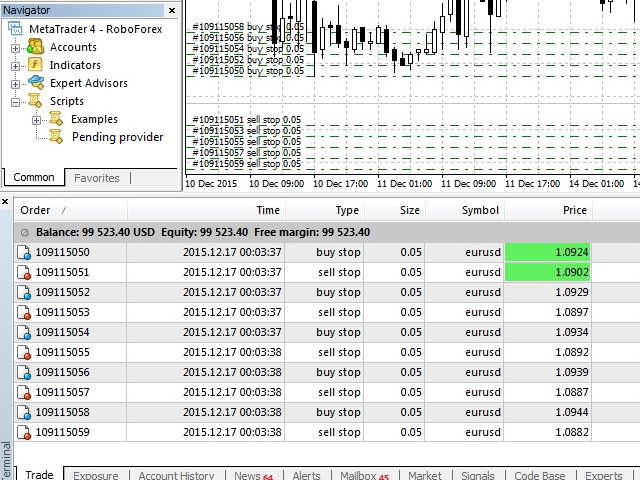







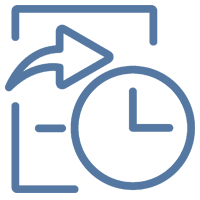





















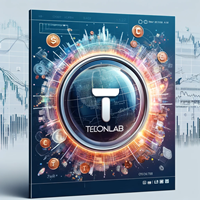































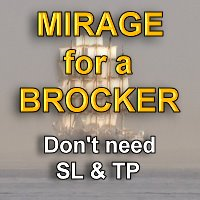
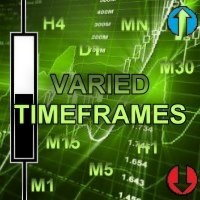






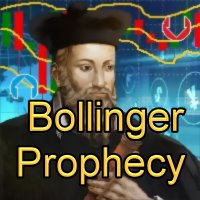
Works great....saves time.