Trading Utilitys für den MetaTrader 4 - 13

Die gute alte Schlange mit verschiedenen Optionen.
Sie können direkt auf der Karte spielen. Und Sie können in einem separaten Fenster spielen.
Du kannst überhaupt nicht spielen, sondern ihre Bewegungsgeschwindigkeit einstellen und sie auf der Maschine laufen lassen, die Schlange selbst wird Äpfel jagen und fressen.
Sie können verschiedene Geräusche beim Essen von Äpfeln einschalten oder alle Geräusche komplett ausschalten.
Du kannst die maximale Länge der Schlange einstellen, und du kannst
FREE
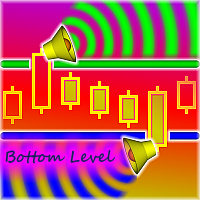
Dieses Skript ist Teil des Produkts Sounder_TopBottomLevels, das den Händler durch einen Ton alarmieren soll, wenn der Preis eines Symbols über oder unter ein bestimmtes Niveau steigt. Eine der Funktionen des Produkts ist eine praktische Bedienung. Sie verwalten die Niveaus durch Ziehen von Linien auf dem Diagramm mit der Maus. Eine weitere Funktion ist eine optionale Windows-Anwendung, die das Diagramm anzeigt, das den Trader gerade alarmiert. Und die Töne sind anpassbar, was für Büros, in den
FREE

Der Parabolic SAR Trailing Stop wird den Stop-Loss-Kurs Ihrer ausgewählten Orders nach dem PSAR-Indikator nachziehen, so dass Sie sich keine Sorgen machen müssen, ihn manuell ändern zu müssen.
Wie funktioniert er? Der Expert Advisor setzt und verschiebt den Stop-Loss-Kurs der ausgewählten Orders entsprechend dem Wert des PSAR-Indikators. Sie können die Orders filtern nach Symbol Kommentar Magische Zahl Kaufen/Verkaufen
Parameter PSAR Step - Der Schritt des PSAR PSAR Max Step - Die maximale Sch
FREE

Mit diesem praktischen Tool können Sie Ihre Tastatur so einrichten , dass Sie Shortcuts und Hotkeys haben, um den Chart TimeFrame zu ändern .
Bringen Sie Ihren Handel auf eine andere Ebene , indem Sie schnell und reibungslos zwischen den Timeframes wechseln können, ohne Zeit zu verlieren, indem Sie auf dem Meta Trader Terminal herumklicken. Dieses Tool wurde aufgrund von Scalping-Problemen entwickelt, bei denen der Wechsel zwischen höheren und niedrigeren Timeframes zwingend erforderlich ist, um
FREE

Das Close-Skript ist ein einfaches Tool, das es Händlern ermöglicht, ihre Geschäfte auf drei Arten zu schließen. Führen Sie einfach das Skript aus und wählen Sie die Schließungsmethode.
Schließungsmethoden Symbol - Ermöglicht das Schließen aller offenen Geschäfte für ein bestimmtes Symbol. Alle_Handelsgeschäfte - Ermöglicht das Schließen aller offenen Handelsgeschäfte. Magic_Number - Ermöglicht das Schließen aller offenen Geschäfte entsprechend ihrer magischen Zahl. Empfehlung Die AutoTrading-
FREE

Buffer Scanner ist ein Skript, das Ihnen hilft, nur 2 Puffer Ihrer benutzerdefinierten Indikator-Daten mit Geschichte Datum Zeit und open&close Preis in CSV-Datei zu exportieren, Der Dateiname hat bereits umbenannt. Mehr wie für BinaryOptions Indikatoren, Analysen, können Sie die Eingabe von Skript-Parameter, insbesondere~!No Notwendigkeit, über den Indikator setzt Bars begrenzt, einige der Indikatoren haben Parameter, aber wichtige Sache ist Bars begrenzt, erinnern Sie dieses Skript nur für "De
FREE
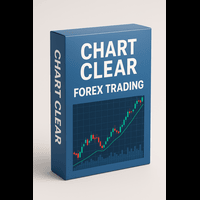
Der Indikator Chart Clear ist ein unverzichtbares Werkzeug für Händler, die ein sauberes, lesbares und professionell organisiertes Chart auf Meta Trader 4 wünschen. Nach der Installation ändert sich das Erscheinungsbild des Charts automatisch , ohne dass manuelle Einstellungen erforderlich sind, wodurch es sofort übersichtlicher und leichter zu analysieren ist.
Hauptmerkmale: Sauberer und professionell aussehender Chart: Weißer Hintergrund für bessere Lesbarkeit Grüne Kerzen für bullische und
FREE

Ein einfaches und nützliches Dienstprogramm zum Markieren von offenen Geschäften. Wenn Sie das Skript ausführen, sucht es nach allen offenen Geschäften und markiert die Zeit und den Preis des offenen Geschäfts. Long-Geschäfte werden blau markiert, Short-Geschäfte werden rot markiert. Es gibt zwei Varianten der Markierung: - unter Berücksichtigung des aktuellen Spreads (durch Ask) - ohne Berücksichtigung des aktuellen Spreads (durch Bid). Es gibt keine Eingabeparameter. Gewinn für alle!
FREE

Verbessern Sie Ihren Handel mit dem Breakeven- und Trailing-Stop-Manager, einem Expert Advisor (EA) für MetaTrader 4, der das Risikomanagement durch Automatisierung von Breakeven- und Trailing-Stop-Strategien optimiert. Dieser EA hilft Ihnen, Gewinne zu sichern und Verluste zu minimieren, ohne dass Sie ständig manuell eingreifen müssen. So haben Sie mehr Zeit, sich auf Marktanalysen und Strategien zu konzentrieren.
### Hauptmerkmale:
- **Automatische Breakeven-Anpassung:** Verschieben Sie den
FREE

TradeSnap erfasst und speichert automatisch den Bildschirm, wenn eine KAUF-/VERKAUFSorder ausgeführt wird.
Legen Sie es einfach im Diagramm fest und es wird automatisch und ohne zusätzlichen Aufwand gespeichert.
Linien, Pfeile usw. im Diagramm werden ebenfalls so gespeichert, wie sie im Bild sind.
Die Bildgröße kann 10.000 x 10.000 Pixel betragen, sodass Sie ein horizontales Bild speichern können, das den Verlauf der Preisbewegungen zeigt.
Parameterinformationen
--Ereignisparameter--
Magi
FREE

Dies ist ein sehr einfaches, aber nützliches Tool zum Schließen von Positionen mit verschiedenen Bedingungen und Methoden. Sie können die Schaltflächen des Panels verwenden, um Positionen zu schließen, oder mehrere Regeln festlegen, um alle Positionen zu schließen. Das Panel hat zwei Hauptregister: Aktive Order und Pending Orders:
Aktive Registerkarte:
Sie können ein Gewinn- oder Verlustziel festlegen, um alle Positionen zu schließen.
Sie können ein Eigenkapitalziel festlegen, um alle Positionen
FREE

Das unterschiedlichste Produkt der Website: Dieses Tool ist ein Hilfsmittel zur Verwaltung Ihrer Geschäfte und psychologischen Diskussionen. Wie Sie wahrscheinlich wissen, liegt der Grund für den Erfolg großer Trader zu mehr als 70% in psychologischen Fragen. Nur 30% haben mit Ihrer Strategie zu tun. Es ist also besser, diesen großen Teil mit einem Hilfsmittel zu stärken. Mit einem kostenlosen Tool ermögliche ich Ihnen, ein besserer Trader zu werden Dieses Tool besteht aus mehreren Regeln. In Ve
FREE

Trade Terminator - Sofortiger One-Click Trade Closer für MT4
Haben Sie Probleme, Ihre Trades während Marktspitzen schnell zu schließen?
Der Trade Terminator gibt Ihnen die Möglichkeit, alle offenen Positionen mit einem einzigen Klick sofort zu schließen - so sichern Sie Ihre Gewinne und schützen Ihr Konto in schnelllebigen Zeiten! Der Trade Terminator ist auf Geschwindigkeit , Sicherheit und Einfachheit ausgelegt und gewährleistet, dass Sie immer die Kontrolle behalten. Merkmale : Ein
FREE

Beschreibung des Expert Advisors "Mr. Beast Analyze". Roboter-Name: Mr. Beast Analyze Allgemeine Beschreibung: Der Mr. Beast Analyze Expert Advisor (EA) wurde entwickelt, um einen umfassenden und detaillierten Überblick über den Markt durch die Anzeige von Schlüsselinformationen auf dem MetaTrader 4 (MT4) Bildschirm zu geben. Obwohl der EA keine automatischen Trades ausführt, bietet er eine breite Palette an nützlichen Daten und Charts, die Händlern helfen können, fundierte Entscheidungen zu tre
FREE

Das StarBot-Demo-Dienstprogramm arbeitet mit offenen Verkaufs- und Kaufaufträgen und schließt die Gewinne teilweise, wenn das angegebene Niveau überschritten wird. Es gibt drei Stufen für die teilweise Schließung der Verkaufs- und Kaufaufträge. Das Dienstprogramm überträgt auch den Stop-Loss auf den Break-Even, wenn das angegebene Niveau überschritten wird. Es funktioniert für alle Währungspaare und Zeitrahmen. Die Demoversion ist auf den Handel mit dem Währungspaar EURUSD beschränkt und das anf
FREE

Dies ist ein technischer Indikator, der als Plug-in für "Control adora" funktioniert - der Expert Advisor, der Ihnen hilft, Positionen auf dem Chart zu berechnen, zu platzieren und zu kontrollieren. Wenn er auf einem Chart mit Control adora EA ausgeführt wird, ermöglicht dieses Plug-in die Einstellung von Einstiegsniveaus, die Aufträge bei Kontakt senden, während Sie StopCloseOnly (OCO in den Kommentaren) = 1 in Control adora eingestellt haben (was bedeutet, dass der Indikator ohne diese Einstel
FREE

Close All Pendings ist ein einfaches Skript, das, wenn es auf den Chart geworfen wird, alle offenen Pending Orders schließt, NUR Pending Orders, bereits offene Orders werden nicht geschlossen, egal in welchem Paar es geworfen wird ... es schließt alle.
Sie können mehr von meinen Produkten hier sehen: h ttps:// www.mql5.com/en/users/joaquinmetayer/seller
FREE
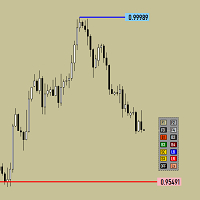
Mit diesem Dienstprogramm können Sie den Hintergrund eines Charts mit nur einem Mausklick ändern. Neben der Änderung des Hintergrunds kann das Tool auch die Farbe der Balken und Kerzen im Diagramm ändern. Zu den weiteren Optionen gehören die Änderung der Größe des Diagramms und der Linie mit der Kursmarkierung. Das Panel kann ein- und ausgeschaltet werden, wodurch das Diagramm nicht überladen wird. Die Schaltfläche B2 ändert nicht nur die Farbe der Balken, sondern hebt auch die Auswahl aller Obj
FREE

Dieses Dienstprogramm überwacht Ihre Handelsterminals und sorgt dafür, dass Sie benachrichtigt werden, wenn eines von ihnen abgeschaltet wird. Hängen Sie das Dienstprogramm einfach an einen Chart und stellen Sie eine Verbindung zu einem Überwachungsdienst her, der Sie benachrichtigen kann.
Wir verwenden UptimeRobot sowohl für die VPS- als auch für die Terminal-Überwachung; es kann jedoch jeder Dienst verwendet werden, der die Heartbeat-Überwachung unterstützt.
Viele solcher Dienste bieten koste
FREE

Funktion Markieren Sie den anzuzeigenden Inhalt (aktuelle Version: aktueller K-Linien-Countdown, Marktinformationen) und zeigen Sie ihn in der rechten unteren Ecke des Charts an.
Parameter für das Anzeigeformat fontsize Schriftgröße
c Farbe font Schriftart
Benutzerdefinierte Parameter für den Anzeigeinhalt Symbol Verbleibende Kerzenzeit SPREAD ZIFFERN STOPPLEVEL LOTSIZE LOTSIZE TICKSIZE SWAPLONG SWAPSHORT ANFANG VERLÄUFT TRADEALLOWED MINLOT LOTSTEP MAXLOT SWAPTYP PROFITCALCMODE MARGINCALCMOD
FREE

Was ist der Commitment of Traders (COT)? Der Commitment of Traders (COT)-Bericht ist eine wöchentliche Veröffentlichung der Nettopositionen auf dem Terminmarkt, die freitags von der CFTC-Kommission herausgegeben wird. Er gibt einen Überblick über das Engagement der Händler, die in kommerzielle Händler, Spekulanten (nicht kommerzielle Händler) und nicht meldepflichtige Händler unterteilt werden. Wir verwenden diesen Bericht, um die Dynamik des Marktes zu verstehen. Das Engagement der kommerziell
FREE

Entdecken Sie unseren All-in-One Überwachungs- und Benachrichtigungs-EA für MetaTrader. Dieser einzigartige EA wurde entwickelt, um die Sicherheit und den Seelenfrieden von Händlern zu gewährleisten. Er bietet eine ganze Reihe von fortschrittlichen Funktionen, die es Ihnen ermöglichen, jederzeit und überall informiert zu bleiben und Ihre Kontoaktivitäten zu kontrollieren . Hauptmerkmale : Kontinuierliche Server-Überwachung: Echtzeit-Benachrichtigung über Server-Verfügbarkeit und -Leistung (Cpu,
FREE

OvertradeShield – Utility-EA zur Vermeidung von Overtrading im diskretionären Trading Haben Sie schon einmal bereut, im diskretionären Trading „nur noch einen Trade“ gemacht zu haben? OvertradeShield ist ein Utility-EA, der basierend auf realisierten Gewinnen und Verlusten automatisch weitere Einstiege einschränkt und warnt, um Ihre Trading-Regeln und mentale Disziplin zu unterstützen. Ideal für Trader, die ihre täglichen Ergebnisse im Blick behalten möchten, Overtrading vermeiden und Gewinn- un
FREE

Icecold Trading OSD (Bildschirmanzeige) Ist sehr hilfreich und einfach zu bedienen. Probieren Sie die Demo noch heute aus!
On Screen Display -Startbilanz -Eigenkapital -Gewinn -Max Drawdown -Gesamtverlust -Anzahl der Longs -Shorts-Anzahl -Gegenwärtige Trades -Gesamt Trades
*Beachten Sie, dass es sich bei den Spalten "Total Trades", "Consecutive Wins" und "Consecutive Loss" um ALLE Trades handelt, die Ihr Konto abgeschlossen hat. Es wird nicht 0 angezeigt, wenn es geladen wird, wenn Sie bereits
FREE

Odie Trade Manager EA is a simple semi-automatic (two in one) assistant for a manual trader, when having a losing trade the EA begins its work in the form of a martingale or hedging (recovery zone) to leave it in breakeven or positive, it depends on its configuration.
Für professionelle Trader und Glücksspieler .
Passen Sie es an Ihre Strategie an, verwalten Sie Ihr Risiko richtig und alle Ihre Operationen werden positiv sein.
TESTEN SIE AUF DEM STRATEGIETESTER MIT IHRER STRATEGIE UND ERSTEL
FREE

Das Dienstprogramm AllClosedMT4 in Form eines Experten. Das Dienstprogramm wurde entwickelt, um alle offenen Positionen gleichzeitig zu schließen, basierend auf dem Gesamtgewinn (in der Einzahlungswährung) aller offenen Positionen. Das Utility kann an ein beliebiges Diagramm mit einem beliebigen Handelsinstrument angehängt werden.
Parameter Profit - der positive Gesamtgewinn in der Depotwährung, bei dem alle offenen Positionen geschlossen werden (Profit). Stop - der gesamte negative Gewinn in d
FREE

Der Indikator zeigt Unterstützungs- und Widerstandsniveaus als horizontale Linien an. Er zeigt die Hochs und Tiefs der vergangenen Tage, Wochen und Monate in jedem Chart an.
Wie man mit Unterstützungs- und Widerstandsniveaus arbeitet, zeigen der EA Limit Scalper und der Universal Moving Average Expert Advisor (UniMA EA) .
Wenn sich die Spitze des Cursors auf einer Linie befindet (Mouseover), wird der tatsächliche Wert des Levels angezeigt und welches Hoch oder Tief angezeigt wird, siehe Erklär
FREE

PL Graph Visualizer ist ein Dienstprogramm, das Echtzeitdiagramme der Gewinne und Verluste Ihres Kontos anzeigt.
Die Grafik kann separat nach Währungspaar oder nach magischer Zahl angezeigt werden, sodass Sie die Gewinn- und Verlustveränderungen jeder Position auf einen Blick erkennen können. Dieses Tool kann in Verbindung mit dem integrierten Abrechnungstool, das Sie hier finden, verwendet werden, um seine Funktionalität weiter zu erweitern.
https://www.mql5.com/en/market/product/116884
Die
FREE

Dieses Skript erlaubt es, die schwebenden Aufträge zu löschen oder die Marktpositionen auf der Plattform zu schließen. Sehr einfach zu bedienen. Laden Sie das Skript auf den Chart hoch und das Skript wird die Arbeit für Sie erledigen, indem es den Eingabewerten folgt.
Ein Hilfsmittel, um Ihren Handel sehr schnell zu verwalten.
Eingabewerte TypAuftrag Nur KAUFEN (nur KAUFEN löschen oder schließen) Only SELL (nur SELL löschen oder schließen) BUY und SELL (ALLE löschen oder abschließen) Typ Positi
FREE

Ego Guard ist ein fortschrittlicher Expert Advisor, der das Eigenkapital Ihres Kontos durch robuste Risikomanagementmaßnahmen schützt. Dieser EA überwacht die Kontoaktivität genau und greift bei Bedarf ein, um ein übermäßiges Risiko zu verhindern. Insbesondere deaktiviert Ego Guard automatisch alle anderen Expert Advisors, die versuchen, Trades zu eröffnen, die die vordefinierte Risikoschwelle überschreiten. Durch die effektive Verwaltung des Handelsvolumens und die Einhaltung der Risikomanageme
FREE

Handelsraum PRO Professionelles Handels-Panel für MT4. Hauptmenü PREFERENCE - alle Einstellungen werden auf dem Symbolchart angezeigt. Sie werden automatisch für jedes Symbol einzeln gespeichert. Handel/Risiken/Nachrichten- & Timing-Kontrollfeld/Signalpanel . Alle wichtigen Informationen werden in den Panels angezeigt. Die Verwaltung einer offenen Position ist denkbar einfach: Sie können den Stop-Loss (S/L) und den Take-Profit (T/P) einfach einstellen.Im Gegensatz zu den meisten anderen Program
FREE

SL Maestro - Forex Expert Advisor SL Maestro - Forex Expert Advisor mit erweiterten Stop-Loss-Funktionen Wir stellen Ihnen SL Maestro vor, den ultimativen Forex Expert Advisor (EA), der entwickelt wurde, um Ihre Handelsstrategie durch das Hinzufügen von Stop-Losses zu bestehenden Trades mit Präzision und Flexibilität zu verbessern. SL Maestro beschränkt sich nicht nur auf einfache, auf Pips basierende Stop-Losses, sondern beinhaltet eine Vielzahl von fortschrittlichen Techniken, um einen optimal
FREE

Superkopierer GG Kostenlos Superkopierer GG Vollversion Superkopierer GG Vollversion FREE
Super Copier G&G Free (Symbol nur USDCHF und EURAUD, maximal drei Aufträge) Expert Advisor kopiert Aufträge auf mehrere Handelskonten (unabhängig von einem Broker), wenn die jeweiligen MetaTrader 4-Terminals auf einem einzigen PC/VPS geöffnet sind. Der EA kann von mehreren (unbegrenzten) Ausgangskonten auf ein einziges Zielkonto oder von einem einzigen Ausgangskonto auf mehrere (unbegrenzte) Zielkonten kop
FREE

Tester für binäre Optionen, Strategien und Indikatoren. Es ermöglicht Ihnen, sich selbst zu testen, testen Strategien und Indikatoren auf binäre Optionen. Der EA führt keine echten Geschäfte durch! Er ist nur für Testzwecke gedacht. Er kann sowohl auf einem Live-Chart, als auch im MetaTrader 4 Strategy Tester ausgeführt werden. MetaTrader 4 bietet zahlreiche Indikatoren, die Sie an den Chart anhängen und unbegrenzt testen können. Es gibt zwei Schaltflächen auf dem Chart, Call und Put, sowie ein
FREE

Dieser EA hilft Händlern bei den folgenden Vorteilen: - Anzeige des Einstiegspunkts für Kauf- oder Verkaufsaufträge, die Sie erteilen. Anzeige der TP- und SL-Niveaus auf dem Chart - Kontrolle der Lotgröße - Kontrolle des TP- und SL-Niveaus in Punkten - Funktioniert in allen Chart-Perioden - steigender Algo-Handelsrang in Ihrem Signal - Schließen aller Geschäfte mit einem Klick - Schließen Sie nur profitable Geschäfte - Schließen Sie nur verlierbare Trader genießen Sie
FREE

Was ist ein Werkzeug? Dient zur Überwachung der Gewinnübersicht in Ihrem Portfolio, indem ein Gewinnziel festgelegt wird. Das Tool schließt automatisch alle offenen Aufträge. Wenn die Gewinne das eingestellte Ziel erreichen. Wie man es benutzt Setzen Sie das Tool auf ein beliebiges Währungspaar und einen beliebigen Zeitrahmen und legen Sie ein Gewinnziel fest. Einfach... Currency Pair : Any Timeframe : Any Input Parameter Summary profit for auto close all orders ($) Meaning : Input your profit
FREE

Recovery Zone Assistance, wie der Name schon sagt ... Es ist ein Assistent, ein Experte Berater, der alle Aufträge für den Vermögenswert, in dem es platziert wurde, überwacht, egal, ob dieser Auftrag von einem anderen Experten Berater oder durch den Händler auf der Manuell platziert wurde, wird er seine Arbeit nach jeder Bestellung, die negativ ist beginnen.
Dieser Expert Advisor basiert auf dem System im Video "Recovery Zone" auf https://www.youtube.com/watch?v=DJz4E7VyeSw. Sehen Sie mehr Pro
FREE

MayaTradeManager ist ein reines & 100% manuelles Handelsauftragsmanagement. MayaTradeManager hat keine Indikatoren oder Signale, die zusammen verwendet werden können, da alle Trades nur durch den Benutzer durchgeführt werden. MayaTradeManager ist in der Regel ein gutes Werkzeug für alle, die ein Signal zur Verfügung haben, aber nicht über ein One-Stop-Center verfügen, um ihre Trades bequem zu verwalten. MayaTradeManager bringt die gesamte Verwaltung der Trades auf eine einfache und bequeme Art u
FREE

Lieber Freund ... Ich hoffe und wünsche ein frohes neues Jahr für alle von Ihnen .. wie ich Ihnen gesagt habe < dies ist eine einfache Utility EA kann Ihnen helfen, in Ihrem Handel . er hilft Ihnen, um sicherzustellen, dass Ihre Entscheidung richtig ist, den Markt zu betreten . es ist Arbeit auf alle Währungspaare, Aktien, Indizes und Krypto . es ist einfach zu installieren. keine komplizierten Eingaben. dieser EA funktioniert wie folgt : seine Hauptaufgabe ist es, den höchsten Preis und den nie
FREE

Gewinn-Verlust-Symbole Dashboard Das Dashboard zeigt alle manuell eingegebenen Paare in den Einstellungen an und zeigt deren Gewinn-Verlust-Informationen. Mit einem Klick können Sie zwischen allen Paaren in einem Diagramm navigieren. Das Dashboard kann ein- oder ausgeblendet werden. Grüne Farbe: Symbol(e) im Gewinn Rote Farbe: Symbol(e) im Verlust Blaue Farbe: Aktueller Chart Gelbe Farbe: Ausgewählter Zeitrahmen
PROBIEREN SIE HAWA GOLD MIT 80% GEWINNRATE
MT4 VERSION: https://www.mql5.com/en/mar
FREE

Der einzige Zweck von Blind Broker System besteht darin, Ihre Handelspläne zu verbergen und sie für Ihren Broker unsichtbar zu machen. Wenn Sie ihn wirklich „blind“ machen und sicherstellen möchten, dass er nichts über Ihre Stop-Loss-Levels und Volumina weiß, nehmen Sie Profit-Levels mit Verwenden Sie im Voraus einfach diesen Handelsroboter.
Blind Broker System ist ein alternatives System zur Auftragsverwaltung.
Der Unterschied besteht darin, dass alle Aufträge, die über das Blind Broker Sy
FREE

如果产品有任何问题或者您需要在此产品上添加功能,请联系我 Kontaktieren Sie mich, wenn Sie ein Problem mit dem Produkt haben oder zusätzliche Funktionen für die Basisversion benötigen.
Session TakeProfit StopLoss hilft grundsätzlich dabei, den Take Profit und Stop Loss in Dollar für die gesamten offenen Aufträge (Session) festzulegen. Sobald der Gesamtgewinn größer als session_tp oder kleiner als session_sl ist, hilft der EA dabei, alle offenen Aufträge zu schließen und verhält sich dabei ähnlich wie bei einem Take Profit/S
FREE
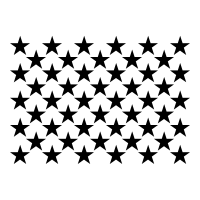
Er berechnet die Losgrößen für KAUFEN und VERKAUFEN entweder in % des Saldos oder in festen Intervallen. Bei Marktaufträgen enthält dieser EA den adaptiven Slippage, protokolliert Tickets zur sofortigen Bestätigung von Eröffnungsgeschäften und enthält jedes Marktsymbol auf einen Blick. Die Echtzeit-Saldo/Eigenkapital-Anzeige hält die Margin-Gesundheit im Blick, ohne dass die Registerkarte gewechselt werden muss, und schaltet den Spread um, wenn dies für Liquiditätsprüfungen erforderlich ist. Das
FREE
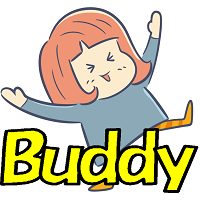
Chart Buddy ist ein Unterhaltungstool, das entwickelt wurde, um Ihren Handelsdiagrammen Spaß zu verleihen. Eine Figur bewegt sich entlang der rechten Seite des Diagramms und vermittelt den Eindruck, dass sie die Preisbewegungen anfeuert, was Ihrem Handelserlebnis eine einzigartige und angenehme Note verleiht. Obwohl es Ihre Trades nicht direkt beeinflusst, bietet die Animation eine leichte Ablenkung und lässt es so erscheinen, als hätten Sie einen persönlichen Unterstützer. Hauptfunktionen: Unte
FREE

Minimalistisches und vollständig anpassbares Info-Panel. Es funktioniert mit jedem Chart und Zeitrahmen, mit 2- bis 4-stelligen Brokern und mit 3- bis 5-stelligen Brokern. Es kann anzeigen: Aktueller Spread in Pips (1 Dezimalstelle, wenn Sie einen 3- bis 5-stelligen Broker verwenden) ATR (Average True Range) in Pips Aktuelle Server-Zeit Aktuelle GMT-Zeit Wichtige Kontoinformationen: Aktueller Leverage und Stop-Out Level (%) Verbleibende Zeit für den aktuellen Balken. Sehr nützlich bei 4-Stunden-
FREE

Simple Stats ist ein Dienstprogramm für die Verwaltung der Historie. Es ermöglicht Ihnen, die Handelsleistung für jedes Symbol separat zu sehen , und hilft Ihnen, die profitabelsten und die schlechtesten Handelsarten auf der Grundlage der vergangenen Ergebnisse zu finden . Der Zeitraum der Historie hängt von den Einstellungen Ihres Terminals ab . Wenn Sie also einen Bericht für jeden Monat erhalten möchten, müssen Sie einen benutzerdefinierten Zeitraum wählen und SIMPLE STATS für jeden Monat aus
FREE

Handelssimulator für Backtesting Dieser Roboter wurde als Handelssimulator für das Backtesting entwickelt, der es Ihnen ermöglicht, Trades direkt in der Testumgebung zu öffnen und zu schließen. Mit diesem EA können Sie: Verwalten von Trades mit Take Profit und Stop Loss auf der Grundlage von Chartlinien, die als Schlusskurse fungieren. Die Rentabilität Ihrer Strategie bewerten und Ihre Handelsfähigkeiten verbessern. Es ist ein einfaches, aber leistungsstarkes Tool , mit dem Sie sehen k
FREE

OpenCharts for OpenOrders – Intelligentes Chart-Management Einfach dieses smarte Skript auf beliebigen Chart ziehen und es öffnet automatisch ein separates Chartfenster für jedes Symbol mit einer offenen Position im Terminal. ️ Funktionen : Öffnet automatisch ein Chart pro Symbol mit offenen Orders Vermeidet doppelte Charts – auch bei 10 Orders für dasselbe Symbol nur ein Chart Wähle den gewünschten Timeframe beim Laden Schlank und effizient – perfekt für aktives Positionsmanagement Spart Ze
FREE

Kalender-Datei Konverter
Dieses Skript passt die csv-Datei des Wirtschaftskalenders, die vom Portal myfxbook.com heruntergeladen wurde, zur Verwendung durch den Indikator Economic Calendar Viewer an. Dieser Indikator zeigt auf dem MT4-Chart Daten über das bevorstehende aktuelle Wirtschaftsereignis an und stellt dessen Daten dar. Er benachrichtigt Sie auch mit einem Ton vor der bevorstehenden Zeit des Ereignisses. Die eingelesene Datei sollte folgendermaßen heißen: - calendar_statement.csv Die
FREE

Nur ein Panel zum Zeichnen von Ebenen. Eine minimale, aber sehr nützliche Sache. Dies ist eine Neuinterpretation von Color Levels Pro. ---- 4 Arten von angepassten Ebenen. Unterstützung für Rechteck- und Linienebenen. Die Indikatorparameter sind sehr einfach und in Blöcke unterteilt. Für jede Update-Idee kontaktieren Sie mich bitte hier. ---- Leide nicht, leide nicht ---- Viel Spaß bei Ihrer Arbeit!!!!!!!! ----
FREE

Dieses Werkzeug zeichnet horizontale Linien ausgehend von einem Preis, den Sie in den Eingaben angeben. Sie können horizontale Linien oberhalb oder unterhalb oder (beidseitig) des Startpreises zeichnen. Basierend auf der Quarters-Theorie von Ilian Yotov zeigt dieses Tool farbige Linien in festen Abständen an, die Sie in den Eingaben ändern können. Sie können mehrere Sätze von horizontalen Linien verwenden, wobei jeder Satz von horizontalen Linien seine eigene Farbe und seinen eigenen Stil hat.
FREE

//+------------------------------------------------------------------------+ //+------------------------------------------------------------------------+
Einfaches Handelspanel, jetzt auf Anregung einiger Freunde auf Version 2.1 aktualisiert.
//+------------------------------------------------------------------------+
//--- Wie folgt aktualisiert:
1 Die Preisanzeige bezieht sich auf den systemeigenen Panel-Stil einiger Preiszahlen, die vergrößert wurden. 2 Die Anzahl der gehandelten Lots ist
FREE

Einfaches und leichtgewichtiges Dienstprogramm zur automatischen Synchronisierung des Symbols mehrerer Charts Synchronisation in beide Richtungen, unabhängig davon, auf welchem Chart Sie das Symbol ändern Schnelles Aktivieren oder Deaktivieren der Synchronisation einzelner Charts auf Knopfdruck Anlegen mehrerer Synchronisationsgruppen durch Zuweisung unterschiedlicher Ereignis-IDs Themen für helle und dunkle Diagramm-Layouts
FREE

Dies ist ein einfaches Tool, das den Pip-Wert und die erforderliche Marge für jedes Symbol anzeigt. Es zeigt dieselben Informationen sowohl für ein Standard-Lot als auch für den Betrag, der auf der im Eingabebereich eingegebenen Lot-Menge basiert. Sie können verschiedene Farben für jede Zeile verwenden Schriftgröße Schriftart (Je nachdem, welche Schriftarten im Systemordner auf dem PC installiert sind. Standardmäßig auf Ariel eingestellt, wenn die eingegebene Schriftart nicht verfügbar ist.) Erl
FREE

Mit diesem kostenlosen MT4-Indikator können Sie ganz einfach so viele Symbole vergleichen, wie Sie möchten! Stellen Sie sicher, dass das eingegebene Symbol mit dem im Market Watch angezeigten Namen übereinstimmt. ***Bitte kommentieren, bewerten und an Ihre Freunde weitergeben, wenn es Ihnen gefällt*** ------------------------------------------------------------------------------ Der Vergleich von Handelspaaren ist aus mehreren Gründen nützlich, unter anderem: Erkennen der relativen Stärke: Der V
FREE

Überblick: Trade Close Master ist ein leistungsstarkes und dennoch einfaches Tool für MetaTrader 4, das es Händlern ermöglicht, alle offenen Geschäfte mit einem einzigen Befehl effizient zu schließen. Dieses Skript vereinfacht die Verwaltung mehrerer Trades, indem es den Schließungsprozess automatisiert und so ein nahtloses Handelserlebnis gewährleistet. Es ist ideal für Händler, die Positionen in verschiedenen Währungspaaren und Symbolen schnell schließen müssen, insbesondere unter schnelllebig
FREE

Ein Expert Advisor. Ein Kanal-Durchbruchssignal. Fügen Sie zwei horizontale Linien in ein Diagramm ein: eine für die obere Kanallinie, nennen Sie sie <Up> die andere für die untere Grenze, nennen Sie sie <Dn>
Einstellungen: sound = true - spielt eine akustische Benachrichtigung ab alert = true - zeigt ein Dialogfeld mit Benutzerdaten an comment = true - zeigt einen Kommentar in der oberen linken Ecke des Diagramms an print = false - druckt eine Meldung in das Expertenprotokoll repet = 3 - Anzah
FREE

Virtual Exchange Reserve Equity Monitor In einem Umfeld, in dem die Börsen immer höhere Leverage-Raten anbieten, ist es für Händler umso wichtiger, ihr Eigenkapitalniveau genau zu regulieren. Diese Software wurde entwickelt, um im Hintergrund auf jedem virtuellen privaten Server zu laufen, der Meta Trader 4/5 ausführen kann.Sie implementiert grundlegende Funktionen zur Kontrolle des Eigenkapitals vor dem Broker - sie ermöglicht es den Benutzern, ihren eigenen Trailing-Stop für das Eigenkapital f
FREE

Es ist ein Werkzeug zur Erstellung von TRAILING STOP ORDERS. Entweder KAUFEN und/oder VERKAUFEN Nach der Erstellung von Stop-Orders beginnt das Tool mit dem schrittweisen Nachziehen von Stop-Orders. Nachdem die Stop-Order geöffnet wurde, folgt sie der Kauf- und/oder Verkaufsorder mit TStop mit TStep vom TStop-Startpunkt. Dies kann Ihnen helfen, den perfekten Preis für den Einstieg in den Markt zu finden. Eingaben sind Stop-Typ : Kaufstopp - Verkaufsstopp - Beide Wiederholung : Wie oft sollen Sto
FREE

Ein einfaches Skript, das alle Zeichenobjekte in einem Diagramm oder nur die Objekte eines bestimmten Typs löschen kann.
Einstellungen:
DeleteObjectsOfType Standardmäßig ist der Wert leer, was bedeutet, dass ALLE Zeichenobjekte im Diagramm gelöscht werden. Wenn Sie nur bestimmte Arten von Zeichenobjekten löschen möchten, ändern Sie diese Einstellung auf den Typ des zu löschenden Objekts. Zum Beispiel: Fibonacci Retracement, Text, Label oder Trendlinie.
Weitere Informationen entnehmen Sie bitte
FREE

Tools für den Handel mit mehreren Währungen.
Sie können selbst bestimmen, welche Währung Sie handeln möchten und bis zu 10 Währungen analysieren. Hinweis: Dies ist eine Demoversion, die Sie kostenlos testen können (Maximale Lotgröße = 0,01) Die Vollversion finden Sie hier: https: //www.mql5.com/en/market/product/17793
Analyse-Methode. (Siehe Bildschirmfoto 1) Das ultimative Dashboard analysiert die Trendstärke von sechs Hauptzeitrahmen: M5, M15, M30, H1, H4, D1 Zeigt das Ergebnis in grafischer
FREE

Zeigt die aktuellen Marktinformationen mit sekündlicher Aktualisierung an. Spread-Größe; Swap-Größe: für Short- und Long-Positionen; Optional können Sie die Anzeige der aktuellen Uhrzeit aktivieren; Multifunktionswerkzeug : 66+ Funktionen, einschließlich dieses Tools | Kontaktieren Sie mich bei Fragen | MT5-Version In den Indikatoreinstellungen können Sie folgendes konfigurieren: Schriftgröße; Textfarbe; Positionierung wählen: linke/rechte Ecke des Charts; Anzeige der aktuellen Uhrzeit e
FREE

Dies ist ein **MT4-Indikator namens "Elsna Dashboard "**, der als **Überwachungs-Dashboard** konzipiert ist. Seine Hauptfunktionen sind :
**1. Dashboard-Anzeige**
* Zeigt die wichtigsten Kontoinformationen an :
* Saldo & Eigenkapital * Fließender Gewinn/Verlust * Fließende Pips * Anzahl der offenen Trades * Spread * Gesamte Losgröße * Dauer des ältesten Handels * Automatische Positionierung und Farbcodierung dieser Werte.
**2. Handelswarnungen**
* Spielt einen Ton ab, wenn ein Handel eröff
FREE

Mit der Msg2Line-Funktion können Sie die Warteschlange „LINE-Warteschlange“ schließen.
Die meisten Leute sind schüchtern, aber die meisten Leute sind schüchtern. Diese App ist für alle zugänglich und kann ohne Anmeldung genutzt werden.
Diese Seite ist für Benutzer von Drittanbietern verfügbar.
- Problembehandlung bei Problemen
1. BEARBEITEN Sie die Problembehandlung für diesen Beitrag.
2. Ich habe mich für ein Kinderspiel entschieden.
- Benutzer-Feedback + Feedback zu diesem Artikel
1. EDIT
FREE

Handelspanel; „Little Helper“ hilft Ihnen dabei, in kurzer Zeit sofort Kauf- oder Verkaufsaufträge für mehrere Paare zu erteilen. Der Vorteil dieses Panels besteht darin, dass Orders sofort mit Take-Profit- und Stop-Loss-Limits platziert werden, was sich letztendlich positiv auf Ihren Gewinn, Ihr Los und Ihre Magik für Orders auswirkt. Sie können die entsprechenden Parameter des Panels beim Hinzufügen festlegen zum Diagramm. Außerdem gibt es eine große Auswahl an Paneelfarben, eine Auswahl an Pa
FREE

Die Auswahl der StopLoss- und TakeProfit-Stufen kann sich sehr stark auf die Gesamtperformance des Handels auswirken. Neben den offensichtlichen Parametern einer Transaktion - der Größe eines möglichen Gewinns oder wahrscheinlichen Verlusts - wirken sich die StopLoss- und TakeProfit-Werte auch auf die erwartete Dauer der Transaktion und die Rentabilität des Handels im Allgemeinen aus. Wenn Sie die optimale Transaktionsdauer bereits mithilfe des „ AIS-ODT “ -Skripts ermittelt haben, können Sie mi
FREE

Der Expert Advisor Manueller Strategietester-Assistent ist ein leistungsstarkes Tool, das Händlern beim manuellen Testen ihrer Strategien mit dem Strategietester in MetaTrader 4 hilft. Dieser Expert Advisor bietet ein benutzerfreundliches Bedienfeld mit intuitiven Steuerelementen zum Festlegen von Aufträgen, Berechnen von Losgrößen, Verwalten von Risiken und Überwachen von Kontostand und Eigenkapital direkt im Chart. Hauptmerkmale: Benutzerfreundliches Panel mit 5 Schaltflächen für einfache Navi
FREE

Mit diesem Expert Advisor folgen Sie standardmäßig dem soliden Handelsprinzip Buy Low and Sell High ! Und das können Sie sogar mit einem normalen Tagesjob machen. Sie werden sogar in der Lage sein, auf niedrigeren Zeitskalen zu handeln, was Sie ohne einen solchen Expert Advisor niemals tun könnten. Und das Beste daran ist, dass Sie die Kontrolle haben! Sie können dem Edge Zone EA sagen, wo er einsteigen und wo er aussteigen soll. Und das können Sie sogar viele Stunden, bevor der Handel stattfind
FREE

Finden Sie Paare, die gut zu handeln sind. Diese Demoversion ist unbegrenzt und kann mit allen Funktionalitäten genutzt werden, zeigt aber nur maximal 3 Ergebnisse an. Bis zu 4 Kriterien. Candlestick-Muster. Erstellen Sie Ihren eigenen Screener mit OR/AND-Bedingungen. Beispiel: (Bedingung 1 ODER Bedingung 2) UND (Bedingung 3 ODER Bedingung 4). Klicken Sie im Ergebnis einfach auf die Paarbezeichnung, um das Symbol in allen vorhandenen Charts anzuzeigen. Laden Sie Ihre eigene Paarliste. Standardmä
FREE

Dies ist ein MetaTrader 4 Skript. Es hilft dabei, alle Trades in jedem Symbol zusammenzufassen.
Eingabe Wählen Sie den Zeitraum: Dies ist eine 7-fache Eingabe. Sie umfasst letzten Monat, diesen Monat, letzte Woche, diese Woche, heute, die gesamte Historie und das angegebene Datum. Startdatum angeben: Geben Sie ein Datum ein, wenn Sie in der Eingabe "Zeitraum auswählen" die Option "Datum angegeben" gewählt haben. Enddatum angeben: Geben Sie ein Datum ein, wenn Sie unter "Zeitraum auswählen" die
FREE
MetaTrader Market - Handelsroboter und technische Indikatoren stehen Ihnen direkt im Kundenterminal zur Verfügung.
Das MQL5.community Zahlungssystem wurde für die Services der MetaTrader Plattform entwickelt und steht allen registrierten Nutzern der MQL5.com Webseite zur Verfügung. Man kann Geldmittel durch WebMoney, PayPal und Bankkarten einzahlen und sich auszahlen lassen.
Sie verpassen Handelsmöglichkeiten:
- Freie Handelsapplikationen
- Über 8.000 Signale zum Kopieren
- Wirtschaftsnachrichten für die Lage an den Finanzmärkte
Registrierung
Einloggen
Wenn Sie kein Benutzerkonto haben, registrieren Sie sich
Erlauben Sie die Verwendung von Cookies, um sich auf der Website MQL5.com anzumelden.
Bitte aktivieren Sie die notwendige Einstellung in Ihrem Browser, da Sie sich sonst nicht einloggen können.