Trading Utilitys für den MetaTrader 4 - 3

Das Lot by Risk Trading Panel ist für den manuellen Handel konzipiert. Dies ist ein alternatives Mittel zum Senden von Aufträgen.
Das erste Merkmal des Panels ist die bequeme Orderausstellung mit Hilfe von Kontrolllinien. Das zweite Merkmal ist die Berechnung des Transaktionsvolumens zu einem bestimmten Risiko, wenn eine Stop-Loss-Linie vorhanden ist.
Die Kontrolllinien werden mit Hilfe von Hotkeys eingestellt:
take profit - die Standardtaste ist T;
price – Die Standardtaste ist P;
stop loss
FREE

Dies ist ein automatischer Parameteroptimierer für den Trend Line PRO Indikator Einfach und schnell finden Sie die optimalen Parameter für Ihre Lieblings-Trend Line PRO Indikator. Die Optimierung dauert nur wenige Sekunden. Der Optimierer ermöglicht es Ihnen, die besten Parameter für jedes Paar und Periode zu finden: Amplitude, TP1-TP3, StopLoss, sowie die Werte für Time Filter und HTF Filter auf dem ausgewählten Abschnitt der Geschichte (Days)
Um verschiedene Zeitrahmen zu optimieren, benöt

Dieses Tool ist der einfachste Trade Copier, der Ihren lokalen PC zum Speichern Ihrer Positionsliste verwendet. Schnell, einfach Wir haben keine komplizierten Dateien. Nur dieser EA, mit 2 Modi. Master-Modus zum Speichern Ihrer Positionen Und Client-Modus, um alle Positionen vom lokalen Speicher zu kopieren. Seine kostenlose Tools, für unbegrenzte Nutzung, und unbegrenzte Metatrader und unbegrenzte Kontonummer. Genießen Sie
Eingaben: Modus > Zur Auswahl des Kopiermodus. Master Store Ihre Positi
FREE

Multifunktionales Tool: Lot-Rechner, Grid-Orders, R/R-Verhältnis, Trade-Manager, Angebots- und Nachfrage-Zonen, Price Action und vieles mehr Demo-Version | Benutzerhandbuch Der Trading-Assistent funktioniert nicht im Strategietester: Sie können die Demo-Version HIER herunterladen, um das Hilfsprogramm zu testen. Kontaktieren Sie mich bei Fragen / Verbesserungsvorschlägen / im Falle eines gefundenen Fehlers Wenn Sie eine MT5-Version benötigen, ist sie hier verfügbar
Vereinfachen, beschleunige

Zeigt die aktuelle Hauptmarktsitzung und die verbleibende Zeit bis zum Beginn der nächsten an.
Märkte
New York London Frankfurt Tokio Sidney 1 weitere Sitzung mit benutzerdefiniertem Namen, Öffnungs- und Schließzeit
Uhrzeit
GMT / UTC Lokal (vom Computer) Broker (Serverzeit) Die Standardzeit in den Einstellungen ist GMT. Nach dem Wechsel zur lokalen oder Broker-Zeit ist es erforderlich, die Öffnungs- und Schließzeiten jeder Sitzung basierend auf dem ausgewählten Zeittyp manuell anzupassen. Jed
FREE

Neujahrshandelsangebot - 50% Rabatt
Advanced Trade Manager - Die ultimative All-in-One-Lösung für schnelleren, intelligenteren und sichereren manuellen Handel.
Transformieren Sie Ihren manuellen Handel mit NextGen Trade Manager AI - dem professionellen On-Chart-Panel, das sofortige Ausführung, visuelle Handelsplanung und leistungsstarkes Risikomanagement in einem intuitiven Tool vereint. Führen Sie Orders aus, verwalten Sie Risiken und sichern Sie Gewinne schneller als je zuvor - und das alle

Crystal Trade Manager – Erweiterte MT4 Risiko- & Trade-Management-Software Übersicht Crystal Trade Manager (CTM) ist ein professionelles Tool für MetaTrader 4 , entwickelt für Risikomanagement, Handelsautomatisierung und schnelle Ausführungskontrolle .
Es hilft Tradern, ihr Kapital zu schützen, tägliche Drawdowns zu kontrollieren, Lotgrößen zu verwalten und wichtige Order-Management-Funktionen (Auto SL/TP, Break-Even, Trailing Stop) zu automatisieren. Geeignet für manuelle Trader, Prop Firm Chal
FREE

Ein Handelsinstrument, das Sie nicht missen möchten. Der Indikator zeigt alle Trades/Geschäfte im Chart mit dem Symbol an, dem er zugeordnet ist. Er zeigt die Anzahl der Pips in Gewinn oder Verlust an. Auf Wunsch druckt er eine vertikale Linie durch Unterfenster zur besseren Analyse.
Sehen Sie sich auch die PRO-Version hier an: My Trade History PRO https://www.mql5.com/en/market/product/50206
Außerdem werden die Informationen über das Gesamtergebnis der Trades in der Einzahlungswährung und di
FREE

The work of the utility is directed at opening new market orders, maintaining them, transferring the unprofitable orders into profit using an internal loss handling algorithm, trend filtering and various types of trailing stop and take profit. Suitable for any instruments and timeframes. The algorithm works separately for buys and sells, which allows simultaneously working in both directions as well. For the event when the additional orders opened by the utility do not become profitable, a Stop

TimeZone In Chart - Benutzerdefinierte Zeitzonen-Horizontalskala für MT4 Übersicht Wir präsentieren den TimeZone In Chart - Benutzerdefinierte Zeitzonen-Horizontalskala-Indikator für MT4, ein nützliches Tool, das Ihr Handelserlebnis verbessert, indem es die horizontale Zeitskala basierend auf Ihrer bevorzugten Zeitzone anpasst. Perfekt für Trader, die ihre Handelsaktivitäten mit verschiedenen Zeitzonen in Einklang bringen müssen, stellt dieser Indikator sicher, dass Sie keinen wichtigen Moment
FREE
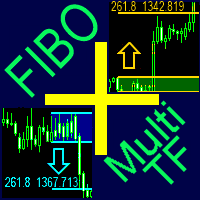
Ein fertiges Multitimeframe-Handelssystem , das auf der automatischen Darstellung und Verfolgung von Fibonacci-Levels für den Kauf und Verkauf beliebiger Symbole basiert.
Vorteile Bestimmt die Trendrichtung auf der Grundlage eines Komplexes von 14 Indikatoren (Cx ), Extremwerten von ZigZag (Z ), RSI (R ), Impulse (I ) Anzeige der Werte von 14 Indikatoren, die die Trendrichtung bestimmen (Cx ) Einzeichnen von horizontalen Ebenen, Unterstützungs- und Widerstandslinien, Kanälen Anzeige der Option

Großes Promo 40%!
Wir stellen Autolot 2.0 vor: Die revolutionäre Trading Utility ist jetzt noch leistungsfähiger und effizienter! Wir sind stolz darauf, die Einführung von Autolot 2.0 anzukündigen, das Upgrade, das Ihren Handel auf ein ganz neues Niveau hebt! Wir haben auf Ihr Feedback gehört und das Programm verbessert, um es noch vielseitiger und benutzerfreundlicher zu machen. Hier sind die wichtigsten Funktionen, die wir hinzugefügt haben: Festes Risiko: Sie können jetzt ein festes Risiko

Das Produkt wird verwendet, um auf Basis eines beliebigen Alert-Signals im MT4 zu handeln Einfaches Setup, einfaches Format mit benutzerdefiniertem Schlüsselwort Alle Optionen zur Verwaltung von Aufträgen wie Trailing Stop, Breakeen, Partial Close, Zeitfilter, Nachrichtenfilter ... Option zum automatischen Öffnen von Gitteraufträgen Anleitung zur Einrichtung und Anleitung: Lassen Sie lesen Sie alle Details über die Einrichtung und Download-Indikator für Auto erhalten Alert Signal hier Kaufen Sie
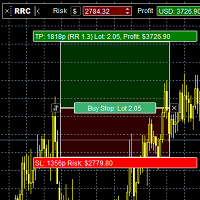
Der Risiko- und Ertragsrechner ist für die Platzierung von Markt- und Pending-Aufträgen konzipiert. Sie müssen nur die Risikogröße, die Sie in einem Handel zu riskieren bereit sind, und das Stop-Loss-Niveau festlegen. Der Rechner berechnet die dafür erforderliche Losgröße. Und durch die Einstellung der Risiko-Ertrags-Größe können Sie das Verhältnis von erwartetem Gewinn und Risiko in einer Position festlegen. Sie sind zum Beispiel bereit, einen Dollar in einem Handel zu riskieren, und wenn sich

Hallo Freunde. Ich habe dieses Tool speziell für die Verwendung in meinem Profil mit einer großen Anzahl von Expert Advisors und Sets geschrieben ("Joint_profiles_from_grid_sets" https://www.mql5.com/en/blogs/post/747929) . Um Verluste auf dem Konto zu begrenzen, ist es jetzt nicht mehr nötig, den Parameter "Close_positions_at_percentage_of_loss" in jedem Chart zu ändern. Öffnen Sie einfach ein zusätzliches Chart, fügen Sie dieses Tool hinzu und legen Sie den gewünschten Prozentsatz für das Sch

Candlestick Pattern Scanner ist ein Dashboard- und Alarmsystem mit mehreren Zeitrahmen und Symbolen, das alle Zeitrahmen und Währungspaare auf verschiedene Candlestick-Muster überprüft, die sich in ihnen bilden. Der Scanner ist mit Unterstützungs- und Widerstandszonen integriert, sodass Sie die Candlestick-Muster in den wichtigsten Bereichen des Charts überprüfen können, um Ausbruchs- und Umkehrmuster im Preisdiagramm zu finden. Laden Sie die Demoversion herunter ( funktioniert auf den Zeitrahme

Dies ist ein Utility-Indikator, der die wichtigsten Informationen über das aktuelle Konto und die Position (*) anzeigt. Angezeigte Informationen: Informationen über das aktuelle Konto (Saldo, Eigenkapital, freie Marge). Aktueller Spread, aktueller Drawdown (DD), geplanter Gewinn, erwartete Verluste, etc. Anzahl der offenen Position(en), Volumen (LOT), Gewinn. Heutige und gestrige Spanne. Verbleibende Zeit bis zur nächsten Kerze. Informationen zum Gewinn des letzten Tages (mit integriertem IceFX
FREE

BEGRENZTES ANGEBOT - NUR FÜR 2 TAGE | 50% BLACK FRIDAY RABATT $640 -> $320 Ihr intelligenter Handelsassistent für den Devisenmarkt Wir stellen Ihnen ein leistungsstarkes MetaTrader-Tool vor, das die Art und Weise, wie Sie handeln, revolutionieren wird. Dieser intelligente Assistent geht über herkömmliche Indikatoren hinaus und bietet eine umfassende, KI-gesteuerte Marktanalyse - damit Sie mit Klarheit und Vertrauen handeln können.
Was es tut Dieses fortschrittliche Tool überwacht und analysie

Dies ist ein einfacher Panel EA für den Ein-Klick-Handel. Im Gegensatz zum Standard-Panel verfügt er über die Schaltfläche Alle schließen, um alle Aufträge für das aktuelle Symbol zu schließen, sowie über die Möglichkeit, die Werte für Stop Loss und Take Profit einzugeben, bevor ein Auftrag eröffnet wird. Der EA unterscheidet seine Orders von anderen, daher muss die magische Zahl in den Panel-Einstellungen angegeben werden. Das Panel ist in der Lage, beim Öffnen und Schließen von Geschäften Scre
FREE

TD Trading Info Benutzerhandbuch Einleitung: TD Trading Info ist ein leistungsstarker MT4-Indikator, der Echtzeit-Kontoinformationen, Handelsstatistiken, tägliche/wöchentliche/monatliche/vierteljährliche/jährliche Gewinn- und Verlustzusammenfassungen sowie Diagramme zur Bilanzentwicklung und Handelsbenachrichtigungen bietet, die Händlern helfen, ihr Handelsverhalten besser zu verstehen. Das Indikatorfeld unterstützt das Umschalten der Themenfarbe und bietet außerdem einige praktische Funktionen
FREE

Revolutionieren Sie Ihr Trading mit unserem MT4- und MT5-Advanced Trade Manager MT5-Version: https ://www .mql5 .com /en /market /product /107253 Verbessern Sie Ihre Trading-Strategie mit dem ultimativen Tool für Präzision und Kontrolle – unserem Advanced Trade Manager für MT4 und MT5. Im Gegensatz zu herkömmlichen Trade-Managern passt sich unserer dynamisch an Marktbedingungen an und setzt automatisch Stop-Loss- und Take-Profit-Niveaus, sobald Sie einen Trade eröffnen. Hauptmerkmale: Automatis
FREE

Exp-Averager wurde entwickelt, um den Durchschnitt Ihrer Trades zu ermitteln, die einen bestimmten Drawdown erlitten haben, indem Trades zur Durchschnittsbildung eröffnet werden.
Der Berater hat die Möglichkeit, neue Positionen im Trend oder gegen den aktuellen Trend zu eröffnen. Es enthält auch eine intelligente Trailing-Stop-Funktion, die auf eine Reihe von Positionen angewendet wird. Der Berater kann die Losgröße der Positionen erhöhen oder verringern. Dies ist eine weit verbreitete Strate

#1 Kopieren Sie Signale von Signals Copier Telegram auf MT4 & verpassen Sie nie wieder einen Handel Zeitersparnis und schnelle Ausführung Egal ob Sie unterwegs sind oder schlafen, Sie wissen immer, dass Telegram To Mt4 die Trades für Sie ausführt. Mit anderen Worten, unser Telegram MT4 Signal Trader analysiert die Handelssignale, die Sie auf Ihren ausgewählten Telegram-Kanälen erhalten und führt sie auf Ihrem Telegram to MT4-Konto aus. Reduzieren Sie das Risiko Telegram To Mt4 definiert die ges
FREE

Trade Simulator Mit dieser Toolbar können Sie sowohl in ihrem Realkonto als auch im Strategietester-Modus Handel simulieren.
Diese Toolbar soll es Ihnen ermöglichen im Strategietester so real wie möglich zu handeln mit allen Möglichkeiten der MT4 Plattform. Einstellungen: Magic Number - Wenn bei "MagicNumber" der Wert 0 steht, dann wird die Toolbar alle Orders beobachten ohne eine 'MagicNumber'. Wenn aber ein Wert größer 0 eingestellt wird, dann werden nur diese beobachtet, die von dies
FREE

Dieser Indikator zeigt die verbleibende Zeit der Kerze auf dem Chart und/oder in der Ecke des Fensters an. Er zeigt auch eine Benachrichtigung (Popup und Push) an, wenn sich eine neue Kerze bildet (optional). Sie konfigurieren den Timer auf den Kerzen und in der Chartecke. Ich brauche die Funktionen nicht zu erklären, da sie sehr einfach sind. MT5 Version: https: //www.mql5.com/pt/market/product/38470 Bei Unklarheiten oder Vorschlägen zu neuen Funktionen bitte kommentieren. Viel Spaß!
FREE

The Best One Scalping Trade Panel funktionelle manuelle Handelspanel mit Risiko-Belohnung, Auto SL von Kerze (ursprüngliche Lösung), Losgröße Berechnung, One-Click-Handel, Skala in und aus der Trades (teilweise schließen),
Funktioniert mit allen Symbolen nicht nur Währungspaare, perfekt funktioniert auf DAX, NASDAQ, GOLD, ...... Ich verdiene jeden Tag während des Live-Streams auf ZakopiecFX - schließen Sie sich mir an
Risiko nach Lot Risiko in Prozent SL nach Punkten SL nach Kerze, Renko, Range

Der MT4 to Discord Signal Provider ist ein benutzerfreundliches, vollständig anpassbares Werkzeug, das speziell dafür entwickelt wurde, Handelssignale direkt an Discord zu senden. Dieses Tool verwandelt Ihr Handelskonto in einen effizienten Signalanbieter. Passen Sie die Nachrichtenformate Ihrem Stil an! Wählen Sie für eine einfache Verwendung aus vorgefertigten Vorlagen und entscheiden Sie, welche Nachrichtenelemente einbezogen oder ausgeschlossen werden sollen. [ Demo ] [ Handbuch ] [ MT5-Vers

Wicks Trade Panel Es handelt sich um ein Handelspanel mit Ordermanagement und Risikomanagement für seriöse Trader. Speziell für jene Händler, die auf wichtige Ereignisse wie den CPI, NFP und ADP achten. Eine einzigartige, schnellere Technik, um den Einstiegskurs zu bestimmen, indem man einfach mit dem Mauszeiger darauf zeigt. Das ist es, was mir daran gefällt. Automatisches Schließen von Lots mit einer Ordergröße von 50 %, wenn der Breakeven-Status auf TRUE gesetzt wird. Dies ist besonders nütz
FREE

EA sendet Auftragsinformationen in MT4 an Telegram-Kanäle Alert MT4 to Telegram von RedFox ist ein einfach zu bedienendes, vollständig anpassbares Dienstprogramm, das das Senden von bestimmten Signalen an den Chat, den Kanal oder die Gruppe von Telegram ermöglicht und Ihr Konto zu einem Signalanbieter macht . Hauptmerkmal
Telegram-Kanal-IDs : Senden Sie an viele Gruppen und Kanäle. Z.B. -100xxxxx Fußzeilen-Inhalt hinzufügen: Signatur für den Inhalt hinzufügen Pips laufen lassen: Pips-Run senden
FREE

QuickTrade J Assistant Basic - Einfacher zeilenbasierter Handelsassistent für MT4 (Endgültige Beschreibung - Mit erweiterter Kommissionsverwaltung) Kurzbeschreibung QuickTrade J Assistant Basic ist ein sauberer, zeilenbasierter Handelsassistent für MT4.
Steuern Sie Entry, SL, TP, Risk %, Money Risk, Lot Mode, Reward Ratio oder Reward Price direkt auf dem Chart mit Hilfe von intelligenten, verschiebbaren Balken.
Enthält Tastenkombinationen, Symbolnavigation, Clean-Chart-Modus, provisionsabhä
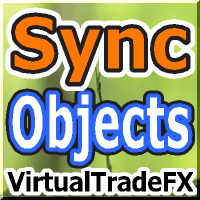
SyncObjects ist ein Tool, das es Ihnen ermöglicht, in MetaTrader in Echtzeit gezeichnete Objekte auf mehreren Charts zu synchronisieren. Objekte wie Trendlinien, horizontale Linien und Textetiketten können automatisch auf anderen Charts angezeigt werden. Dies ermöglicht eine nahtlose Analyse über verschiedene Zeitrahmen und Währungspaare hinweg und steigert die Effizienz Ihrer Handelsumgebung. Darüber hinaus funktioniert es gut mit Übungs- und Testwerkzeugen wie dem PracticeSimulator , wodurch S
FREE

LIVE-PREIS UND GESAMTGEWINN ANZEIGE INDIKATOR Der ultimative Echtzeit-Trading-Begleiter für professionelle Trader, Daytrader und Streamer Transformieren Sie Ihre Trading-Erfahrung mit diesem leistungsstarken Indikator, der Live-Geldkurse und umfassende Gewinnverfolgung direkt auf Ihrem Chart anzeigt. Speziell entwickelt für Hochfrequenzhandel-Umgebungen und Live-Trading-Übertragungen. KERNFUNKTIONEN ECHTZEIT-PREISANZEIGE Live-Geldkurs-Updates jede Sekunde mit professioneller Formatierung Speziel
FREE
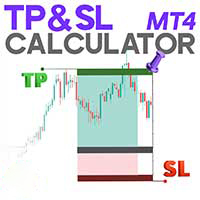
TP & SL-Rechner-Indikator für MT4 Der Take Profit & Stop Loss Calculator Indikator ist ein unverzichtbares Werkzeug für MetaTrader 4-Benutzer. Er wurde entwickelt, um Händlern zu helfen, potenzielle Gewinne und Verluste für jeden Handel genau zu berechnen und zu visualisieren. Dieser Indikator verfügt über ein spezielles Management-Panel, das mehrere wichtige Tools für ein effektives Handelsmanagement bietet, darunter: Erstellen von Take Profit (TP) und Stop Loss (SL) Levels für Kauf- und Verka
FREE
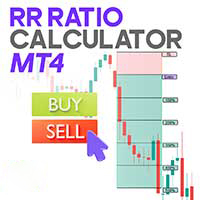
Risiko-Ertrags-Verhältnis-Rechner-Indikator MT4 Der Risk Reward Ratio Calculator Indicator ist ein praktisches Tool, das Händlern hilft, ihre Trades effizient zu verwalten, indem es Take-Profit- (TP) und Stop-Loss-Niveaus (SL) definiert und gleichzeitig automatisch das Risiko-Ertrags-Verhältnis (R/R) für jeden Trade berechnet. Der Indikator verfügt über ein Management-Panel , in dem Händler TP-, SL- und R/R-Werte leicht anpassen können. Auf dem Chart werden die TP- und SL-Werte visuell als grün
FREE

Mit diesem Dienstprogramm für Handelskopien können Sie sofort und nahtlos unbegrenzte Aufträge von mehreren Master-Konten auf mehrere Slave-Konten auf Ihrem lokalen Rechner kopieren und synchronisieren. Sie können benutzerdefinierte Kanäle (oder Portfolios) mit erweiterten Filterfunktionen erstellen, um von mehreren Master-Konten auf mehrere Slave-Konten zu kopieren. Darüber hinaus können Sie diese Channels mit einer Reihe von Optionen für die Losgröße und die Handelsbedingungen anpassen, um si
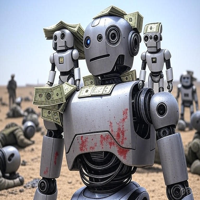
Der ultimative Drawdown Recovery & Trade Protection EA für MT4!
Ihre Trades verdienen eine zweite Chance. Geben Sie ihnen diesen Soldaten. Kämpfen Sie mit schwebenden Verlusten oder plötzlichen Drawdowns, die Ihr Konto bedrohen? Sehen Sie nicht länger zu, wie Ihre Trades in den roten Zahlen versinken und lassen Sie den Ultimate Drawdown Recovery EA (UDR) Ihre Handelsstrategie automatisch wiederherstellen, schützen und stärken. Was ist UDR? UDR ist ein ultra-intelligenter, blitzschneller MT4 Exp

XA Risk Reward Ratio Tool MT4 ist ein professioneller Algorithmus, der das Risiko jeder Transaktion berechnet, bevor sie abgeschlossen wird. Es erlaubt Ihnen, Gewinn und möglichen Verlust genau abzuschätzen. Das professionelle Tool kann die Niveaus von Take Profit und Stop Loss unglaublich genau abschätzen, was Investitionen effektiver und sicherer macht. Mit dem Risk Reward Ratio Tool können Sie mit einem Klick Transaktionen durchführen, Positionen stornieren, die Positionsrate festlegen, den E
FREE

Professionelle Lösung zum Kopieren von Trades zwischen Terminals. Der RS Trade Copier ist ein zuverlässiges und flexibles System zum Kopieren von Handelsoperationen zwischen verschiedenen MetaTrader 4 Terminals. Die Software eignet sich sowohl für erfahrene Trader und Signalservices als auch für private Investoren. Signale können präzise und mit minimalen Verzögerungen von einem oder mehreren Quellkonten (Signalgeber) an ein oder mehrere Zielkonten (Empfänger) übertragen werden. Es werden sowohl

Money Management hilft Ihnen, den Handel mit einem Klick zu vereinfachen, Instanz und Pending, SL zu setzen und die Anzahl Ihrer TP zu verwalten . Sie können diesen Experten für verschiedene Währungspaare, CFDs, Kryptowährungen und Aktien verwenden.
Die grundlegende Formel für die Berechnung des Pip-Wertes und der Positionsgröße , die in diesem Experten verwendet wurde, sind:
Pipettenwert = Positionsgröße * (Wechselkurs (Basiswährung) / Einstiegskurs) * Kontraktgröße * Ziffern Exp. Kontowährun
FREE

Wenn Sie dieses Projekt mögen, hinterlassen Sie eine 5-Sterne-Bewertung. Dieser Indikator zeichnet eine kompakte Countdown-Uhr der Zeit-Remaning für die
Kerzen schließen und: Es kann auf jeder Ecke des Diagramms positioniert werden; Mehrere Zeitrahmen; Sie können es zu einem Anzeigefenster hinzufügen, indem Sie es aus dem
MT5-Navigator ziehen. Unterschiedliche Farbe, wenn die Kerze 10 Sekunden zu schließen. Anpassbare Farben für eine bessere Integration mit dem Diagramm.
FREE

Dieses Tool ermöglicht es Ihnen, Ihre Aufträge automatisch zwischen zwei oder mehreren METATRADER 4-Plattformen auf demselben Computer zu kopieren.
Legen Sie den Emittenten der Aufträge in Principal und den Empfänger der Aufträge in Copieur fest. Um es zu benutzen, fügen Sie das Skript auf beiden Plattformen hinzu, Aktivieren Sie die Schaltfläche Auto-Trading für den Auftragskopierer. Principal=Haupt Kopierer=kopieren
Es ist sehr einfach und braucht keine dll oder csv hinzuzufügen. VIEL GLÜC
FREE

Optimieren Sie Ihren Handelsabschlussprozess mit dem Close Manager MT4, einem leistungsstarken Expertenberater (EA), der entwickelt wurde, um den Ausstieg aus manuell oder von anderen EAs eröffneten Trades auf MetaTrader 4 zu automatisieren und Tradern eine präzise Kontrolle über Ausstiegsstrategien zu bieten. Auf MQL5, Forex Factory und Reddit’s r/Forex für seine vielseitigen und anpassbaren Abschlusskriterien hochgelobt, ist dieser EA ein Favorit unter Scalpern, Daytradern und Swing-Tradern in
FREE
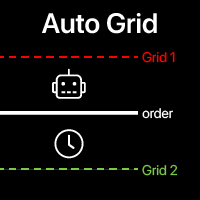
Auto Grid: automatische Erstellung von Grid-Orders basierend auf Ihren bestehenden Trades. Automatisieren Sie komplexe Trading-Strategien mit ausgeklügelten Grid-Systemen, die neue Positionen erkennen und automatisch optimierte Order-Arrays erstellen. Multifunktions-Tool : 66+ Funktionen, inklusive Auto Grid-Tool | kontaktieren Sie mich bei Fragen | MT5-Version A. Intelligente Trade-Erkennung & Monitoring: Symbolspezifisches oder umfassendes Portfolio-Scanning Erweiterte Order-Typ-Erk

AUTO BE Utility - Breakeven Manager für MetaTrader 4 Die AUTO BE Utility von KALIFX ist ein kompaktes und effizientes Handelsmanagement-Tool für den MetaTrader 4.
Es passt das Stop-Loss-Niveau automatisch an den Breakeven-Punkt an, sobald der Marktpreis eine definierte Gewinndistanz erreicht.
Dies stellt sicher, dass aktive Trades vor Umkehrungen geschützt sind, sobald sie in den Gewinn laufen, ohne dass ein manuelles Eingreifen erforderlich ist. Wichtigste Merkmale Automatische Breakeven-Kontr
FREE
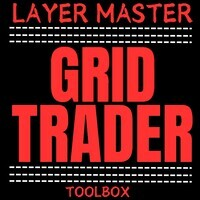
Masta Layer: Ewe pisekin angang mi fiti angangen Grid fan iten MT4.
50% DISCOUNT FOR LIMITED TIME ONLY - BE QUICK!!!
Siwini om angangen grid ren Layer Master - ewe pisekin angang mi kon fatafatoch me pochokun ren tumunun order mi foruta fan iten ekkewe chon angang mi sinenap.
MT5 Kinikinin: 129705
Masta Grid a fori angangen amomo ren pwungun
Ewe Masta a siwini ifa usun kopwe isoni me nemeni ekkewe angangen grid. Ren ach ei pisekin nengeni, ka tongeni: Kopwe fori fitepuku order non chok ew

Dieser sehr neue Indikator ist in der Lage, alle erweiterten Funktionen von MetaTrader 4 (ab Build 600) freizuschalten. Dieser Indikator kann die wichtigsten Daten des aktuellen Kontos (Saldo, Eigenkapital, freie Marge, aktueller Gewinn/Verlust, Gesamtgewinn/Verlust, Höhe der offenen Position(en) und Größe usw.) auf elegante Weise grafisch darstellen. Im Chart zeigt AccountInfo grafisch den Kontostand der letzten Tage an. Außerdem können alle Daten nach MagicNumber, Order Comment und Symbol gefi
FREE

Zeigt Ihnen die Uhrzeit des Servers an, auf dem Sie sich befinden, sowie die aktuelle Uhrzeit der Zeitzone, in der Sie sich befinden. 12-Stunden-Format (12:00 bis 23:59:59) Diagramme von 1-5 Minuten sind in Stunden: Minuten: Sekunden Diagramme von 15 Minuten bis 1 Monat sind im Format Stunden: Min. " Sie können auch die Farbe der Uhr in eine beliebige Farbe ändern, die MT4 anbietet. Dies wird von Google Translate übersetzt. Ich spreche diese Sprache nicht.
FREE

Zone Guardian ist ein fortschrittlicher Expert Advisor (EA), der das Handelsmanagement automatisiert. Dieser EA verwaltet den Handel innerhalb festgelegter Risikoparameter mit automatischer Losberechnung und mehrschichtiger Handelsaktivierung. Er unterstützt bis zu 5 Ebenen innerhalb der Einstiegszone, jede mit anpassbaren Risikoprozentsätzen. Visuelle Hilfen auf dem Chart zeigen Einstiegszonen, Stop Loss (SL) und Take Profits (TP) an und gewährleisten so eine einfache Anpassung der Ebenen. Der

Kopierer->Bequeme und schnelle Schnittstelleninteraktion, Benutzer können es sofort verwenden ->>>> Empfohlen zur Verwendung auf Windows-Computern oder VPS Windows Grundfunktionen: Die normale Interaktionsgeschwindigkeit beim Copy-Trading beträgt weniger als 0,5 Sekunden Signalquellen automatisch erkennen und eine Liste der Signalquellenkonten anzeigen Symbole automatisch abgleichen, 95 % der häufig verwendeten Handelssymbole auf verschiedenen Plattformen (Sonderfälle wie unterschiedliche
FREE
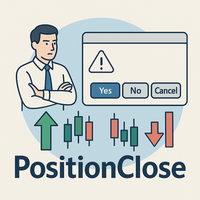
PositionClose | Skript zum Schließen aller Positionen in MT4 PositionClose ist ein hilfreiches Utility-Skript für MetaTrader 4 (MT4), das Händlern eine effiziente Verwaltung ihrer Positionen ermöglicht. Mit nur einem Klick können alle offenen Positionen sofort geschlossen werden – wahlweise auch nur Buy- oder nur Sell-Positionen. Besonders in Zeiten starker Marktschwankungen, bei wichtigen Nachrichten oder immer dann, wenn ein schnelles Risikomanagement oder eine Positionsanpassung erforderlich
FREE

Revenge Trading Protector ist ein einfaches, aber effektives Tool für Händler, die Opfer von Rachehandel werden können. Da ich selbst Daytrader bin, verstehe ich den psychologischen Aspekt des Rachehandels und den Wunsch, die Verluste zu decken.
Deshalb habe ich dieses Tool entwickelt (das ich auch selbst verwende), um zu 100 % sicher zu sein, dass ich nach einem Verlust geduldig bleiben und keine irrationalen Handelsentscheidungen treffen kann.
Wenn Sie einen Verlust erleiden, verhindert der

Auto Trade Copier wurde entwickelt, um Trades auf mehrere MT4-, MT5- und cTrader-Konten/Terminals mit 100%iger Genauigkeit zu kopieren. Die Anbieter- und Empfängerkonten müssen sich auf demselben PC/VPS befinden. Mit diesem Tool können Sie Trades auf Empfängerkonten auf demselben PC/VPS kopieren. Alle Handelsaktionen werden perfekt vom Anbieter zum Empfänger kopiert. Diese Version kann nur auf MT4-Konten verwendet werden. Für MT5-Konten müssen Sie Auto Trade Copier für MT5 verwenden. Hinweis: -

Wenn Sie diesen EA gefunden haben, liegt das wahrscheinlich daran, dass Sie ein finanziertes Konto bei einer Prop-Firma haben wollen, aber Sie sehen eine Regel, die die meisten Händler fürchten: Maximum Daily Drawdown. Ich habe dieses Problem selbst durchgemacht, da ich ein Prop-Firma-Händler bin , und ich habe einen Bot entwickelt, um diese Regel zu lösen, und Sie können ihn bekommen, um dieses Problem auch zu lösen.
Wie funktioniert es?
Wenn Sie diesen EA zum ersten Mal einrichten, müssen Sie

50% Rabatt nur heute! Preis steigt wieder um 11 PM (EST)
Marketkeys Trade Manager EA für MT5: Ihr Weg zum meisterhaften Forex-Handel
Was Traders Are Saying: " Ich habe das Produkt gerade gekauft und ich mag es ..." - AntonioBorrero " Sehr guter EA, den ich zu 100% empfehlen würde... " - Vijohn Effizienz und Präzision sind beim Forex-Handel das A und O. Marketkeys Trade Manager EA für MT5 bietet genau das - eine nahtlose Schnittstelle kombiniert mit robusten Risikomanagement-Tools. Er wurde en

Der Expert Advisor ist ein Risikomanager, der den Benutzern hilft, ihren Handel zu kontrollieren. In den Einstellungen ist es möglich, die Parameter festzulegen, bei denen der Risikomanager das Schließen der geöffneten Trades erzwingt und auch das Terminal schließt, wenn dies erforderlich ist, um zu verhindern, dass Trades aufgrund von Emotionen geöffnet werden, die nicht mit der Handelsstrategie übereinstimmen. Einstellungen des Risikomanagers Limit zum Schließen prüfen - das Eigenkapitallimit

Titan Machinist - Ihr professionelles Verwaltungssystem für MetaTrader Transformieren Sie Ihren Handel mit automatisiertem Positionsmanagement
Sind Sie es leid, jeden einzelnen Handel manuell verwalten zu müssen? Titan Machinist ist die ultimative Lösung, um Ihr Handelsmanagement zu automatisieren und Ihnen zu ermöglichen, wie ein echter Profi zu handeln. Geeignet für jede Handelstechnik: One Shot, Hedge, Grid, Martingale, Arbitrage usw. Intelligentes Stop-Loss-Management: Automatische Bewegun

Die wichtigste Regel beim Investieren ist es, Ihr Kapital zu schützen. Mit Auto S/L T/P müssen Sie sich keine Sorgen mehr machen, dass Sie ohne Stop-Loss oder Take-Profit handeln. Auto S/L T/P fügt automatisch Ihren voreingestellten Stop-Loss und Take-Profit zu jedem Auftrag auf dem installierten Chart hinzu. Stellen Sie sicher, dass Sie den automatischen Handel aktivieren, damit der EA funktioniert.
Mit Auto S/L T/P, das auf dem Chart Ihres Desktops läuft, ist es ein Kinderspiel, von unterwegs
FREE

Das Dienstprogramm kopiert den Handel von den Konten der Signalanbieter (Master-Konten, ein oder mehrere Anbieter) auf eine unbegrenzte Anzahl von Empfängerkonten (Slave-Konten). Achtung! Wenn Sie mehrere Master-Kopierer verwenden, müssen Sie Identifikatoren (Anbieternummer) von gleicher Länge verwenden. Zum Beispiel. 1, 2, 3 oder 11, 13, 22. Das Kopieren kann auch in umgekehrter Richtung eingestellt werden. Die Kommentare mit allen kürzlich durchgeführten Aktionen werden auf dem Bildschirm ange

RSI Divergence Scanner ist ein Multi-Timeframe- und Multi-Symbol-Dashboard, das alle Timeframes und Symbole überprüft, um Divergenzen zwischen dem Preisdiagramm und dem RSI-Indikator zu finden. Dieser Divergenz-Scanner ist mit Unterstützungs- und Widerstandszonen integriert, so dass Sie die RSI-Divergenzen in den wichtigsten Bereichen des Charts überprüfen können, um Trendumkehrungen im Kurschart zu finden. Demo-Version herunterladen ( funktioniert auf den Zeitrahmen M 1,M5,M30,W1 ) Vollständige

Allzweckindikator, der die Handels-/Auftragshistorie eines beliebigen Live-Charts anzeigt, sehr ähnlich dem visuellen Modus des Strategietesters. Es ermöglicht Ihnen, die reale Handelsgeschichte eines bestimmten Symbols zu Bildungs-, Verbesserungs-, Reverse-Engineering- oder Diagnosezwecken zu untersuchen. Es kann sowohl mit dem Master- als auch mit dem Anlegerpasswort erfolgreich verwendet werden.
[ Installationsanleitung | Aktualisierungsanleitung | Fehlerbehebung | Häufig gestellte Fragen |
FREE

Sitzungszeitmesser (MT4) Session Timers fügt ein übersichtliches Band am unteren Rand des Charts hinzu, das die Zeit bis zur Eröffnung und die Zeit bis zum Abschluss der wichtigsten FX-Sessions anzeigt. Während eine Sitzung geöffnet ist, füllt sich ein Fortschrittsbalken in Echtzeit. Dies ist ein Charting-Dienstprogramm; es liefert keine Handelssignale und garantiert keine Gewinne. Abgedeckte Sitzungen Sydney Tokio Frankfurt London New York Wichtigste Funktionen Countdown bis zur nächsten Eröff
FREE

Warnungen an Telegram Das Dienstprogramm sendet Alerts für alle Ihre Indikatoren oder Berater an einen Telegrammkanal (Gruppen- oder persönliche Nachricht). Vorteile:
1. Sie müssen nicht am Terminal sitzen und auf eine Benachrichtigung von Ihrem Indikator oder Berater warten; 2. Einfache Einrichtung.
Funktioniert derzeit mit Terminal-Sprachen:
1.Russisch; 2.Englisch. Wenn es notwendig ist, Ihre Sprache hinzuzufügen, lassen Sie es mich bitte wissen. Das Tool arbeitet mit dem Indikator AlertToFi

Einfaches Button-Panel für den Handel auf Ihrem Chart mit OneClick V1 Trial Version. Dieses Handelspanel wird es Ihnen leichter machen.
Ausgestattet mit mehreren Funktionen, die es sehr einfach für Sie machen. Weitere Tools der OneClick VZ Version finden Sie hier.
Diese Version enthält: Offener Auftrag Kaufen Offener Auftrag Verkauf Pending Order öffnen [Buy Limit - Buy Stop - Sell Limit-Sell Stop] ALLE Aufträge schließen
Close Order Buy Close Order Sell Pending Order löschen [Buy Limit - Buy
FREE

Der Risk to Reward Ratio Manager ist ein visuelles Ordermanagement-Tool und Positionsgrößenrechner, der diszipliniertes Trading und professionelles Risikomanagement unterstützt. Er ermöglicht es Händlern, Einstiegs-, Stop-Loss- und Take-Profit-Levels direkt im Chart visuell festzulegen und gleichzeitig die Lotgröße und das Risiko-Ertrags-Verhältnis vor dem Absenden einer Order automatisch zu berechnen. Das Tool unterstützt die standardisierte Handelsvorbereitung und stellt sicher, dass jede Posi

Market Order Management Utility und Strategietester in einer Lösung. Die Software ist mit einer einfachen und intuitiven Schnittstelle ausgestattet, mit Risikomanagement in Lots, aber auch in Geld oder Prozent. Verwaltung der Marktposition durch BE und Aufteilung des Gewinns und Überwachung der Gewinne in Geld und Prozent. Auch verwendbar für MT4 BactTest System mit 4 verschiedenen Geschwindigkeiten.
FREE

Assistentin für Propellerhandel - Smart Prop Account Manager
Überblick Prop Trade Assistant ist ein Dienstprogramm für Händler, die Prop-Firmenkonten nutzen (z.B. FTMO, MFF, The Funded Trader, MyForexFunds, etc.). Es fungiert als Risikomanagement-Tool und Dashboard, das die Echtzeitverfolgung von Drawdown, aktuellem PnL, Gewinnzielen und anderen Kontometriken ermöglicht.
Funktionen
Berechnet Gewinn und Verlust auf der Grundlage von Losgröße, Stop Loss (SL), Take Profit (TP) und Break-Even (BE
FREE

Automatisiere dein Trendsurfer Trailing-Stop-Management - Tag und Nacht Mit diesem Expert Advisor für Metatrader 4 sparst du Zeit, vermeidest Fehler und handelst entspannter – speziell entwickelt für das Trendsurfer-Handelssystem. Immer der richtige Stop-Loss
Vollautomatisch Einfache Bedienung
Zeitersparnis
So funktioniert's 1. Lade den Expert Advisor herunter und installiere ihn in Metatrader 4 (die Anleitung, wie das funktioniert, bekommst du von mir) 2. Definiere deine Stop-Loss Regel 3.

AIP - MT4/MT5 an Telegramm 1 Hauptmerkmale von MT4/MT5 EA To Telegram: Senden Sie alle Arten von Aufträgen (Open Order/Close Order/Partial Close/Modify Order/Pending Order/Delete Order) Schließen und Ändern von Aufträgen mit Antworten auf die entsprechenden offenen Aufträge Unterstützung des Sendens an private und öffentliche Kanäle sowie an Gruppen und Themengruppen Unterstützung des gleichzeitigen Sendens an mehrere Kanäle Senden von Chart-Screenshots Verwalten aller Symbole mit einem einzigen

Local Trade Copier ist ein fortschrittliches Tool, das für das effiziente Kopieren von Trades zwischen Konten im lokalen Modus entwickelt wurde. Es ermöglicht eine blitzschnelle Replikation von Aufträgen von einem Master-Konto zu einem Slave-Konto. Im lokalen Modus werden die Trades sofort kopiert, während der Kopiervorgang im Remote-Modus weniger als 1 Sekunde dauert. MT5-Version MT5 Vollversion (Lokal & Remote) MT4 Vollversion (Lokal & Remote) Der lokale Modus bezieht sich darauf, dass beide

Möchten Sie mehrere Konten gleichzeitig mit verwalteten Risiken und Losgrößen verwalten, während Sie nur auf einem Konto (Master) handeln?
Merkmale:
Master (Haupt) / Slave (Kopie-Konten) Akzeptierte Slippage (Preisdifferenz) Multiplizieren/Dividieren (Copy Lot Divide oder Multiply Factor) Losfaktor (Faktor zum Teilen oder Multiplizieren) Alle schließen (Schaltfläche Alle aktiven Positionen schließen ) Demnächst:
Alle schließen - Nur Slave Schließen Sie alle Gewinnpositionen - Master und Slav
FREE
Der MetaTrader Market ist eine einzigartige Plattform für den Verkauf von Robotern und technischen Indikatoren.
Das Merkblatt für Nutzer der MQL5.community informiert Sie über weitere Möglichkeiten: nur bei uns können Trader Handelssignale kopieren, Programme bei Freiberuflern bestellen, Zahlungen über das Handelssystem automatisch tätigen sowie das MQL5 Cloud Network nutzen.
Sie verpassen Handelsmöglichkeiten:
- Freie Handelsapplikationen
- Über 8.000 Signale zum Kopieren
- Wirtschaftsnachrichten für die Lage an den Finanzmärkte
Registrierung
Einloggen
Wenn Sie kein Benutzerkonto haben, registrieren Sie sich
Erlauben Sie die Verwendung von Cookies, um sich auf der Website MQL5.com anzumelden.
Bitte aktivieren Sie die notwendige Einstellung in Ihrem Browser, da Sie sich sonst nicht einloggen können.