Close All Order Tools
- 实用工具
- Thonglak Janyakorn
- 版本: 1.0
The "Close All Order Tools" tool is designed to solve common problems faced by Forex traders when managing profitable orders—especially in highly volatile market conditions or when dealing with multiple open trades simultaneously.
Problems This Tool Solves:
-
Unable to close orders in time: “Just when it was rising nicely, the price suddenly dropped—I couldn’t close it in time, and the profit vanished.”
-
Closing orders one-by-one is time-consuming: “With multiple orders open, closing each one individually wastes time and trading opportunities.”
-
Emotion-driven decisions: “I panicked and closed too early, even though the trend was still going strong.”
The Solution – Close All Profit
“Simple and effective! This tool allows you to close all your profitable trades in just one click. No need to manually close them one-by-one or fear missing the opportunity—it automates the process for you. Plus, it comes with an Auto Close Profit function to automatically close trades that hit your profit target.”
Features and How It Works
Close All Profit scans all open trades in your MT5 account and closes only those currently in profit.
It also includes an Auto Close Profit mode that lets the system automatically close positions once they reach the target profit, without requiring manual input.
Key Benefits:
-
Stress-free trading: No need to monitor charts constantly.
-
Saves time: Close all profitable orders with one click.
-
No missed opportunities: Immediately close trades once profit target is hit.
-
Reduces risk: Avoid losses caused by sudden price pullbacks.
Installation & Usage
This tool is an .ex5 file for MetaTrader 5 (PC version only) and is available for free download from Forex In Thai.
Installation Steps:
-
Download the file: ForexInThaiCloseAllProfit.ex5
-
Copy the file.
-
Open MT5 > File > Open Data Folder.
-
Go to the folder: MQL5 > Experts
-
Paste the copied file into the Experts folder.
-
Return to MT5 > View > Navigator > Expert Advisors > Right-click > Refresh
-
Double-click ForexInThaiCloseAllProfit to activate it.
-
Make sure Algo Trading (green button) is enabled in MT5 for the tool to function.
Tips & Precautions
-
Set your profit target: Before enabling Auto Close Profit, define your profit target to avoid mismanagement.
-
Test first on a demo account: Understand how the tool works and fine-tune parameters before using it live.
-
Learn before you use: Make sure you fully understand how Close All Profit functions to avoid misuse.
-
Risk of misuse: Incorrect usage can result in unintended losses.
-
Market volatility: In highly volatile conditions, trades might not close at the exact profit levels you set.
What’s New in Version 3
Version 3 includes key improvements for better performance and usability:
-
Redesigned interface for easier operation
-
New symbol tabs: Select and close orders by specific currency pair (e.g., close all USDJPY trades)
-
Order summary table: Displays total open orders, buy/sell count, and total volume
-
Dedicated buttons: Close only Buy or only Sell orders with a single click

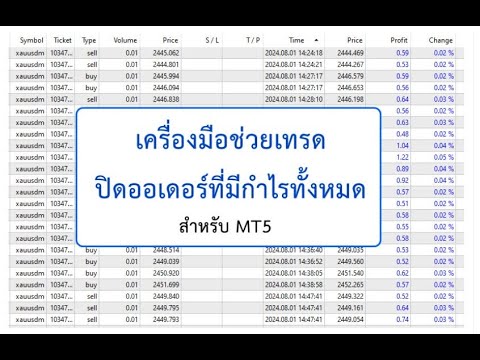
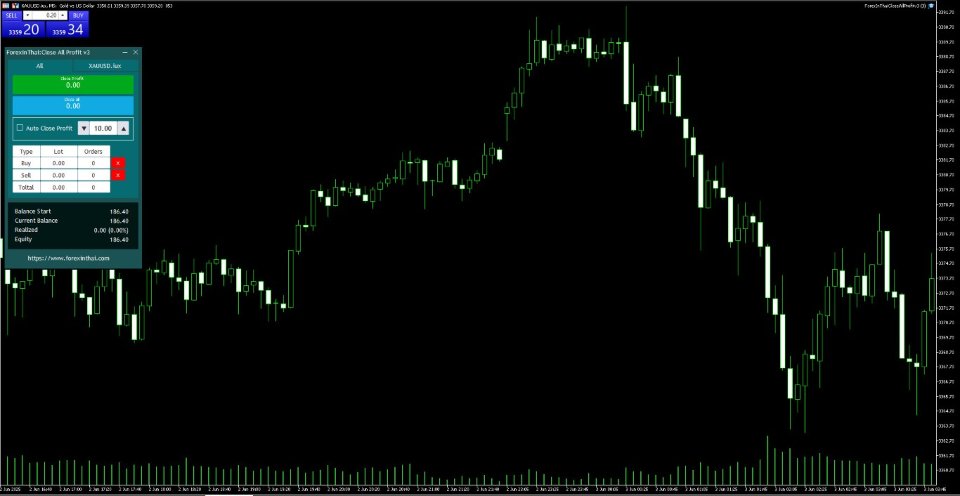
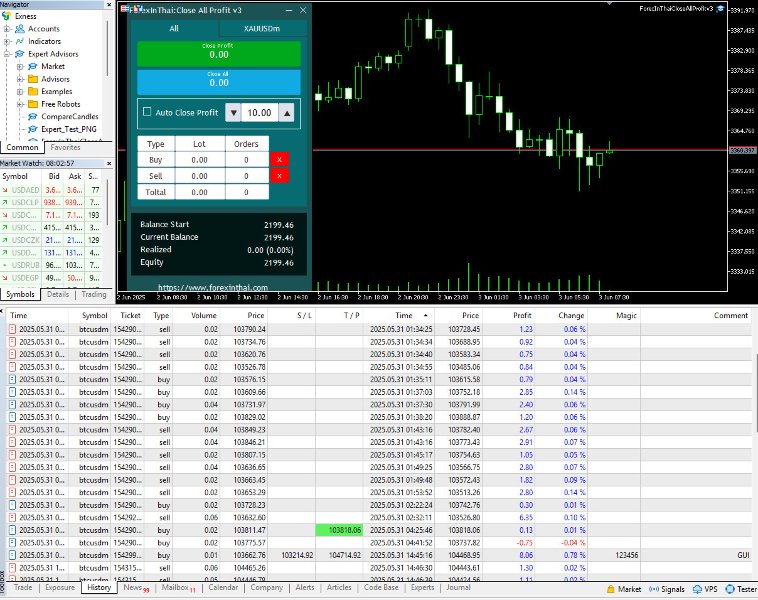




























































I have try di this tool,best of best from other.... thanks so much...