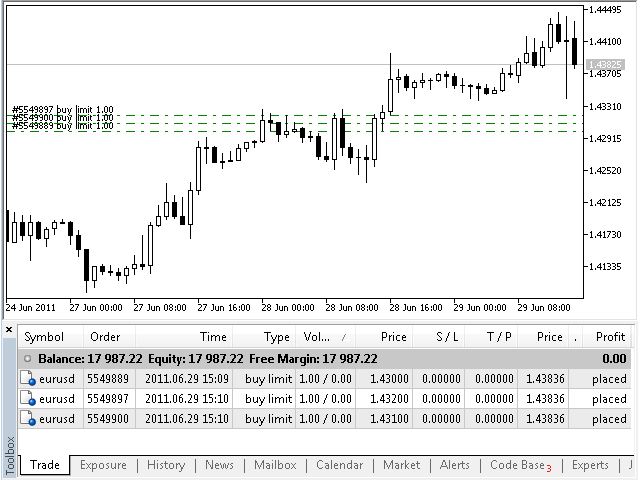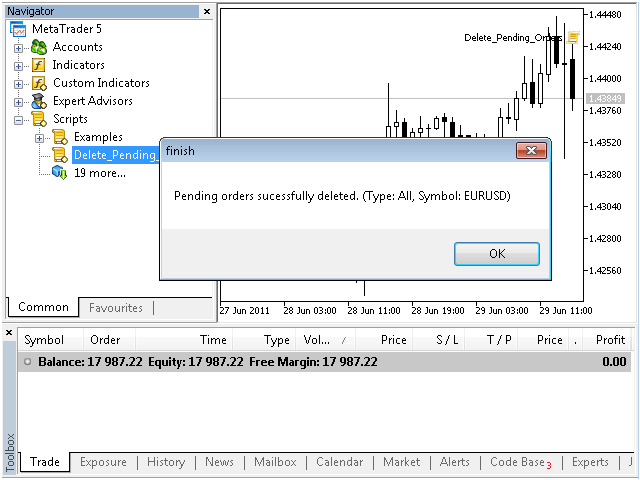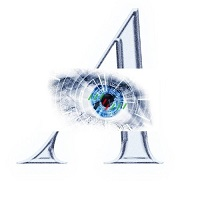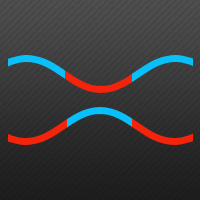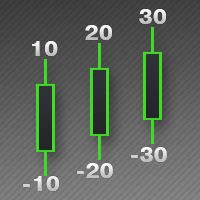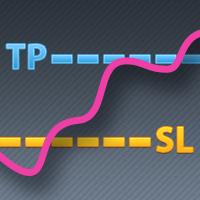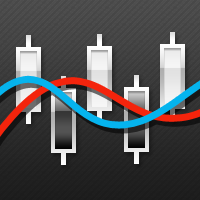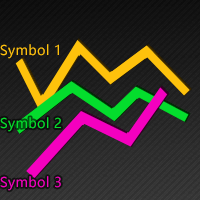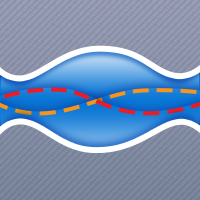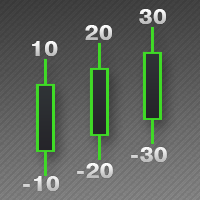Delete Pending Orders
- Yardımcı programlar
- Jinsong Zhang
- Sürüm: 1.31
- Güncellendi: 19 Kasım 2021
- Etkinleştirmeler: 5
Script to Delete Pending Orders
Sometimes you placed many Pending Orders and then you want delete certain kind of these orders, this script can help you!
Usage:
- Download and drag and drop this script to the chart.
- Check "Allow AutoTrading" in "Common" tab and set input parameters in "Inputs" tab.
Input Parameters:
- TypeOfPending: which type Order you would delete.
- mySymbol: which Symbol you would delete. The input format of the Symbol is such as "EURUSD" or "eurusd".