MetaCOT 2 Install CFTC Reports MT4
- Yardımcı programlar
- Vasiliy Sokolov
- Sürüm: 2.71
- Güncellendi: 1 Kasım 2025
MetaCOT 2 is a set of indicators and specialized utilities for the analysis of the U.S. Commodity Futures Trading Commission reports. Thanks to the reports issued by the Commission, it is possible to analyze the size and direction of the positions of the major market participants, which brings the long-term price prediction accuracy to a new higher-quality level, inaccessible to most traders.
These indicators, related to the fundamental analysis, can also be used as an effective long-term filter when entering a medium-term position. For this they should be combined with a classic price analysis. The MetaCOT series indicators are based on the book by Larry Williams "Trade Stocks and Commodities with the Insiders: Secrets of the COT Report". The operation of these indicators is further described in the article Meta COT Project - New Horizons for CFTC Report Analysis in MetaTrader 4.
This utility downloads and automatically updates the reports submitted by the Commission, saves them to a special database, which is used in the operation of the MetaCOT 2 series indicators. The entire download and installation process is automatic, which greatly simplifies the work with these data types in the MetaTrader terminals.

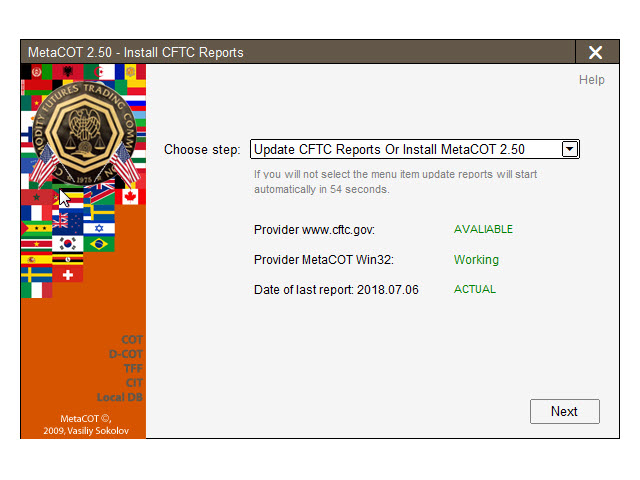

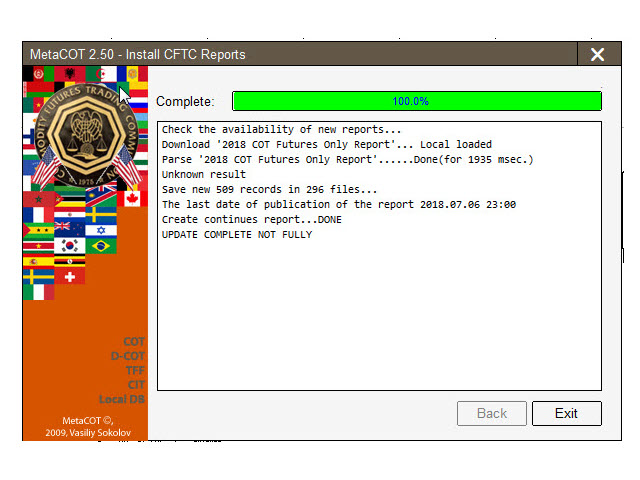
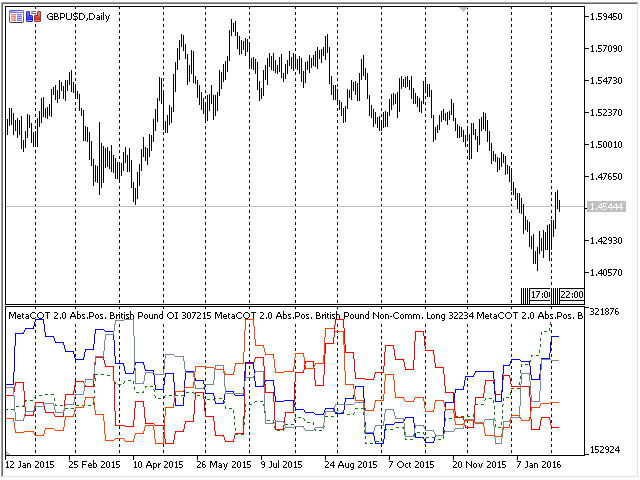


















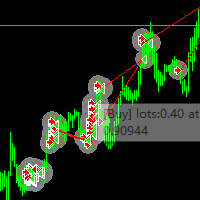









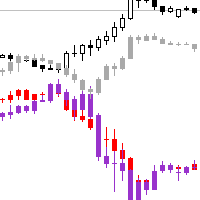































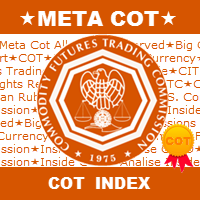






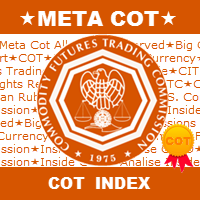

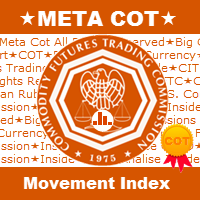


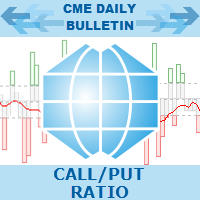


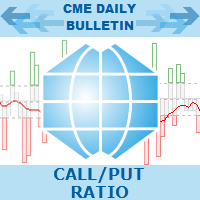
Hello, the software has been installed. But always download report failure, why?
I'm sorry, has been good. Thank you. This metric is very good.