Version 2.61
2023.08.07
- The assembly is made with the latest version of the MQL compiler;
- Added new symbols and continues rules for new versions of instrument names.
Version 2.60
2019.05.23
- Reports for cryptocurrencies began to be loaded automatically, without additional settings.
- Add symbols notation for GrandCapital broker.
- Add symbols notation for FxPro broker.
- Change Logo (add the link on site smart-trade.pro)
Version 2.55
2018.11.16
Фиксинг предыдущей ошибки сборки WebRequest
Version 2.54
2018.11.15
- Если терминал устаревшей версии и скачивание отчетов не возможно, появляется специальное информационное окно, которое объясняет ошибку и просит обновить терминал.
Version 2.51
2018.08.21
- Added new slides in system of help
- Improved message system
Version 2.50
2018.07.18
- Added ability to download reports from local sources. If no connection is established with a remote server, an attempt will be made to download the necessary files from the hard disk.
- Added support for a third-party utility for downloading reports. Now, reports can be downloaded using a third-party Windows application (optional). This solves connection loss issue that may occur on Windows 7 or older operating systems since the required TLC 1.2 protocol may not be enabled as the one used by default.
- Added auxiliary indicators showing the connection and database status. These indicators simplify detection of possible malfunctions and errors.
- Revised the panel interface: added interactivity (the buttons and the drop-down list are highlighted when hovering the mouse cursor over them), improved behavior of standard graphical elements, re-arranged the main elements. The panel interface has become more contrasting.
- The panel now features the help in the form of successively opening windows. Each window describes various situations and errors that may occur when using the panel, and ways to fix them. The help makes it easier to diagnose and fix non-standard cases.
Version 2.10
2016.10.17
Version 2.10
- Added support for the Disaggregated COT (D-COT) reports;
- Added support for the Traders in Financial Futures (TFF) reports;
- Added support for the Commodities Index Traders (CIT) reports;
Version 2.2
2016.03.01
Version 2.02
- The previous version of the panel did not react to clicking its buttons or drop-down list for some users. The bug has been fixed.
- From the current version on the panel starts with a preset action in the available action list: "Update CFTC Reports Or Install MetaCOT".
- Now the report download starts automatically 60 after the panel is launched, if the user did not select any of the available actions and did not press the "Next" button.
- The changes described above now allow to simplify the setup process even more, making it fully automated (the panel starts downloading the reports itself after a certain time, without waiting for an explicit command from the user).
Version 2.1
2016.02.16
- Fixed some installer errors, due to which it was not possible to reinstall the program, if the installation failed the first time.
- Fixed some installer dialogs. Now the reasons for some of the errors are more clear to users.

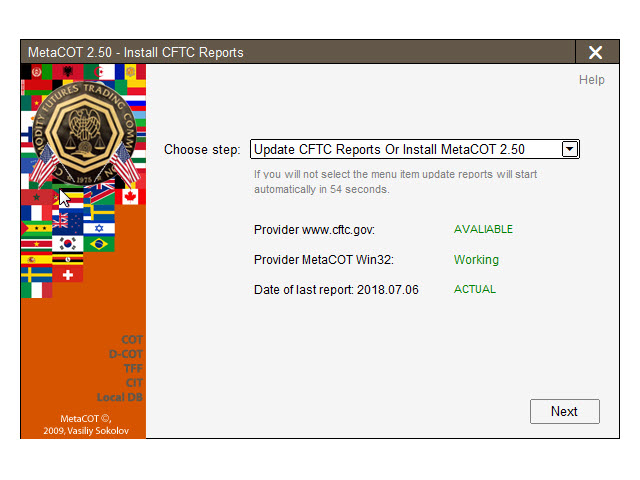

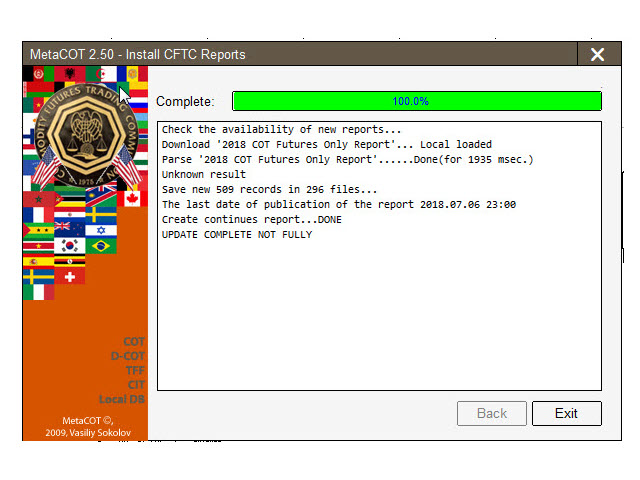
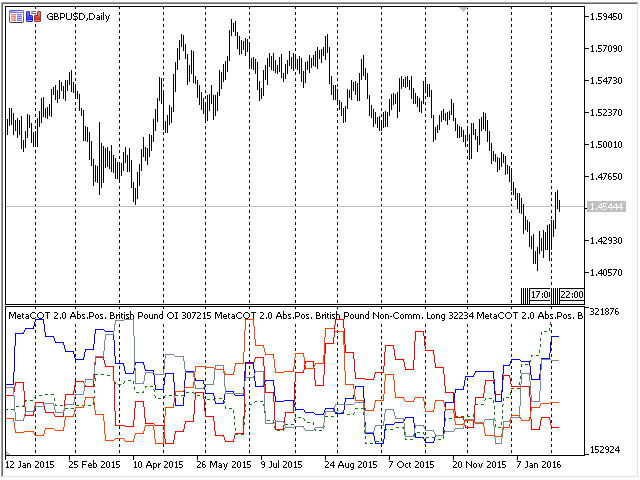

















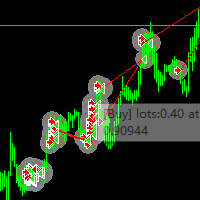








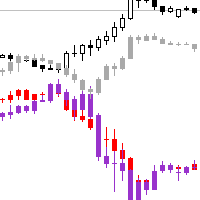








































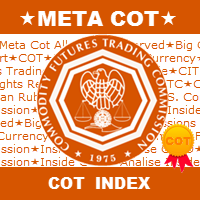

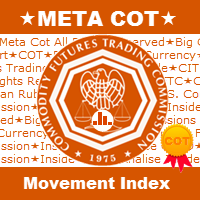


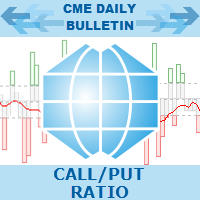
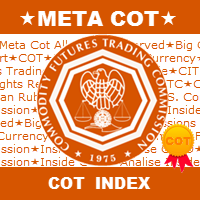

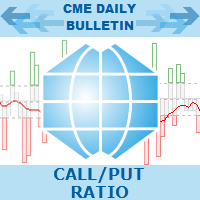
good