
Создание торговой панели администратора на MQL5 (Часть VI): Мультифункциональный интерфейс (I)
Содержание:
- Введение
- Другие возможные функции панели и обязанности администратора.
- Реализация MQL5 для многофункционального интерфейса.
- Разработка кода
- Тестирование и результаты
- Заключение
Введение
Исходя из моего опыта работы с MetaTrader 5, один график может поддерживать только однин советник, несколько индикаторов и один скрипт одновременно. Это ограничение, заключающееся в наличии только одного советника на сессию, подчеркивает необходимость создания максимально универсальной панели, способной решать широкий спектр задач без необходимости смены советника на графике. Ниже приведены некоторые операции, которые можно выполнить с помощью панели.- Управление ордерами
- Управление позициями
- Анализ рынка и отображение данных
- Функции отображения и графика
- Управление рисками и отчетность и так далее.
Как видно из списка, в настоящее время в существующую панель администратора не встроено ни одной функции. Сегодня наша цель — перепроектировать логику панели для поддержки множества функций, которые ранее отсутствовали. На изображении ниже показано ограничение MetaTrader 5, при котором невозможно добавить несколько советников на один график. В представленном ниже случае вам придется заменить текущий работающий советник новым.
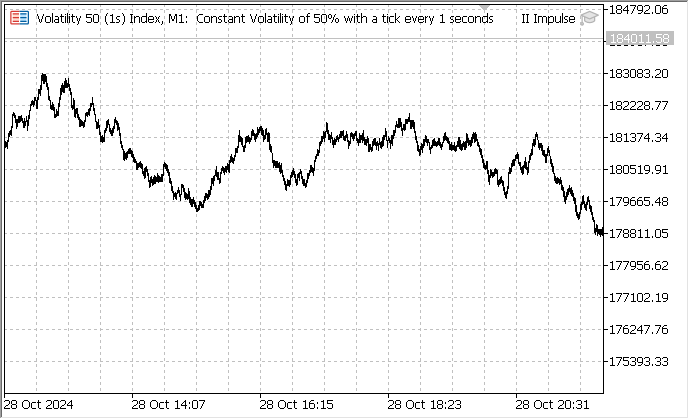
Советники не могут совместно использовать один график
Прежде чем приступить к разработке нашей программы с целью включения в нее новых функций, давайте сначала рассмотрим текущее состояние доступной панели администратора.
Ниже представлена диаграмма, иллюстрирующая базовую схему работы, начиная с инициализации программы и до полной реализации всех ее функций. Процесс начинается с диалогового окна входа в систему, и после успешного входа пользователю предлагается пройти двухфакторную аутентификацию. На этом этапе на Telegram-аккаунт пользователя отправляется 6-значный проверочный код. После успешной аутентификации панель администратора и ее функции становятся доступными для использования.
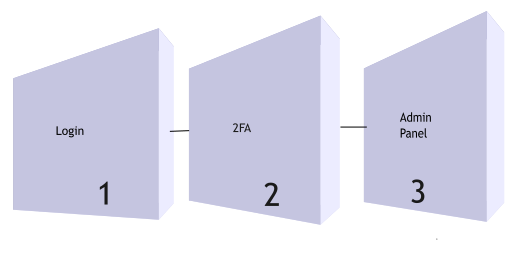
Основные процессы в нашей текущей панели
Чтобы реализовать запланированные функции, я намерен использовать несколько панелей классов диалогов, подобно тому, как работают веб-сайты. После входа в систему пользователи будут перенаправлены на домашнюю страницу, на которой представлен общий обзор всего, что может предложить веб-сайт. На главной странице кнопки и ссылки будут вести к другим панелям или функциям платформы. Возможности новой панели будут значительно улучшены, предоставив пользователям оптимизированный и динамичный опыт. 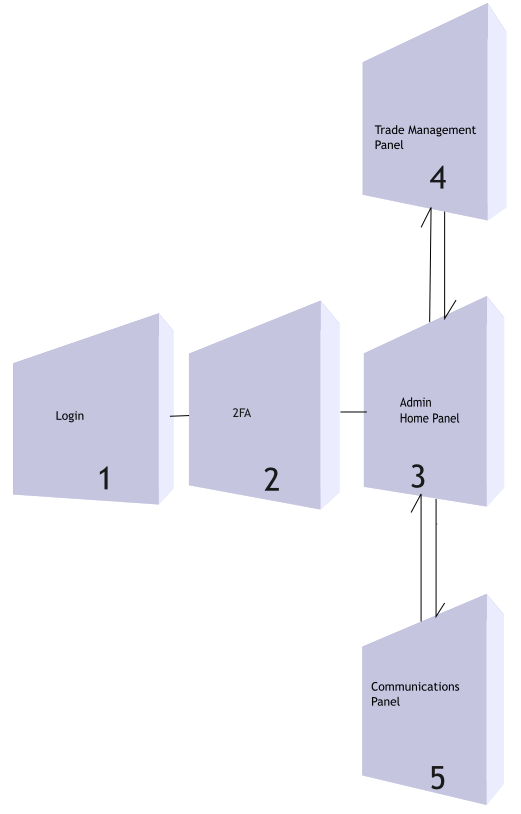
Новая панель администратора
Наша предыдущая панель администратора была простой и в первую очередь ориентирована на общение между администратором и аудиторией Telegram-канала, включая как группы, так и каналы. Согласно описанному выше дизайну, теперь стало намного проще расширять нашу программу. Мы представим панель администратора, на которой будут кнопки для доступа к другим функциям на соответствующих панелях. То, что раньше называлось панелью администратора (Admin Panel), теперь будет называться панелью коммуникаций (Communications Panel). Кроме того, мы добавим отдельную панель для управления сделками, которая позволит администратору управлять сделками напрямую, не покидая график. Панель для управления сделками в свою очередь будет располагать такими функциями, как открытие новых ордеров и управление существующими.
Другие возможные функции панели и обязанности администратора
В разделе управления торговлей (Trade management) сосредоточимся на двух наиболее важных областях, кратко описанных ниже, чтобы было легче понять процесс расширения.
Управление ордерами
- Кнопки быстрого входа и выхода - предоставляют возможности для быстрого входа и выхода из сделок, корректировки размеров ордеров или размещения отложенных ордеров с предварительно заданными параметрами.
- Модификация ордеров - позволяет изменять уровни стоп-лосса (SL), тейк-профита (TP) или трейлинг-стопа непосредственно с панели.
- Обзор и сортировка ордеров: отображение открытых, отложенных и закрытых ордеров с фильтрами по типу ордера, символу или статусу.
- Быстрые действия с позициями: кнопки для закрытия всех позиций, закрытия определенных типов позиций (например, всех длинных или коротких) и изменения направления позиций.
- Инструменты управления рисками: отображение актуальных показателей, таких как подверженность риску, использование маржи, прибыль/убыток и эквити.
- Условия автоматического закрытия: возможность автоматического закрытия позиций в определенное время, при выходе определенных новостей или если рыночные условия соответствуют определенным критериям.
Реализация MQL5 для мультифункционального интерфейса
Мы преобразуем панель администратора, которая изначально служила основной панелью, в подпанель под названием Communications Panel (панель коммуникаций), доступную через домашнюю панель администратора (Admin Home Panel). Такой подход позволит объединить все элементы, связанные с коммуникацией, в одном месте для лучшей организации. Кроме того, как уже упоминалось ранее, мы представим отдельную панель для управления торговлей, которая также будет доступна из главной панели администратора. Для обеспечения удобства работы пользователей мы позволим им легко переключаться между главной панелью администратора и подпанелями.
Далее мы сосредоточимся на разработке кода для внедрения новых функций, начав с реализации домашней панели администратора, а затем переведя предыдущую панель администратора в панель коммуникаций. Мы также поработаем над панелью управления торговлей (Trade Management), которая позволит осуществлять бесперебойные торговые операции непосредственно с графика. Наша цель — создать удобный пользовательский интерфейс с простой навигацией между домашней панелью и подпанелями, гарантируя эффективную работу всех функций без конфликтов.
Разработка кода
Предыдущий исходный код, насчитывавший 602 строки, теперь будет расширяться по мере включения дополнительных функций. Однако используемые нами методы модификации призваны поддерживать ясность и организованность, независимо от того, насколько длинным становится код.
Крайне важно избегать изменения частей кода, которые функционируют хорошо, сосредоточившись только на тех областях, которые требуют обновлений. Приведенная выше блок-схема иллюстрирует оптимизированный подход к внедрению новых функций.
Теперь, когда вы уже хорошо знакомы с классом Dialog и системой координат для создания окон панелей в MQL5, мы представим новое диалоговое окно, называемое домашней панелью администратора (Admin Home Panel). Панель будет отображаться во время инициализации и, после успешной проверки пароля и прохождения двухфакторной аутентификации, предоставит доступ к другим подокнам с различными функциями.
Такой подход гарантирует, что программа останется хорошо структурированной и простой в использовании, одновременно расширяя ее возможности.
После включения необходимых библиотечных файлов мы начинаем с объявления наших глобальных переменных.
// Global variables
CDialog adminHomePanel, tradeManagementPanel, communicationsPanel; В функции OnInit() программа должна сначала отобразить запрос на аутентификацию, вызвав ShowAuthenticationPrompt(). Если аутентификация не пройдена, выводится сообщение об ошибке и работа завершается с сообщением INIT_FAILED.
Будет предпринята попытка создать три диалоговые панели (Admin Home Panel, Communications Panel и Trade Management Panel), связанные с текущим графиком с помощью метода Create с проверкой успешности на каждом шаге. Если создание какой-либо панели завершается неудачей, выводится соответствующее сообщение об ошибке и выполняется выход.
Далее настраиваются элементы управления для домашней панели с помощью CreateAdminHomeControls(), а также для других панелей с помощью CreateControls() для успешного завершения каждой операции.
Наконец все созданные панели скрываются, чтобы предотвратить их немедленное отображение, за исключением панели аутентификации для выполнения процесса проверки. Возвращается INIT_SUCCEEDED. Если все операции выполнены успешно, это означает, что советник готов к работе.
//+------------------------------------------------------------------+ //| Expert initialization function | //+------------------------------------------------------------------+ int OnInit() { if (!ShowAuthenticationPrompt()) { Print("Authorization failed. Exiting..."); return INIT_FAILED; } if (!adminHomePanel.Create(ChartID(), "Admin Home Panel", 0, 30, 30, 500, 500)) { Print("Failed to create Admin Home Panel"); return INIT_FAILED; } if (!CreateAdminHomeControls()) { Print("Home panel control creation failed"); return INIT_FAILED; } if (!communicationsPanel.Create(ChartID(), "Communications Panel", 0, 30, 30, 500, 500)) { Print("Failed to create Communications panel dialog"); return INIT_FAILED; } if (!CreateControls()) { Print("Control creation failed"); return INIT_FAILED; } if (!tradeManagementPanel.Create(ChartID(), "Trade Management Panel", 0, 30, 30, 500, 500)) { Print("Failed to create Communictions panel dialog"); return INIT_FAILED; } adminHomePanel.Hide(); // Hide home panel by default on initialization communicationsPanel.Hide(); // Hide the Communications Panel tradeManagementPanel.Hide();// Hide the Trade Management Panel return INIT_SUCCEEDED; }
Функция CreateAdminHomeControls() отвечает за создание и добавление различных кнопок управления на домашнюю панель администратора. Сначала она извлечет текущий идентификатор графика с помощью ChartID(), а затем попытается создать кнопку Trade Management Access. Если создание не удается, она выведет сообщение об ошибке и вернет false. В случае успеха она установит текст кнопки и добавит его в adminHomePanel.
Этот процесс повторяется для кнопки Communications Panel Access, а также кнопок сворачивания, разворачивания и закрытия с проверкой успешности выполнения. При этом устанавливаются необходимые тексты. Если все кнопки созданы и добавлены успешно, функция возвращает true, что указывает на успешное создание элемента управления.
//+------------------------------------------------------------------+ //| Admin Home Panel controls creation | //+------------------------------------------------------------------+ bool CreateAdminHomeControls() { long chart_id = ChartID(); if (!tradeMgmtAccessButton.Create(chart_id, "TradeMgmtAccessButton", 0, 50, 50, 250, 90)) { Print("Failed to create Trade Management Access button"); return false; } tradeMgmtAccessButton.Text("Trade Management Panel"); adminHomePanel.Add(tradeMgmtAccessButton); if (!communicationsPanelAccessButton.Create(chart_id, "CommunicationsPanelAccessButton", 0, 50, 100, 250, 140)) { Print("Failed to create Communications Panel Access button"); return false; } communicationsPanelAccessButton.Text("Communications Panel"); adminHomePanel.Add(communicationsPanelAccessButton); if (!minimizeButton.Create(chart_id, "MinimizeButton", 0, 375, -22, 405, 0)) { Print("Failed to create minimize button"); return false; } minimizeButton.Text("_"); adminHomePanel.Add(minimizeButton); if (!maximizeButton.Create(chart_id, "MaximizeButton", 0, 405, -22, 435, 0)) { Print("Failed to create maximize button"); return false; } maximizeButton.Text("[ ]"); adminHomePanel.Add(maximizeButton); if (!closeButton.Create(chart_id, "CloseButton", 0, 435, -22, 465, 0)) { Print("Failed to create close button"); return false; } closeButton.Text("X"); adminHomePanel.Add(closeButton); return true; }
Другая важная функция - OnChartEvent - предназначена для обработки различных событий графика в MetaTrader 5, чтобы обеспечить взаимодействие пользователя с графическими элементами приложения. Когда пользователь кликает по объекту графика, функция проверяет тип события (CHARTEVENT_OBJECT_CLICK) и определяет, какой именно объект был нажат, используя строковый параметр sparam.
Например, при клике на TradeMgmtAccessButton функция отображает tradeManagementPanel, скрывая при этом adminHomePanel для бесперебойной навигации в приложении. Аналогичная логика применяется для CommunicationsPanelAccessButton, которая отображает панель коммуникаций, а другие кнопки позволяют свернуть, развернуть или закрыть приложение.
Такая структурированная обработка событий необходима для поддержания интуитивно понятного интерфейса, позволяя пользователям эффективно и результативно взаимодействовать с приложением на основе действий пользователя.
//+------------------------------------------------------------------+ //| Handle chart events | //+------------------------------------------------------------------+ void OnChartEvent(const int id, const long &lparam, const double &dparam, const string &sparam) { if (id == CHARTEVENT_OBJECT_CLICK) { if (sparam == "TradeMgmtAccessButton") { tradeManagementPanel.Show(); adminHomePanel.Hide(); } else if (sparam == "CommunicationsPanelAccessButton") { communicationsPanel.Show(); adminHomePanel.Hide(); } else if (sparam == "MinimizeButton") { OnMinimizeButtonClick(); } else if (sparam == "MaximizeButton") { OnMaximizeButtonClick(); } else if (sparam == "CloseButton") { ExpertRemove(); } } { if (sparam == "LoginButton") { OnLoginButtonClick(); } else if (sparam == "CloseAuthButton") { OnCloseAuthButtonClick(); } else if (sparam == "TwoFALoginButton") { OnTwoFALoginButtonClick(); } else if (sparam == "Close2FAButton") { OnClose2FAButtonClick(); } }
Для ясности я везде переименовал Admin Panel в Communications Panel. Строки кода, которые необходимо изменить, выделены красным в приведенном ниже фрагменте.
// Global variables CDialog adminPanel; //To rename it to communicationsPanel CDialog authentication, twoFactorAuth; CButton sendButton, clearButton, changeFontButton, toggleThemeButton; CButton loginButton, closeAuthButton, twoFALoginButton, close2FAButton; CButton quickMessageButtons[8], minimizeButton, maximizeButton, closeButton; CEdit inputBox, passwordInputBox, twoFACodeInput; CLabel charCounter, passwordPromptLabel, feedbackLabel, twoFAPromptLabel, twoFAFeedbackLabel; bool minimized = false; bool darkTheme = false; int MAX_MESSAGE_LENGTH = 4096; string availableFonts[] = { "Arial", "Courier New", "Verdana", "Times New Roman" }; int currentFontIndex = 0; string Password = "2024"; // Hardcoded password string twoFACode = ""; //+------------------------------------------------------------------+ //| Expert initialization function | //+------------------------------------------------------------------+ int OnInit() { if (!ShowAuthenticationPrompt()) { Print("Authorization failed. Exiting..."); return INIT_FAILED; } if (!adminPanel.Create(ChartID(), "Admin Panel", 0, 30, 30, 500, 500)) { Print("Failed to create admin panel dialog"); return INIT_FAILED; } if (!CreateControls()) { Print("Control creation failed"); return INIT_FAILED; } adminPanel.Hide(); Print("Initialization complete"); return INIT_SUCCEEDED; } //+------------------------------------------------------------------+ //| Show authentication input dialog | //+------------------------------------------------------------------+ bool ShowAuthenticationPrompt() { if (!authentication.Create(ChartID(), "Authentication", 0, 100, 100, 500, 300)) { Print("Failed to create authentication dialog"); return false; } if (!passwordInputBox.Create(ChartID(), "PasswordInputBox", 0, 20, 70, 260, 95)) { Print("Failed to create password input box"); return false; } authentication.Add(passwordInputBox); if (!passwordPromptLabel.Create(ChartID(), "PasswordPromptLabel", 0, 20, 20, 260, 40)) { Print("Failed to create password prompt label"); return false; } passwordPromptLabel.Text("Enter password: Access Admin Panel"); authentication.Add(passwordPromptLabel); if (!feedbackLabel.Create(ChartID(), "FeedbackLabel", 0, 20, 140, 380, 160)) { Print("Failed to create feedback label"); return false; } feedbackLabel.Text(""); feedbackLabel.Color(clrRed); // Red color for incorrect attempts authentication.Add(feedbackLabel); if (!loginButton.Create(ChartID(), "LoginButton", 0, 20, 120, 100, 140)) { Print("Failed to create login button"); return false; } loginButton.Text("Login"); authentication.Add(loginButton); if (!closeAuthButton.Create(ChartID(), "CloseAuthButton", 0, 120, 120, 200, 140)) { Print("Failed to create close button for authentication"); return false; } closeAuthButton.Text("Close"); authentication.Add(closeAuthButton); authentication.Show(); ChartRedraw(); return true; } //+------------------------------------------------------------------+ //| Show two-factor authentication input dialog | //+------------------------------------------------------------------+ void ShowTwoFactorAuthPrompt() { if (!twoFactorAuth.Create(ChartID(), "Two-Factor Authentication", 0, 100, 100, 500, 300)) { Print("Failed to create 2FA dialog"); return; } if (!twoFACodeInput.Create(ChartID(), "TwoFACodeInput", 0, 20, 70, 260, 95)) { Print("Failed to create 2FA code input box"); return; } twoFactorAuth.Add(twoFACodeInput); if (!twoFAPromptLabel.Create(ChartID(), "TwoFAPromptLabel", 0, 20, 20, 380, 40)) { Print("Failed to create 2FA prompt label"); return; } twoFAPromptLabel.Text("Enter the 2FA code sent to your Telegram:"); twoFactorAuth.Add(twoFAPromptLabel); if (!twoFAFeedbackLabel.Create(ChartID(), "TwoFAFeedbackLabel", 0, 20, 140, 380, 160)) { Print("Failed to create 2FA feedback label"); return; } twoFAFeedbackLabel.Text(""); twoFAFeedbackLabel.Color(clrRed); // Red color for incorrect 2FA attempts twoFactorAuth.Add(twoFAFeedbackLabel); if (!twoFALoginButton.Create(ChartID(), "TwoFALoginButton", 0, 20, 120, 100, 140)) { Print("Failed to create 2FA login button"); return; } twoFALoginButton.Text("Verify"); twoFactorAuth.Add(twoFALoginButton); if (!close2FAButton.Create(ChartID(), "Close2FAButton", 0, 120, 120, 200, 140)) { Print("Failed to create close button for 2FA"); return; } close2FAButton.Text("Close"); twoFactorAuth.Add(close2FAButton); twoFactorAuth.Show(); ChartRedraw(); } //+------------------------------------------------------------------+ //| Handle chart events | //+------------------------------------------------------------------+ void OnChartEvent(const int id, const long &lparam, const double &dparam, const string &sparam) { if (id == CHARTEVENT_OBJECT_CLICK) { if (sparam == "LoginButton") { OnLoginButtonClick(); } else if (sparam == "CloseAuthButton") { OnCloseAuthButtonClick(); } else if (sparam == "TwoFALoginButton") { OnTwoFALoginButtonClick(); } else if (sparam == "Close2FAButton") { OnClose2FAButtonClick(); } } switch (id) { case CHARTEVENT_OBJECT_CLICK: if (sparam == "SendButton") OnSendButtonClick(); else if (sparam == "ClearButton") OnClearButtonClick(); else if (sparam == "ChangeFontButton") OnChangeFontButtonClick(); else if (sparam == "ToggleThemeButton") OnToggleThemeButtonClick(); else if (sparam == "MinimizeButton") OnMinimizeButtonClick(); else if (sparam == "MaximizeButton") OnMaximizeButtonClick(); else if (sparam == "CloseButton") OnCloseButtonClick(); else if (StringFind(sparam, "QuickMessageButton") != -1) { long index = StringToInteger(StringSubstr(sparam, 18)); OnQuickMessageButtonClick(index - 1); } break; case CHARTEVENT_OBJECT_ENDEDIT: if (sparam == "InputBox") OnInputChange(); break; } } //+------------------------------------------------------------------+ //| Handle login button click | //+------------------------------------------------------------------+ void OnLoginButtonClick() { string enteredPassword = passwordInputBox.Text(); if (enteredPassword == Password) { twoFACode = GenerateRandom6DigitCode(); SendMessageToTelegram("A login attempt was made on the Admin Panel. Please use this code to verify your identity: " + twoFACode, Hardcoded2FAChatId, Hardcoded2FABotToken); authentication.Destroy(); ShowTwoFactorAuthPrompt(); Print("Password authentication successful. A 2FA code has been sent to your Telegram."); } else { feedbackLabel.Text("Wrong password. Try again."); passwordInputBox.Text(""); } } //+------------------------------------------------------------------+ //| Handle 2FA login button click | //+------------------------------------------------------------------+ void OnTwoFALoginButtonClick() { string enteredCode = twoFACodeInput.Text(); if (enteredCode == twoFACode) { twoFactorAuth.Destroy(); adminPanel.Show(); Print("2FA authentication successful."); } else { twoFAFeedbackLabel.Text("Wrong code. Try again."); twoFACodeInput.Text(""); } } //+------------------------------------------------------------------+ //| Handle close button for authentication | //+------------------------------------------------------------------+ void OnCloseAuthButtonClick() { authentication.Destroy(); ExpertRemove(); // Exit the expert Print("Authentication dialog closed."); } //+------------------------------------------------------------------+ //| Handle close button for 2FA | //+------------------------------------------------------------------+ void OnClose2FAButtonClick() { twoFactorAuth.Destroy(); ExpertRemove(); Print("2FA dialog closed."); } //+------------------------------------------------------------------+ //| Create necessary UI controls | //+------------------------------------------------------------------+ bool CreateControls() { long chart_id = ChartID(); if (!inputBox.Create(chart_id, "InputBox", 0, 5, 25, 460, 95)) { Print("Failed to create input box"); return false; } adminPanel.Add(inputBox); if (!charCounter.Create(chart_id, "CharCounter", 0, 380, 5, 460, 25)) { Print("Failed to create character counter"); return false; } charCounter.Text("0/" + IntegerToString(MAX_MESSAGE_LENGTH)); adminPanel.Add(charCounter); if (!clearButton.Create(chart_id, "ClearButton", 0, 235, 95, 345, 125)) { Print("Failed to create clear button"); return false; } clearButton.Text("Clear"); adminPanel.Add(clearButton); if (!sendButton.Create(chart_id, "SendButton", 0, 350, 95, 460, 125)) { Print("Failed to create send button"); return false; } sendButton.Text("Send"); adminPanel.Add(sendButton); if (!changeFontButton.Create(chart_id, "ChangeFontButton", 0, 95, 95, 230, 115)) { Print("Failed to create change font button"); return false; } changeFontButton.Text("Font<>"); adminPanel.Add(changeFontButton); if (!toggleThemeButton.Create(chart_id, "ToggleThemeButton", 0, 5, 95, 90, 115)) { Print("Failed to create toggle theme button"); return false; } toggleThemeButton.Text("Theme<>"); adminPanel.Add(toggleThemeButton); if (!minimizeButton.Create(chart_id, "MinimizeButton", 0, 375, -22, 405, 0)) { Print("Failed to create minimize button"); return false; } minimizeButton.Text("_"); adminPanel.Add(minimizeButton); if (!maximizeButton.Create(chart_id, "MaximizeButton", 0, 405, -22, 435, 0)) { Print("Failed to create maximize button"); return false; } maximizeButton.Text("[ ]"); adminPanel.Add(maximizeButton); if (!closeButton.Create(chart_id, "CloseButton", 0, 435, -22, 465, 0)) { Print("Failed to create close button"); return false; } closeButton.Text("X"); adminPanel.Add(closeButton); return CreateQuickMessageButtons(); } //+------------------------------------------------------------------+ //| Create quick message buttons | //+------------------------------------------------------------------+ bool CreateQuickMessageButtons() { string quickMessages[] = { QuickMessage1, QuickMessage2, QuickMessage3, QuickMessage4, QuickMessage5, QuickMessage6, QuickMessage7, QuickMessage8 }; int startX = 5, startY = 160, width = 222, height = 65, spacing = 5; for (int i = 0; i < ArraySize(quickMessages); i++) { bool created = quickMessageButtons[i].Create(ChartID(), "QuickMessageButton" + IntegerToString(i + 1), 0, startX + (i % 2) * (width + spacing), startY + (i / 2) * (height + spacing), startX + (i % 2) * (width + spacing) + width, startY + (i / 2) * (height + spacing) + height); if (!created) { Print("Failed to create quick message button ", i + 1); return false; } quickMessageButtons[i].Text(quickMessages[i]); adminPanel.Add(quickMessageButtons[i]); } return true; } //+------------------------------------------------------------------+ //| Expert deinitialization function | //+------------------------------------------------------------------+ void OnDeinit(const int reason) { adminPanel.Destroy(); Print("Deinitialization complete"); } //+------------------------------------------------------------------+ //| Handle custom message send button click | //+------------------------------------------------------------------+ void OnSendButtonClick() { string message = inputBox.Text(); if (StringLen(message) > 0) { if (SendMessageToTelegram(message, InputChatId, InputBotToken)) Print("Custom message sent: ", message); else Print("Failed to send custom message."); } else { Print("No message entered."); } } //+------------------------------------------------------------------+ //| Handle clear button click | //+------------------------------------------------------------------+ void OnClearButtonClick() { inputBox.Text(""); OnInputChange(); Print("Input box cleared."); } //+------------------------------------------------------------------+ //| Handle quick message button click | //+------------------------------------------------------------------+ void OnQuickMessageButtonClick(long index) { string quickMessages[] = { QuickMessage1, QuickMessage2, QuickMessage3, QuickMessage4, QuickMessage5, QuickMessage6, QuickMessage7, QuickMessage8 }; string message = quickMessages[(int)index]; if (SendMessageToTelegram(message, InputChatId, InputBotToken)) Print("Quick message sent: ", message); else Print("Failed to send quick message."); } //+------------------------------------------------------------------+ //| Update character counter | //+------------------------------------------------------------------+ void OnInputChange() { int currentLength = StringLen(inputBox.Text()); charCounter.Text(IntegerToString(currentLength) + "/" + IntegerToString(MAX_MESSAGE_LENGTH)); ChartRedraw(); } //+------------------------------------------------------------------+ //| Handle toggle theme button click | //+------------------------------------------------------------------+ void OnToggleThemeButtonClick() { darkTheme = !darkTheme; UpdateThemeColors(); Print("Theme toggled: ", darkTheme ? "Dark" : "Light"); } //+------------------------------------------------------------------+ //| Update theme colors for the panel | //+------------------------------------------------------------------+ void UpdateThemeColors() { color textColor = darkTheme ? clrWhite : clrBlack; color buttonBgColor = darkTheme ? clrDarkSlateGray : clrGainsboro; color borderColor = darkTheme ? clrSlateGray : clrGray; color bgColor = darkTheme ? clrDarkBlue : clrWhite; UpdateButtonTheme(clearButton, textColor, buttonBgColor, borderColor); UpdateButtonTheme(sendButton, textColor, buttonBgColor, borderColor); UpdateButtonTheme(toggleThemeButton, textColor, buttonBgColor, borderColor); UpdateButtonTheme(changeFontButton, textColor, buttonBgColor, borderColor); UpdateButtonTheme(minimizeButton, textColor, buttonBgColor, borderColor); UpdateButtonTheme(maximizeButton, textColor, buttonBgColor, borderColor); UpdateButtonTheme(closeButton, textColor, buttonBgColor, borderColor); for (int i = 0; i < ArraySize(quickMessageButtons); i++) { UpdateButtonTheme(quickMessageButtons[i], textColor, buttonBgColor, borderColor); } ChartRedraw(); } //+------------------------------------------------------------------+ //| Apply theme settings to a button | //+------------------------------------------------------------------+ void UpdateButtonTheme(CButton &button, color textColor, color bgColor, color borderColor) { button.SetTextColor(textColor); button.SetBackgroundColor(bgColor); button.SetBorderColor(borderColor); } //+------------------------------------------------------------------+ //| Handle change font button click | //+------------------------------------------------------------------+ void OnChangeFontButtonClick() { currentFontIndex = (currentFontIndex + 1) % ArraySize(availableFonts); SetFontForAll(availableFonts[currentFontIndex]); Print("Font changed to: ", availableFonts[currentFontIndex]); ChartRedraw(); } //+------------------------------------------------------------------+ //| Set font for all input boxes and buttons | //+------------------------------------------------------------------+ void SetFontForAll(string fontName) { inputBox.Font(fontName); clearButton.Font(fontName); sendButton.Font(fontName); toggleThemeButton.Font(fontName); changeFontButton.Font(fontName); minimizeButton.Font(fontName); maximizeButton.Font(fontName); closeButton.Font(fontName); for (int i = 0; i < ArraySize(quickMessageButtons); i++) { quickMessageButtons[i].Font(fontName); } } //+------------------------------------------------------------------+ //| Generate a random 6-digit code for 2FA | //+------------------------------------------------------------------+ string GenerateRandom6DigitCode() { int code = MathRand() % 1000000; // Produces a 6-digit number return StringFormat("%06d", code); // Ensures leading zeros } //+------------------------------------------------------------------+ //| Handle minimize button click | //+------------------------------------------------------------------+ void OnMinimizeButtonClick() { minimized = true; adminPanel.Hide(); minimizeButton.Hide(); maximizeButton.Show(); closeButton.Show(); Print("Panel minimized."); } //+------------------------------------------------------------------+ //| Handle maximize button click | //+------------------------------------------------------------------+ void OnMaximizeButtonClick() { if (minimized) { adminPanel.Show(); minimizeButton.Show(); maximizeButton.Hide(); closeButton.Hide(); minimized = false; Print("Panel maximized."); } } //+------------------------------------------------------------------+ //| Handle close button click for admin panel | //+------------------------------------------------------------------+ void OnCloseButtonClick() { ExpertRemove(); Print("Admin panel closed."); } //+------------------------------------------------------------------+ //| Send the message to Telegram | //+------------------------------------------------------------------+ bool SendMessageToTelegram(string message, string chatId, string botToken) { string url = "https://api.telegram.org/bot" + botToken + "/sendMessage"; string jsonMessage = "{\"chat_id\":\"" + chatId + "\", \"text\":\"" + message + "\"}"; char postData[]; ArrayResize(postData, StringToCharArray(jsonMessage, postData) - 1); int timeout = 5000; char result[]; string responseHeaders; int responseCode = WebRequest("POST", url, "Content-Type: application/json\r\n", timeout, postData, result, responseHeaders); if (responseCode == 200) { Print("Message sent successfully: ", message); return true; } else { Print("Failed to send message. HTTP code: ", responseCode, " Error code: ", GetLastError()); Print("Response: ", CharArrayToString(result)); return false; } } //+------------------------------------------------------------------+
Я просто переименовал и отредактировал все ссылки на бывшую панель администратора, не меняя большую часть функциональности кода. Ниже представлен объединенный код, в который теперь включены новые функции для первоначального тестирования.
//+------------------------------------------------------------------+ //| Admin Panel.mq5 | //| Copyright 2024, Clemence Benjamin | //| https://www.mql5.com/en/users/billionaire2024/seller | //+------------------------------------------------------------------+ #property copyright "Copyright 2024, Clemence Benjamin" #property link "https://www.mql5.com/en/users/billionaire2024/seller" #property description "A secure and responsive Admin Panel. Send messages to your telegram clients without leaving MT5" #property version "1.21" #include <Trade\Trade.mqh> #include <Controls\Dialog.mqh> #include <Controls\Button.mqh> #include <Controls\Edit.mqh> #include <Controls\Label.mqh> // Input parameters for quick messages input string QuickMessage1 = "Updates"; input string QuickMessage2 = "Close all"; input string QuickMessage3 = "In deep profits"; input string QuickMessage4 = "Hold position"; input string QuickMessage5 = "Swing Entry"; input string QuickMessage6 = "Scalp Entry"; input string QuickMessage7 = "Book profit"; input string QuickMessage8 = "Invalid Signal"; input string InputChatId = "YOUR_CHAT_ID"; input string InputBotToken = "YOUR_BOT_TOKEN"; // Constants for 2FA const string Hardcoded2FAChatId = "Replace with your chat ID from telegram"; const string Hardcoded2FABotToken = "Replace with your bot token from telegram"; // Global variables CDialog adminHomePanel, tradeManagementPanel, communicationsPanel; CDialog authentication, twoFactorAuth; CButton sendButton, clearButton, changeFontButton, toggleThemeButton; CButton loginButton, closeAuthButton, twoFALoginButton, close2FAButton; CButton quickMessageButtons[8], minimizeButton, maximizeButton, closeButton; CButton tradeMgmtAccessButton, communicationsPanelAccessButton; CEdit inputBox, passwordInputBox, twoFACodeInput; CLabel charCounter, passwordPromptLabel, feedbackLabel, twoFAPromptLabel, twoFAFeedbackLabel; bool minimized = false; bool darkTheme = false; int MAX_MESSAGE_LENGTH = 4096; string availableFonts[] = { "Arial", "Courier New", "Verdana", "Times New Roman" }; int currentFontIndex = 0; string Password = "2024"; // Hardcoded password string twoFACode = ""; //+------------------------------------------------------------------+ //| Expert initialization function | //+------------------------------------------------------------------+ int OnInit() { if (!ShowAuthenticationPrompt()) { Print("Authorization failed. Exiting..."); return INIT_FAILED; } if (!adminHomePanel.Create(ChartID(), "Admin Home Panel", 0, 30, 30, 500, 500)) { Print("Failed to create Admin Home Panel"); return INIT_FAILED; } if (!CreateAdminHomeControls()) { Print("Home panel control creation failed"); return INIT_FAILED; } if (!communicationsPanel.Create(ChartID(), "Communications Panel", 0, 30, 30, 500, 500)) { Print("Failed to create Communications panel dialog"); return INIT_FAILED; } if (!CreateControls()) { Print("Control creation failed"); return INIT_FAILED; } if (!tradeManagementPanel.Create(ChartID(), "Trade Management Panel", 0, 30, 30, 500, 500)) { Print("Failed to create Communictions panel dialog"); return INIT_FAILED; } adminHomePanel.Hide(); // Hide home panel by default on initialization communicationsPanel.Hide(); // Hide the Communications Panel tradeManagementPanel.Hide();// Hide the Trade Management Panel return INIT_SUCCEEDED; } //+------------------------------------------------------------------+ //| Show authentication input dialog | //+------------------------------------------------------------------+ bool ShowAuthenticationPrompt() { if (!authentication.Create(ChartID(), "Authentication", 0, 100, 100, 500, 300)) { Print("Failed to create authentication dialog"); return false; } if (!passwordInputBox.Create(ChartID(), "PasswordInputBox", 0, 20, 70, 260, 95)) { Print("Failed to create password input box"); return false; } authentication.Add(passwordInputBox); if (!passwordPromptLabel.Create(ChartID(), "PasswordPromptLabel", 0, 20, 20, 260, 40)) { Print("Failed to create password prompt label"); return false; } passwordPromptLabel.Text("Enter password: Access Admin Panel"); authentication.Add(passwordPromptLabel); if (!feedbackLabel.Create(ChartID(), "FeedbackLabel", 0, 20, 140, 380, 160)) { Print("Failed to create feedback label"); return false; } feedbackLabel.Text(""); feedbackLabel.Color(clrRed); // Red color for incorrect attempts authentication.Add(feedbackLabel); if (!loginButton.Create(ChartID(), "LoginButton", 0, 20, 120, 100, 140)) { Print("Failed to create login button"); return false; } loginButton.Text("Login"); authentication.Add(loginButton); if (!closeAuthButton.Create(ChartID(), "CloseAuthButton", 0, 120, 120, 200, 140)) { Print("Failed to create close button for authentication"); return false; } closeAuthButton.Text("Close"); authentication.Add(closeAuthButton); authentication.Show(); ChartRedraw(); return true; } //+------------------------------------------------------------------+ //| Show two-factor authentication input dialog | //+------------------------------------------------------------------+ void ShowTwoFactorAuthPrompt() { if (!twoFactorAuth.Create(ChartID(), "Two-Factor Authentication", 0, 100, 100, 500, 300)) { Print("Failed to create 2FA dialog"); return; } if (!twoFACodeInput.Create(ChartID(), "TwoFACodeInput", 0, 20, 70, 260, 95)) { Print("Failed to create 2FA code input box"); return; } twoFactorAuth.Add(twoFACodeInput); if (!twoFAPromptLabel.Create(ChartID(), "TwoFAPromptLabel", 0, 20, 20, 380, 40)) { Print("Failed to create 2FA prompt label"); return; } twoFAPromptLabel.Text("Enter the 2FA code sent to your Telegram:"); twoFactorAuth.Add(twoFAPromptLabel); if (!twoFAFeedbackLabel.Create(ChartID(), "TwoFAFeedbackLabel", 0, 20, 140, 380, 160)) { Print("Failed to create 2FA feedback label"); return; } twoFAFeedbackLabel.Text(""); twoFAFeedbackLabel.Color(clrRed); // Red color for incorrect 2FA attempts twoFactorAuth.Add(twoFAFeedbackLabel); if (!twoFALoginButton.Create(ChartID(), "TwoFALoginButton", 0, 20, 120, 100, 140)) { Print("Failed to create 2FA login button"); return; } twoFALoginButton.Text("Verify"); twoFactorAuth.Add(twoFALoginButton); if (!close2FAButton.Create(ChartID(), "Close2FAButton", 0, 120, 120, 200, 140)) { Print("Failed to create close button for 2FA"); return; } close2FAButton.Text("Close"); twoFactorAuth.Add(close2FAButton); twoFactorAuth.Show(); ChartRedraw(); } //+------------------------------------------------------------------+ //| Admin Home Panel controls creation | //+------------------------------------------------------------------+ bool CreateAdminHomeControls() { long chart_id = ChartID(); if (!tradeMgmtAccessButton.Create(chart_id, "TradeMgmtAccessButton", 0, 50, 50, 250, 90)) { Print("Failed to create Trade Management Access button"); return false; } tradeMgmtAccessButton.Text("Trade Management Panel"); adminHomePanel.Add(tradeMgmtAccessButton); if (!communicationsPanelAccessButton.Create(chart_id, "CommunicationsPanelAccessButton", 0, 50, 100, 250, 140)) { Print("Failed to create Communications Panel Access button"); return false; } communicationsPanelAccessButton.Text("Communications Panel"); adminHomePanel.Add(communicationsPanelAccessButton); if (!minimizeButton.Create(chart_id, "MinimizeButton", 0, 375, -22, 405, 0)) { Print("Failed to create minimize button"); return false; } minimizeButton.Text("_"); adminHomePanel.Add(minimizeButton); if (!maximizeButton.Create(chart_id, "MaximizeButton", 0, 405, -22, 435, 0)) { Print("Failed to create maximize button"); return false; } maximizeButton.Text("[ ]"); adminHomePanel.Add(maximizeButton); if (!closeButton.Create(chart_id, "CloseButton", 0, 435, -22, 465, 0)) { Print("Failed to create close button"); return false; } closeButton.Text("X"); adminHomePanel.Add(closeButton); return true; } //+------------------------------------------------------------------+ //| Handle chart events | //+------------------------------------------------------------------+ void OnChartEvent(const int id, const long &lparam, const double &dparam, const string &sparam) { if (id == CHARTEVENT_OBJECT_CLICK) { if (sparam == "TradeMgmtAccessButton") { tradeManagementPanel.Show(); adminHomePanel.Hide(); } else if (sparam == "CommunicationsPanelAccessButton") { communicationsPanel.Show(); adminHomePanel.Hide(); } else if (sparam == "MinimizeButton") { OnMinimizeButtonClick(); } else if (sparam == "MaximizeButton") { OnMaximizeButtonClick(); } else if (sparam == "CloseButton") { ExpertRemove(); } } { if (sparam == "LoginButton") { OnLoginButtonClick(); } else if (sparam == "CloseAuthButton") { OnCloseAuthButtonClick(); } else if (sparam == "TwoFALoginButton") { OnTwoFALoginButtonClick(); } else if (sparam == "Close2FAButton") { OnClose2FAButtonClick(); } } switch (id) { case CHARTEVENT_OBJECT_CLICK: if (sparam == "SendButton") OnSendButtonClick(); else if (sparam == "ClearButton") OnClearButtonClick(); else if (sparam == "ChangeFontButton") OnChangeFontButtonClick(); else if (sparam == "ToggleThemeButton") OnToggleThemeButtonClick(); else if (sparam == "MinimizeButton") OnMinimizeButtonClick(); else if (sparam == "MaximizeButton") OnMaximizeButtonClick(); else if (sparam == "CloseButton") OnCloseButtonClick(); else if (StringFind(sparam, "QuickMessageButton") != -1) { long index = StringToInteger(StringSubstr(sparam, 18)); OnQuickMessageButtonClick(index - 1); } break; case CHARTEVENT_OBJECT_ENDEDIT: if (sparam == "InputBox") OnInputChange(); break; } } //+------------------------------------------------------------------+ //| Handle login button click | //+------------------------------------------------------------------+ void OnLoginButtonClick() { string enteredPassword = passwordInputBox.Text(); if (enteredPassword == Password) { twoFACode = GenerateRandom6DigitCode(); SendMessageToTelegram("A login attempt was made on the Admin Panel. Please use this code to verify your identity: " + twoFACode, Hardcoded2FAChatId, Hardcoded2FABotToken); authentication.Destroy(); ShowTwoFactorAuthPrompt(); Print("Password authentication successful. A 2FA code has been sent to your Telegram."); } else { feedbackLabel.Text("Wrong password. Try again."); passwordInputBox.Text(""); } } //+------------------------------------------------------------------+ //| Handle 2FA login button click | //+------------------------------------------------------------------+ void OnTwoFALoginButtonClick() { // If 2FA is successful, show the trade management panel string enteredCode = twoFACodeInput.Text(); if (enteredCode == twoFACode) { twoFactorAuth.Destroy(); adminHomePanel.Show(); Print("2FA authentication successful. Access granted to Trade Management Panel."); } else { twoFAFeedbackLabel.Text("Wrong code. Try again."); twoFACodeInput.Text(""); } } //+------------------------------------------------------------------+ //| Handle close button for authentication | //+------------------------------------------------------------------+ void OnCloseAuthButtonClick() { authentication.Destroy(); ExpertRemove(); // Exit the expert Print("Authentication dialog closed."); } //+------------------------------------------------------------------+ //| Handle close button for 2FA | //+------------------------------------------------------------------+ void OnClose2FAButtonClick() { twoFactorAuth.Destroy(); ExpertRemove(); Print("2FA dialog closed."); } //+------------------------------------------------------------------+ //| Create necessary UI controls | //+------------------------------------------------------------------+ bool CreateControls() { long chart_id = ChartID(); if (!inputBox.Create(chart_id, "InputBox", 0, 5, 25, 460, 95)) { Print("Failed to create input box"); return false; } communicationsPanel.Add(inputBox); if (!charCounter.Create(chart_id, "CharCounter", 0, 380, 5, 460, 25)) { Print("Failed to create character counter"); return false; } charCounter.Text("0/" + IntegerToString(MAX_MESSAGE_LENGTH)); communicationsPanel.Add(charCounter); if (!clearButton.Create(chart_id, "ClearButton", 0, 235, 95, 345, 125)) { Print("Failed to create clear button"); return false; } clearButton.Text("Clear"); communicationsPanel.Add(clearButton); if (!sendButton.Create(chart_id, "SendButton", 0, 350, 95, 460, 125)) { Print("Failed to create send button"); return false; } sendButton.Text("Send"); communicationsPanel.Add(sendButton); if (!changeFontButton.Create(chart_id, "ChangeFontButton", 0, 95, 95, 230, 115)) { Print("Failed to create change font button"); return false; } changeFontButton.Text("Font<>"); communicationsPanel.Add(changeFontButton); if (!toggleThemeButton.Create(chart_id, "ToggleThemeButton", 0, 5, 95, 90, 115)) { Print("Failed to create toggle theme button"); return false; } toggleThemeButton.Text("Theme<>"); communicationsPanel.Add(toggleThemeButton); if (!minimizeButton.Create(chart_id, "MinimizeButton", 0, 375, -22, 405, 0)) { Print("Failed to create minimize button"); return false; } minimizeButton.Text("_"); communicationsPanel.Add(minimizeButton); if (!maximizeButton.Create(chart_id, "MaximizeButton", 0, 405, -22, 435, 0)) { Print("Failed to create maximize button"); return false; } maximizeButton.Text("[ ]"); communicationsPanel.Add(maximizeButton); if (!closeButton.Create(chart_id, "CloseButton", 0, 435, -22, 465, 0)) { Print("Failed to create close button"); return false; } closeButton.Text("X"); communicationsPanel.Add(closeButton); return CreateQuickMessageButtons(); } //+------------------------------------------------------------------+ //| Create quick message buttons | //+------------------------------------------------------------------+ bool CreateQuickMessageButtons() { string quickMessages[] = { QuickMessage1, QuickMessage2, QuickMessage3, QuickMessage4, QuickMessage5, QuickMessage6, QuickMessage7, QuickMessage8 }; int startX = 5, startY = 160, width = 222, height = 65, spacing = 5; for (int i = 0; i < ArraySize(quickMessages); i++) { bool created = quickMessageButtons[i].Create(ChartID(), "QuickMessageButton" + IntegerToString(i + 1), 0, startX + (i % 2) * (width + spacing), startY + (i / 2) * (height + spacing), startX + (i % 2) * (width + spacing) + width, startY + (i / 2) * (height + spacing) + height); if (!created) { Print("Failed to create quick message button ", i + 1); return false; } quickMessageButtons[i].Text(quickMessages[i]); communicationsPanel.Add(quickMessageButtons[i]); } return true; } //+------------------------------------------------------------------+ //| Expert deinitialization function | //+------------------------------------------------------------------+ void OnDeinit(const int reason) { communicationsPanel.Destroy(); Print("Deinitialization complete"); } //+------------------------------------------------------------------+ //| Handle custom message send button click | //+------------------------------------------------------------------+ void OnSendButtonClick() { string message = inputBox.Text(); if (StringLen(message) > 0) { if (SendMessageToTelegram(message, InputChatId, InputBotToken)) Print("Custom message sent: ", message); else Print("Failed to send custom message."); } else { Print("No message entered."); } } //+------------------------------------------------------------------+ //| Handle clear button click | //+------------------------------------------------------------------+ void OnClearButtonClick() { inputBox.Text(""); OnInputChange(); Print("Input box cleared."); } //+------------------------------------------------------------------+ //| Handle quick message button click | //+------------------------------------------------------------------+ void OnQuickMessageButtonClick(long index) { string quickMessages[] = { QuickMessage1, QuickMessage2, QuickMessage3, QuickMessage4, QuickMessage5, QuickMessage6, QuickMessage7, QuickMessage8 }; string message = quickMessages[(int)index]; if (SendMessageToTelegram(message, InputChatId, InputBotToken)) Print("Quick message sent: ", message); else Print("Failed to send quick message."); } //+------------------------------------------------------------------+ //| Update character counter | //+------------------------------------------------------------------+ void OnInputChange() { int currentLength = StringLen(inputBox.Text()); charCounter.Text(IntegerToString(currentLength) + "/" + IntegerToString(MAX_MESSAGE_LENGTH)); ChartRedraw(); } //+------------------------------------------------------------------+ //| Handle toggle theme button click | //+------------------------------------------------------------------+ void OnToggleThemeButtonClick() { darkTheme = !darkTheme; UpdateThemeColors(); Print("Theme toggled: ", darkTheme ? "Dark" : "Light"); } //+------------------------------------------------------------------+ //| Update theme colors for the panel | //+------------------------------------------------------------------+ void UpdateThemeColors() { color textColor = darkTheme ? clrWhite : clrBlack; color buttonBgColor = darkTheme ? clrDarkSlateGray : clrGainsboro; color borderColor = darkTheme ? clrSlateGray : clrGray; color bgColor = darkTheme ? clrDarkBlue : clrWhite; UpdateButtonTheme(clearButton, textColor, buttonBgColor, borderColor); UpdateButtonTheme(sendButton, textColor, buttonBgColor, borderColor); UpdateButtonTheme(toggleThemeButton, textColor, buttonBgColor, borderColor); UpdateButtonTheme(changeFontButton, textColor, buttonBgColor, borderColor); UpdateButtonTheme(minimizeButton, textColor, buttonBgColor, borderColor); UpdateButtonTheme(maximizeButton, textColor, buttonBgColor, borderColor); UpdateButtonTheme(closeButton, textColor, buttonBgColor, borderColor); for (int i = 0; i < ArraySize(quickMessageButtons); i++) { UpdateButtonTheme(quickMessageButtons[i], textColor, buttonBgColor, borderColor); } ChartRedraw(); } //+------------------------------------------------------------------+ //| Apply theme settings to a button | //+------------------------------------------------------------------+ void UpdateButtonTheme(CButton &button, color textColor, color bgColor, color borderColor) { button.SetTextColor(textColor); button.SetBackgroundColor(bgColor); button.SetBorderColor(borderColor); } //+------------------------------------------------------------------+ //| Handle change font button click | //+------------------------------------------------------------------+ void OnChangeFontButtonClick() { currentFontIndex = (currentFontIndex + 1) % ArraySize(availableFonts); SetFontForAll(availableFonts[currentFontIndex]); Print("Font changed to: ", availableFonts[currentFontIndex]); ChartRedraw(); } //+------------------------------------------------------------------+ //| Set font for all input boxes and buttons | //+------------------------------------------------------------------+ void SetFontForAll(string fontName) { inputBox.Font(fontName); clearButton.Font(fontName); sendButton.Font(fontName); toggleThemeButton.Font(fontName); changeFontButton.Font(fontName); minimizeButton.Font(fontName); maximizeButton.Font(fontName); closeButton.Font(fontName); for (int i = 0; i < ArraySize(quickMessageButtons); i++) { quickMessageButtons[i].Font(fontName); } } //+------------------------------------------------------------------+ //| Generate a random 6-digit code for 2FA | //+------------------------------------------------------------------+ string GenerateRandom6DigitCode() { int code = MathRand() % 1000000; // Produces a 6-digit number return StringFormat("%06d", code); // Ensures leading zeros } //+------------------------------------------------------------------+ //| Handle minimize button click | //+------------------------------------------------------------------+ void OnMinimizeButtonClick() { minimized = true; communicationsPanel.Hide(); minimizeButton.Hide(); maximizeButton.Show(); closeButton.Show(); Print("Panel minimized."); } //+------------------------------------------------------------------+ //| Handle maximize button click | //+------------------------------------------------------------------+ void OnMaximizeButtonClick() { if (minimized) { communicationsPanel.Show(); minimizeButton.Show(); maximizeButton.Hide(); closeButton.Hide(); minimized = false; Print("Panel maximized."); } } //+------------------------------------------------------------------+ //| Handle close button click for admin panel | //+------------------------------------------------------------------+ void OnCloseButtonClick() { ExpertRemove(); Print("Admin panel closed."); } //+------------------------------------------------------------------+ //| Send the message to Telegram | //+------------------------------------------------------------------+ bool SendMessageToTelegram(string message, string chatId, string botToken) { string url = "https://api.telegram.org/bot" + botToken + "/sendMessage"; string jsonMessage = "{\"chat_id\":\"" + chatId + "\", \"text\":\"" + message + "\"}"; char postData[]; ArrayResize(postData, StringToCharArray(jsonMessage, postData) - 1); int timeout = 5000; char result[]; string responseHeaders; int responseCode = WebRequest("POST", url, "Content-Type: application/json\r\n", timeout, postData, result, responseHeaders); if (responseCode == 200) { Print("Message sent successfully: ", message); return true; } else { Print("Failed to send message. HTTP code: ", responseCode, " Error code: ", GetLastError()); Print("Response: ", CharArrayToString(result)); return false; } } //+------------------------------------------------------------------+
Результатом этой компиляции кода стало первоначальное тестирование программы. Далее я поделюсь результатом, а затем некоторыми отзывами и замечаниями.
Начальное тестирование
Начальный тест новых интегрированных функций в панели администратора:
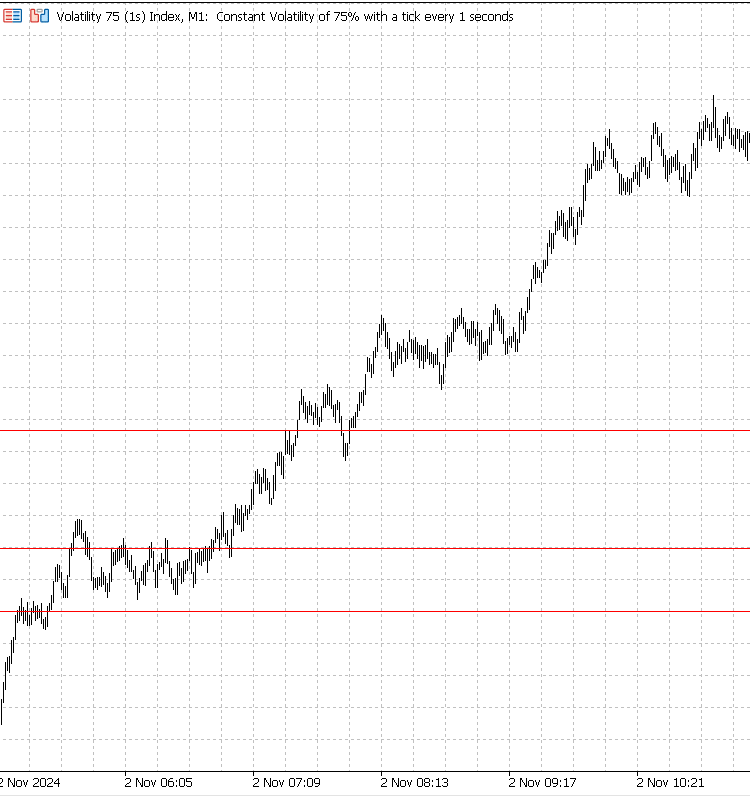
Начальное тестирование панели администратора с множеством функций
В целом наш первый запуск был многообещающим, но мы столкнулись с проблемой, из-за которой застряли в одном окне и не смогли вернуться на домашнюю панель, чтобы получить доступ к другим функциям. Решение очевидно: нам нужно добавить кнопки навигации для плавного переключения между окнами и функциями. Далее мы добавим необходимые кнопки, кратко рассмотрим основные функции панели Trade Management и проведем финальное тестирование. Как видите, панель Trade Management в настоящее время пуста, ни одна функция еще не реализована.
Переключение между панелями
Это простой, но важный шаг. Мы добавим кнопки в подпанели, чтобы быстро переключиться обратно на домашнюю панель. Чтобы добавить кнопку Home (домой) для легкой навигации обратно на главную домашнюю панель администратора, нам нужно создать специальную кнопку на каждой подпанели (Communications и Trade Management). Эти кнопки будут распознаны в функции OnChartEvent, что позволит при клике включать видимость главной панели и скрывать дополнительную панель. Этот подход предполагает расширение функции создания элементов управления в каждой настройке панели для добавления кнопки Home и обновления обработчика OnChartEvent, чтобы управлять видимостью панелей при взаимодействии с пользователем. Для простоты понимания распишем всё по шагам.
Шаг 1: определяем homeButton для каждой подпанели.
CButton homeButtonComm, homeButtonTrade; // Home buttons for each sub-panel
Шаг 2: создаем кнопку Home в CreateControls для каждой панели.
В функции CreateControls добавим следующий код для создания и позиционирования homeButton:
bool CreateControls() { // Create Home Button for Communications Panel if (!homeButtonComm.Create(ChartID(), "HomeButtonComm", 0, 20, 400, 120, 420)) { Print("Failed to create Home button for Communications Panel"); return false; } homeButtonComm.Text("Home"); communicationsPanel.Add(homeButtonComm); // Create Home Button for Trade Management Panel if (!homeButtonTrade.Create(ChartID(), "HomeButtonTrade", 0, 20, 400, 120, 420)) { Print("Failed to create Home button for Trade Management Panel"); return false; } homeButtonTrade.Text("Home"); tradeManagementPanel.Add(homeButtonTrade); return true; }
Шаг 3: обновим OnChartEvent для обработки нажатий кнопки Home.
Здесь мы добавим случаи для обработки кликов по каждому homeButton и переключения обратно на adminHomePanel при нажатии на них.
void OnChartEvent(const int id, const long &lparam, const double &dparam, const string &sparam) { if (id == CHARTEVENT_OBJECT_CLICK) { if (sparam == "HomeButtonComm") { adminHomePanel.Show(); communicationsPanel.Hide(); } else if (sparam == "HomeButtonTrade") { adminHomePanel.Show(); tradeManagementPanel.Hide(); } else if (sparam == "TradeMgmtAccessButton") { tradeManagementPanel.Show(); adminHomePanel.Hide(); } else if (sparam == "CommunicationsPanelAccessButton") { communicationsPanel.Show(); adminHomePanel.Hide(); } else if (sparam == "MinimizeButton") { OnMinimizeButtonClick(); } else if (sparam == "MaximizeButton") { OnMaximizeButtonClick(); } else if (sparam == "CloseButton") { ExpertRemove(); } } }
Панель управления торговлей требует еще много работы - необходимо добавить больше функций, связанных с торговлей, помимо кнопок навигации. В текущей статье сосредоточимся на добавлении нескольких уникальных кнопок для управления позициями. Позже мы интегрируем логику и необходимые классы, которые будут реагировать на нажатия этих кнопок.
Для начала объявим наши глобальные кнопки.
CButton buyButton, sellButton, closePosButton, modifyPosButton, setSLButton, setTPButton;/// Position management buttons at global level declaration Далее создадим кнопки специально для управления торговлей и позициями.
// Create the Trade Management Panel controls bool CreateTradeManagementControls() { long chart_id = ChartID(); // Buy Button if (!buyButton.Create(chart_id, "BuyButton", 0, 50, 50, 150, 90)) { Print("Failed to create Buy button"); return false; } buyButton.Text("Buy"); tradeManagementPanel.Add(buyButton); // Sell Button if (!sellButton.Create(chart_id, "SellButton", 0, 160, 50, 260, 90)) { Print("Failed to create Sell button"); return false; } sellButton.Text("Sell"); tradeManagementPanel.Add(sellButton); // Close Position Button if (!closePosButton.Create(chart_id, "ClosePosButton", 0, 50, 100, 190, 140)) { Print("Failed to create Close Position button"); return false; } closePosButton.Text("Close Position"); tradeManagementPanel.Add(closePosButton); // Modify Position Button if (!modifyPosButton.Create(chart_id, "ModifyPosButton", 0, 200, 100, 340, 140)) { Print("Failed to create Modify Position button"); return false; } modifyPosButton.Text("Modify Position"); tradeManagementPanel.Add(modifyPosButton); // Set Stop-Loss Button if (!setSLButton.Create(chart_id, "SetSLButton", 0, 50, 150, 150, 190)) { Print("Failed to create Set Stop-Loss button"); return false; } setSLButton.Text("Set SL"); tradeManagementPanel.Add(setSLButton); // Set Take-Profit Button if (!setTPButton.Create(chart_id, "SetTPButton", 0, 160, 150, 260, 190)) { Print("Failed to create Set Take-Profit button"); return false; } setTPButton.Text("Set TP"); tradeManagementPanel.Add(setTPButton); return true; }
Наконец, вот полный исходный код после интеграции всех функций.
//+------------------------------------------------------------------+ //| Admin Panel.mq5 | //| Copyright 2024, Clemence Benjamin | //| https://www.mql5.com/en/users/billionaire2024/seller | //+------------------------------------------------------------------+ #property copyright "Copyright 2024, Clemence Benjamin" #property link "https://www.mql5.com/en/users/billionaire2024/seller" #property description "A secure and responsive Admin Panel. Send messages to your telegram clients without leaving MT5" #property version "1.21" #include <Trade\Trade.mqh> #include <Controls\Dialog.mqh> #include <Controls\Button.mqh> #include <Controls\Edit.mqh> #include <Controls\Label.mqh> // Input parameters for quick messages input string QuickMessage1 = "Updates"; input string QuickMessage2 = "Close all"; input string QuickMessage3 = "In deep profits"; input string QuickMessage4 = "Hold position"; input string QuickMessage5 = "Swing Entry"; input string QuickMessage6 = "Scalp Entry"; input string QuickMessage7 = "Book profit"; input string QuickMessage8 = "Invalid Signal"; input string InputChatId = "YOUR_CHAT_ID"; input string InputBotToken = "YOUR_BOT_TOKEN"; // Constants for 2FA const string Hardcoded2FAChatId = "7049213628"; const string Hardcoded2FABotToken = "7491148147:AAHjzHVL1S74RG0Ib-pN2bgG7wEKD2Rd2MU"; // Global variables CDialog adminHomePanel, tradeManagementPanel, communicationsPanel; CDialog authentication, twoFactorAuth; CButton homeButtonComm, homeButtonTrade; CButton buyButton, sellButton, closePosButton, modifyPosButton, setSLButton, setTPButton;/// Position management buttons at global level declaration. CButton sendButton, clearButton, changeFontButton, toggleThemeButton; CButton loginButton, closeAuthButton, twoFALoginButton, close2FAButton; CButton quickMessageButtons[8], minimizeButton, maximizeButton, closeButton; CButton tradeMgmtAccessButton, communicationsPanelAccessButton; CEdit inputBox, passwordInputBox, twoFACodeInput; CLabel charCounter, passwordPromptLabel, feedbackLabel, twoFAPromptLabel, twoFAFeedbackLabel; bool minimized = false; bool darkTheme = false; int MAX_MESSAGE_LENGTH = 4096; string availableFonts[] = { "Arial", "Courier New", "Verdana", "Times New Roman" }; int currentFontIndex = 0; string Password = "2024"; // Hardcoded password string twoFACode = ""; //+------------------------------------------------------------------+ //| Expert initialization function | //+------------------------------------------------------------------+ int OnInit() { if (!ShowAuthenticationPrompt()) { Print("Authorization failed. Exiting..."); return INIT_FAILED; } if (!adminHomePanel.Create(ChartID(), "Admin Home Panel", 0, 30, 30, 500, 500)) { Print("Failed to create Admin Home Panel"); return INIT_FAILED; } if (!CreateAdminHomeControls()) { Print("Home panel control creation failed"); return INIT_FAILED; } if (!communicationsPanel.Create(ChartID(), "Communications Panel", 0, 30, 30, 500, 500)) { Print("Failed to create Communications panel dialog"); return INIT_FAILED; } if (!tradeManagementPanel.Create(ChartID(), "Trade Management Panel", 0, 30, 30, 500, 500)) { Print("Failed to create Communictions panel dialog"); return INIT_FAILED; } if (!CreateControls()) { Print("Control creation failed"); return INIT_FAILED; } if (!CreateTradeManagementControls()) { Print("Control creation failed"); return INIT_FAILED; } adminHomePanel.Hide(); // Hide home panel by default on initialization communicationsPanel.Hide(); // Hide the Communications Panel tradeManagementPanel.Hide();// Hide the Trade Management Panel return INIT_SUCCEEDED; } //+------------------------------------------------------------------+ //| Show authentication input dialog | //+------------------------------------------------------------------+ bool ShowAuthenticationPrompt() { if (!authentication.Create(ChartID(), "Authentication", 0, 100, 100, 500, 300)) { Print("Failed to create authentication dialog"); return false; } if (!passwordInputBox.Create(ChartID(), "PasswordInputBox", 0, 20, 70, 260, 95)) { Print("Failed to create password input box"); return false; } authentication.Add(passwordInputBox); if (!passwordPromptLabel.Create(ChartID(), "PasswordPromptLabel", 0, 20, 20, 260, 40)) { Print("Failed to create password prompt label"); return false; } passwordPromptLabel.Text("Enter password: Access Admin Panel"); authentication.Add(passwordPromptLabel); if (!feedbackLabel.Create(ChartID(), "FeedbackLabel", 0, 20, 140, 380, 160)) { Print("Failed to create feedback label"); return false; } feedbackLabel.Text(""); feedbackLabel.Color(clrRed); // Red color for incorrect attempts authentication.Add(feedbackLabel); if (!loginButton.Create(ChartID(), "LoginButton", 0, 20, 120, 100, 140)) { Print("Failed to create login button"); return false; } loginButton.Text("Login"); authentication.Add(loginButton); if (!closeAuthButton.Create(ChartID(), "CloseAuthButton", 0, 120, 120, 200, 140)) { Print("Failed to create close button for authentication"); return false; } closeAuthButton.Text("Close"); authentication.Add(closeAuthButton); authentication.Show(); ChartRedraw(); return true; } //+------------------------------------------------------------------+ //| Show two-factor authentication input dialog | //+------------------------------------------------------------------+ void ShowTwoFactorAuthPrompt() { if (!twoFactorAuth.Create(ChartID(), "Two-Factor Authentication", 0, 100, 100, 500, 300)) { Print("Failed to create 2FA dialog"); return; } if (!twoFACodeInput.Create(ChartID(), "TwoFACodeInput", 0, 20, 70, 260, 95)) { Print("Failed to create 2FA code input box"); return; } twoFactorAuth.Add(twoFACodeInput); if (!twoFAPromptLabel.Create(ChartID(), "TwoFAPromptLabel", 0, 20, 20, 380, 40)) { Print("Failed to create 2FA prompt label"); return; } twoFAPromptLabel.Text("Enter the 2FA code sent to your Telegram:"); twoFactorAuth.Add(twoFAPromptLabel); if (!twoFAFeedbackLabel.Create(ChartID(), "TwoFAFeedbackLabel", 0, 20, 140, 380, 160)) { Print("Failed to create 2FA feedback label"); return; } twoFAFeedbackLabel.Text(""); twoFAFeedbackLabel.Color(clrRed); // Red color for incorrect 2FA attempts twoFactorAuth.Add(twoFAFeedbackLabel); if (!twoFALoginButton.Create(ChartID(), "TwoFALoginButton", 0, 20, 120, 100, 140)) { Print("Failed to create 2FA login button"); return; } twoFALoginButton.Text("Verify"); twoFactorAuth.Add(twoFALoginButton); if (!close2FAButton.Create(ChartID(), "Close2FAButton", 0, 120, 120, 200, 140)) { Print("Failed to create close button for 2FA"); return; } close2FAButton.Text("Close"); twoFactorAuth.Add(close2FAButton); twoFactorAuth.Show(); ChartRedraw(); } //+------------------------------------------------------------------+ //| Admin Home Panel controls creation | //+------------------------------------------------------------------+ bool CreateAdminHomeControls() { long chart_id = ChartID(); if (!tradeMgmtAccessButton.Create(chart_id, "TradeMgmtAccessButton", 0, 50, 50, 250, 90)) { Print("Failed to create Trade Management Access button"); return false; } tradeMgmtAccessButton.Text("Trade Management Panel"); adminHomePanel.Add(tradeMgmtAccessButton); if (!communicationsPanelAccessButton.Create(chart_id, "CommunicationsPanelAccessButton", 0, 50, 100, 250, 140)) { Print("Failed to create Communications Panel Access button"); return false; } communicationsPanelAccessButton.Text("Communications Panel"); adminHomePanel.Add(communicationsPanelAccessButton); if (!minimizeButton.Create(chart_id, "MinimizeButton", 0, 375, -22, 405, 0)) { Print("Failed to create minimize button"); return false; } minimizeButton.Text("_"); adminHomePanel.Add(minimizeButton); if (!maximizeButton.Create(chart_id, "MaximizeButton", 0, 405, -22, 435, 0)) { Print("Failed to create maximize button"); return false; } maximizeButton.Text("[ ]"); adminHomePanel.Add(maximizeButton); if (!closeButton.Create(chart_id, "CloseButton", 0, 435, -22, 465, 0)) { Print("Failed to create close button"); return false; } closeButton.Text("X"); adminHomePanel.Add(closeButton); return true; } // Create the Trade Management Panel controls bool CreateTradeManagementControls() { long chart_id = ChartID(); // Buy Button if (!buyButton.Create(chart_id, "BuyButton", 0, 50, 50, 150, 90)) { Print("Failed to create Buy button"); return false; } buyButton.Text("Buy"); tradeManagementPanel.Add(buyButton); // Sell Button if (!sellButton.Create(chart_id, "SellButton", 0, 160, 50, 260, 90)) { Print("Failed to create Sell button"); return false; } sellButton.Text("Sell"); tradeManagementPanel.Add(sellButton); // Close Position Button if (!closePosButton.Create(chart_id, "ClosePosButton", 0, 50, 100, 190, 140)) { Print("Failed to create Close Position button"); return false; } closePosButton.Text("Close Position"); tradeManagementPanel.Add(closePosButton); // Modify Position Button if (!modifyPosButton.Create(chart_id, "ModifyPosButton", 0, 200, 100, 340, 140)) { Print("Failed to create Modify Position button"); return false; } modifyPosButton.Text("Modify Position"); tradeManagementPanel.Add(modifyPosButton); // Set Stop-Loss Button if (!setSLButton.Create(chart_id, "SetSLButton", 0, 50, 150, 150, 190)) { Print("Failed to create Set Stop-Loss button"); return false; } setSLButton.Text("Set SL"); tradeManagementPanel.Add(setSLButton); // Set Take-Profit Button if (!setTPButton.Create(chart_id, "SetTPButton", 0, 160, 150, 260, 190)) { Print("Failed to create Set Take-Profit button"); return false; } setTPButton.Text("Set TP"); tradeManagementPanel.Add(setTPButton); return true; } //+------------------------------------------------------------------+ //| Handle chart events | //+------------------------------------------------------------------+ void OnChartEvent(const int id, const long &lparam, const double &dparam, const string &sparam) { if (id == CHARTEVENT_OBJECT_CLICK) { if (sparam == "HomeButtonComm") { adminHomePanel.Show(); communicationsPanel.Hide(); } else if (sparam == "HomeButtonTrade") { adminHomePanel.Show(); tradeManagementPanel.Hide(); } if (sparam == "TradeMgmtAccessButton") { tradeManagementPanel.Show(); adminHomePanel.Hide(); } else if (sparam == "CommunicationsPanelAccessButton") { communicationsPanel.Show(); adminHomePanel.Hide(); } else if (sparam == "MinimizeButton") { OnMinimizeButtonClick(); } else if (sparam == "MaximizeButton") { OnMaximizeButtonClick(); } else if (sparam == "CloseButton") { ExpertRemove(); } } { if (sparam == "LoginButton") { OnLoginButtonClick(); } else if (sparam == "CloseAuthButton") { OnCloseAuthButtonClick(); } else if (sparam == "TwoFALoginButton") { OnTwoFALoginButtonClick(); } else if (sparam == "Close2FAButton") { OnClose2FAButtonClick(); } } switch (id) { case CHARTEVENT_OBJECT_CLICK: if (sparam == "SendButton") OnSendButtonClick(); else if (sparam == "ClearButton") OnClearButtonClick(); else if (sparam == "ChangeFontButton") OnChangeFontButtonClick(); else if (sparam == "ToggleThemeButton") OnToggleThemeButtonClick(); else if (sparam == "MinimizeButton") OnMinimizeButtonClick(); else if (sparam == "MaximizeButton") OnMaximizeButtonClick(); else if (sparam == "CloseButton") OnCloseButtonClick(); else if (StringFind(sparam, "QuickMessageButton") != -1) { long index = StringToInteger(StringSubstr(sparam, 18)); OnQuickMessageButtonClick(index - 1); } break; case CHARTEVENT_OBJECT_ENDEDIT: if (sparam == "InputBox") OnInputChange(); break; } } //+------------------------------------------------------------------+ //| Handle login button click | //+------------------------------------------------------------------+ void OnLoginButtonClick() { string enteredPassword = passwordInputBox.Text(); if (enteredPassword == Password) { twoFACode = GenerateRandom6DigitCode(); SendMessageToTelegram("A login attempt was made on the Admin Panel. Please use this code to verify your identity: " + twoFACode, Hardcoded2FAChatId, Hardcoded2FABotToken); authentication.Destroy(); ShowTwoFactorAuthPrompt(); Print("Password authentication successful. A 2FA code has been sent to your Telegram."); } else { feedbackLabel.Text("Wrong password. Try again."); passwordInputBox.Text(""); } } //+------------------------------------------------------------------+ //| Handle 2FA login button click | //+------------------------------------------------------------------+ void OnTwoFALoginButtonClick() { // If 2FA is successful, show the trade management panel string enteredCode = twoFACodeInput.Text(); if (enteredCode == twoFACode) { twoFactorAuth.Destroy(); adminHomePanel.Show(); Print("2FA authentication successful. Access granted to Trade Management Panel."); } else { twoFAFeedbackLabel.Text("Wrong code. Try again."); twoFACodeInput.Text(""); } } //+------------------------------------------------------------------+ //| Handle close button for authentication | //+------------------------------------------------------------------+ void OnCloseAuthButtonClick() { authentication.Destroy(); ExpertRemove(); // Exit the expert Print("Authentication dialog closed."); } //+------------------------------------------------------------------+ //| Handle close button for 2FA | //+------------------------------------------------------------------+ void OnClose2FAButtonClick() { twoFactorAuth.Destroy(); ExpertRemove(); Print("2FA dialog closed."); } //+------------------------------------------------------------------+ //| Create necessary UI controls | //+------------------------------------------------------------------+ bool CreateControls() { long chart_id = ChartID(); if (!inputBox.Create(chart_id, "InputBox", 0, 5, 25, 460, 95)) { Print("Failed to create input box"); return false; } communicationsPanel.Add(inputBox); // Create Home Button for Communications Panel if (!homeButtonComm.Create(chart_id, "HomeButtonComm", 0, 20, 120, 120,150)) { Print("Failed to create Home button for Communications Panel"); return false; } homeButtonComm.Text("Home 🏠"); communicationsPanel.Add(homeButtonComm); // Create Home Button for Trade Management Panel if (!homeButtonTrade.Create(chart_id, "HomeButtonTrade", 0, 20, 10, 120, 30)) { Print("Failed to create Home button for Trade Management Panel"); return false; } homeButtonTrade.Text("Home 🏠"); tradeManagementPanel.Add(homeButtonTrade); if (!charCounter.Create(chart_id, "CharCounter", 0, 380, 5, 460, 25)) { Print("Failed to create character counter"); return false; } charCounter.Text("0/" + IntegerToString(MAX_MESSAGE_LENGTH)); communicationsPanel.Add(charCounter); if (!clearButton.Create(chart_id, "ClearButton", 0, 235, 95, 345, 125)) { Print("Failed to create clear button"); return false; } clearButton.Text("Clear"); communicationsPanel.Add(clearButton); if (!sendButton.Create(chart_id, "SendButton", 0, 350, 95, 460, 125)) { Print("Failed to create send button"); return false; } sendButton.Text("Send"); communicationsPanel.Add(sendButton); if (!changeFontButton.Create(chart_id, "ChangeFontButton", 0, 95, 95, 230, 115)) { Print("Failed to create change font button"); return false; } changeFontButton.Text("Font<>"); communicationsPanel.Add(changeFontButton); if (!toggleThemeButton.Create(chart_id, "ToggleThemeButton", 0, 5, 95, 90, 115)) { Print("Failed to create toggle theme button"); return false; } toggleThemeButton.Text("Theme<>"); communicationsPanel.Add(toggleThemeButton); if (!minimizeButton.Create(chart_id, "MinimizeButton", 0, 375, -22, 405, 0)) { Print("Failed to create minimize button"); return false; } minimizeButton.Text("_"); communicationsPanel.Add(minimizeButton); if (!maximizeButton.Create(chart_id, "MaximizeButton", 0, 405, -22, 435, 0)) { Print("Failed to create maximize button"); return false; } maximizeButton.Text("[ ]"); communicationsPanel.Add(maximizeButton); if (!closeButton.Create(chart_id, "CloseButton", 0, 435, -22, 465, 0)) { Print("Failed to create close button"); return false; } closeButton.Text("X"); communicationsPanel.Add(closeButton); return CreateQuickMessageButtons(); } //+------------------------------------------------------------------+ //| Create quick message buttons | //+------------------------------------------------------------------+ bool CreateQuickMessageButtons() { string quickMessages[] = { QuickMessage1, QuickMessage2, QuickMessage3, QuickMessage4, QuickMessage5, QuickMessage6, QuickMessage7, QuickMessage8 }; int startX = 5, startY = 160, width = 222, height = 65, spacing = 5; for (int i = 0; i < ArraySize(quickMessages); i++) { bool created = quickMessageButtons[i].Create(ChartID(), "QuickMessageButton" + IntegerToString(i + 1), 0, startX + (i % 2) * (width + spacing), startY + (i / 2) * (height + spacing), startX + (i % 2) * (width + spacing) + width, startY + (i / 2) * (height + spacing) + height); if (!created) { Print("Failed to create quick message button ", i + 1); return false; } quickMessageButtons[i].Text(quickMessages[i]); communicationsPanel.Add(quickMessageButtons[i]); } return true; } //+------------------------------------------------------------------+ //| Expert deinitialization function | //+------------------------------------------------------------------+ void OnDeinit(const int reason) { communicationsPanel.Destroy(); Print("Deinitialization complete"); } //+------------------------------------------------------------------+ //| Handle custom message send button click | //+------------------------------------------------------------------+ void OnSendButtonClick() { string message = inputBox.Text(); if (StringLen(message) > 0) { if (SendMessageToTelegram(message, InputChatId, InputBotToken)) Print("Custom message sent: ", message); else Print("Failed to send custom message."); } else { Print("No message entered."); } } //+------------------------------------------------------------------+ //| Handle clear button click | //+------------------------------------------------------------------+ void OnClearButtonClick() { inputBox.Text(""); OnInputChange(); Print("Input box cleared."); } //+------------------------------------------------------------------+ //| Handle quick message button click | //+------------------------------------------------------------------+ void OnQuickMessageButtonClick(long index) { string quickMessages[] = { QuickMessage1, QuickMessage2, QuickMessage3, QuickMessage4, QuickMessage5, QuickMessage6, QuickMessage7, QuickMessage8 }; string message = quickMessages[(int)index]; if (SendMessageToTelegram(message, InputChatId, InputBotToken)) Print("Quick message sent: ", message); else Print("Failed to send quick message."); } //+------------------------------------------------------------------+ //| Update character counter | //+------------------------------------------------------------------+ void OnInputChange() { int currentLength = StringLen(inputBox.Text()); charCounter.Text(IntegerToString(currentLength) + "/" + IntegerToString(MAX_MESSAGE_LENGTH)); ChartRedraw(); } //+------------------------------------------------------------------+ //| Handle toggle theme button click | //+------------------------------------------------------------------+ void OnToggleThemeButtonClick() { darkTheme = !darkTheme; UpdateThemeColors(); Print("Theme toggled: ", darkTheme ? "Dark" : "Light"); } //+------------------------------------------------------------------+ //| Update theme colors for the panel | //+------------------------------------------------------------------+ void UpdateThemeColors() { color textColor = darkTheme ? clrWhite : clrBlack; color buttonBgColor = darkTheme ? clrDarkSlateGray : clrGainsboro; color borderColor = darkTheme ? clrSlateGray : clrGray; color bgColor = darkTheme ? clrDarkBlue : clrWhite; UpdateButtonTheme(clearButton, textColor, buttonBgColor, borderColor); UpdateButtonTheme(sendButton, textColor, buttonBgColor, borderColor); UpdateButtonTheme(toggleThemeButton, textColor, buttonBgColor, borderColor); UpdateButtonTheme(changeFontButton, textColor, buttonBgColor, borderColor); UpdateButtonTheme(minimizeButton, textColor, buttonBgColor, borderColor); UpdateButtonTheme(maximizeButton, textColor, buttonBgColor, borderColor); UpdateButtonTheme(closeButton, textColor, buttonBgColor, borderColor); for (int i = 0; i < ArraySize(quickMessageButtons); i++) { UpdateButtonTheme(quickMessageButtons[i], textColor, buttonBgColor, borderColor); } ChartRedraw(); } //+------------------------------------------------------------------+ //| Apply theme settings to a button | //+------------------------------------------------------------------+ void UpdateButtonTheme(CButton &button, color textColor, color bgColor, color borderColor) { button.SetTextColor(textColor); button.SetBackgroundColor(bgColor); button.SetBorderColor(borderColor); } //+------------------------------------------------------------------+ //| Handle change font button click | //+------------------------------------------------------------------+ void OnChangeFontButtonClick() { currentFontIndex = (currentFontIndex + 1) % ArraySize(availableFonts); SetFontForAll(availableFonts[currentFontIndex]); Print("Font changed to: ", availableFonts[currentFontIndex]); ChartRedraw(); } //+------------------------------------------------------------------+ //| Set font for all input boxes and buttons | //+------------------------------------------------------------------+ void SetFontForAll(string fontName) { inputBox.Font(fontName); clearButton.Font(fontName); sendButton.Font(fontName); toggleThemeButton.Font(fontName); changeFontButton.Font(fontName); minimizeButton.Font(fontName); maximizeButton.Font(fontName); closeButton.Font(fontName); for (int i = 0; i < ArraySize(quickMessageButtons); i++) { quickMessageButtons[i].Font(fontName); } } //+------------------------------------------------------------------+ //| Generate a random 6-digit code for 2FA | //+------------------------------------------------------------------+ string GenerateRandom6DigitCode() { int code = MathRand() % 1000000; // Produces a 6-digit number return StringFormat("%06d", code); // Ensures leading zeros } //+------------------------------------------------------------------+ //| Handle minimize button click | //+------------------------------------------------------------------+ void OnMinimizeButtonClick() { minimized = true; communicationsPanel.Hide(); minimizeButton.Hide(); maximizeButton.Show(); closeButton.Show(); Print("Panel minimized."); } //+------------------------------------------------------------------+ //| Handle maximize button click | //+------------------------------------------------------------------+ void OnMaximizeButtonClick() { if (minimized) { communicationsPanel.Show(); minimizeButton.Show(); maximizeButton.Hide(); closeButton.Hide(); minimized = false; Print("Panel maximized."); } } //+------------------------------------------------------------------+ //| Handle close button click for admin panel | //+------------------------------------------------------------------+ void OnCloseButtonClick() { ExpertRemove(); Print("Admin panel closed."); } //+------------------------------------------------------------------+ //| Send the message to Telegram | //+------------------------------------------------------------------+ bool SendMessageToTelegram(string message, string chatId, string botToken) { string url = "https://api.telegram.org/bot" + botToken + "/sendMessage"; string jsonMessage = "{\"chat_id\":\"" + chatId + "\", \"text\":\"" + message + "\"}"; char postData[]; ArrayResize(postData, StringToCharArray(jsonMessage, postData) - 1); int timeout = 5000; char result[]; string responseHeaders; int responseCode = WebRequest("POST", url, "Content-Type: application/json\r\n", timeout, postData, result, responseHeaders); if (responseCode == 200) { Print("Message sent successfully: ", message); return true; } else { Print("Failed to send message. HTTP code: ", responseCode, " Error code: ", GetLastError()); Print("Response: ", CharArrayToString(result)); return false; } } //+------------------------------------------------------------------+
Тестирование и результаты
Итак, мы можем добавить несколько функций в одного советника. Мы существенно улучшили нашу панель администратора, добавив новые интересные функции, которые значительно расширяют его возможности. Ниже представлен скриншот, показывающий результат успешной компиляции и запуска обновленного кода.
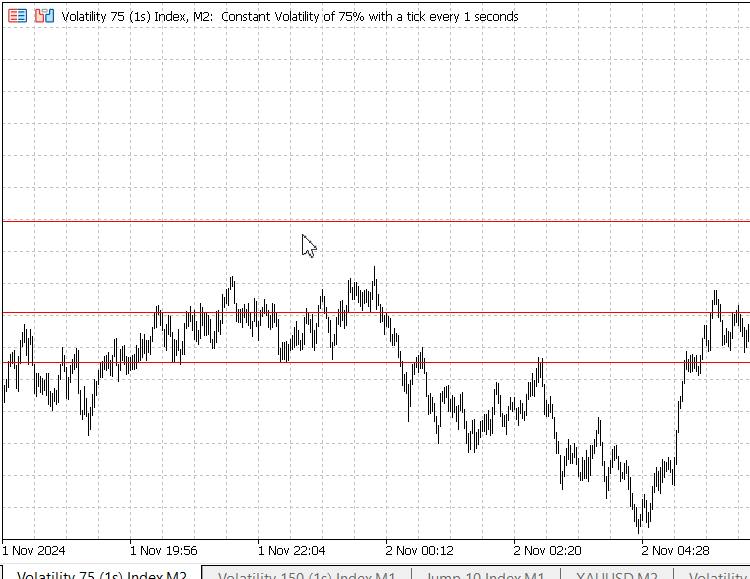
Запуск Admin Panel V1.21 в MetaTrader 5
Заключение
В этом проекте мы начали с простой панели администратора, ориентированной на общение в Telegram, и улучшили ее, сделав интерфейс более комплексным и удобным. Теперь, в версии 1.21, у нас есть главная панель администратора, которая служит основным инструментом, упрощая доступ к панелям Communications и Trade Management. Такой подход позволяет оптимально организовать инструментарий, упрощает навигацию и повышает безопасность с помощью двухфакторной аутентификации. Далее мы более подробно рассмотрим функции панели Trade Management, чтобы продолжить совершенствовать торговлю и взаимодействие с помощью единого комплексного инструмента.
Для значка кнопки Home я просто скопировал значок из Telegram. Более подробную информацию о значках и вариантах дизайна мы рассмотрим в следующих статьях. Вы можете поделиться своими мыслями в комментариях ниже.
Перевод с английского произведен MetaQuotes Ltd.
Оригинальная статья: https://www.mql5.com/en/articles/16240
Предупреждение: все права на данные материалы принадлежат MetaQuotes Ltd. Полная или частичная перепечатка запрещена.
Данная статья написана пользователем сайта и отражает его личную точку зрения. Компания MetaQuotes Ltd не несет ответственности за достоверность представленной информации, а также за возможные последствия использования описанных решений, стратегий или рекомендаций.
 Анализ нескольких символов с помощью Python и MQL5 (Часть II): Анализ главных компонентов для оптимизации портфеля
Анализ нескольких символов с помощью Python и MQL5 (Часть II): Анализ главных компонентов для оптимизации портфеля
 Оптимизация на основе биогеографии — Biogeography-Based Optimization (BBO)
Оптимизация на основе биогеографии — Biogeography-Based Optimization (BBO)
 Разработка передовых торговых систем (ПТС): Реализация Order Blocks в индикаторе
Разработка передовых торговых систем (ПТС): Реализация Order Blocks в индикаторе
 Гауссовcкие процессы в машинном обучении: регрессионная модель в MQL5
Гауссовcкие процессы в машинном обучении: регрессионная модель в MQL5
- Бесплатные приложения для трейдинга
- 8 000+ сигналов для копирования
- Экономические новости для анализа финансовых рынков
Вы принимаете политику сайта и условия использования