Quick Style MT5
- Utilitários
- Maxim Polishchuk
- Versão: 1.0
The Quick Style utility is designed for facilitation and acceleration of working with the properties of graphical objects. Left-click a graphical object while holding the Shift key to open the quick access window for configuring the object properties. In the window, you can change the color, style and line width with one click, including those of other graphical objects. All changes are displayed immediately. To close the Quick Style, simply click the free space on the chart.
The utility is easy to use and has no settings.

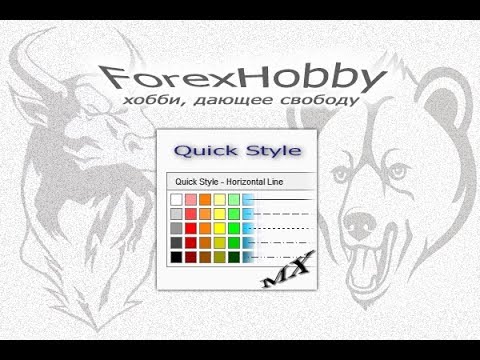
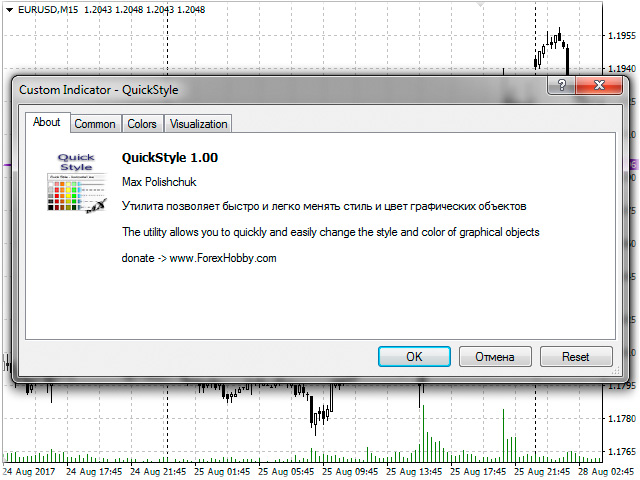
















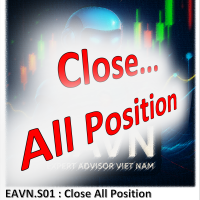
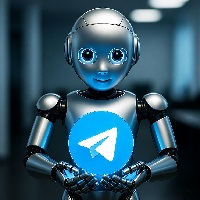


















































It stopped working two weeks ago. I hope you can update the version. It's a wonderful tool THANK YOU!