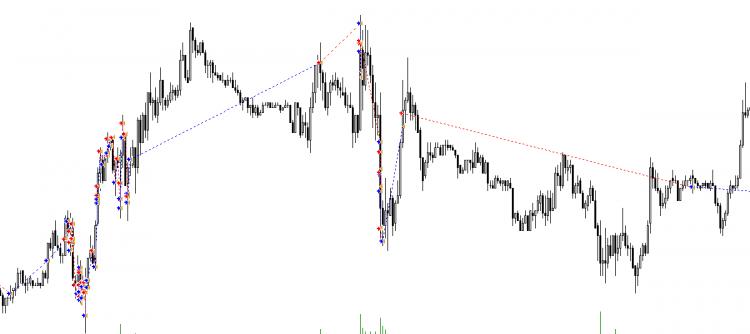私たちのファンページに参加してください
- ビュー:
- 17259
- 評価:
- パブリッシュ済み:
- アップデート済み:
-
このコードに基づいたロボットまたはインジケーターが必要なら、フリーランスでご注文ください フリーランスに移動
IceFX SignalViewer a nice script which can display on your chart all closed position of Signals provided by MQL5 Community Services website.
How it works:
Install script (copy file to MetaTrader's experts\scripts folder).
Download a CSV history file from any Signal Provider's webpage. (Export to CSV: history)
Copy the downloaded csv file to MetaTrader's experts\files folder.
Open a chart in MetaTrader4.
Drag StrategyViewer script to this chart. Please give the file's real name in the Setup menu.
If it's necessary enter the time offset (in hours).
Press OK button and you will see on the chart the signals closed positions listed in the CSV history report.
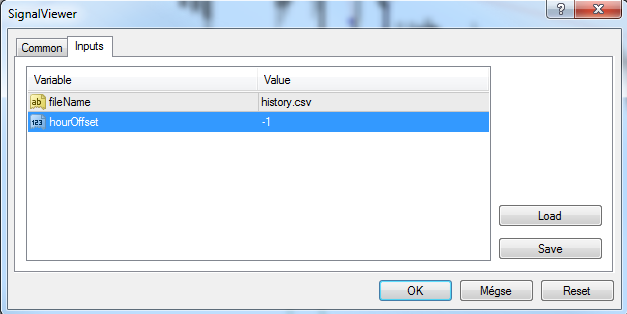
 Close cross Kijun Sen
Close cross Kijun Sen
The EA will close all open orders across all charts corresponding to the EA chart symbol when Bid or Ask is equal to or crosses the Kijun Sen.
 Close Cross MA
Close Cross MA
The EA will close all open orders across all charts corresponding to the EA chart symbol when Bid or Ask is equal to or crosses the MA.
 Screenshot in the original chart size
Screenshot in the original chart size
Take screenshot in the original chart size with labels (instrument, timeframe)
 HFT EA (LIQUIDEX_V1)
HFT EA (LIQUIDEX_V1)
liquidex is a HFT EA. It uses moving average and range to determine it's entries and exits.