Exp Assistant 5
- Utilitaires
- Vladislav Andruschenko
- Version: 26.222
- Mise à jour: 22 février 2026
Réglage automatique, stop loss, take profit, trailing stop, seuils de rentabilité, permettant un stop loss virtuel et un take profit.
Exp Assistant vous aidera à organiser le maintien de vos positions.
Ce programme, l'Expert Advisor, est conçu pour définir automatiquement le réel ou le virtuel Niveaux Stop Loss et Take Profit pour vos positions pendant la négociation.
Vous pouvez facilement gérer toutes les opérations de l'Expert Advisor depuis le panneau de contrôle sur la carte.
Si vous rencontrez des difficultés pour définir le stop loss, le take profit, le trailing stop ou le seuil de rentabilité de vos positions ouvertes, ou si vous préférez négocier manuellement, vous pouvez utiliser l'Assistant.
Il effectuera automatiquement les actions nécessaires, telles que placer un stop loss et prendre des bénéfices pour vos transactions, activer le trailing stop et déplacer le stop loss jusqu'au seuil de rentabilité si nécessaire.
L’Assistant dispose également d’une fonction trailing stop basée sur l’ indicateur Parabolic Sar .
| Version MT4 | Description complète +DEMO +PDF | Comment acheter | Comment installer | Comment obtenir des fichiers journaux | Comment tester et optimiser | Tous les produits de Expforex |
9 fonctions principales de notre assistant :
- Ouvrez ACHETER VENDRE ;
- Ensemble d'un Stoploss/Takeprofit ;
- Ensemble d'un stop suiveur ;
- Ensemble d'un seuil de rentabilité ;
- Trailingstop sur Parabolique ;
- Stoploss virtuels et Take Profits ;
- Arrêt et seuil de rentabilité virtuels du garde-corps ;
- Affiche l'heure de fin de la barre actuelle ;
- Afficher des informations utiles sur le compte ;
Pour trader en un clic sur un graphique en direct, vous pouvez télécharger les utilitaires VirtualTradePad pour MetaTrader 4 et VirtualTradePad pour MetaTrader 5 .
Pour testeur de stratégie, je recommande TesterPad
Gestion
Vous pouvez ajuster les niveaux de stop loss et de take profit, le niveau et le pas du stop suiveur, le niveau et la distance du seuil de rentabilité. Et aussi la distance de suivi basée sur Parabolique.
Pour activer un bloc, cliquez simplement sur le bouton approprié.
Si les paramètres sont modifiés sur le panneau, les nouveaux paramètres prennent effet et l'EA modifie les positions en fonction des nouveaux paramètres.
Paramètres
- TypeFilling - type de remplissage de la commande.
- RoundingDigits - arrondi des niveaux d'arrêt.
- SetSLTPonlytoZEROprices = Définir le Stop Loss et le Take Profit uniquement lorsque le Stop Loss et le Take Profit de la position sont 0.
- VirtualStops - activez les niveaux d'arrêt virtuels (stop loss, take profit, trailing stop, breakeven).
- TypeofPositions - type de positions à surveiller : toutes les positions, uniquement ACHETER, uniquement VENDRE.
- MagicOrders - nombre magique de positions à surveiller. Vous pouvez spécifier plusieurs nombres magiques séparés par des virgules. Par exemple : 12345 777,20171025.
- ProfitTrailing - utilisez le suivi uniquement lorsque la position affiche un profit.
- StartTralPoint - position de départ dans le stop suiveur en points. À partir de cette position, le suivi du stop loss commencera.
- SAR_TF - délai de suivi basé sur Parabolic.
- étape, maximum - Paramètres Parabolic Sar.
Plus de détails sur le panel EAPADPRO peuvent être trouvés sur notre blog :


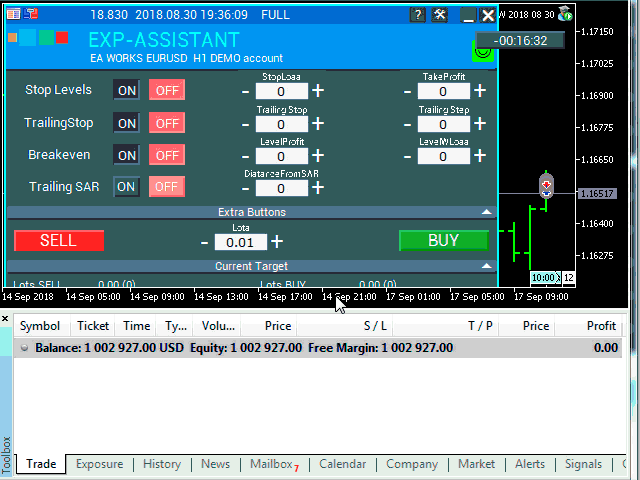
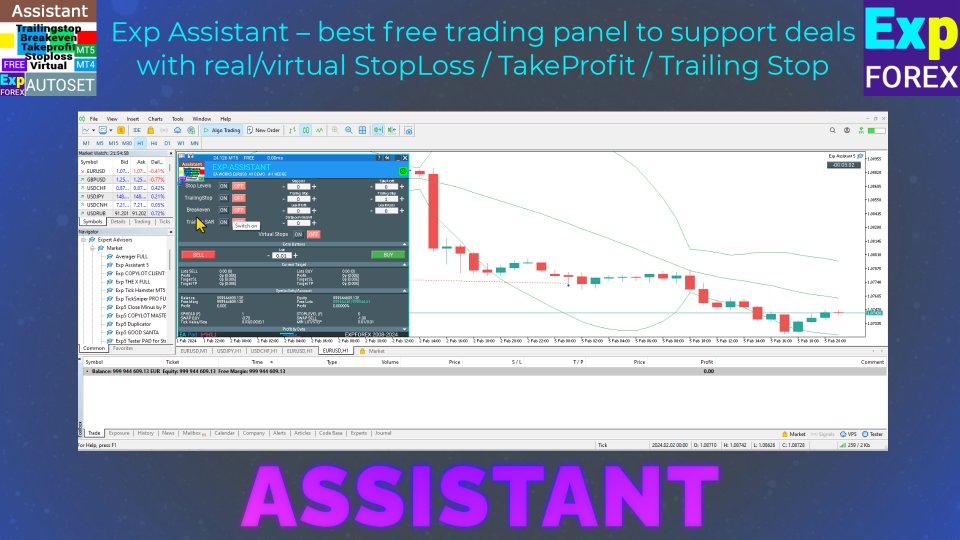
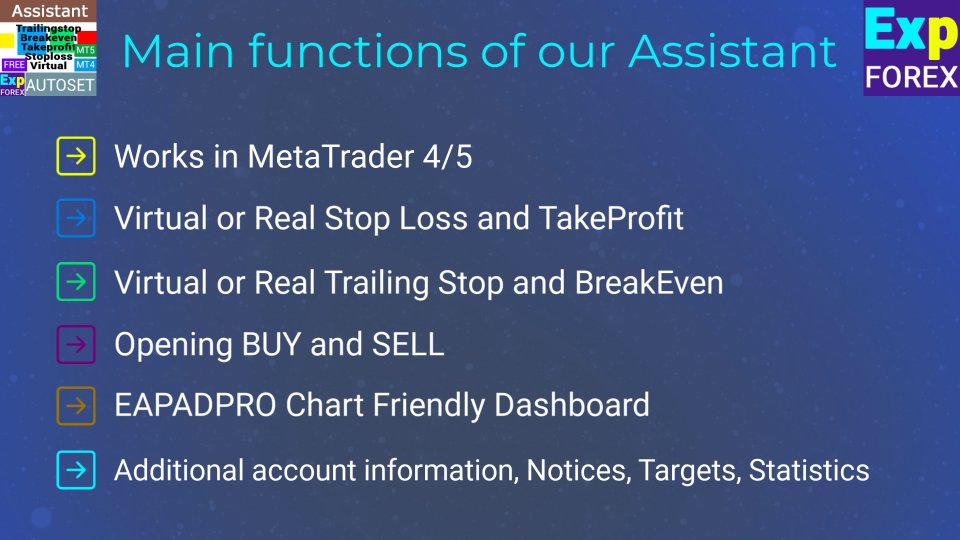
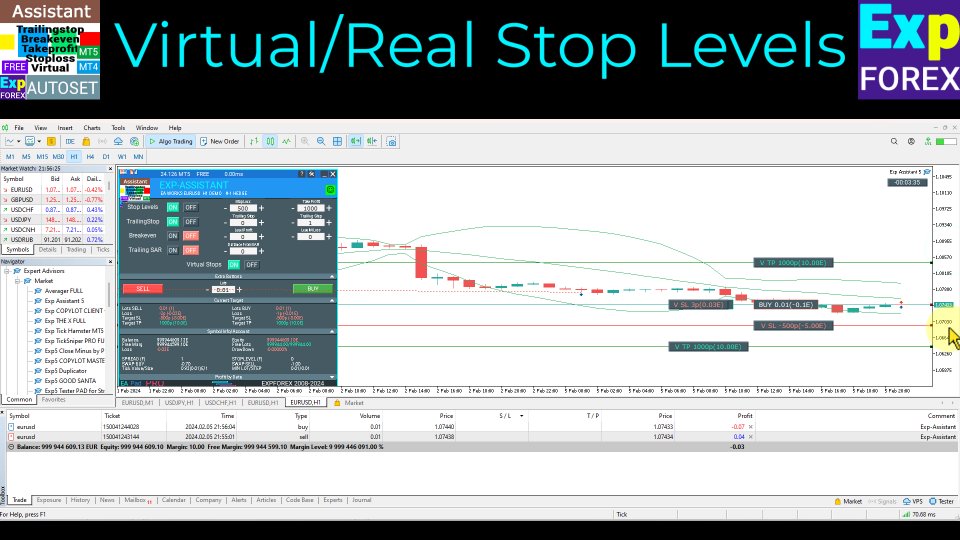
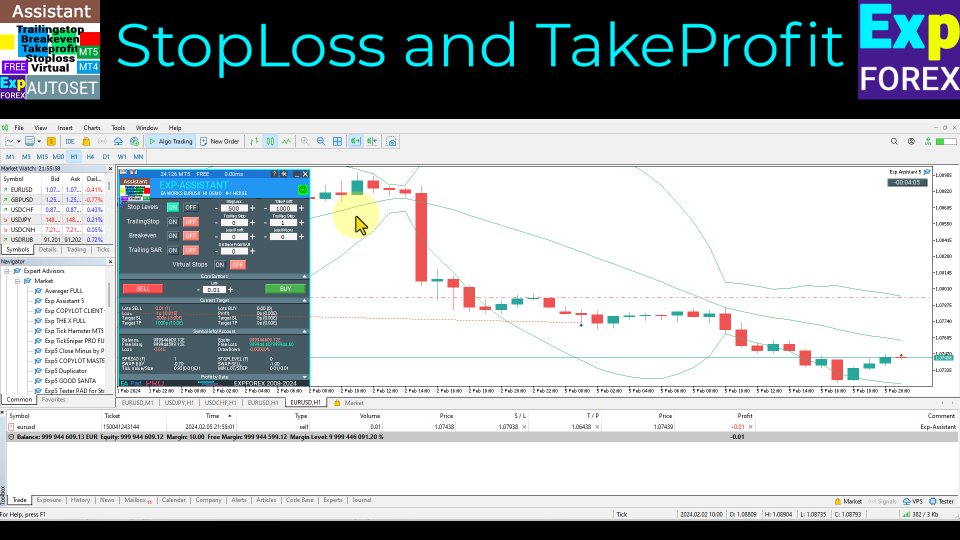
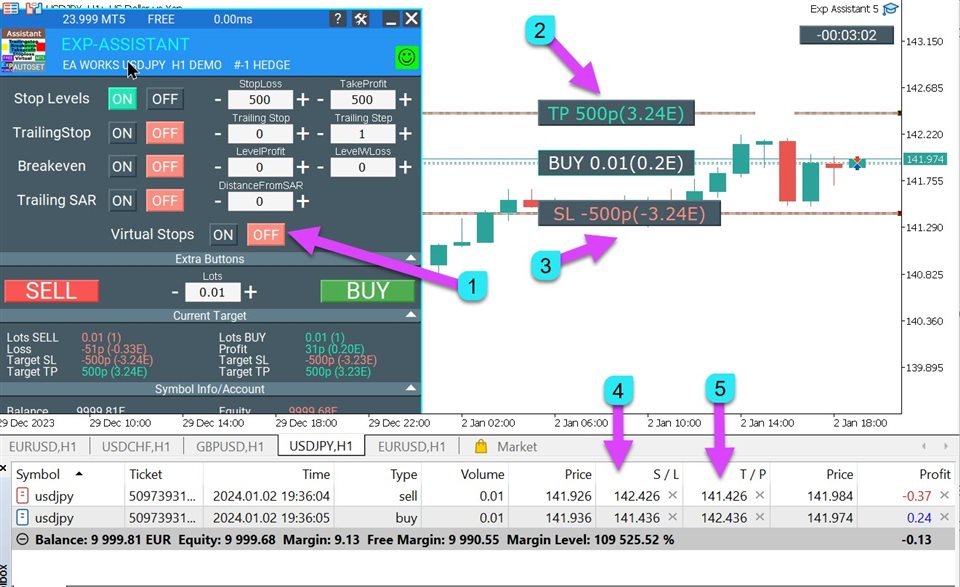
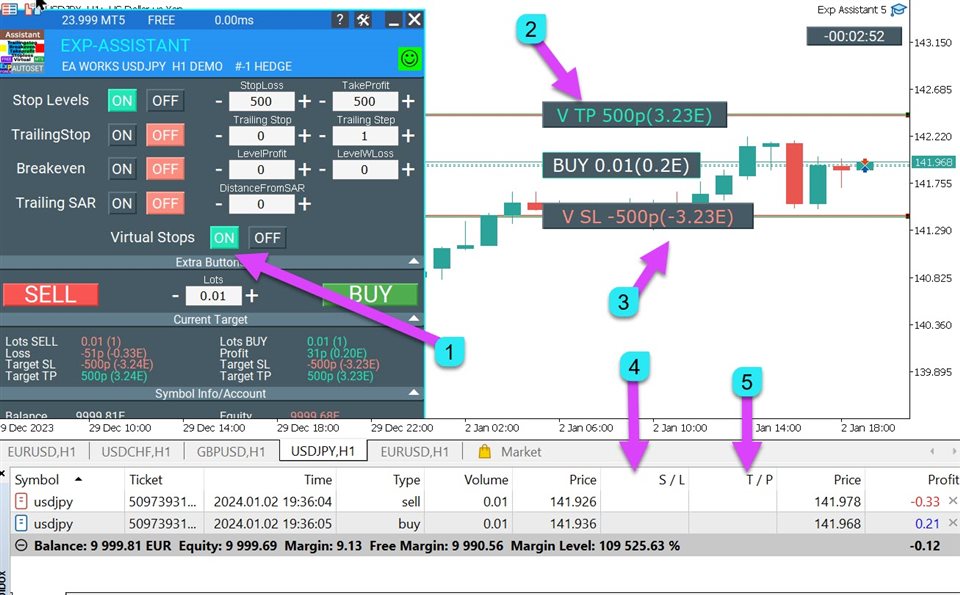
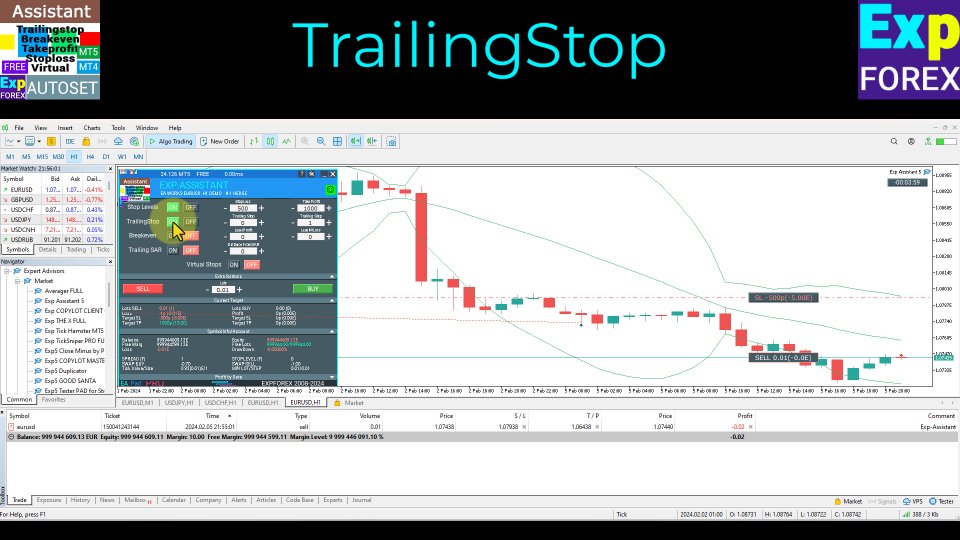
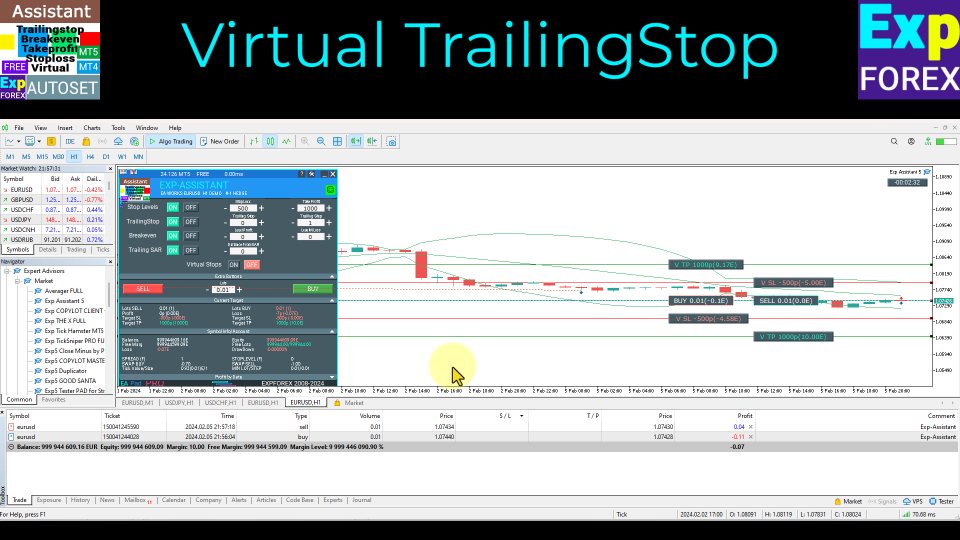
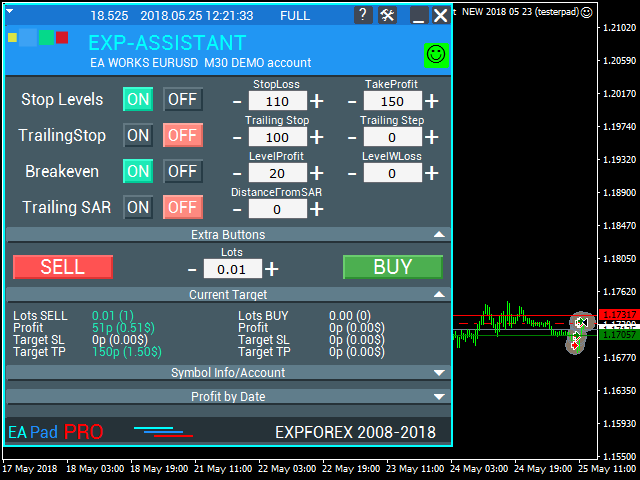

















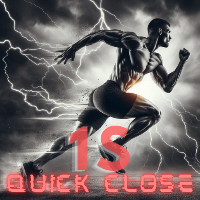


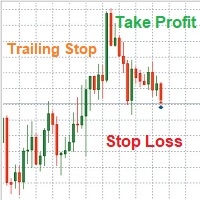






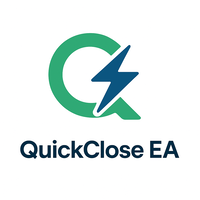

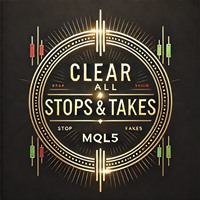



























































thanks Vladislav.. this the best tool.. I do combine 3 of your utility EAs (Safety Lock, Close Minus with Proft and this Autoset)...after long try and adjustment with backtest, foward test and live/real.. now it's really really powerfull.. optimum profit and great mitigate the risk... thanks a lot..really great..