DBS Last
- Utilidades
- Dmitriy Burlachenko
- Versión: 1.5
Una pequeña utilidad muestra el valor del último precio (Last) a la derecha del gráfico.
El Último precio es el precio al que se ejecutó la última operación.
La utilidad es conveniente para pantallas con letra pequeña, para la observación visual del nivel de precios (valor) o para personas con mala vista.
Se puede personalizar:
- Color de crecimiento
- Color de caída
- Fuente del texto
- Tamaño del texto
- Texto desplazado

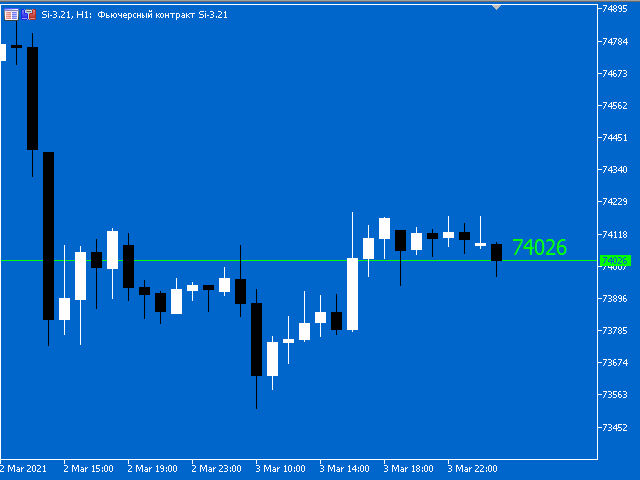

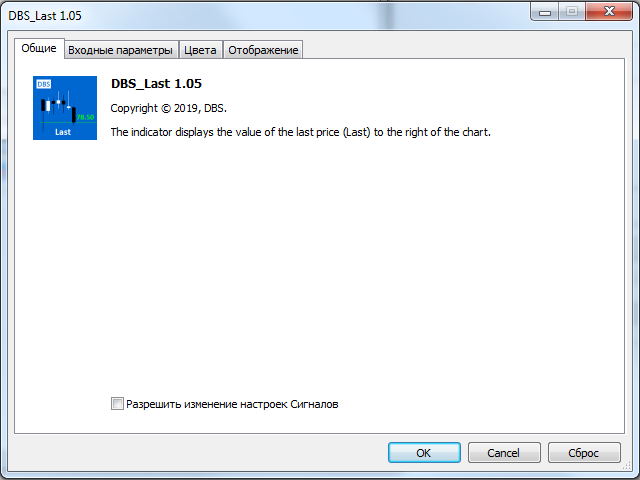
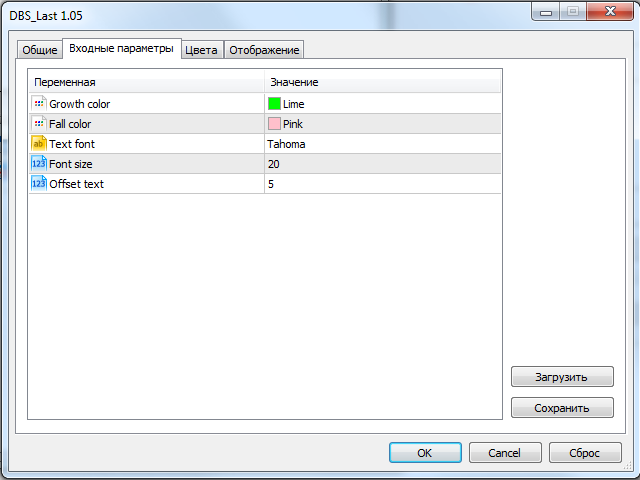



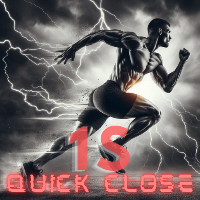








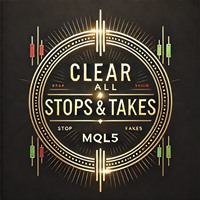

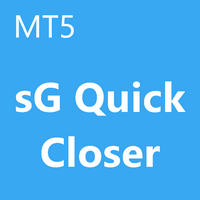


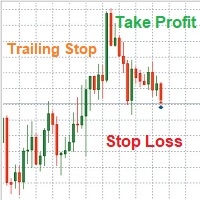







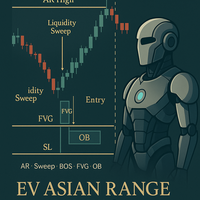
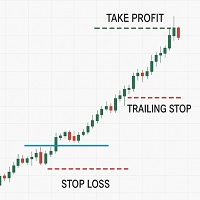


































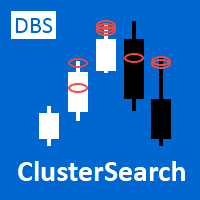
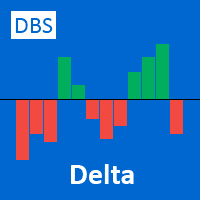

Отличный продукт! Спасибо огромное!!