Statistical Manual Levels
- Utilidades
- Vladimir Tkach
- Versión: 1.0
- Activaciones: 5
El indicador calcula el número de veces que el precio cruzó los niveles y rebotó en los niveles en la historia. Los niveles se definen mediante líneas horizontales (elemento Líneas horizontales de la Barra de herramientas). En la versión gratuita, los niveles se fijan manualmente. Para calcular el número de cruces y rebotes, el indicador utiliza la tolerancia especificada para tocar un nivel. Esta tolerancia es sensible al marco temporal de las barras. Por ejemplo: para M5 utiliza una tolerancia de unos 10 pips, para М30 - 30 pips, para D1 - 300 pips. La estadística de toques e intersecciones de los niveles especificados se muestra en forma de una línea de información en cada nivel. En esta línea, la etiqueta Cros indica el número de intersecciones (flecha verde), la etiqueta Sup es el número de niveles de soporte (flecha azul), la etiqueta Res es el número de niveles de resistencia (flecha roja). Las áreas donde el precio ha cruzado y tocado los niveles en el historial se muestran como flechas.
En los colores del indicador un nivel en rojo, entonces los niveles ha servido como resistencia en la historia más a menudo. Azul - nivel de soporte. Naranja - el nivel sirve como soporte y resistencia casi el mismo número de veces. La tolerancia de esta diferencia está definida por el porcentaje de resistencia de los niveles.
Parámetros del indicador
- Utilizar niveles - método de trazado de niveles. En la versión gratuita, sólo está disponible el trazado manual.
- Analizar últimas barras del historial - analiza la fuerza de los niveles en el número especificado de barras del historial.
- Touching levels sensitivity (pips) - tolerancia para tocar un nivel. La tolerancia es sensible al parámetro Time frame.
- Fuerzade los niveles = (Res+Sup)/Cros (%) - tolerancia para la fuerza del nivel.
- Time frame - marco de tiempo de las barras analizadas.
- Tamaño de fuente - tamaño de fuente de la línea de información de las estadísticas de nivel.
- Tipo de fuente - tipo de fuente de la línea de información de las estadísticas de nivel.
- Color de fuente - color de fuente de la línea de información de las estadísticas de nivel.
- Ancla de etiqueta - ubicación de la línea de información de las estadísticas de nivel.
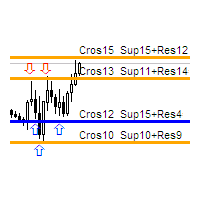

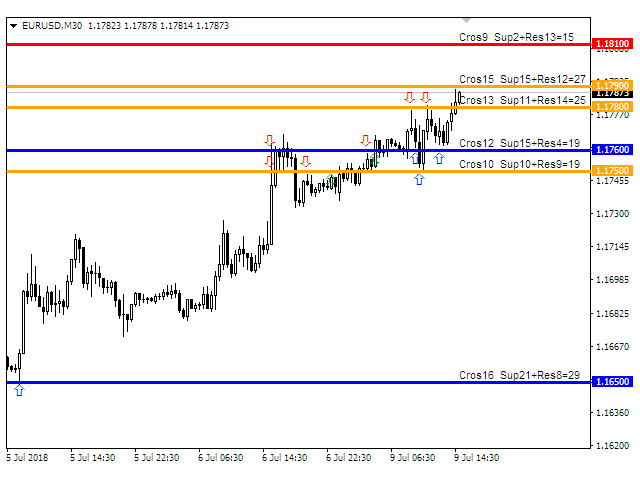
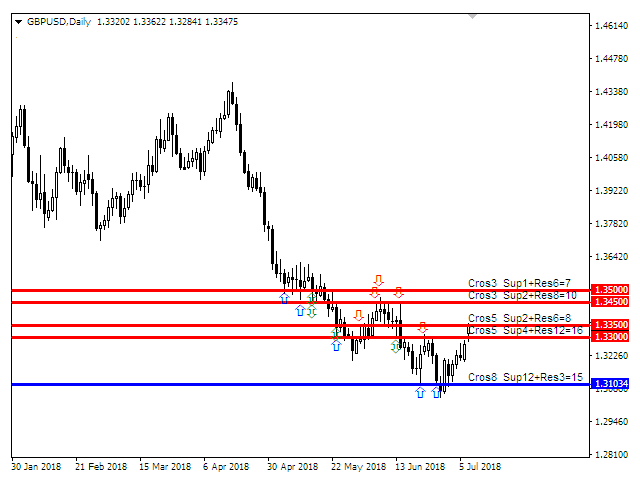







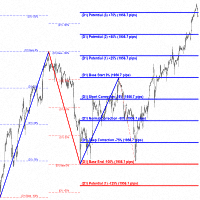





















































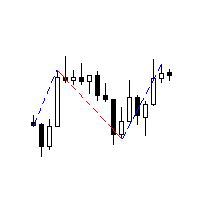

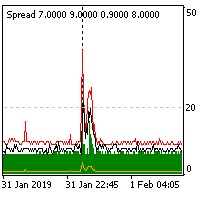
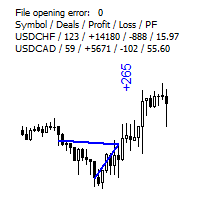

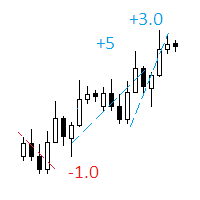

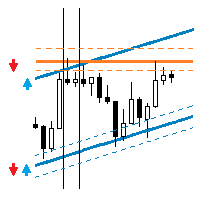



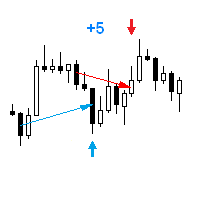
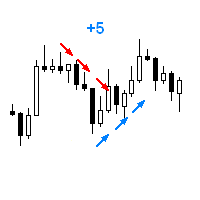


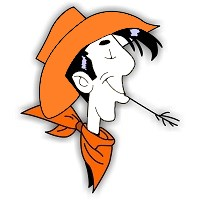
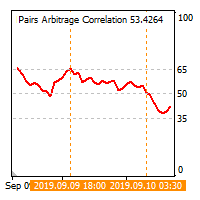
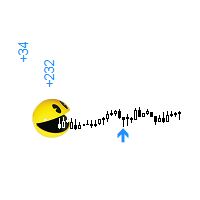
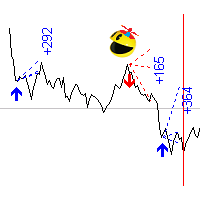
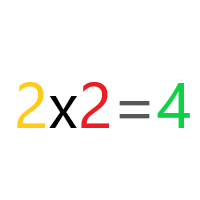
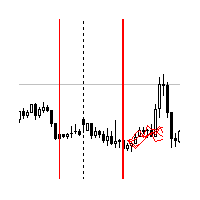

El usuario no ha dejado ningún comentario para su valoración