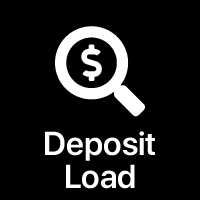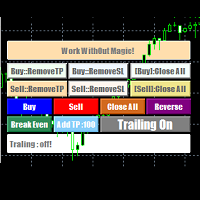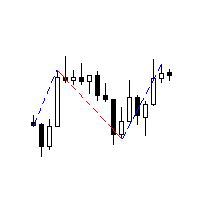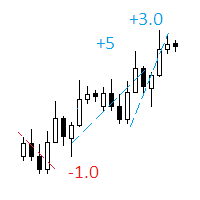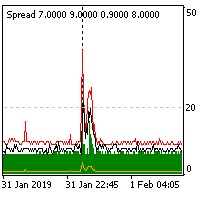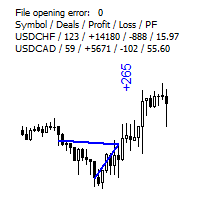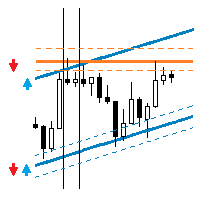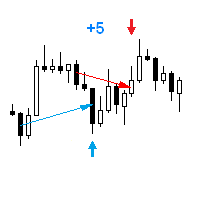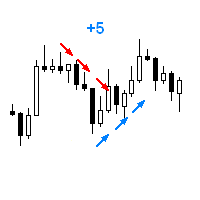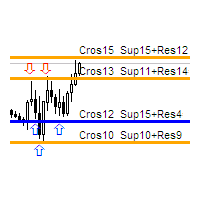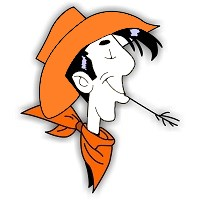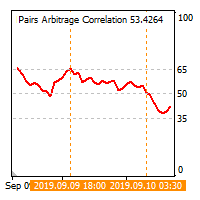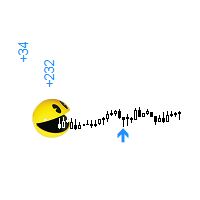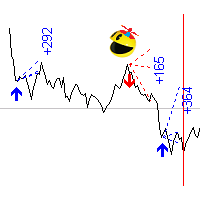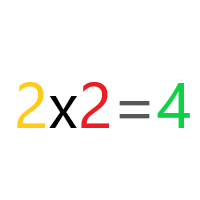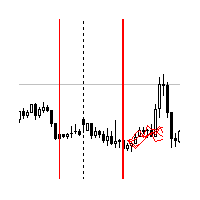Pattern Finder4Fee
- Utilidades
- Vladimir Tkach
- Versión: 1.1
- Actualizado: 18 septiembre 2017
- Activaciones: 20
Esta utilidad busca en el historial patrones de precios, que son similares a los presentes en los intervalos seleccionados por el operador (hay varios intervalos, véase la captura de pantalla). La longitud del patrón y de los intervalos seleccionados es la misma y viene dada por el número de barras. La similitud se estima comparando los colores de los cuerpos de las barras, los tamaños de los cuerpos de las barras y las mechas. Para todas las pautas identificadas, el movimiento posterior del precio se visualiza en forma de líneas. El color de las líneas determina el grado de similitud. La longitud del movimiento viene definida por el número de barras. La búsqueda y visualización de patrones se realiza en cualquier barra. Las barras se numeran regularmente, de derecha a izquierda, empezando por 0 (la última barra incompleta).
Para facilitar el uso de la utilidad, se dispone de un panel de control en el gráfico.
Parámetros
- Buscar patrones para barras - longitud del intervalo seleccionado en barras, que se utiliza para buscar coincidencias (patrones).
- ...a partir de estos compases - número de compases en los que se buscan los patrones. Se establece mediante una lista separada por comas.
- Dibujar barras pronosticadas - longitud de la visualización del movimiento posterior del precio, en barras.
- Usar historial (barras) - longitud del historial para buscar patrones, en barras.
- Fuerza del patrónpor el color de las barras (%) - grado de similitud del patrón por el color de los cuerpos de las barras, en porcentaje de 0 (no comprobar similitud) a 100.
- Fuerza del patrón por tamaño delos cuerpos (%) - grado de similitud del patrón por el tamaño de los cuerpos, en porcentaje de 0 (no comprobar similitud) a 100.
- Fuerza del patrónpor tamaño delas sombras (%) - grado de similitud del patrón por el tamaño de las mechas, en porcentaje de 0 (no comprobar similitud) a 100.
- Pattern Timeframe - marco de tiempo para buscar patrones.
- Show cute panel - muestra el panel de control. Si se cambia algún valor, la utilidad busca y redibuja los patrones.
- Actualizar patrón en cada nueva barra - realiza una nueva búsqueda y redibuja los patrones cuando aparece una nueva barra.
Recomendación
Cuanto menor sea la longitud del intervalo seleccionado(Buscar patrones por barras), más fuertes deben ser los grados de similitud. Por ejemplo, la longitud del intervalo seleccionado en las capturas de pantalla es de 10 barras. El grado por color es 100%, el grado por tamaño de cuerpo es 30%, el grado por tamaño de mecha es 30%. Si la longitud se fija en 3 barras, los grados deben ser superiores al 80%.