You are missing trading opportunities:
- Free trading apps
- Over 8,000 signals for copying
- Economic news for exploring financial markets
Registration
Log in
You agree to website policy and terms of use
If you do not have an account, please register
Forum on trading, automated trading systems and testing trading strategies
Gold is Reaching at 1270
Sergey Golubev, 2013.07.01 21:04
How can we know: correction, or bullish etc (in case of using indicator for example)?
well ... let's take AbsoluteStrength indicator from MT5 CodeBase (fixed version of the indicator is on this post #4).
bullish (Bull market) :
bearish (Bear market) :
ranging (choppy market - means: buy and sell on the same time) :
flat (sideways market - means: no buy and no sell) :
correction :
correction in a bear market (Bear Market Rally) :
Forum on trading, automated trading systems and testing trading strategies
Resistance and Support Verification
Sergey Golubev, 2018.03.06 07:01
The Articles
----------------
HI, Sergey
can you please have a little more discription as a text about them and explain them . about above curve's.
thx.
HI, Sergey
can you please have a little more discription as a text about them and explain them . about above curve's.
thx.
Indicator from the post above? Blue lines (signal line and the dotted line) are the bullish. The combination of those lines are providing the information about the primary trend (bullish only), and the secondary trend. Red lines (2 lines) are for bearish.
Indicator from the post above? Blue lines (signal line and the dotted line) are the bullish. The combination of those lines are providing the information about the primary trend (bullish only), and the secondary trend. Red lines (2 lines) are for bearish.
AbsoluteStrengthMarket - indicator for MetaTrader 5
This indicator with a sufficient accuracy allows defining 6 market states, exactly:
By the way, AbsoluteStrength indicator (on the way I described it on the posts above) is used as a filter for some martingale EAs ... and there is some term (terminology) related to it - Control Martingale, means - trading in predefined market condition only. For example, trading correction/rally only, trading ranging only, trading on the flat only (for martingale scalpers), trading bullish/bearish trend only (trend following EAs), and so on.
Forum on trading, automated trading systems and testing trading strategies
How to Start with Metatrader 5
Sergey Golubev, 2016.05.08 20:17
Welcome,
- Usually people who can't code don't receive free help on this forum, though it could happen if you are lucky, be patient.
- If you show your attempts and describe well your problem, you will most probably receive an answer from the community.
- If you don't want to learn to code, nothing bad, you can either look at the Codebase if something free already exists, or in the Market for paid products (sometimes free also).
- Finally, you also have the option to hire a programmer in the Freelance section.
Good luck.Forum on trading, automated trading systems and testing trading strategies
List of changes in MetaTrader 5 Client Terminal builds
MetaQuotes Software Corp., 2016.08.18 15:31
New MetaTrader 5 build 1395: Faster trade operations and visual testing improvements
MetaTrader 5 platform update is to be released on Friday, August 19, 2016. The new version features the following changes:
It is recommended to use the operator dynamic_cast<class name *>(void * pointer) in order to cast back. If conversion is not possible, the result is NULL.
The update will be available through the LiveUpdate system.
Calculator of signals
Introduction1. Restrictions of use- 2. Manual for using the calculator of signals
Do you Autotrade?
Forum on trading, automated trading systems and testing trading strategies
Auto trading button
Vladimir Karputov, 2021.06.28 07:29
In order for the advisor to be able to perform trading operations, it is necessary:
Forum on trading, automated trading systems and testing trading strategies
Modified Metatrader
Sergey Golubev, 2016.08.03 08:46
I mean - if all MT5 EAs does not work in your MT5 so you can check the following: autotrading for the EA, in common tab of the EA properties.
Allow Auto Trading — this option allows or prohibits trading using Expert Advisors and scripts. If it is disabled, scripts and Expert Advisors can work, but are not able to trade. This limitation can be useful for testing the analytical capabilities of an Expert Advisor in the real-time mode (not to be confused with testing on history data).
The option enables/disables automated trading for the entire platform. If you disable it, no Expert Advisor will be allowed to trade, even if you enable automated trading individually in the Expert Advisor settings. If you enable it, the Expert Advisors will be allowed to trade, unless automated trading is individually disabled in the Expert Advisor parameters
If everything is fine with the setting but EAs does not work (any EA - how many did you try?) so ask your broker (it may be the broker's limitation).
Forum on trading, automated trading systems and testing trading strategies
Modified Metatrader
Sergey Golubev, 2016.08.03 09:38
Where to check autotrading:
and
If you attached EA to the chart and you see "smiling face" so it is fine with autotading (in most of the cases):
If EA's face is not smiling and not happy so you can check everything once again:
It was for MT4 but MT5 is same with this case.
Forum on trading, automated trading systems and testing trading strategies
Trades won’t enter market automatically
Sergey Golubev, 2020.10.09 09:24
There are two places to accept autotrading in Metatrader:
1. -
2. -
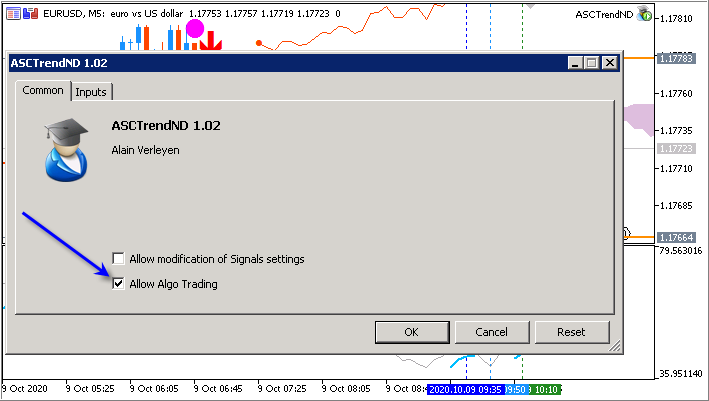
...Forum on trading, automated trading systems and testing trading strategies
Forexware delivers MetaTrader 5 Gateway to CQG
MetaQuotes Software Corp., 2016.08.22 10:04
The MetaTrader 5 multi-asset platform continues expanding its trading features: the gateway to CQG platform goes live following the recent release of the gateway to Interactive Brokers. The application developed by Forexware provides direct access to CME, CBOT, NYMEX, ICE, EUREX and dozens of other global exchanges. The range of instruments traded on the exchanges is as wide as possible varying from futures and options to indices and counter spreads. The market depth is available for all these instruments.
For over 15 years, CQG, Inc. has provided quotes to global banks, investment companies, brokers and other major market participants. The company's own infrastructure allows it to receive quotes directly from exchanges without intermediaries. Thus, the MetaTrader 5 Gateway to CQG will surely take its place among the tools of exchange traders that require transparent quotes and lightning-fast order execution.
The first purchase orders for the CQG gateway have started arriving already. We will update you on the unfolding situation as the introduction of the gateway to CQG by brokers gains traction.
“We are very happy to be partnering with MetaQuotes and CQG on this new MetaTrader 5 gateway. “ states Fred Scala, Forexware Vice President Global Head of Sales. “With this integration our clients will be able to access OTC FX, Futures and Equities in one platform with full depth of book. We’re confident that MetaTrader 5 will become the new industry standard for all brokers going forward.”
“We are excited to connect MetaTrader 5 customers to new markets worlwide.” States Mike Glista, CQG Vice President Continuum. “Through our Continuum Connect API these customers can access real-time and historical market data for futures, equities, and foreign exchange instruments while also connecting to our fast and reliable trade routing infrastructure.”
"We thank Forexware for the cooperation and express a strong belief that the released gateway will take its rightful place on the market", – states Renat Fatkhullin, CEO of MetaQuotes Software. "This year, the MetaTrader 5 trading platform has received hedging support and a cross-platform web version, actively reinforced its presence in the Asian markets and added a variety of integration gateways. All this has naturally caused a stir among Exchange and Forex brokers. We are not going to rest on our laurels. Instead, we intend to speed up both the platform development and its expansion into new markets".