MetaTrader 5 Strategy Tester: bugs, bugs, suggestions for improvement - page 66
You are missing trading opportunities:
- Free trading apps
- Over 8,000 signals for copying
- Economic news for exploring financial markets
Registration
Log in
You agree to website policy and terms of use
If you do not have an account, please register
He's from a Chinese forum (he doesn't understand English either).
In the English part, we (often but not always) click on edit on the post, do a machine translation of the post from his language to English with the built-in translator, then click Update post.
But this should not be done categorically; it is very detrimental to readers. Showing initiative is often punishable.
Then a piece of advice: write it in your native language and below - its translation into English. That way it will be easier for the reader to correct machine translation errors.
Then advice: write in your native language and below - its translation into English. This will make it easier for the reader to correct machine translation errors.
2345 - broke the tester caches. The name of the EA (in the screenshot before the highlighted dots) is no longer in the name of the corresponding files.
For this reason, it is not possible to see the results of previous optimisations using GUI tools - they are missing in the dropdown selection list.
There are also zeros inside the files, instead of the name of the EA.
opt.
tst.
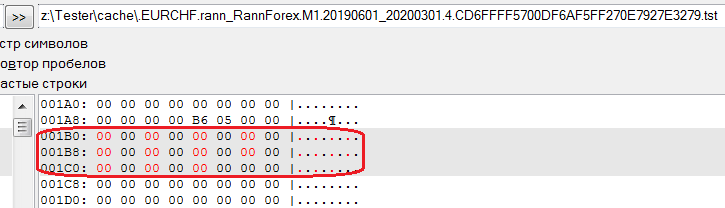
Search string: Oshibka 006.Z drive?
Do you also use the Windows mklink tool to link the MT5 tester folder to a folder on the RAM?
Could this be the cause of the strange errors that have been plaguing us for so long?
Drive Z?
Are you also using the Windows mklink tool to junction link the MT5 tester folder to a folder on a ram drive?
Could this be the reason for the weird errors that have plagued us for so long?
Drive Z?
Are you also using the Windows mklink tool to junction link the MT5 tester folder to a folder on a ram drive?
Could this be the reason for the weird errors that have plagued us for so long?
Forum on trading, automated trading systems and strategy tester
MetaTrader 5 Strategy Tester: bugs, bugs, suggestions for improvement
fxsaber, 2019.09.16 14:11
I run such a batch file in Terminal folder once after rebooting my computer.
After that log files are not created. To the eye, I haven't noticed any lags from the Tester yet. Seems to be a good solution.
Forum on trading, automated trading systems and strategy testing
Services. Already working?
fxsaber, 2019.06.07 06:37
Wrote a useful serviceWhen launching the Terminal, a warning appears immediately if the Tester folder is missing.
Great help if Tester on RAMDrive should be there.
The following bug keeps popping up. Who has the same problem?
After you run genetics, optimization results appear.
Poking at the optimization results for each result we run a single run of this result in the tester to check the smoothness of the curve, etc.
After several runs of singles from the exact "optimization results", the single run crashes and only terminal overloading helps, i.e. the single run doesn't start, start button doesn't react (no action when I press it). At the same time in the normal log writes something like - pass (and there is "number" for example pass 14, pass 255, etc.) It's already 3 years I'm sick and tired of it, when sometimes after 4-8 runs with 1 genetic result I have to restart the terminal, load the history of test result again and then restart the runs from it.
Anyone can reproduce from what I get - Do genetics, and poke around in the genetics results for single runs. Sometimes the tester will fail quickly and sometimes it will fail dozens of times (but less often).Anyone can reproduce from what I get - Do genetics, and poke around single runs in the genetics results. Sometimes the tester fails quickly and sometimes it fails dozens of times (but less often).
I work with the tester a lot. But I do not remember such behaviour.
I am also a frequent user of strategy testers.
I have not encountered the situation you mentioned.
The problem I encountered was that in most cases I could not get the correct test results from the optimisation task.
However, all the individual tests are correct.
This has nothing to do with genetic optimization or full optimization, most optimization tasks just return ridiculous results.
Probably related to some cache management mechanism or memory management mechanism, the strategy tester had one or more serious errors in the optimization function starting before version 2280.
I am also a frequent user of strategy testers.
I haven't come across the situation you mentioned either.
The problem I ran into was that in most cases, I couldn't get the right test results from the optimization task.
However, all individual tests are correct.
It has nothing to do with genetic optimization or full optimization, most optimization tasks just return ridiculous results.
Possibly related to some sort of cache management mechanism or memory management mechanism, starting with a version before 2280, the strategy tester had one or more serious bugs in the optimization feature.
Re-testing now at short notice and I'll write a bit more about it. I haven't tested large volumes myself for quite a long time.
Perhaps the latest versions are more stable, I could not find it, on the old version (2085) quickly enough repeated. True start is not completely stopped, just to some lines, the results of the test did not start in any way.
Again, it's not quite the problem I wrote above, but as an option.
For instance, I got the following info on build 2085.
Can someone decipher what is written in the agent log?
I understood the problem may be with agents.
Yeah that's the case in the logs.
I wrote here earlier about the problem:
https://www.mql5.com/ru/forum/1111/page2485#comment_12092720
https://www.mql5.com/ru/forum/1111/page2486#comment_12118579
https://www.mql5.com/ru/forum/315556/page3#comment_12072667
https://www.mql5.com/ru/forum/1111/page2483#comment_12072438
https://www.mql5.com/ru/forum/315556/page12#comment_12342692 by 2093 build