Join our fan page
- Views:
- 8613
- Rating:
- Published:
- Updated:
-
Need a robot or indicator based on this code? Order it on Freelance Go to Freelance
The strategy is based on the ZigZag indicator and pending orders.
The code idea first appeared in the forum topic A strategy based on the ZigZag indicator - "Last ZZ50" (in Russian).
The author of the idea: Vitaly Muzichenko, the author of MQL5 code: Vladimir Karputov.
The general principle of the "Last ZZ50" strategy:
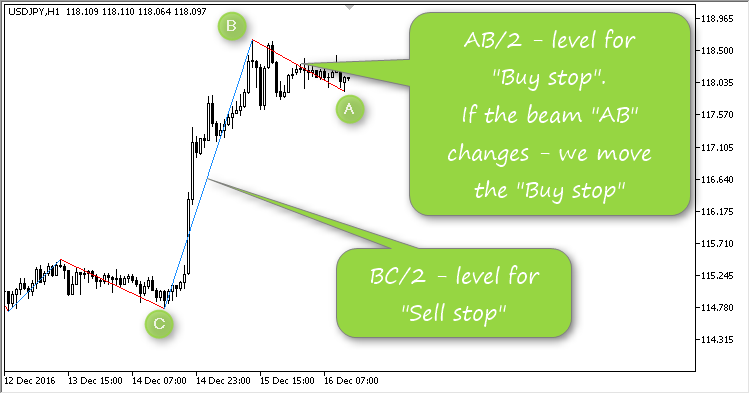
In the ZigZag indicator, we always analyze the last two rays: AB and BC. The AB ray is not fixed yet, and can change (the position of the A point can change).
Pending orders are paced in the middle of the AB and BC rays so that:
- Triggering of the pending order on the AB ray is the continuation of trend shown by the BC ray.
- Triggering of the pending order on the BC ray is the reversal of trend shown by the BC ray.
Since the AB ray is not fixed yet, and can change (the position of the A point can change), the pending order will be modified all the time to keep its price in the middle of AB.
Open positions are trailed based on the following rule: we wait until the position moves to the profit area (not taking account commission and swaps) by at least (Trailing Stop + Trailing Step) points, and then enable the trailing function for this position.
The process of search for peaks is implemented in this Expert Advisor: the indicator is added to the chart, and additional three vertical lines are drawn through points A, B and C:

Translated from Russian by MetaQuotes Ltd.
Original code: https://www.mql5.com/ru/code/18857
 Symbol
Symbol
A library for working with traditional and custom symbols
 ATRValues
ATRValues
The indicator shows a text block with the values of the user defined ATR period for each timeframe.
 Four_MA_Strength_HTF
Four_MA_Strength_HTF
The Four_MA_Strength indicator with the timeframe selection option available in input parameters.
 AutoSLTP
AutoSLTP
This assistant tool sets Stop Loss and Take Profit for all open orders. Symbol settings, position type, Stop Loss and Take Profit are specified in an external file.