Join our fan page
- Published by:
- Vladimir Karputov
- Views:
- 4694
- Rating:
- Published:
- Updated:
-
Need a robot or indicator based on this code? Order it on Freelance Go to Freelance
Author of the idea is Andrey, the author of the MQL5 code is barabashkakvn.
Calculating Moving Average using Commodity Channel Index data:
//--- create handle of the indicator iMA handle_iMA=iMA(m_symbol.Name(),Period(),15,0,MODE_EMA,handle_iCCI); //--- if the handle is not created if(handle_iMA==INVALID_HANDLE) { //--- tell about the failure and output the error code PrintFormat("Failed to create handle of the iMA indicator for the symbol %s/%s, error code %d", m_symbol.Name(), EnumToString(Period()), GetLastError()); //--- the indicator is stopped early return(INIT_FAILED); }
It is similar to launching in the terminal the Moving Average indicator in the Commodity Channel Index window with "Previous Indicator's Data" selected in its parameters (apply indicator to other indicator's data).
Position opening and closing principles:
- If Moving Average calculated based on Commodity Channel Index crosses the common Commodity Channel Index downwards, a BUY position is opened.
- If Moving Average calculated based on Commodity Channel Index crosses the common Commodity Channel Index upwards, a SELL position is opened.
- If Moving Average calculated based on Commodity Channel Index crosses the common Commodity Channel Index upwards, a BUY position is closed.
- If Moving Average calculated based on Commodity Channel Index crosses the common Commodity Channel Index downwards, a SELL position is closed.
Testing on EURUSD,H1:
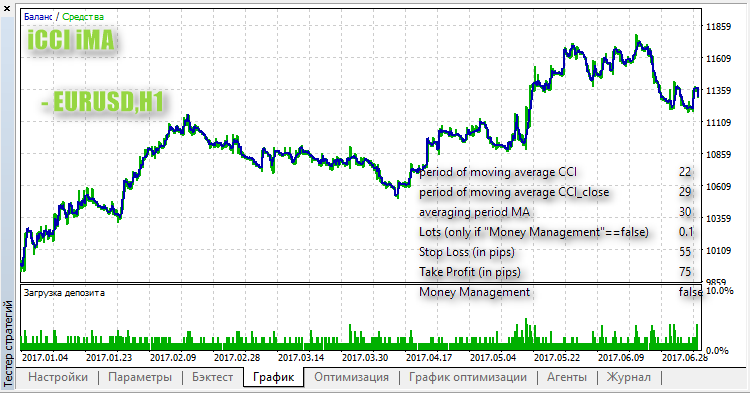
Translated from Russian by MetaQuotes Ltd.
Original code: https://www.mql5.com/ru/code/18776
 ColorFisher_m11
ColorFisher_m11
Oscillator using inverse Fisher Transform.
 Stop Loss Take Profit
Stop Loss Take Profit
If a trade is closed by Stop loss, the volume is doubled; if by Take profit the minimum volume is used. OnTradeTransaction is used to determine whether a trade was performed after the activation of Stop loss or Take profit.
 Exp_AFStar
Exp_AFStar
A trading system based on the AFStar indicator signals.
 ColorFisher_m11_HTF
ColorFisher_m11_HTF
The ColorFisher_m11 indicator with the timeframe selection option available in input parameters.