Join our fan page
- Views:
- 3822
- Rating:
- Published:
-
Need a robot or indicator based on this code? Order it on Freelance Go to Freelance
The PercentageCrossoverChannel_System indicator with the timeframe selection option available in the indicator input parameters:
input ENUM_TIMEFRAMES TimeFrame=PERIOD_H4; // Indicator chart period (timeframe)
To provide correct operation of the indicator, add the compiled PercentageCrossoverChannel_System.mq5 indicator file to terminal_data_folder\MQL5\Indicators.
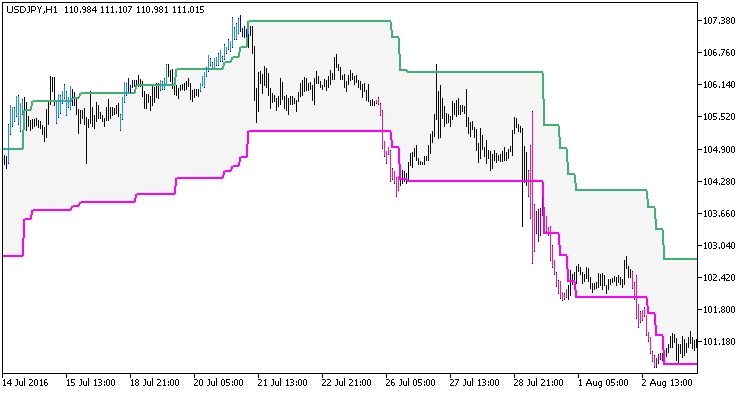
Fig. 1. Indicator PercentageCrossoverChannel_System_HTF
Translated from Russian by MetaQuotes Ltd.
Original code: https://www.mql5.com/ru/code/18324
 Exp_PercentageCrossover
Exp_PercentageCrossover
The Exp_PercentageCrossover Expert Advisor is based on the change of the PercentageCrossover color, and provides the possibility to set a strict trading time interval.
 ZigZag 2 rays
ZigZag 2 rays
A standard zigzag complemented with support and resistance levels.
 CandleRange_HTF
CandleRange_HTF
The CandleRange indicator with the timeframe selection option available in the indicator input parameters.
 Fractals minimum distance
Fractals minimum distance
The EA trades based on the Fractals indicator. Lot calculation: percentage of free margin.