Join our fan page
- Published by:
- Vladimir Karputov
- Views:
- 6727
- Rating:
- Published:
- Updated:
-
Need a robot or indicator based on this code? Order it on Freelance Go to Freelance
Author of the idea — Glenn Bacon, author of the mq5 code — barabashkakvn.
The Expert Advisor is based on moving averages crossing.
Simple FX EA trades Forex automatically using the moving averages.
The MAs feature customizable period, method and type. Order settings (lot size, slippage and magic number) can be changed as well. The EA trades on any pairs. The best results are shown on D1.
The latest Simple FX version is simplefx2.mq4. It has the following changes:
- Added customizable s/l and t/p
- Fixed s/l and t/p code
- Now, the EA waits for the first MA crossing
- If an order reaches s/l or t/p, the EA waits for the next MA crossing
- Critical variables are saved to file automatically
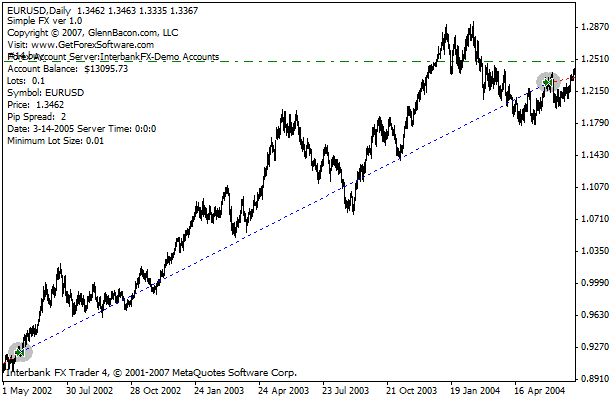
The EAa is very simple. When the short MA is above the long one, the trend is considered bullish. The EA closes sell orders (if any) and opens a buy one. When the short MA is below the long one, the trend is considered bearish. The EA closes its buy orders (if any) and opens a sell one. Thus, the EA remains on the market sliding over bullish and bearish trends.
The Stop_Loss and Take_Profit variables are optional which means that their values can be left at zero without affecting the EA operation. If you want more control over the EA, you may change them. For example, if you set Take_Profit to 20, the EA will open positions with a take profit at 20 pips.
Translated from Russian by MetaQuotes Ltd.
Original code: https://www.mql5.com/ru/code/16877
 Yaanna_HTF
Yaanna_HTF
The Yaanna indicator with the timeframe selection option available in the input parameters.
 EnvelopesATR_Cloud
EnvelopesATR_Cloud
This is a modified Envelopes indicator for measuring the price deviation. It displays the upper and lower borders of the price deviation from МА calculated considering the average volatility of the symbol according to ATR indicator.
 XMA_BBxATR_Cloud
XMA_BBxATR_Cloud
This is a modified Bollinger Bands® displaying the upper and lower borders of the price deviation from МА calculated considering the average volatility of the symbol according to ATR indicator.
 EnvelopesATR_Cloud_HTF
EnvelopesATR_Cloud_HTF
The EnvelopesATR_Cloud indicator with the timeframe selection option available in the input parameters.
