Join our fan page
- Views:
- 5156
- Rating:
- Published:
- Updated:
-
Need a robot or indicator based on this code? Order it on Freelance Go to Freelance
CSelectFile is a file selection graphical interface class. The class is created based on the Standard Library.
Class methods.
1. Create - creation of a graphical interface.
bool Create(long chart, // chart ID string name, // graphical window name int x1, // the X-coordinate value of the top left point int y1, // the Y-coordinate value of the top left point. int x2, // the X-coordinate value of the bottom right point. int y2) // the Y-coordinate value of the bottom right point.
2. ChartEvent - chart event handling, returns the status of pressed buttons: 0 - buttons are not pressed, 1 - ОК button is pressed, -1 - Cancel button is pressed.
3. Filename - getting the name of the selected file.
4. FileFlag - getting the flag of the file location.
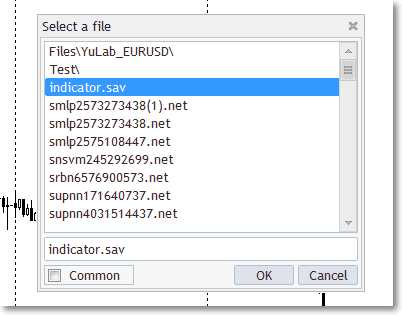
Use:
1. Creation of a dynamic object CSelectFile *fs=new CSelectFile().
2. Creation of a graphical interface (fs.Create(...)).
3. Waiting for a file selection and pressing of the button on the interface panel fs.ChartEvent(...).
4. Getting the file name fs.Filename() and the file location flag fs.FileFlag().
5. Deleting the dynamic object (delete fs).
Translated from Russian by MetaQuotes Ltd.
Original code: https://www.mql5.com/ru/code/1074
 TradeStatisticsPanel
TradeStatisticsPanel
The panel for the display of statistical parameters calculated based on the trade history.
 CTradeStatistics
CTradeStatistics
Class for the calculation of the ENUM_STATISTICS enumeration parameters
 ATR_OpenIndent_v2
ATR_OpenIndent_v2
The indicator shows the opening price of the senior time frame (e.g., 1-day time frame) and draws line indents to the opening price, thus forming a range.
 up3x1_Krohabor_D
up3x1_Krohabor_D
Expert Advisor based on three moving averages and exit using Stop Loss or Take Profit. It sets up an entry with the trend.