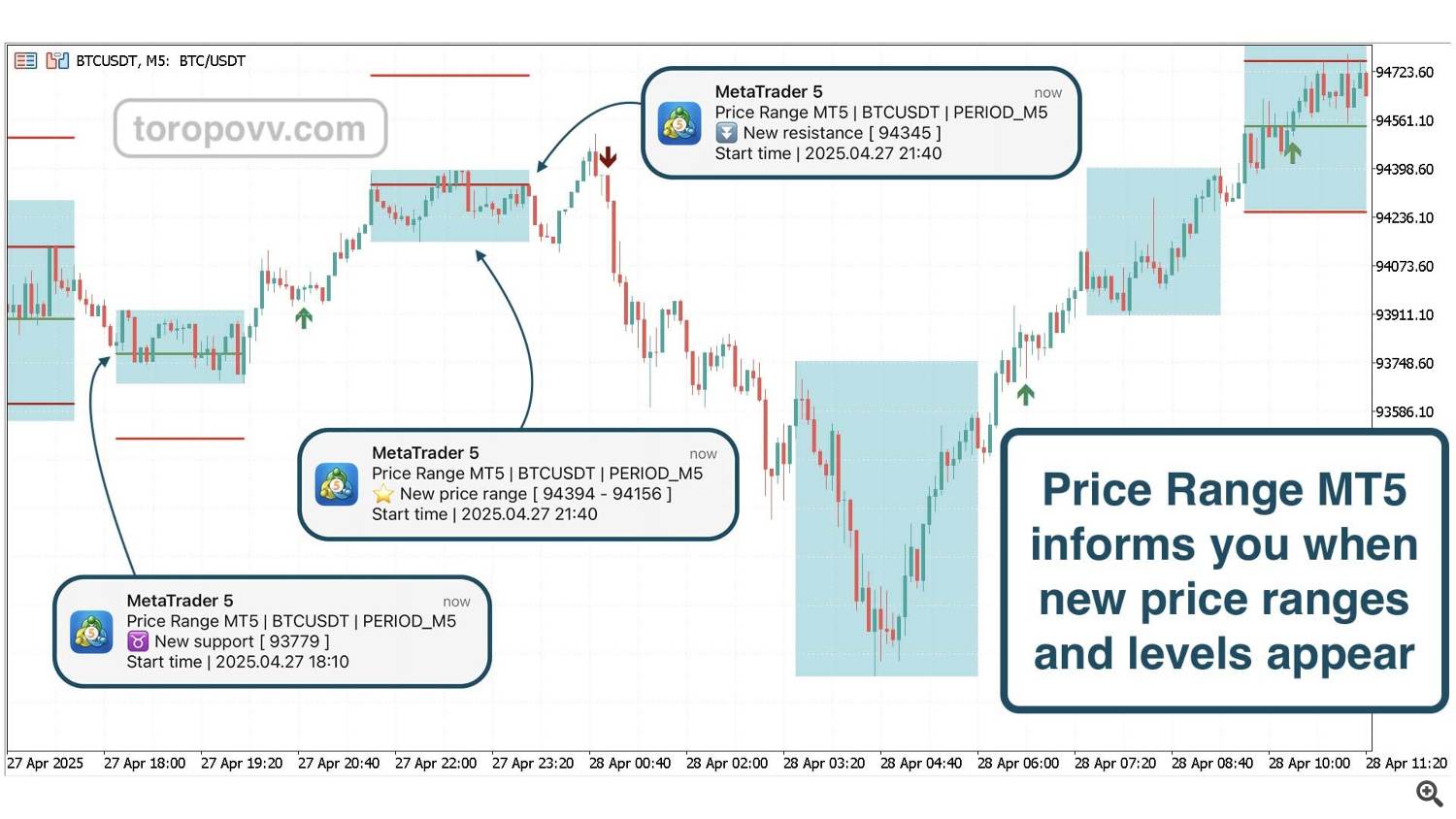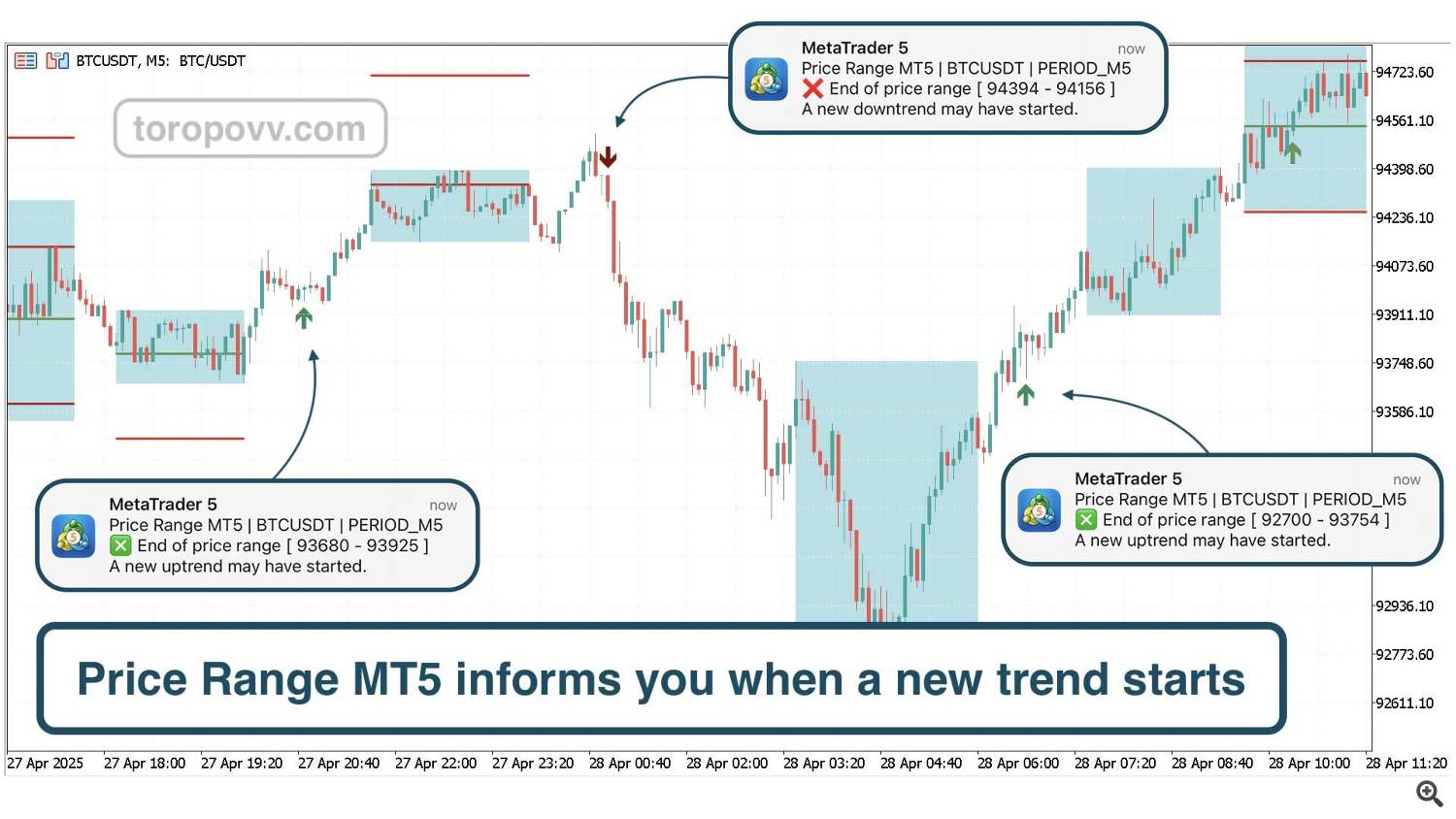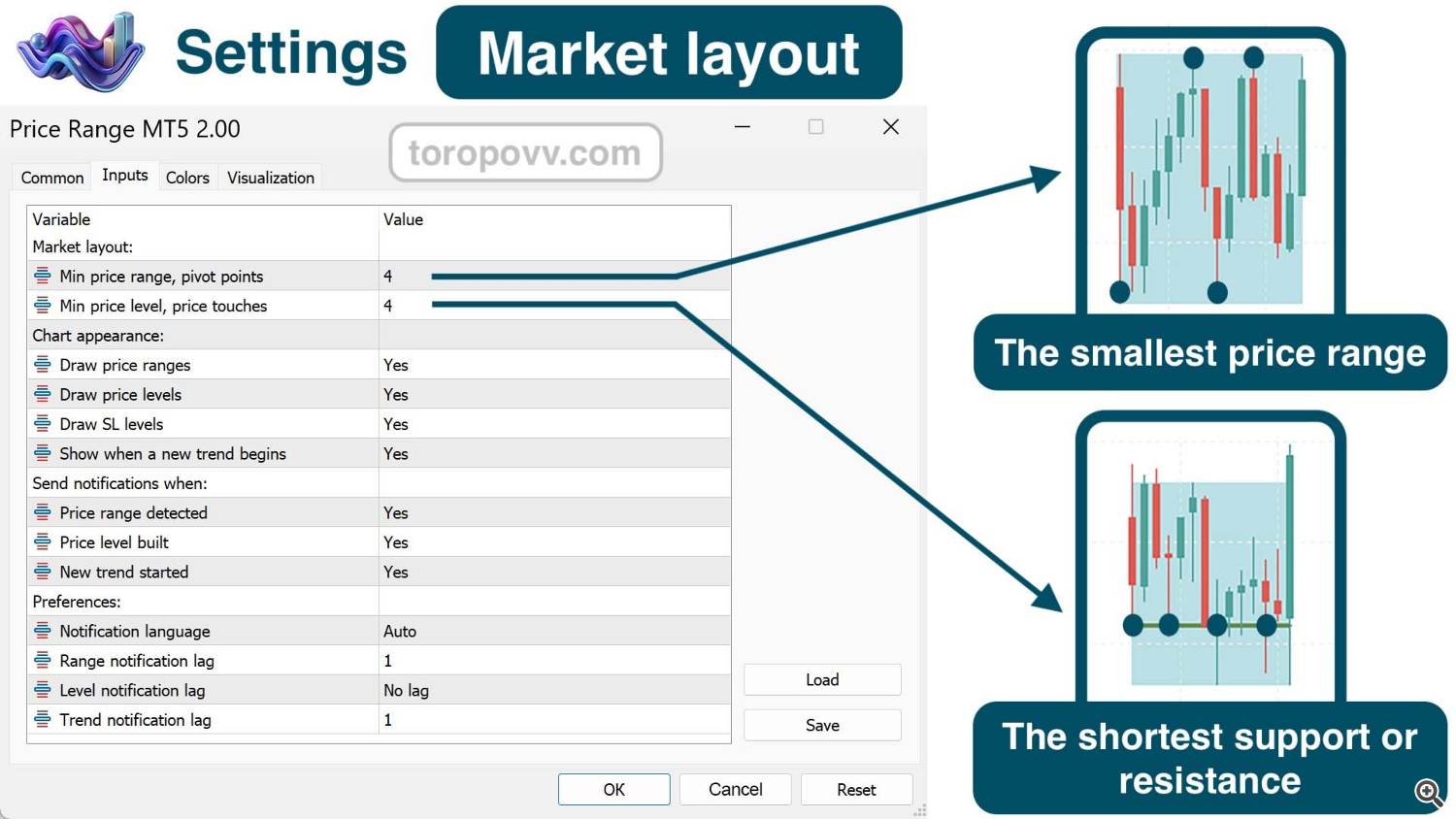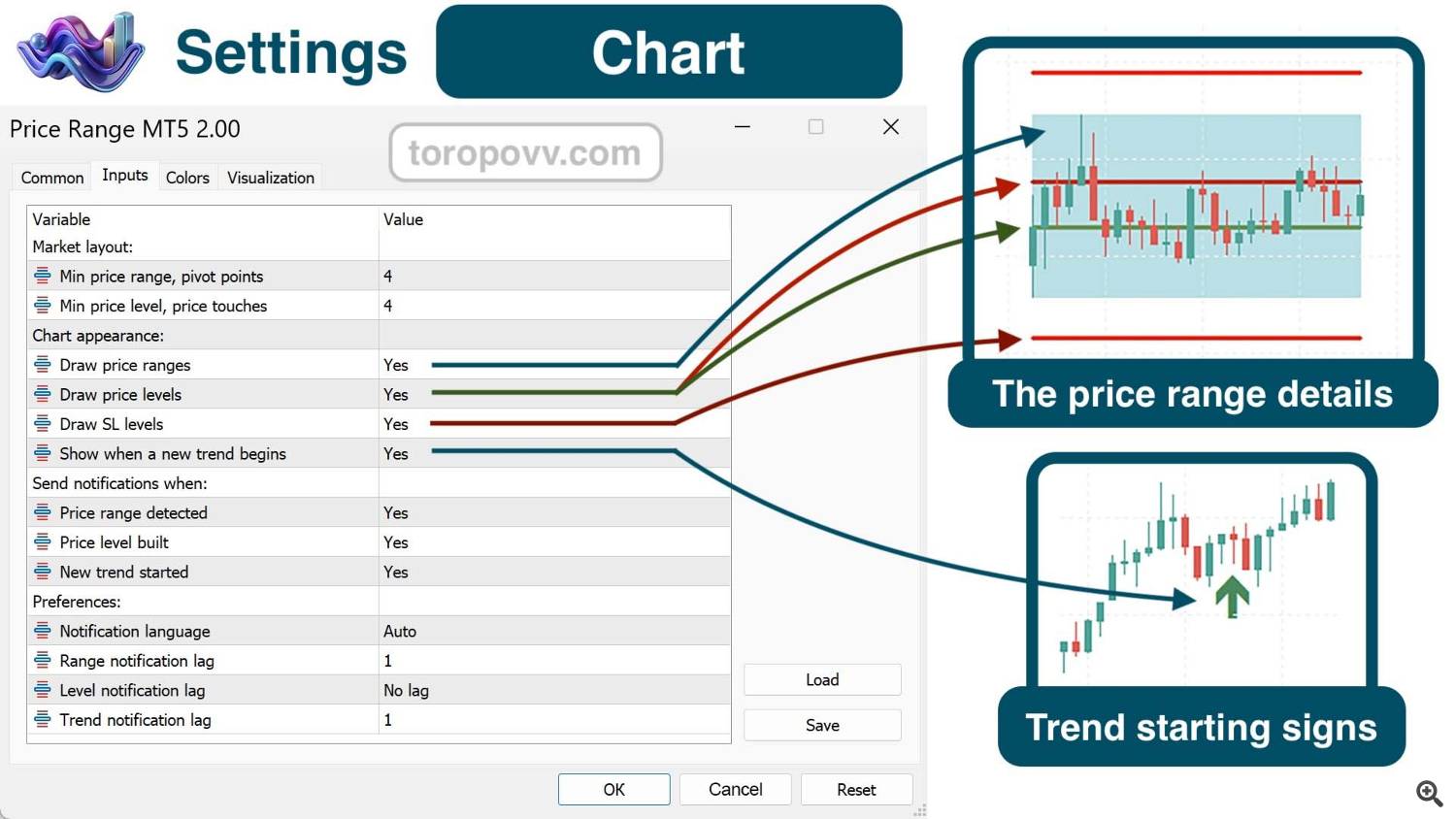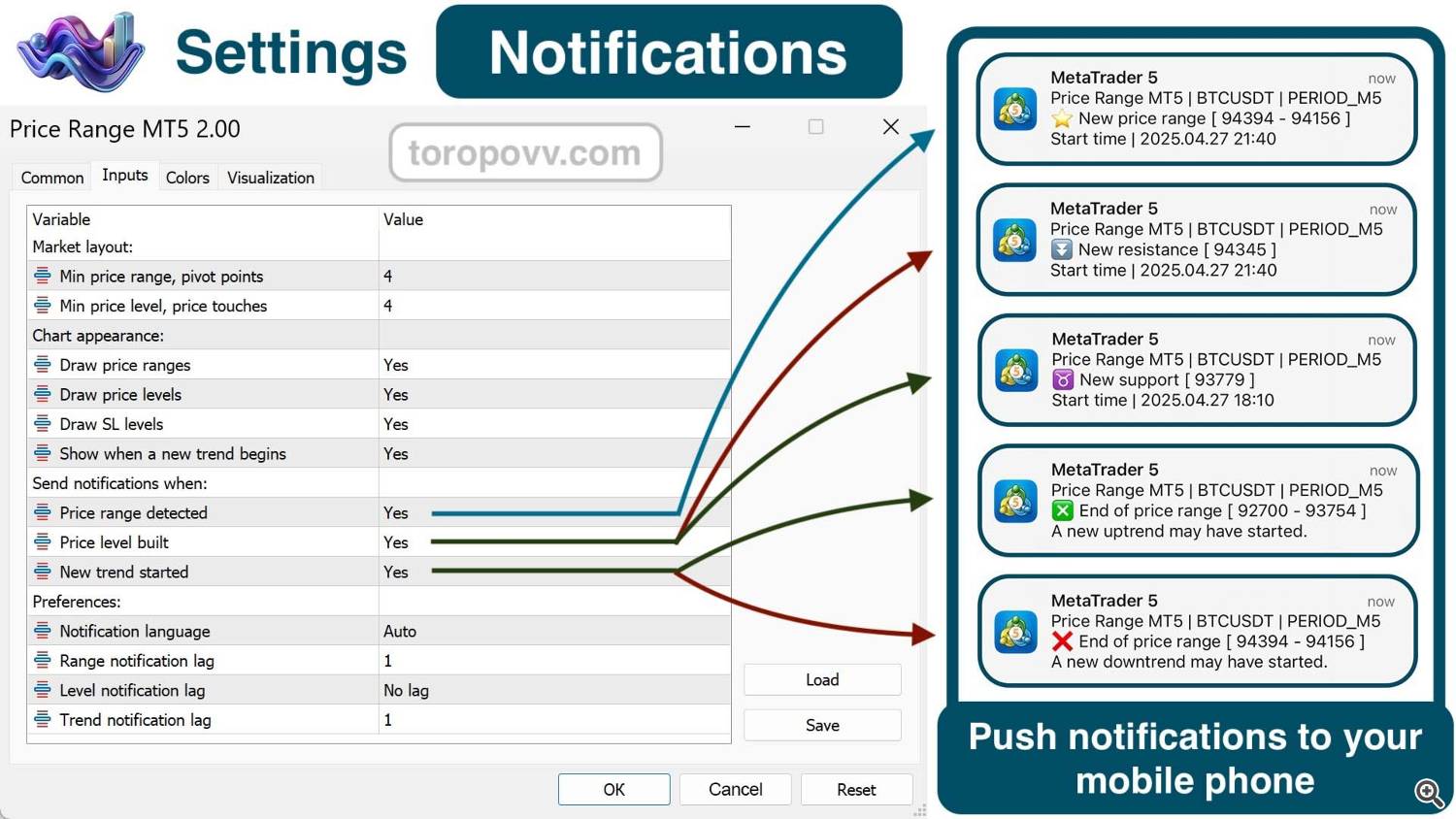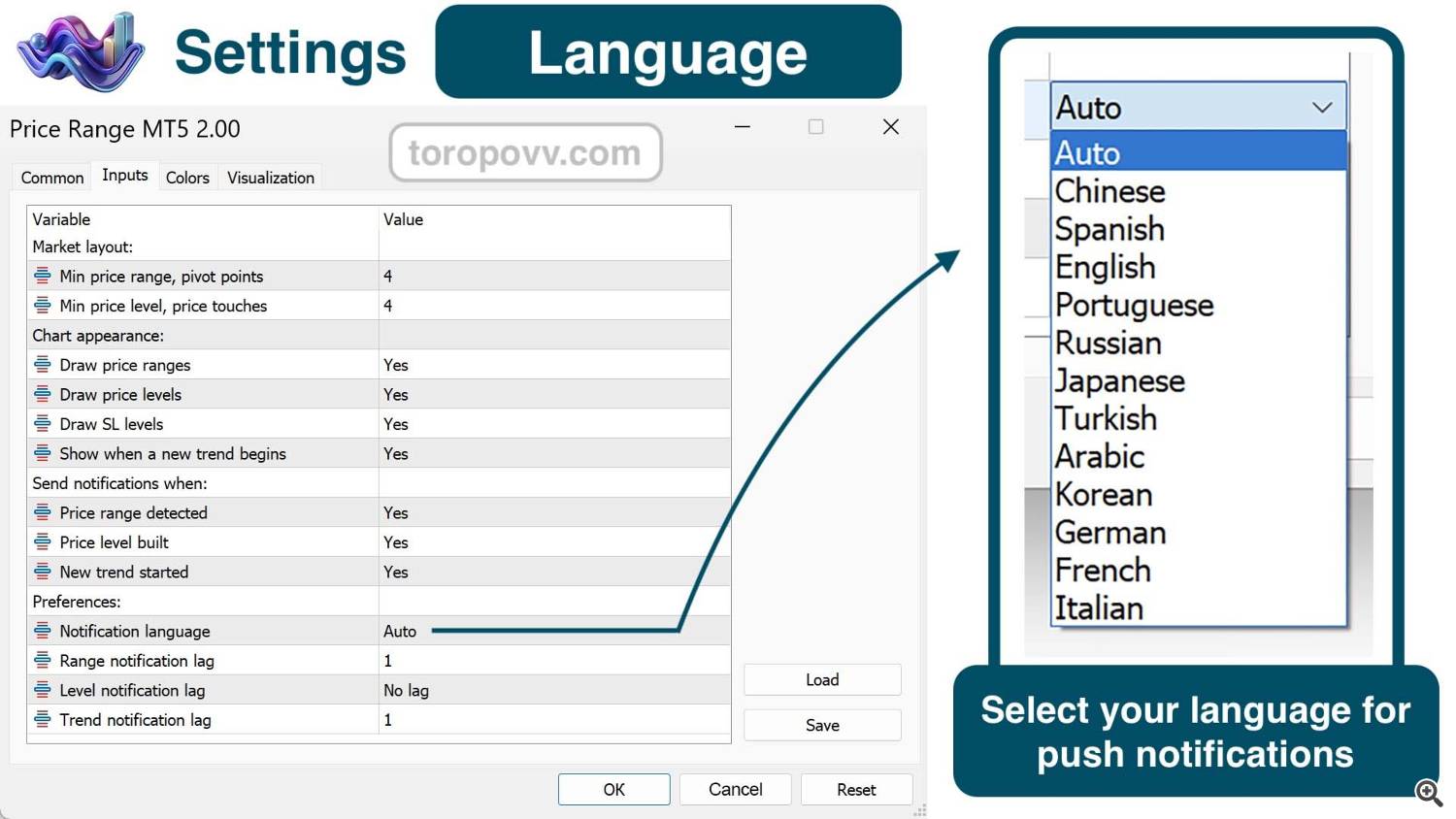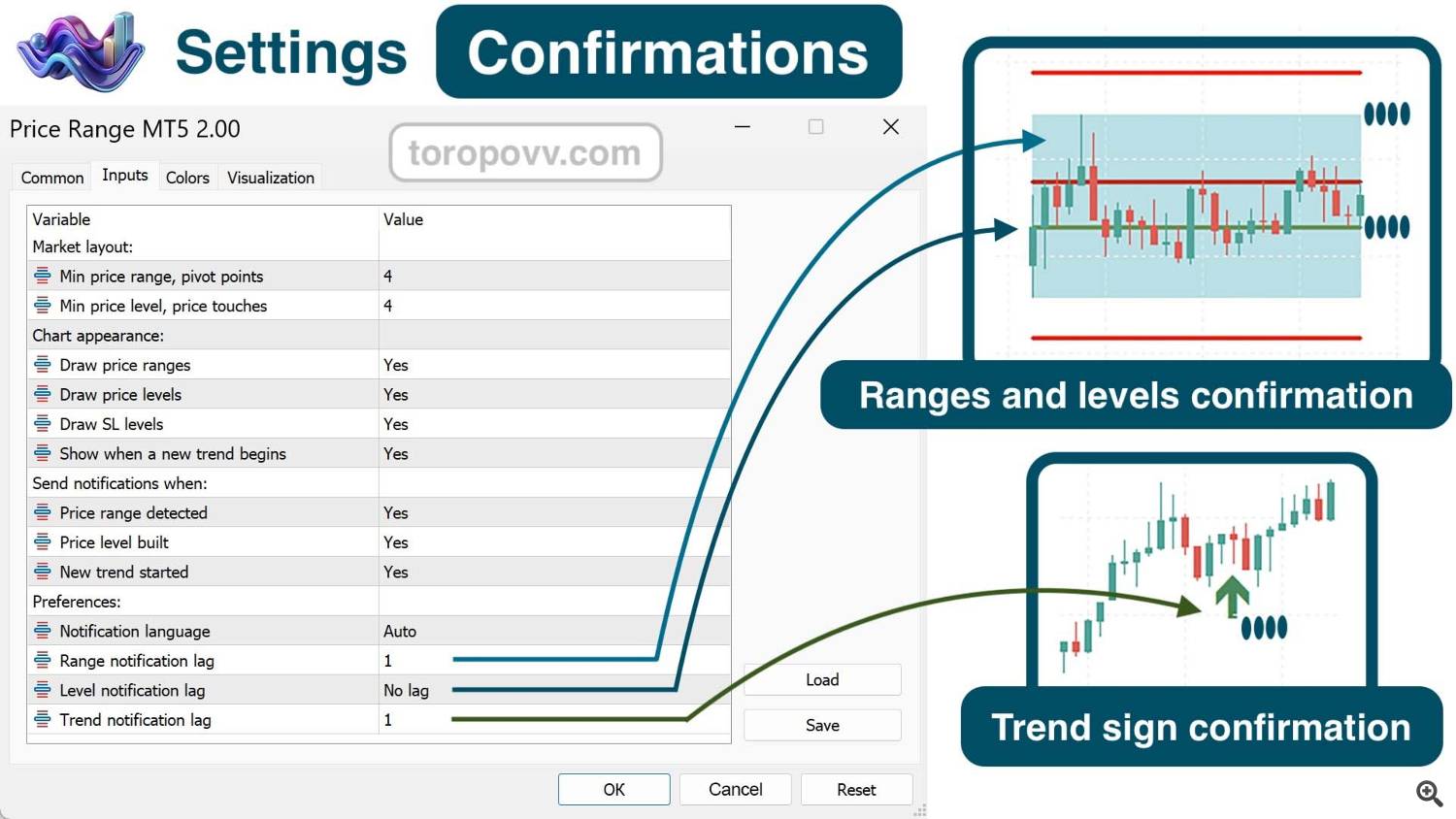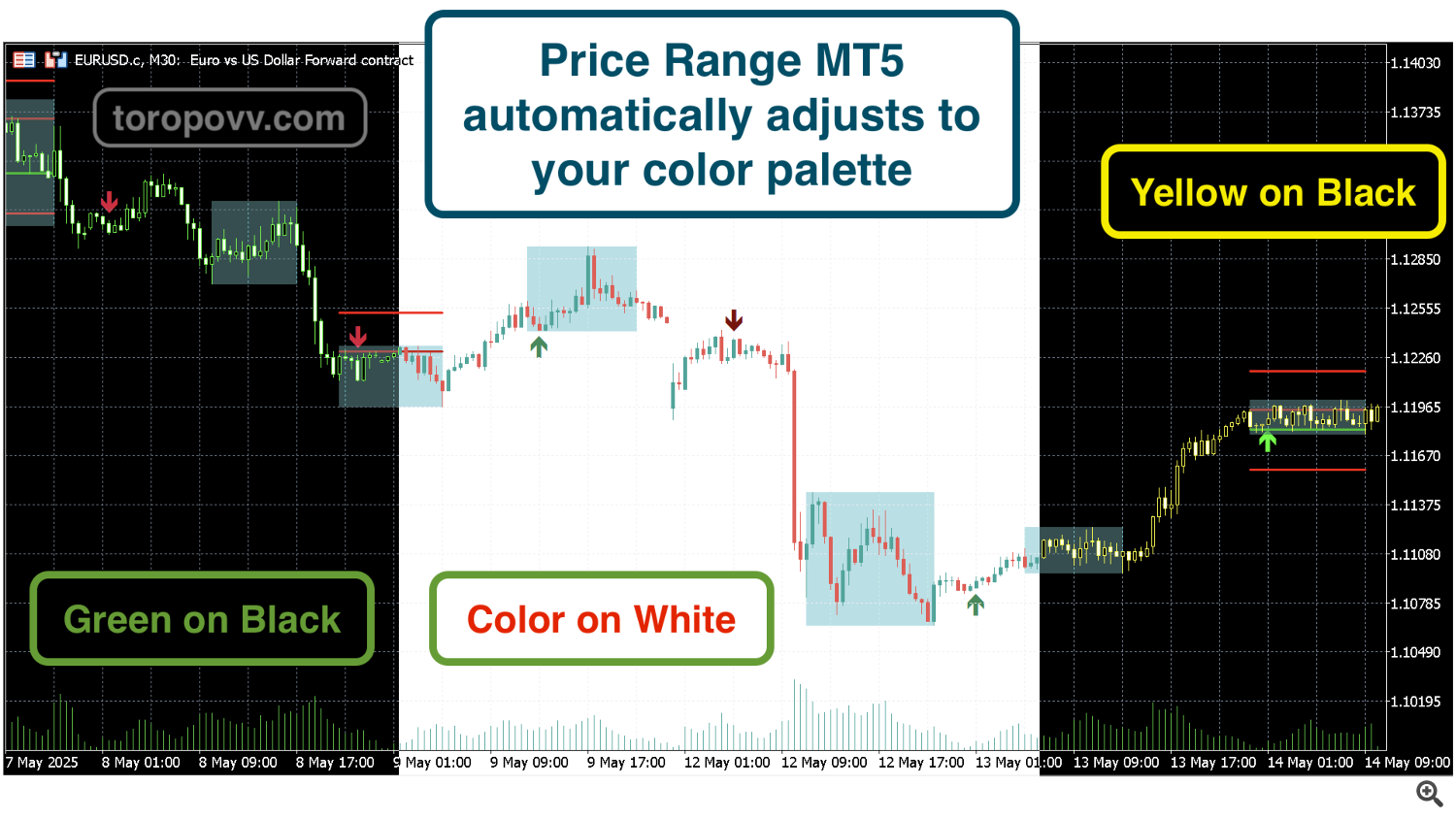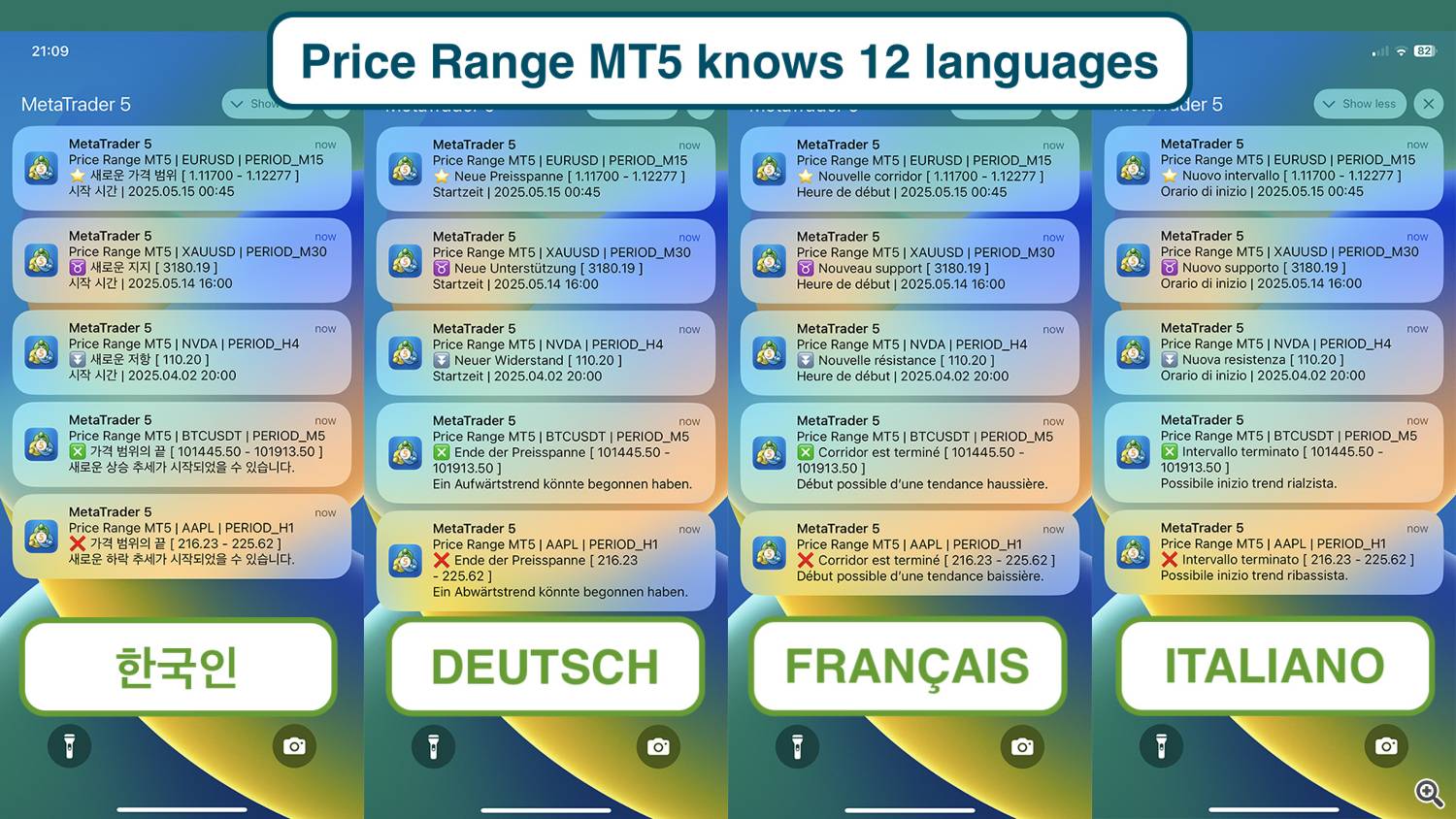The Price Range Indicator is a system that identifies price ranges and levels, understanding when a range ends and a trend begins. It shows the direction of the new trend with a high degree of probability and also sends you push notifications so that you can make the right decision in time.
What does the Price Range Indicator do?
The indicator performs numerous essential and beneficial functions for traders. First of all, it provides you with comprehensive information about the current condition of the market and allows you to catch the right moment to open or close a position.
The indicator is available here: https://www.mql5.com/en/market/product/133246
It sends notifications to your smartphone
The indicator informs you via push notifications about all price ranges, levels, and trends that it identifies in real-time. This feature works for any symbol and any time frame.
The Price Range indicator identifies price ranges
The indicator itself plots all price ranges. You do not need to use additional drawing tools. If you want to delete all the ranges depicted, you simply delete the indicator from the chart.
You will know when a trend starts
The indicator understands when the range actually ends. It draws the signals of the beginning of a trend on the chart. The primary meaning of these signals is that the price has most likely left the range, and now we can expect the start of a price movement.
The Price Range indicator shows all price levels
Within stable ranges, the indicator finds support and resistance. These are price levels from which the price will bounce with a very high probability.
For support and resistance levels, the indicator builds the most optimal Stop Loss line. Data Science calculates this price, and this is the next support or resistance. If the market price crosses the calculated Stop Loss, it usually leaves the current price range and rushes higher or lower.
System requirements
The indicator works with any trading symbol on any time frame:
- Any type of trading account (netting or hedging)
- Any trading symbol
- All time frames
Install the indicator on the trading symbol you are interested in. In case you want to receive signals about events on other symbols or on different time frames of the same symbol, then additionally open the corresponding price chart windows and install the indicator in each of them.
I recommend using a VPS server to ensure your indicator operates continuously and provides you with up-to-date signals.
Please do not forget to enable Push Notifications in your trading terminal! Here is how to do it. Please note that Push Notifications do not work in the Strategy Tester!
Settings
The Price Range indicator comes with a ready-made set of settings that can be left unchanged, except for setting up push notifications to your smartphone. By default, they are disabled. However, you can adjust any settings to achieve better results.
How the Price Range indicator sees the market
The "Market layout" group of settings regulates the indicator's behavior when searching for price ranges, as well as support and resistance levels:
- The smallest price range, pivot points - "Min price range, pivot points"
- The shortest level, the number of price touches - "Min price level, price touches"
The smaller the number of pivot points or price touches, the smaller the structures will be shown on the chart. I recommend using the default settings for the M5 - H1 timeframes for currency pairs on Forex or stocks on the stock market.
Any changes to these settings will significantly change the picture displayed by the indicator. Therefore, first, ensure that the settings you have set are well-suited for your trading symbol and the desired time frame.
What does the Price Range indicator display on the chart
The "Chart appearance" settings group determines displayed items on the price chart. You can separately select the display of:
- Ranges — "Draw price ranges"
- Price levels — "Draw price levels"
- Stop Loss lines — "Draw SL levels"
- Trend start signs — "Show when a new trend begins"
Please note that you need to enable the display of those elements on the chart that you would like to receive notifications about. For example, if you don't allow the display of price levels in the settings, then notifications about them will not come, even if you enable notifications.
Notification settings
According to the default settings, all notifications in the indicator are disabled. You can enable only those notifications that you need. There is a choice, as the indicator allows you to enable notifications about the following events:
- A new price range has formed in the market — «Price range detected»
- The market has found new support or resistance — «Price level built»
- The price has left a price range; price movement is expected — «New trend started»
The Price Range indicator knows 12 languages
You can choose any of 12 languages for push notifications sent by the indicator. If the setting is «Auto,» the indicator sends notifications in the language of your MetaTrader trading terminal.
Confirmation settings
Confirmation of indicator signals is needed to make sure that the signal is not false. The fact is that in some cases, the price behaves unpredictably, so it makes sense to calmly wait for the next bar to use a more reliable indicator signal.
For these purposes, you can set delays (in bars) when the following signals appear:
- Price range — «Range notification lag»
- Support or resistance — «Level notification lag»
- New trend — «Trend notification lag»
These confirmation delays affect both the display of objects on the chart and the sending of notifications.
Price Range Indicator Strategies
The Price Range indicator has a wide range of application possibilities. It supports the following strategies:
- Trend trading;
- Range trading between support and resistance;
- Trading the price range breakouts;
- Trading the rebounds from the previous price range;
- False breakout trading.
For more information about trading strategies for this indicator, please read my blog on MQL5: https://www.mql5.com/en/blogs/post/761306
Advantages of the Price Range indicator
In conclusion, I briefly listed the main advantages of the indicator:
- Simple interface.
- Nothing extra. The indicator does not clutter the price chart. You can easily combine it with other indicators.
- The indicator makes trading limit orders simple. After displaying supports and resistances, you know where to place them.
- The Price Range MT5 indicator automatically adjusts to the color palette of your trading platform. Your eyes will be comfortable.
- The indicator knows 12 languages.
If you have any questions, please feel free to contact me via private message on my MQL5 profile. Do not hesitate to ask questions. I answer them promptly.
What do Price Range indicator notifications look like
Here are more examples of notifications in different languages. I ranked them in descending order of the number of native speakers, to keep things fair. So, I will first note the following languages: English, Chinese, Spanish, Portuguese.
It also knows Russian, Japanese, Turkish, and Arabic.
And last but not least: Korean, German, French, Italian.
Always stay up to date with price movements!
Download the indicator here: https://www.mql5.com/en/market/product/133246
Good luck in trading!
Vladimir Toropov