Description of work
The 'MA7 Aster' indicator is based on the standard Moving Average (MA) indicator. Shows the price deviation from the moving average.
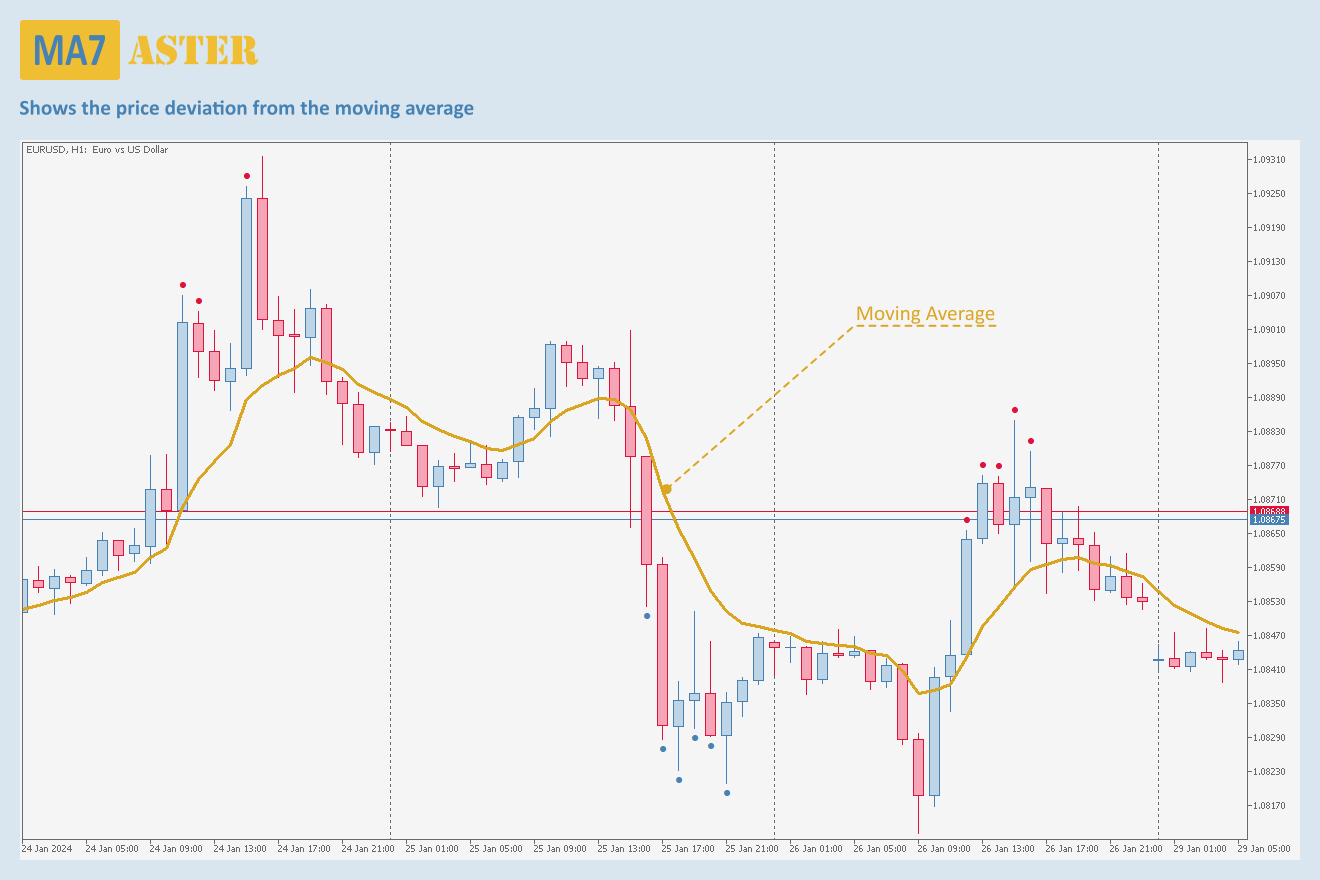
Features of work
The indicator works on the instrument and timeframe on which it is installed. The data is analyzed on closed candles, so the arrows are not redrawn.
Additional functions
Notifications when an arrow appears.
Indicator settings
General settings
Period
The parameter sets the period of the MA indicator. Measured in candles (bars). The parameter must be greater than 0.
Method
The parameter sets the MA smoothing type. You can select the desired smoothing type from the list.
Apply to
The parameter sets the price type that is used to calculate the MA indicator. You can select the desired price type from the list.
Minimum distance
The parameter sets the minimum distance from the closing price of the candle to the moving average. It is measured in points.
Message settings
Send message to the terminal (Alert)
The parameter sets permission to send messages to the terminal using the Alert function.
Send message to the mobile terminal (Push)
The parameter sets permission to send messages to the mobile terminal using push notifications. Permission to send messages must be enabled in the terminal settings; read the instructions.
Send message to the email
The parameter sets permission to send messages by email. Permission to send messages must be enabled in the terminal settings; read the instructions.
Additional information
The parameter sets additional information about the indicator so that the user can distinguish which program sent the message. The information is displayed in the message header. For example, you installed two indicators on the same instrument and on the same timeframe with different parameters, one indicator has a period of 10, the other has a period of 30. To understand which indicator sent the message, you need the Additional information parameter, you can indicate additional information, for example, the period that the indicator uses, then in the message you will see which indicator sent the message.
Arrow display settings
Arrow shift
The parameter sets the vertical offset of the arrow on the chart.
Arrow size
The parameter sets the size of the arrow.
Up arrow color
The parameter sets the color of the up arrow.
Down arrow color
The parameter sets the color of the down arrow.
Up arrow code
The parameter sets the up arrow code.
Down arrow code
The parameter sets the down arrow code.
Calculation formula
For up arrow: Minimum distance < MA1 - Close1,
For down arrow: Minimum distance < Close1 - MA1, where
Minimum Distance - the minimum distance from the price to MA (indicator parameter),
MA1 - the value of the MA indicator with the candle 1 index (last closed candle),
Close1 – the closing price of a candle with an index of a candle 1 (last closed candle).
Condition for displaying an up arrow
The distance from the closing price to the moving average is greater than the Minimum distance parameter.
The candle closes below the moving average.
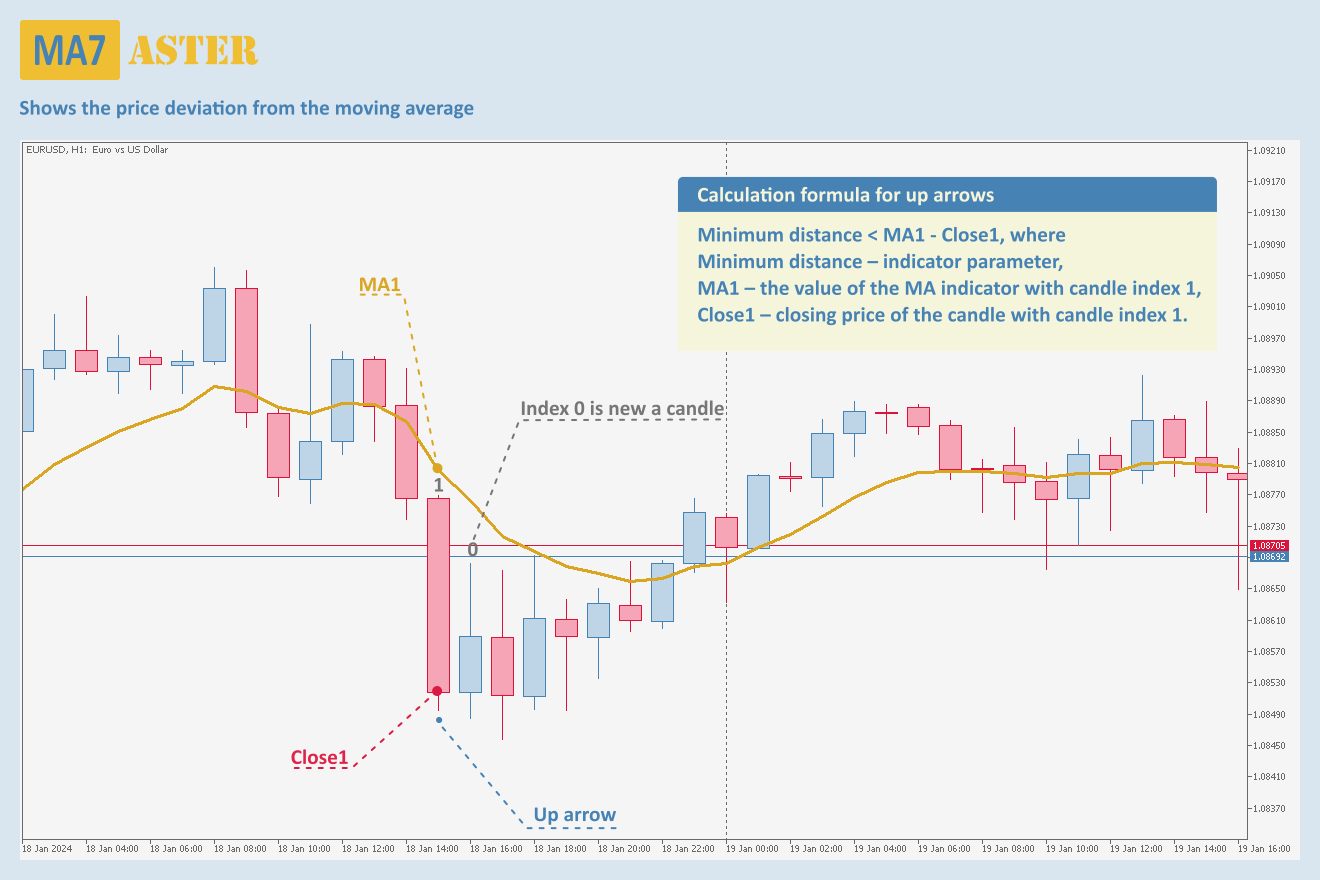
Condition for displaying a down arrow
The distance from the closing price to the moving average is greater than the Minimum distance parameter.
The candle closes above the moving average.
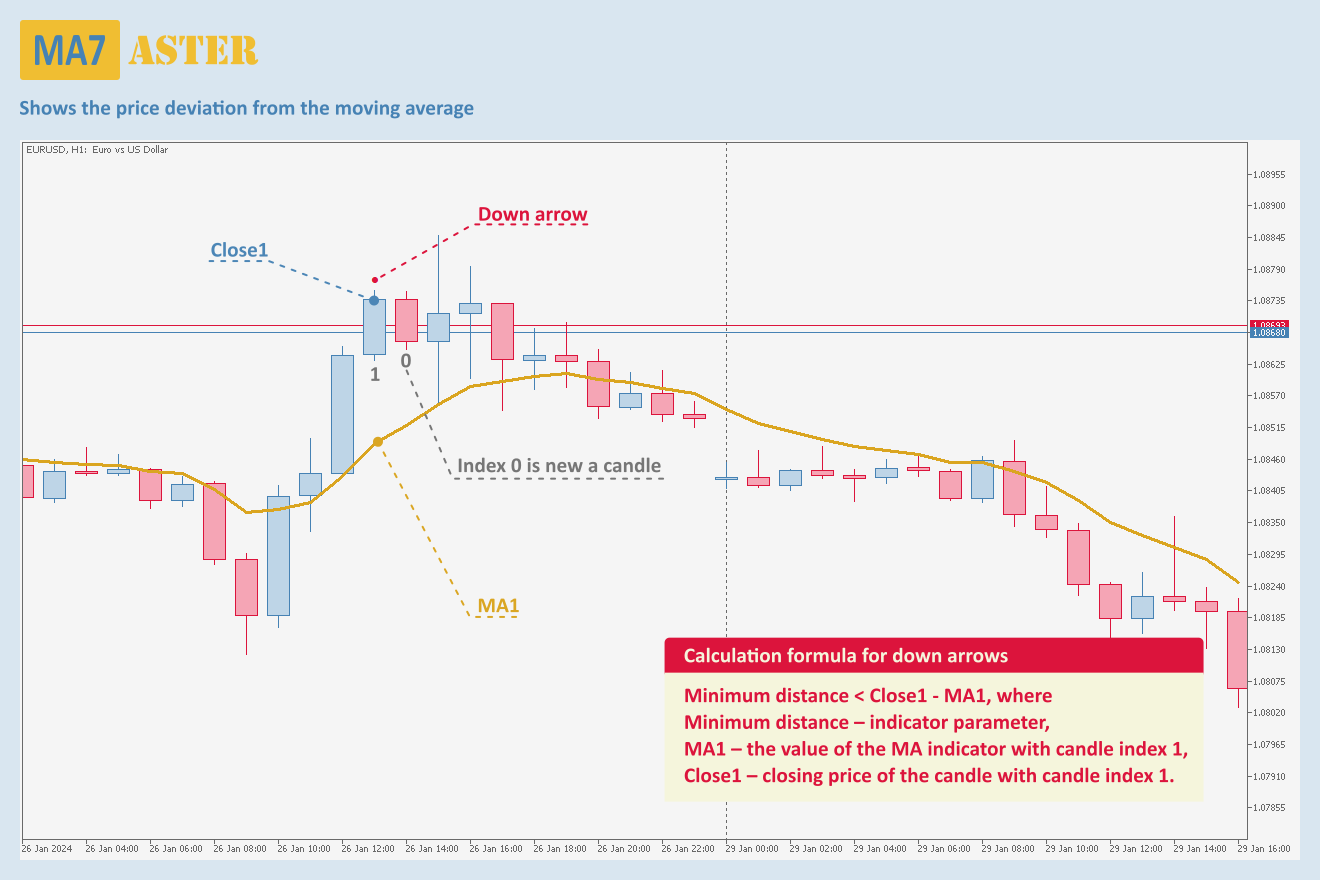
Example
A new candle has appeared, the indicator checks the last candle to check the distance from the closing price to the MA indicator. For example, the candle closed at a price of 1.00700, the MA indicator value was 1.00900, and the Minimum distance parameter was 100 points. When calculated, the actual distance between the closing price and the indicator was 200 points, which is more than 100, and the indicator is above the closing price, so the indicator displays an up arrow.
MA7 Aster indicators
Expert advisors based on the MA7 Aster indicator
Subscribe to the MA7 Space channel to receive notifications about new programs, updates and other information.
Ask questions in the profile on the MQL5.



