Introduction
Hello and thank you for taking the time to read this blog post. I'll go over everything in detail here.
Bongo EA is currently available for the MetaTrader 4 and MetaTrader 5 platforms. As a trader, I created this EA with a market moving strategy and powerful settings. You can also use any broker you want. Although there will be little slippage, I will recommend top brokers that you should use. Also, please remember to run on a demo account before going live. Because I've seen it before, we're going to start doing live trading without testing. That is also why I lose a lot of money. So I strongly advise you to use at least one month before going live.
- Recommended Brokers: IC Markets, Tickmill, Pepperstone
- Recommended Account Type: ECN / Raw Spread / Zero Spread / Razor
- Minimum Deposit : $100
- Recommended Leverage : 1:500
Bongo EA Inputs Guide:
- Introduction
- How to setup the EA
- Broker Time Settings
- Trading Days Settings
- General Parameters
- Orders
- Custom Trailing's
- Auto Risk
- Manual Risk
- Recovery Settings
- News Settings
- Dashboard Settings
- Conclusion
How to setup the EA on your MT4 Terminal
After purchasing the Bongo EA from the MQL5 product page, complete the following steps to connect the EA to your terminal.
Before you follow the steps make sure you add the news link https://ec.forexprostools.com/
Go To Tools > Options > Expert Advisors
Then Mark The Check Box and Add The URL Then Click OK.
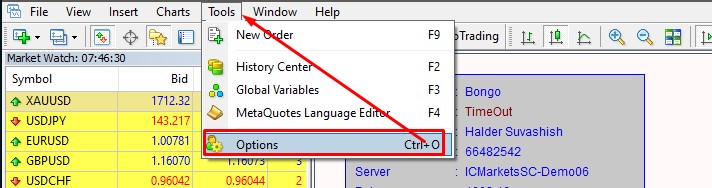
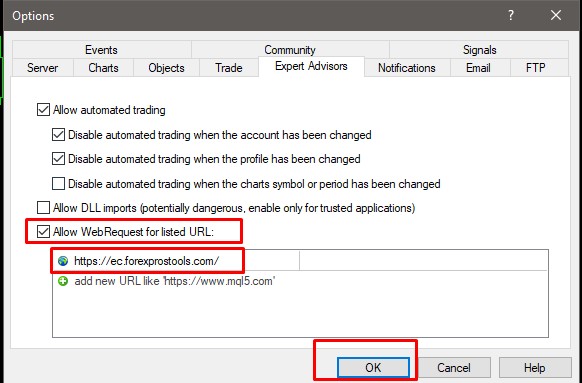
Step 1
- From Market Watch window open XAUUSD(GOLD) chart
- Select M15 Timeframe.
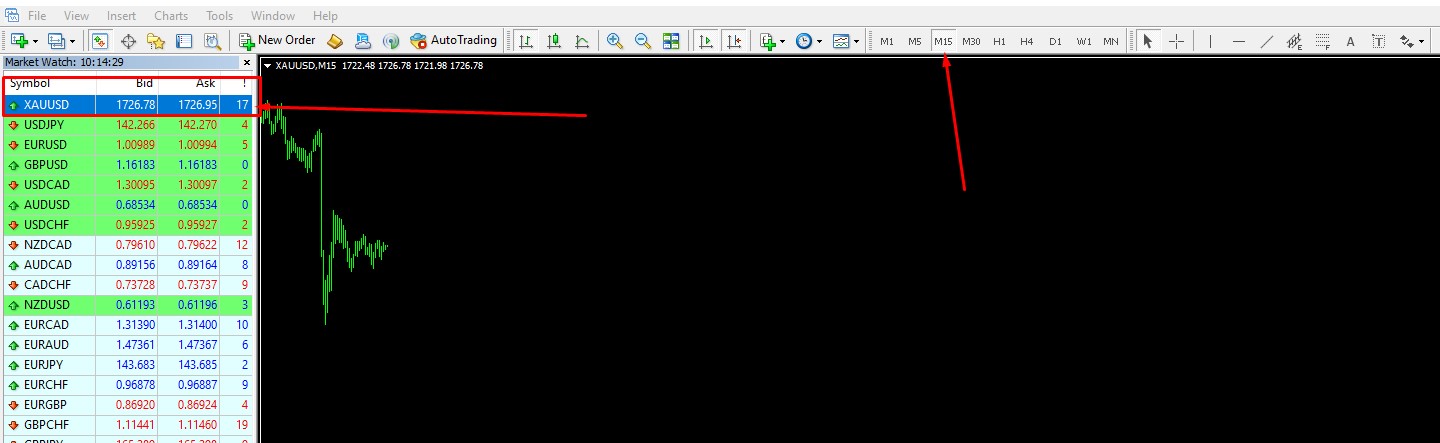
Step 2
- Drag and drop Bongo EA from Navigator or use CTRL+N on the keyboard to show or hide Navigator.
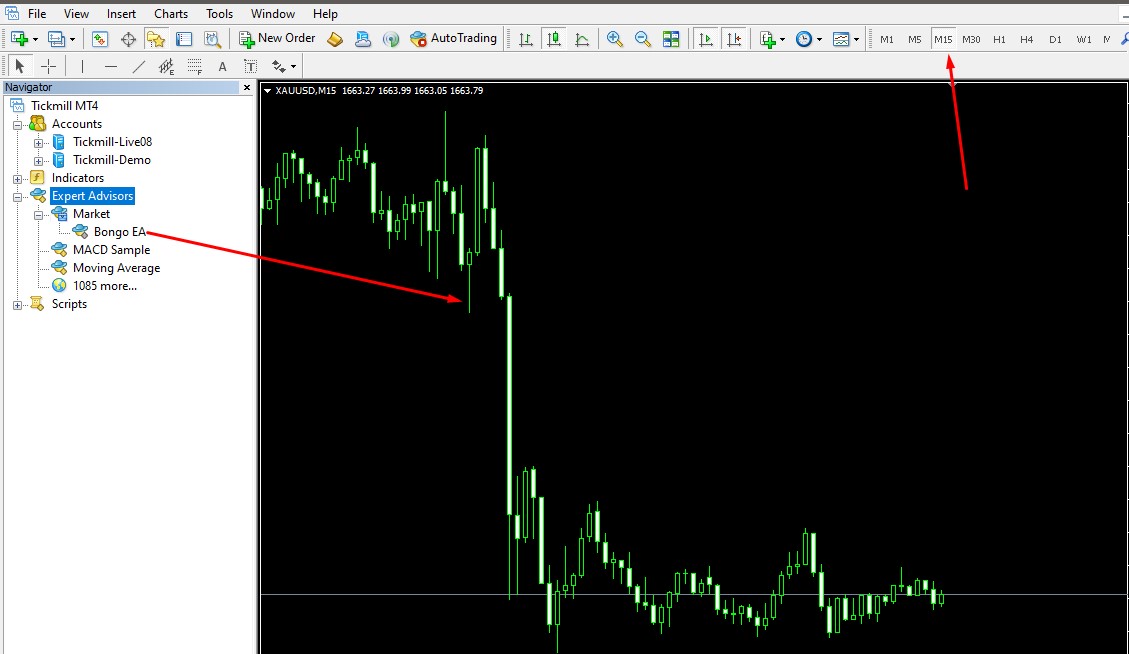
Step 3
- You will see a popup window after successfully dragging the EA from Navigator to Chart.
- Select the Common Tab and ensure that 'Allow Live Trading' is enabled.
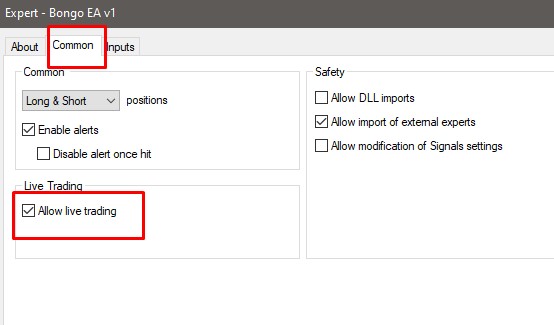
Step 4
- Now click on the 'Inputs' Tab and then click on the 'Load' button to load provided set file.
Note: Send me private message me on MQL5 to obtain various set files based on your trading style
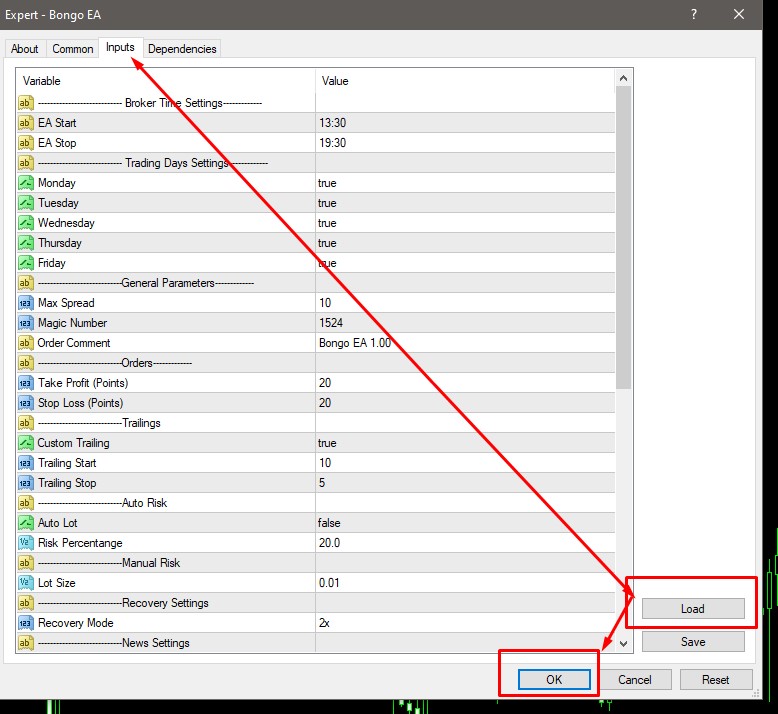
Step 5
- Check that the chart shows a happy face. Click to auto trading if you see a sad face.
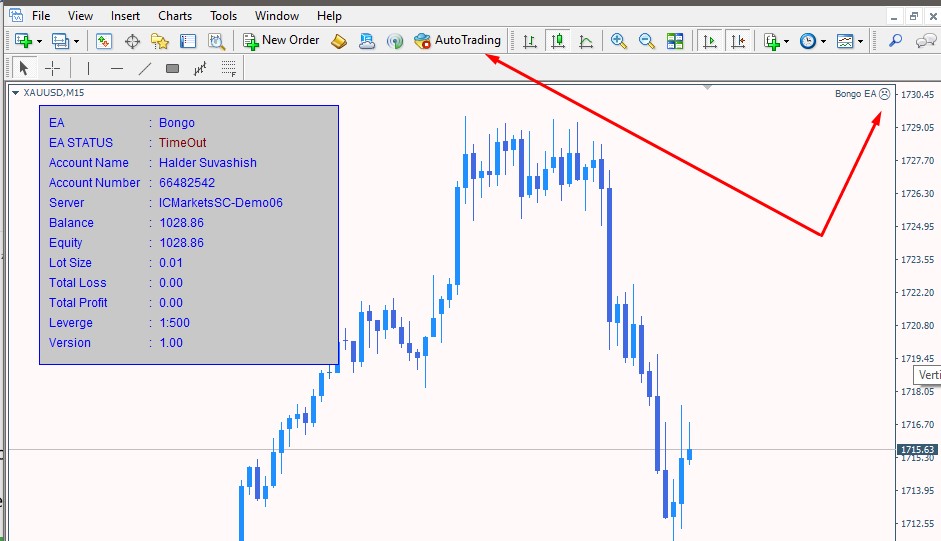
Broker Time Settings
It makes no difference which broker you use or what time zone your broker operates in. If you want to trade the London session, enter the London session time zone. If you want to trade Tokyo or New York, enter the time but Bongo EA Run 23 hours and Open only 1 trade if Price Reaches.
- Here You can find Broker Time -
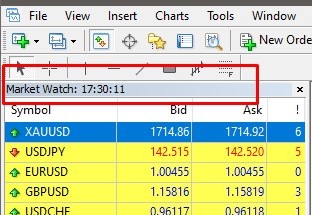
EA Start and EA Stop:-
- EA Start - EA Start has begun analyzing positions and placing pending orders on your behalf.
- EA Stop - EA Stop assists you in deleting all pending orders if the market does not hit any pending orders within that time frame.
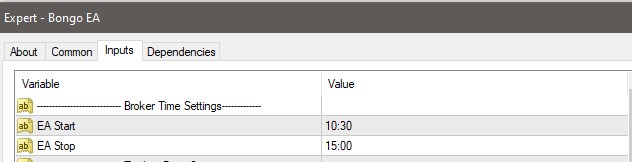
Trading Days Settings
- It's very simple to specify whether you want to trade or not. The majority of traders dislike trading on Mondays and Fridays.
- If you want to turn it off, simply set it to False.
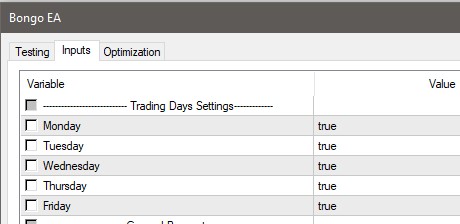
General Parameter
- Don't use any broker if Gold Spread More Than 15-20
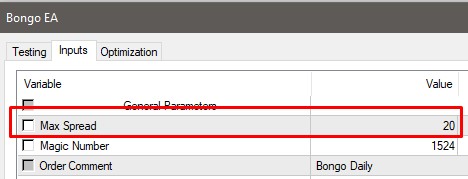
You can find spread front of the pairs and if you don't see Right Click > Select Spread To See
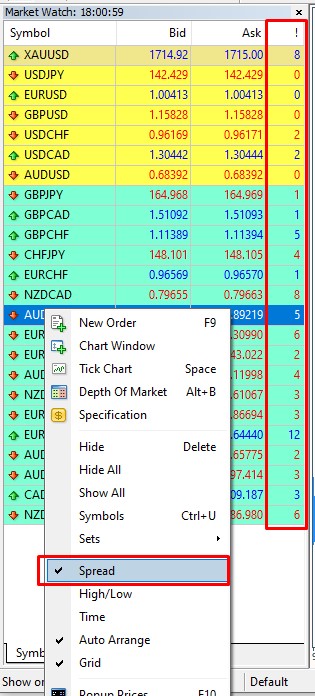
Orders
- Take Profits (Points) - 100 Points means 10 Pips
- Stop Loss (Points) - 50 Points means 5 Pips
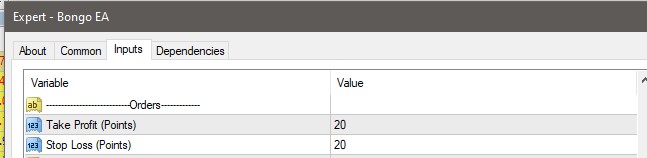
Custom Trailing
- You should stick with the default file unless you know how to modify it.
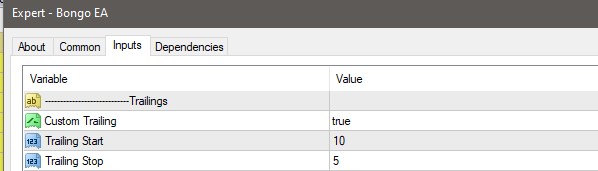
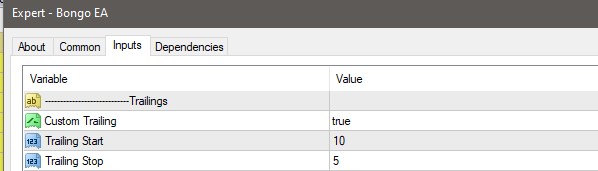
Auto Risk
- I'll send you the appropriate set file.
- Risk Percentage - Assume you have $1000, and if you set the Risk Percentage to 100, the lot size should be 0.10, and if you set it to 50, the lot size should be 0.05.
- Auto lot connected with Recovery mode.
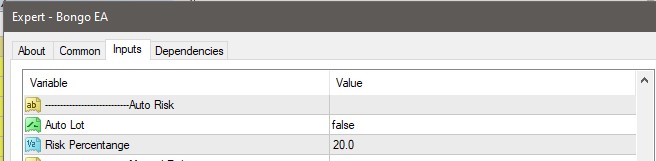
Recovery Settings
Note: Recovery is not a risky or Martingale method. It is not necessary to keep doubling the lot size.
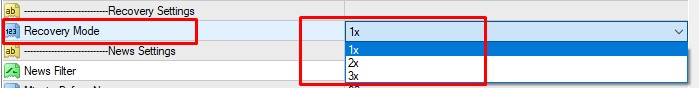
Recovery Mode 1x -
| Trading Days | Lot Size | Win/Lose |
|---|---|---|
| Monday | 0.01 | Win |
| Tuesday | 0.01 | Lose |
| Wednesday | 0.01 | Lose |
| Thursday | 0.01 | Lose |
| Friday | 0.01 | Win |
| Again Monday | 0.01 | Win |
Let's try to understand for Recovery Mode 2x and 3x
Recovery Mode 2x -
| Trading Days | Lot Size | Win/Lose |
|---|---|---|
| Monday | 0.01 | Win |
| Tuesday | 0.01 | Lose |
| Wednesday | 0.02 | Lose |
| Thursday | 0.03 | Lose |
| Friday | 0.03 | Win |
| Again Monday | 0.01 | Win |
Recovery Mode 3x -
| Trading Days | Lot Size | Win/Lose |
|---|---|---|
| Monday | 0.01 | Win |
| Tuesday | 0.01 | Lose |
| Wednesday | 0.02 | Lose |
| Thursday | 0.04 | Lose |
| Friday | 0.04 | Win |
| Again Monday | 0.01 | Win |
News Settings
Note - I've added for the safest trading. You can choose The Impact of News after selecting True on the News Filter.
- Minute Before News - 60 Minutes (Impact Currency Pairs Deleted Automatically- For Us It's USD)
- News Impact High/Low/Medium - True/False (You can keep High Only rest of False)
- Broker time zone GMT +3 but popular brokers like IC markets, Tickmill, pepperstone timezone 3
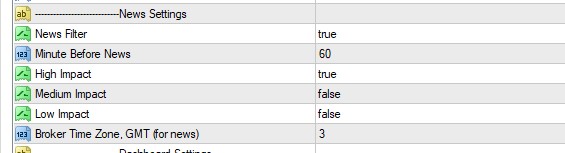
Dashboard Settings
- Show Panel - True/False
- For X and Y Position Do Not Touch
- You Can Play with color settings and make dashboard color as you like
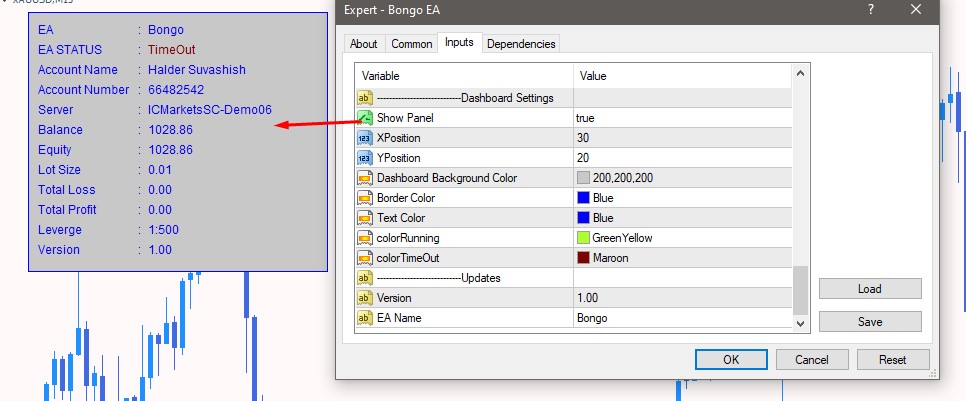
Conclusion
I created this EA based on market movement using a simple but effective strategy. Also, I'll make the input very user friendly, but one of the powerful strategies I use with Bongo EA that You can use Any Trading Sessions that I might share with you later. But I created this strategy so that the EA can move with the market.
If you have any additional questions, please contact me via MQL5 Direct Message. Happy Trading ❤😊


