Greetings !
Recently, I have increasingly noticed how new systems with a quality of 90% appear in MT4
Novice programmers use quotes from MetaQuotes with 90% quality
This will definitely not work in real trading ! This is not your broker's quotes in real trading !
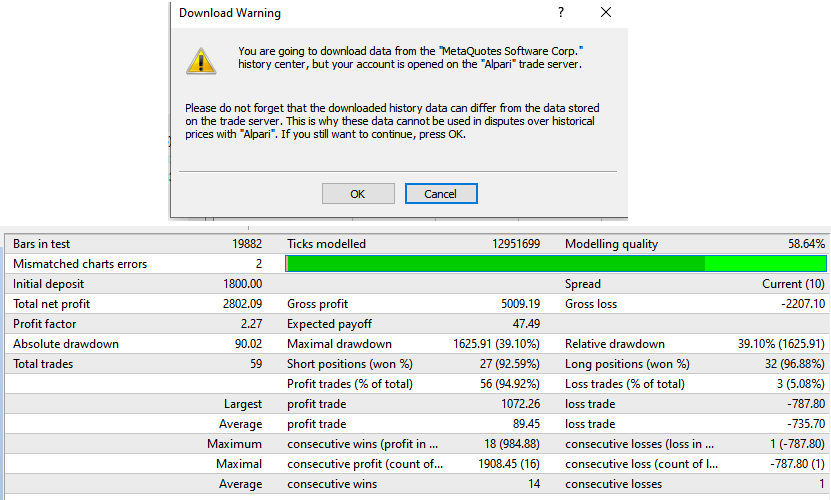

These quotes have two or three times fewer ticks than the real historical quotes from your broker
This is about 20 million real quotes, which are not enough in history with a quality of 90%
MQL has been trying to lure users to MT5 for many years
For developers of MQL software systems, this is even extremely difficult and aggressive.
Personally, I don't like that MT5 eats up my VPS RAM 2-3 times more than MT4, MT4 is light and does not require a lot of RAM
Also, many brokers are in no hurry to switch to MT5, because it will cost them a tidy sum
Yes, it is really expensive for a broker to use MT5

MT4 does NOT allow us to use historical quotes for testing directly from YOUR broker
Many people already use TickDataSuite , it allows you to get quotes from DukasCopy with 99% quality
But these are not quotes from your broker, these are someone else's quotes from Dukas
I do not want to say that they are bad or good, they are just not from your broker, someone else's
This is one of the reasons why test results so often differ from real trading.

To get Qualitative Testing in MT4 with 100% quotes directly from your broker, you need to do a number of Tricks
In TickDataSuite you can create your own quotes and currency pairs, you can place them on Forex and earn millions of dollars
Joke, CAN Not
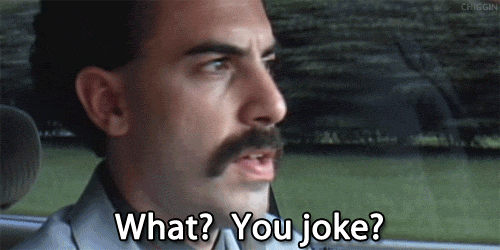
But you can transfer 100% real historical quotes with floating spreads, slippage, commissions and swaps from MT5 to MT4
To do this, we need the free TickDataSuite
Open MT5, Check Your Best Broker Select MarketWatch Tab in MT5, Right-Click Select Symbol
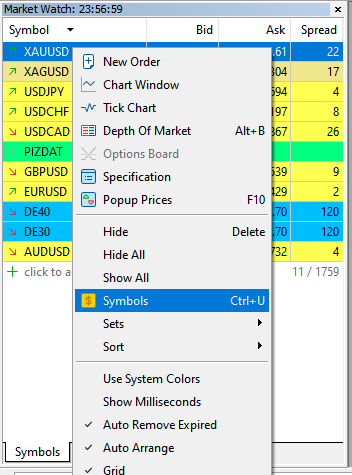
Select the Ticks tab from above, indicate our EURUSD currency pair, indicate the date from and to
We start downloading quotes
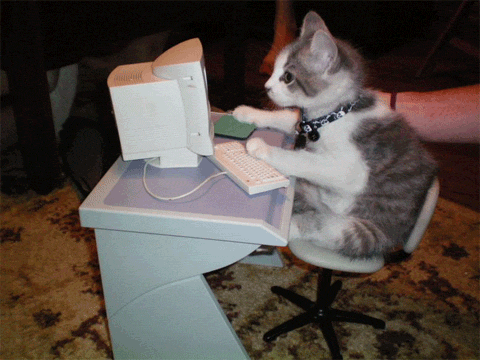
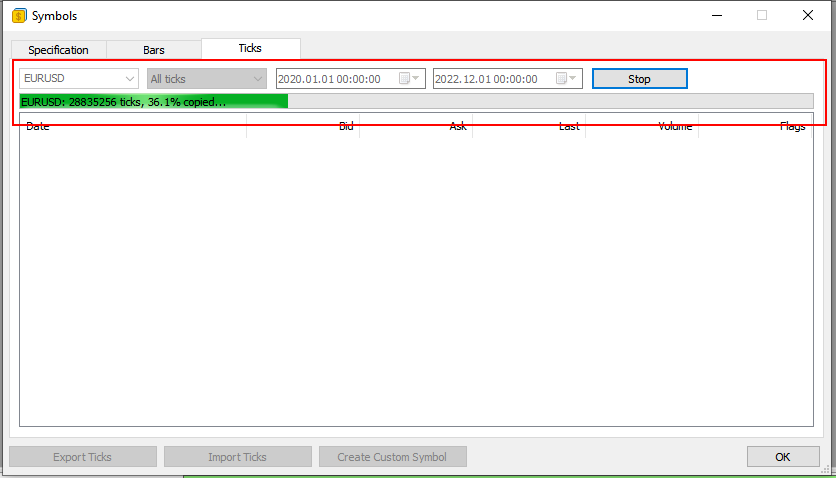
Next We save our quotes to a file, approximately 2 years of quotes have a size of 2GB
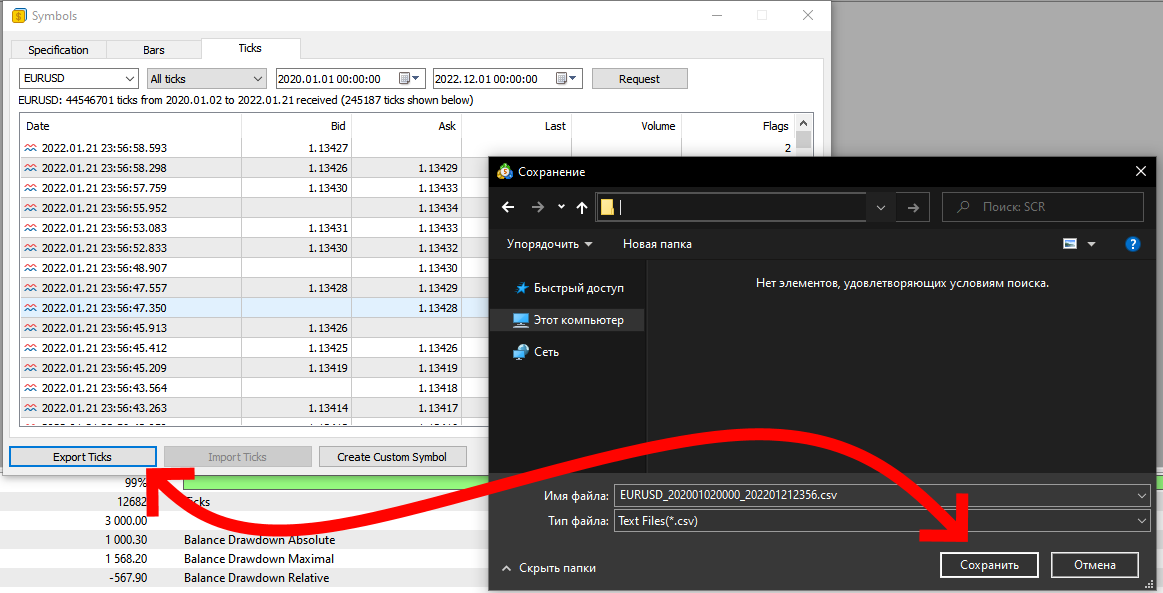
Next Run TickDataSuite
Choose Source (quotation provider)
Adding a new broker MyBrokerName
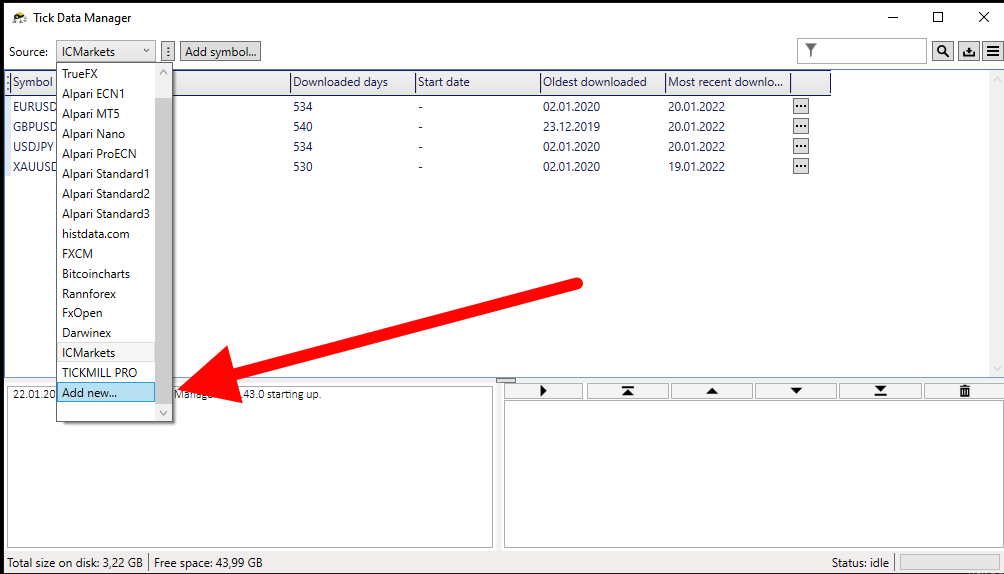
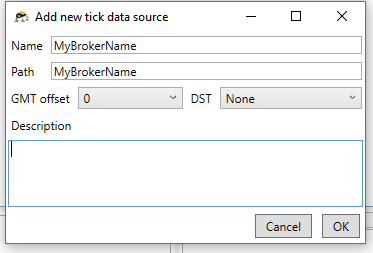
GMT and DST can not, quotes already contain this data
Next we add a new EURUSD Symbol AddSymbol Button
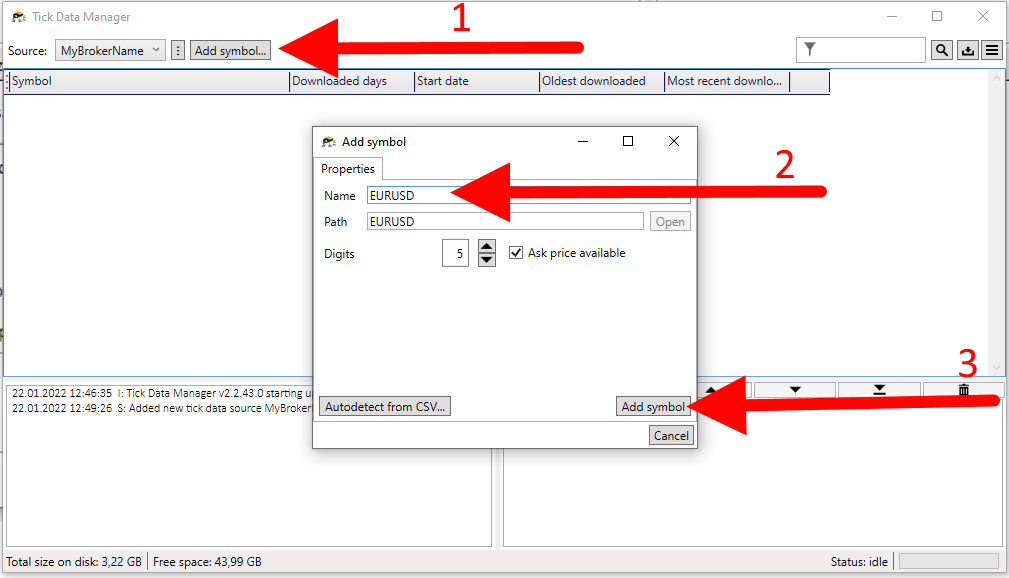
Next, we fill this new symbol with our quotes, which we previously saved from MT5
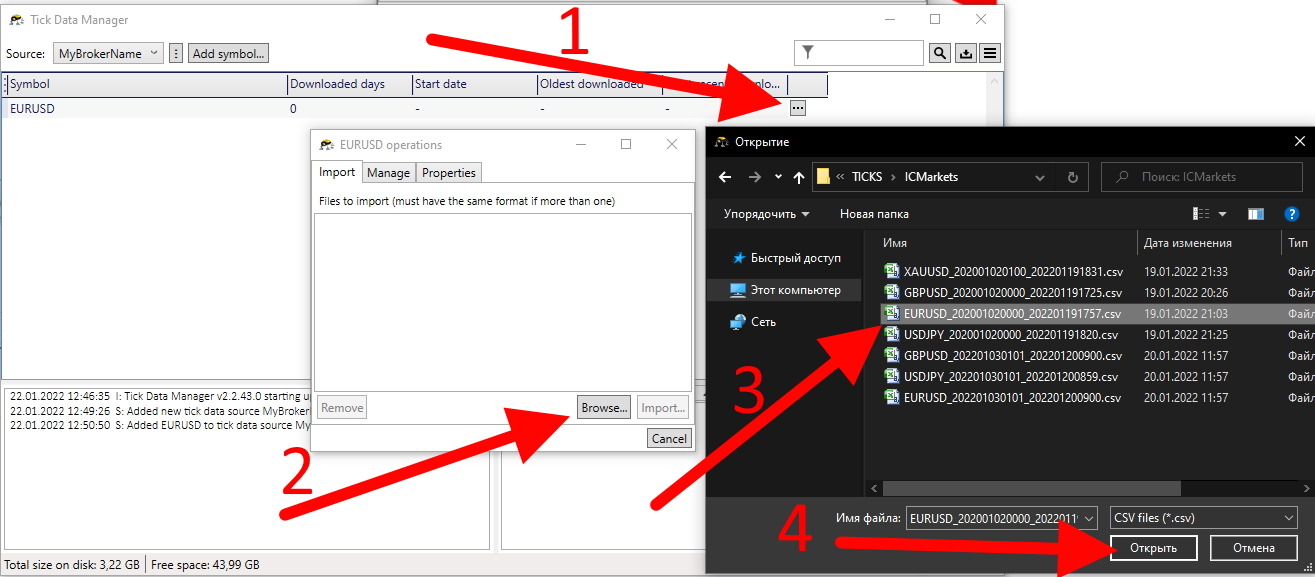
Click StratImport
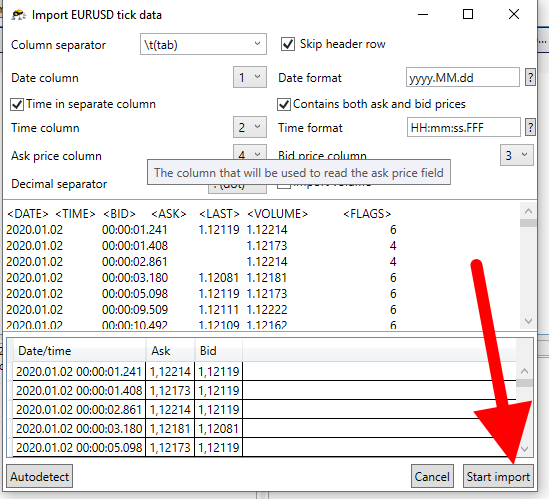
Thus, we transferred quotes from MT5 to TickDataSuite
Launch MT4 and click
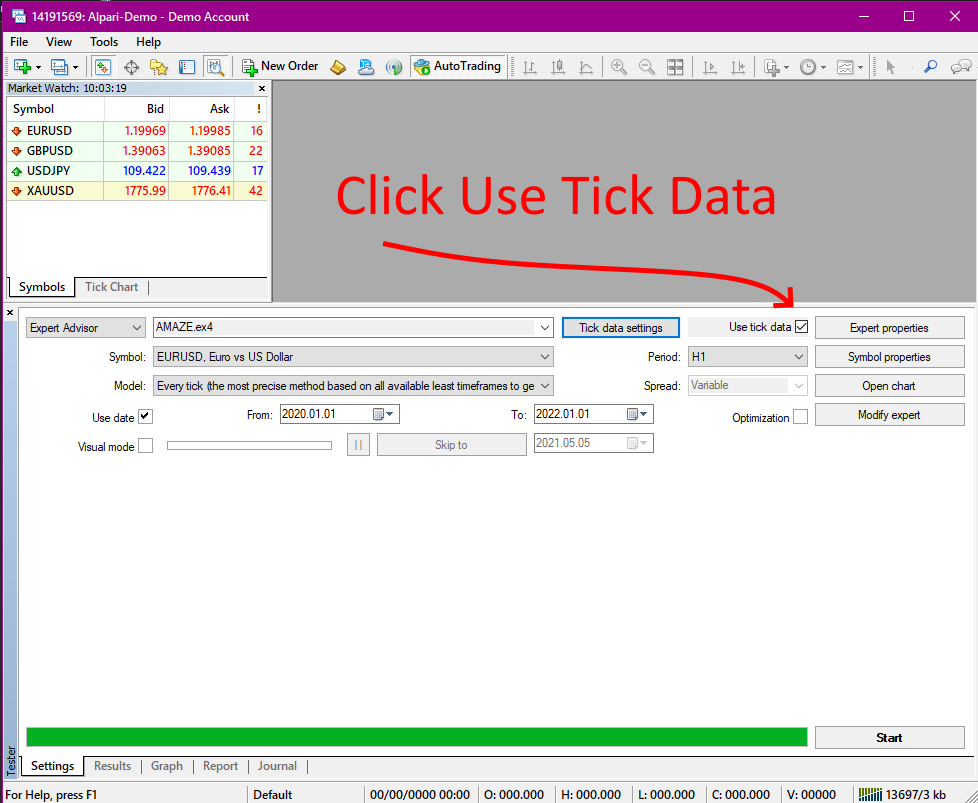
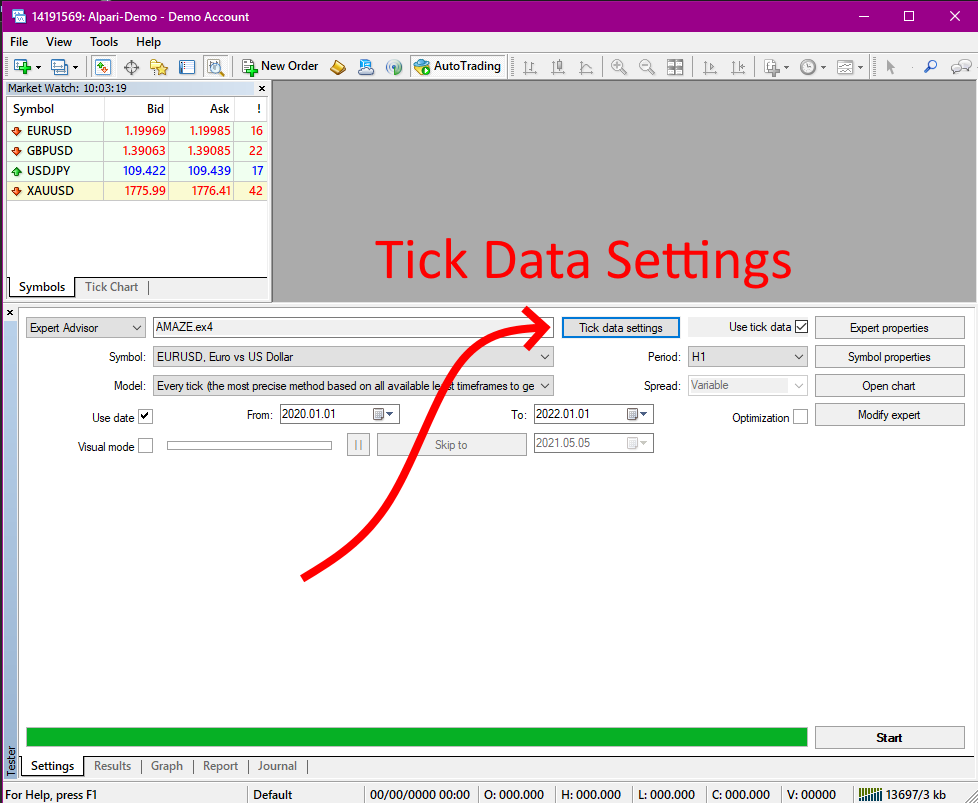
Next Select our new quote provider and the symbol we Imported from MT5
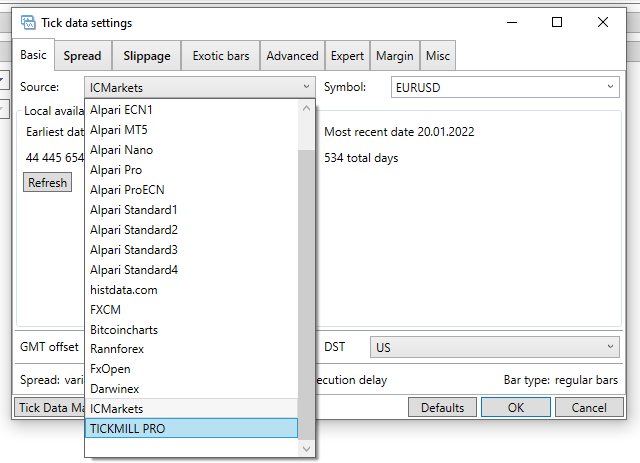
For ICMarkets GMT=0 DST=OFF , these are broker Settings
Also you can add broker commission and swap broker
Just use Tick Data Settings d MT4
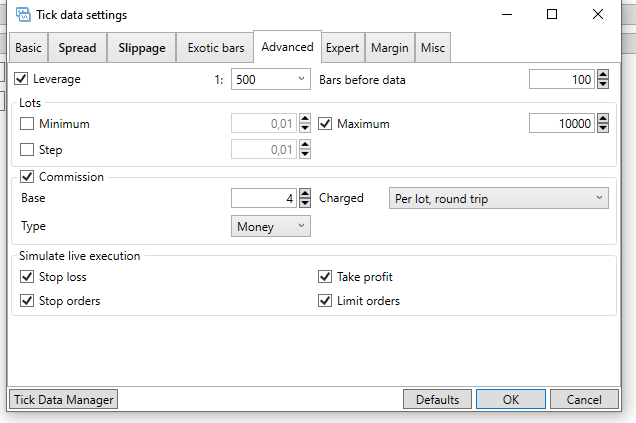
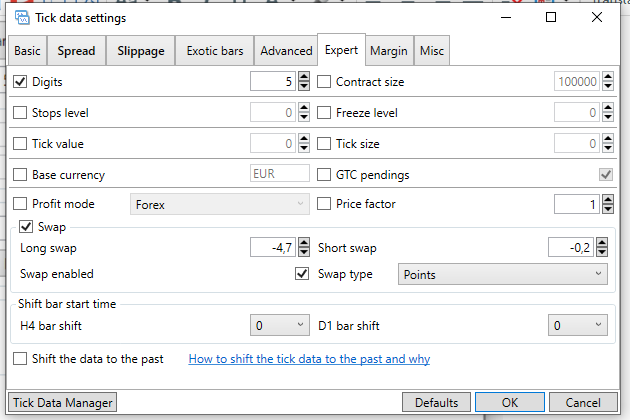
To optimize and test trading systems, I usually use real quotes 100% from ICMarkets Raw, Tickmill Pro, Pepperstone Razor, FPMarkets
Thank you for reading this to the end.




