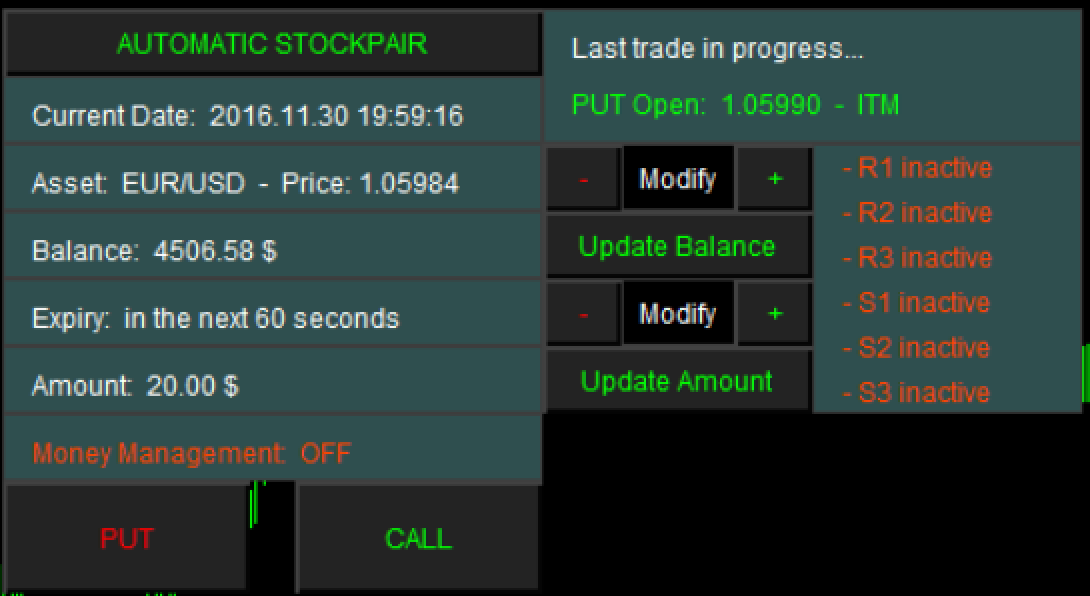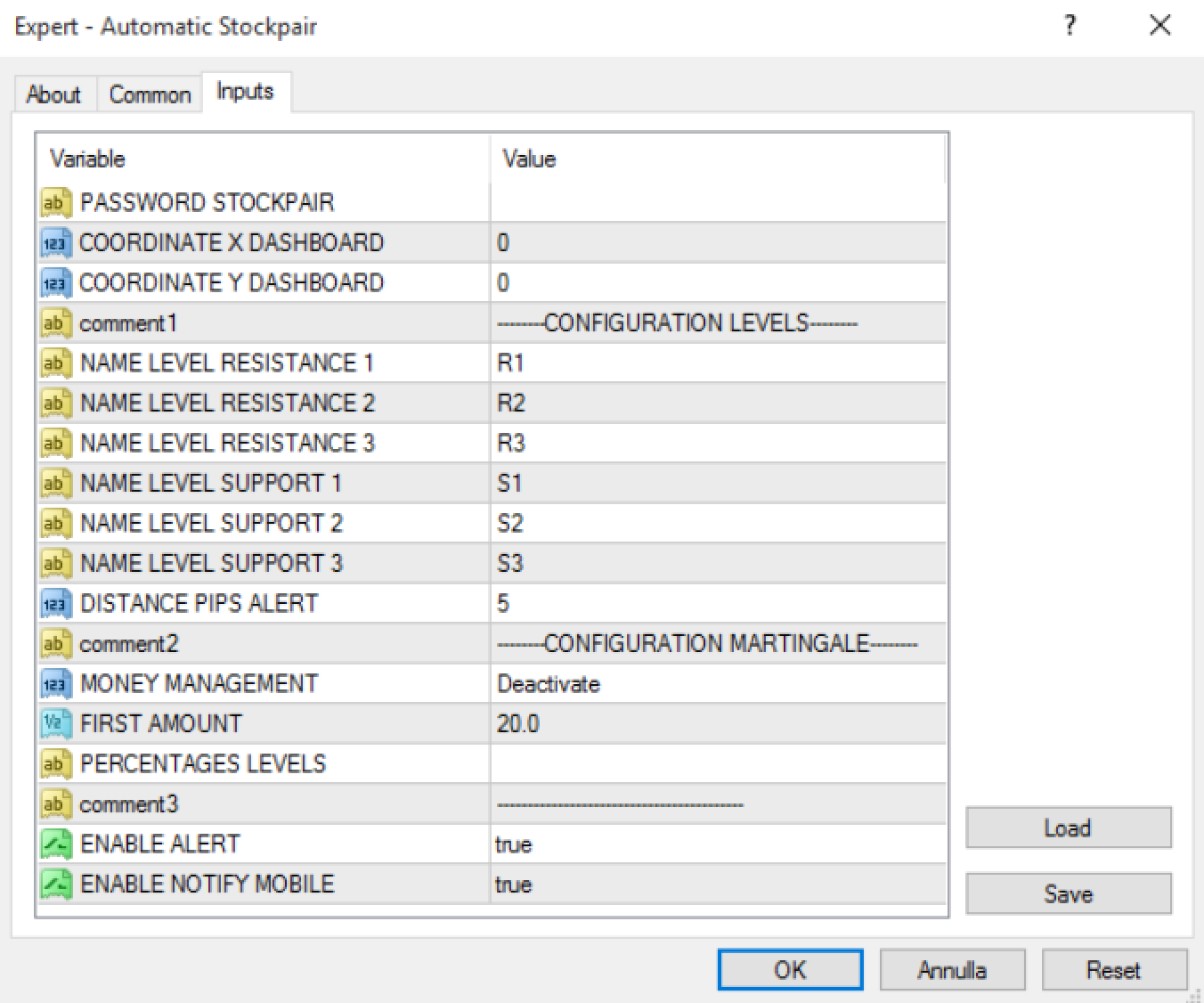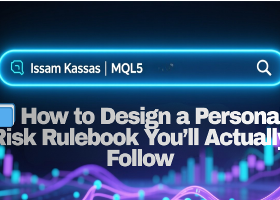Important Note
You must add the following URL to enable it successfully:
- Click Tools > Options > Expert Advisors
- Check the option "Allow WebRequests for listed URL"
- Add the following URL to the list: https://www.stockpair.com/
Description
This is an Expert Advisor Dashboard for Options Binary. it only works on broker Stockpair (CySec Regulated and Slippage controls). Will soon be added to other brokers (I agree reliable broker proposals). If you haven't got an account on Stockpair, you can register by clicking HERE. If you make a deposit after the registration, I can give you 1 year free license ONLY if your state of origin is Italy, Germany, France, Holland, Scandinavia, United Kingdom, Singapore, Malaysia, Hong Kong.
For this EA, you can select following options:
- automatic Trade by expert: Trades opened automatically just reached your levels inserted on chart (max 3 Resistance and 3 Support)
- manually Trade: You open CALL or PUT Trade (using the button "CALL" or "PUT").
The Expert Advisor runs on all timeframes and with different expiration times.
You can copy your signals to many Stockpair accounts instantly without delays.
You can enable martingale with custom level numbers and custom percentages increased compared with based amount.
You can see the price Stockpair in real time for each asset.
You can see last trade's result (ITM or OTM).
You can trade following:
- currency pairs: EURUSD, GBPUSD, USDJPY, USDCHF, AUDUSD, USDCAD, EURGBP, EURJPY, GBPJPY, EURCHF, EURCAD, GBPCHF, EURAUD, USDRUB;
- commodities: GOLD, OIL, SLVR;
- index DAX, FTSE, DOWJS, CAC40, S&P, AEX, NASDAQ.
Parameters
- PASSWORD STOCKPAIR: your account password on broker Stockpair.
- COORDINATE X DASHBOARD: move the dashboard along coordinate X.
- COORDINATE Y DASHBOARD: move the dashboard along coordinate Y.
- NAME LEVEL RESISTANCE 1
- NAME LEVEL RESISTANCE 2
- NAME LEVEL RESISTANCE 3
- NAME LEVEL SUPPORT 1
- NAME LEVEL SUPPORT 2
- NAME LEVEL SUPPORT 3
- DISTANCE PIPS ALERT: the expert sends an alert when there are x pips to the level inserted.
- MONEY MANAGEMENT: you can select to enable martingale or to insert manual amount.
- FIRST AMOUNT: based amount.
- PERCENTAGES LEVELS: martingale's percentages separated by comma - for example if my based amount = 20$ and percentages=200,400,1000 the next martingale's amounts are: 40$,80$,200$.
- ENABLE ALERT
- ENABLE NOTIFY MOBILE
CONTACT ME for some informations!