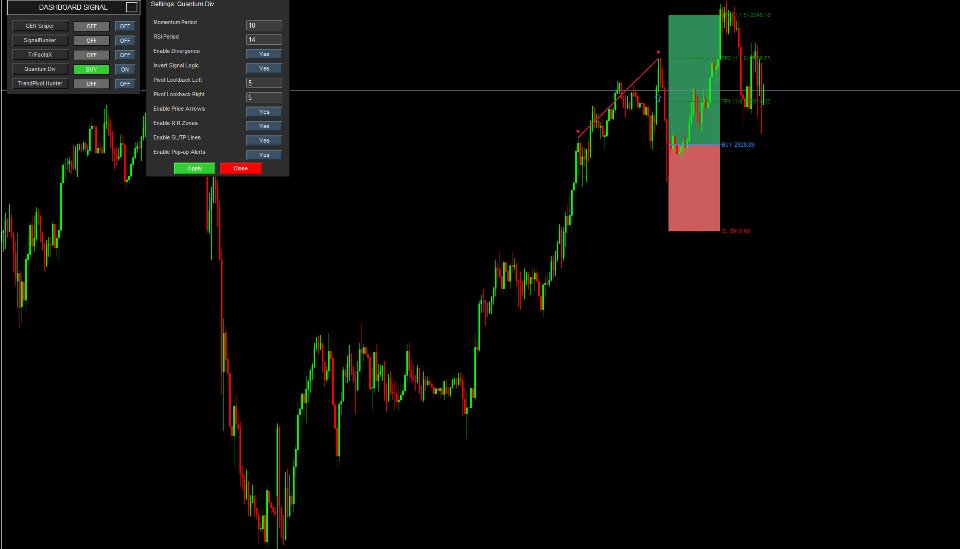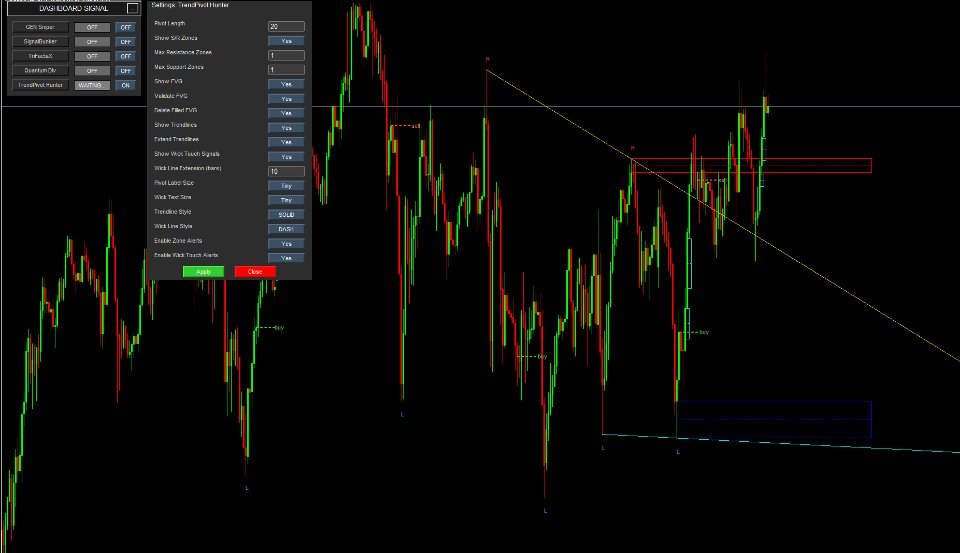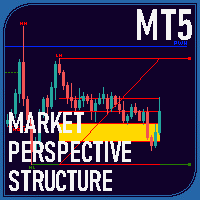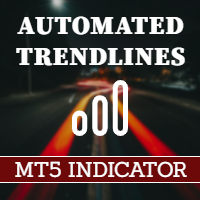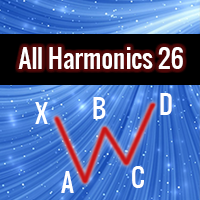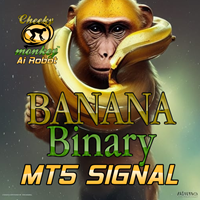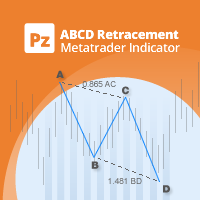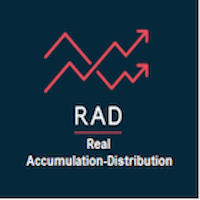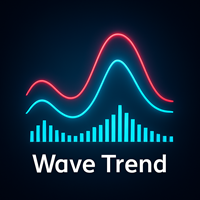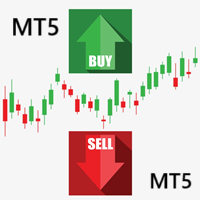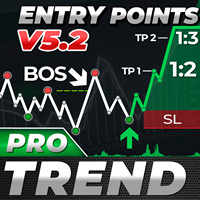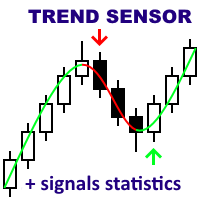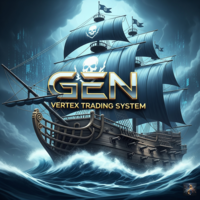GEN Scalping Swing Signal X Pivot Trend
- Индикаторы
- Gede Egi Narditya
- Версия: 1.1
- Обновлено: 23 августа 2025
- Активации: 10
GEN Scalping Swing Signal X Pivot Trend
Developer: Gede Egi
Overview
GEN Scalping Swing Signal X Pivot Trend is a multifunctional indicator for MetaTrader 5 (MT5) that integrates five different trading strategies into one interactive dashboard. It allows you to monitor signals from multiple analytical approaches simultaneously, suitable for various trading styles ranging from scalping to swing trading.
Features
- GEN Sniper Entry: Identifies divergence signals using RSI and ATR, with automatic marking for SL and TP levels.
- SignalBunker: Detects market consolidation and breakout phases using ADX or historical volatility.
- TriFactaX: Applies the classic 1-2-3 price pattern strategy to confirm trend reversals.
- Quantum Divergence: Uses Momentum and RSI to detect hidden and classic divergences.
- TrendPivot Hunter: Focuses on market structure such as Support & Resistance, Fair Value Gaps (FVG), and Trendlines.
- Interactive Dashboard: Enables easy and fast management of all indicator modules.
How It Works
- GEN Sniper Entry: Uses a combination of RSI and ATR to identify hidden divergence signals and displays buy/sell arrows. SL/TP levels are automatically calculated based on ATR.
- SignalBunker: Detects ranging markets or low volatility conditions using ADX or historical volatility calculations, then draws risk/reward zones.
- TriFactaX: Identifies 1-2-3 price patterns and projects multiple Take Profit levels based on risk-to-reward ratios.
- Quantum Divergence: Analyzes divergence between price and oscillators (Momentum & RSI) for trend continuation or reversal signals.
- TrendPivot Hunter: Automatically draws S&R zones from pivots, detects FVG, and creates dynamic trendlines. Adds a "Wick Touch" marker when price touches key zones.
Input Parameters (Main Settings)
| Strategy | Brief Settings Description |
|---|---|
| GEN Sniper Entry |
|
| SignalBunker |
|
| TriFactaX |
|
| Quantum Divergence |
|
| TrendPivot Hunter |
|
Interactive Dashboard
The built-in dashboard on the chart allows you to:
- View the ON/OFF status of each indicator module.
- Enable/disable each feature with one click.
- Access detailed settings for each strategy.
- Minimize and move it as needed.