MetaTrader 5용 트레이딩 유틸리티 - 5
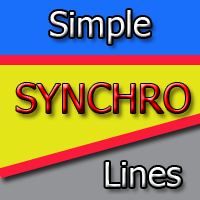
This indicator copies graphical objects (vertical lines, horizontal lines, text labels, fibo and etc.) from master chart to other charts.
For example, you can copy lines from the chart GBPUSD with period H1 to chart GBPUSD with period M15. It's makes technical analyses more simple. Show label - show label on the Master chart, where you draw graphical objects to copy; Font size - font size of label; Type of synchronisation - type of synchronisation Copy text - on/off copy of text objects
Copy la
FREE
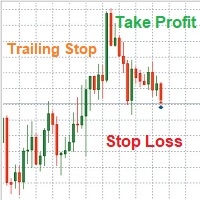
Note: All inputs of this EA are designed in Arabic for easier configuration and management
Auto Smart Trade Manager EA Ar automatically manages trades on MetaTrader 5. Sets Stop Loss (SL) and Take Profit (TP) , supports Trailing Stop to secure profits, and includes Equity Protection . Smart management for all trades or by Magic Number and symbol, with full control over slippage and risk. Trading involves high risk and you may lose part or all of your capital. Use this EA cau
FREE

Trade Copier Pro MT5 is a tool to copy trade remotely to multiple MT4, MT5 and cTradfer accounts at different computers/locations over internet. This is an ideal solution for you if you are a signal provider and want to copy your trades to other receivers globally on your own rules. One provider can copy trades to multiple receivers and one receiver can get trade from multiple providers as well. The provider can even set the subscription expiry for each receiver, so that receiver will not be abl

Candlestick Pattern Scanner is a multi-timeframe and multi-symbol dashboard and alert system that checks all timeframes and currency pairs for different candlestick patterns that are formed in them. Scanner is integrated with support and resistance zones so you can check the candlestick patterns in most important areas of the chart to find breakout and reversal patterns in the price chart. Download demo version (works on M4,M6,M12,H3,H8 timeframes and 20 symbols of Market Watch window) Read

Super simple, convenient, useful tool. Allows displaying the end time of a candle (standard) and expanding the symbol's spread in real time.
The countdown tool is smooth, not jerky or slow like some other tools
Useful tool for professional traders specializing in short-term and long-term trading.
Contact author or user guide: https://www.mql5.com/en/channels/metool_trading
FREE

Traders Diary: MetaTrader 5의 거래 계정에 대한 분석을 제공하는 통계 패널입니다. 분석 결과는 실시간으로 차트에 표시됩니다. 다중 통화 거래는 매우 인기가 있습니다. MT4 버전
전체 설명 +PDF 구입 방법
설치하는 방법
로그 파일을 얻는 방법 테스트 및 최적화 방법 Expforex의 모든 제품 하지만 거래량이 많을수록 각 거래의 수익성을 분석하기는 더 어려워집니다. 월별 거래를 분석하고 각 거래별 통계를 계산하는 것은 훨씬 더 어려운 작업입니다. 트레이딩 시스템의 성과를 종합적으로 파악하고 싶다면 이 목표를 달성하는 데 도움이 되는 여러 도구를 사용할 수 있습니다. 이러한 도구에는 보고서, 통계, myfxbook, 트레이딩 일지, 계좌 분석, 수익률 통계, 분석, 혁신적인 대시보드 등이 있습니다. 이러한 도구를 활용하면 트레이딩 시스템의 성과를 자세히 분석하고 강점 및 잠재적 약점 영역에 대한 귀중한 통찰력을 얻을 수 있습니다
FREE

This is the HFT Flame Ea....This is a complex Expert Advisor that basically pick trades from price movements, it is also a none-martingale mechanism with netting strategy that makes this Ea more interested and profitable throughout your trading journey. The HFT Flame EA can be super consistent on profits depending on the inputs selected for your style of trading. This is a hand free trading robot that can trade your way to success while you are away from the charts, another perfect advantage abo
FREE

"Tired of watching the charts 24/7? Missing profits because of poor risk management? Losing trades when you could’ve secured a win?" This is the ultimate automated assistant that protects your gains and limits your risks, and gives you time to focus on other important things. Key Features Break-Even Plus – Locks in your gains and moves your stop-loss automatically. Automatic Stop-Loss & TP – No more emotional trading, just smart execution. Trailing Stop – Ride the trend

Indicator to create and manage your own watchlists. It allows you to load one symbol to multiple charts with just one click.
There is an addon to save objects from drawings (lines, fibos etc.) and load when the symbol is changed.
Functions
Supports Multi-Timeframe-Usage
Load one symbols to multiple charts with just one click
Automatically created list with all tradeable symbols
Custom watchlists can be created
Symbols can be added and deleted from the created watchlists
Sortfunction to sort a
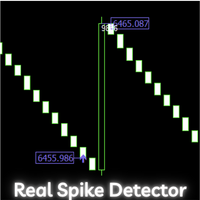
Boom and Crash Range Detector: Your Secret Weapon for Trading Spikes! Introducing the Boom and Crash Range Detector , a powerful tool designed to revolutionize your trading experience. Developed using a strategy composed and optimized with the help of a machine learning model, the system is built on vast amounts of historical data that have been analyzed to perfection. The result? A highly accurate system that identifies where those lucrative spikes are likely to occur. Here’s why this needs to

Introducing the "Automated Stop Loss Placement" Script for MetaTrader 5 The "Automated Stop Loss Placement" script is a powerful tool designed to streamline your trading experience within the MetaTrader 5 platform. By automating the placement of stop loss orders, this script offers efficiency and convenience for traders of all levels. Key Features: Seamless Automation: Stop loss orders are placed automatically, moments after trade execution, saving you time and effort while ensuring consistent r
FREE

MetaTrader 5용 수동 거래 실행 패널
이 도구는 MetaTrader 5에서 수동 거래를 보다 쉽고 빠르게 수행할 수 있도록 개발되었습니다.
차트 상에서 직접 사용할 수 있는 직관적이고 실용적인 거래 패널을 제공합니다. 패널의 설계 개념은 Profit Chart 플랫폼에서 일반적으로 사용되는 주문 입력 화면에서 영감을 받아, MetaTrader 5 환경에 맞게 최적화되었습니다. Features 시장가 매수 / 시장가 매도
원클릭으로 즉시 시장가 주문 실행. Buy Stop / Sell Stop 주문
스탑 조건이 포함된 지정 주문을 빠르게 설정. 빠른 수량 선택
사전 설정된 거래량 버튼 제공. 스탑 오프셋 설정
포인트 단위로 손절 거리 설정 가능. 포지션 반전
현재 포지션 방향을 자동으로 전환. 대기 주문 취소
선택한 종목의 모든 대기 주문을 한 번에 취소. 포지션 종료 (Flatten)
현재 종목의 모든 포지션 즉시 종료. 주문 취소 + 포지션 종료
긴급 상황을 위한 일괄
FREE

Simple panel with Stop loss (Loss), Stop gain (Gain) , Trailing stop (TS) and Breakeven (BE-P).
Lot is the number of contracts to be traded.
Gain is the number, in points, that the stop gain will be positioned. If you don't want to put stop gain, just put 0 (zero) in place and when you open the order it won't have this stop.
Loss is the number, in points, that the stop loss will be placed. If you don't want to put stop loss, just put 0 (zero) in place and when you open the order it won't ha
FREE

어시스턴트: 트레이드 어시스턴트-MT4 (클릭하여 다운로드) 트레이드 어시스턴트-MT5 (클릭하여 다운로드)
사용설명서를 주의 깊게 읽어보세요.
기초: 포지션 빠른 오픈 및 클로즈, 원클릭 포지션 오픈 및 클로즈, 원클릭 주문 드로우라인 트레이드 자동 sl/tp 기호로 닫기 이익 보호 SL 프로텍트 이동 후행 SL 계정 위험 관리 주문의 그림자 자동 주문 추가 자동 마감 주문 닫기 다시 열기 기호 정보 채팅 오픈 데이터 통계 언어 선택 및 전환 지원(현재 중국어와 영어 지원) 자동 언어 인식 지원하다 단축키 열기 및 닫기 바인딩, 단축키를 사용하여 위치를 빠르게 열고 닫으세요... 단축키 닫기. 최대 30개의 단축키 지원 잠금 해제는 대부분의 기능을 지원합니다 다시 하다 운영 및 캔 테스트 환경에서 사용 가능 오픈 및 클로징 포지션 영역: 원클릭 포지션 오픈 ( 손절매 및 손절매의

Risk Reward Tool , It is easy to use. With this tool you can see the rates of profit loss profit. You can see your strategy and earnings reward status of your goals.Double calculation can be done with single tool. Move with drag and drop. You can adjust the lot amount for calculations. The calculation results are shown in the comment section. There may sometimes be graphical errors during movements. Calculations works at all currency. Calculations All CFD works. Updates and improvements will co
FREE

Crystal Copycat ULTIMATE 는 MT5 간 초고속·안정적 거래 복사 를 실현하는 전문가용 EA입니다. 자산 관리자, 프로프 펌, 시그널 제공자, 고급 트레이더를 위해 설계되었습니다.
속도, 정확성, 리스크 관리의 완벽 조합. 주요 기능: MASTER 모드 : 시장가·예약주문·수정·종료 등 모든 신호 전송 SLAVE 모드 : 실시간 수신·즉시 실행 스마트 로트 배율 : 고정, 자산비율, SL 기반 리스크 %
안전한 리스크 관리 : 최대 손실, 최소 자산, 거래별 최대 리스크 심볼 매핑 : 후행 문자 자동 인식 + 사용자 지정 설정 파일 방식 통신 : DLL 불필요, 자동 복구 및 경고 시스템 포함 차트 내 대시보드 : 신호 수, 성공률, 리스크 상태, 파일 오류 표시 사용 용도: MT5 사이의 거래 복사, prop 계좌 운용, 시그널 서비스, 여러 브로커 전략.
FREE

Have you missed any tools or shortcuts in Meta Trader? Simple things that would make your daily trading much easier ?
We have the solution for you: our Trade Panel!
This is an EA tool (Expert Advisor) that, if configured to controll all symbols, needs to be loaded only once.
This is the Lite version (free) of our tool. Professional version: https://www.mql5.com/en/market/product/42658 If you have some problemas with the shortcut buttons on chart on unpinned mode try change the tickets digi
FREE

1.Multi-horizon telemetry: calculates profit, equity drawdown, open positions, and positions opened today for each period, feeding both the report tab and the risk engine.
2.Draggable on-chart console with twin tabs—Report for at-a-glance P/L & drawdown plus the Unlock Trading button, and Risk Manager for editing thresholds, timeouts, and toggles without opening MetaTrader dialogs.
3.Fully configurable rule stack: every limit offers Alert, Push, Email, Close Positions, Close Orders, Lock Tr

PropAngel EA is a manager EA to help you to pass proprietary firm challenges and evaluations and to keep your funded accounts. PropAngel EA makes sure you do not breach daily drawdown limit which gives you change to continue trading the account and recover from the drawdown. PropAngel EA makes sure that at the moment you have reached your challenge, evaluation or scaling target all trading will be immediately stopped. This is done to prevent account falling away from the target. PropAngel EA giv

Breaking TrendLine This Forex Expert Advisor is a semi-automated trading system that utilizes trend lines and support/resistance levels to execute buy and sell orders in the foreign exchange market. The system automatically places stop-loss and take-profit orders based on predefined parameters set by the user. The Expert Advisor operates on an algorithmic approach to trading, allowing for precise and timely execution of trades without the need for human intervention. This system provides traders

Auto Break-Even Utility MT5 Visualize Your Break-Even Levels Instantly! Auto Break-Even Utility MT5 is a powerful and straightforward tool designed for traders who want to monitor their break-even points with clarity. This utility does not move stop-loss levels or manage trades but instead provides a real-time visual representation of where your break-even levels lie for both buy and sell positions. Why Use Auto Break-Even Utility MT5? When trading multiple positions, it can be difficult to det

Rosy Trade Assistant A very easy to use EA, simple and friendly. Many features available to manage your trade. Compact panel with 4 sizes that can be selected according to your convenience. And trading in your local time has never been easier, using local timescale and clock. User Guide and Demo version Pages Trading Panel - Page to place an order and manage it's SL/TP Tools - Page to manage order: trailing, close on target, close all by categories Settings - Page to use custom time scale with s

위험 거래 패널에 의해 많은 수동 거래를 위해 설계되었습니다. 이 명령을 보낼 수있는 다른 수단이다.
패널의 첫 번째 특징은 제어 라인을 사용하여 편리하게 주문할 수 있다는 것입니다. 두번째 특징은 정지 손실 선의 면전에서 주어진 위험을 위한 거래 양의 계산입니다.
제어 라인은 단축키를 사용하여 설정됩니다:
이익을-기본적으로 티 키;
가격-기본적으로 피 키;
정지 손실-기본적으로 키;
당신은 거래 패널의 설정에서 키를 직접 구성 할 수 있습니다.
작동 알고리즘:
1)-우리는(이 모든 레벨을 배치 할 필요가 없습니다)원하는 장소에 레벨을 배치;
2)–위험 지정(선택 사항);
3)-녹색 주문 보내기 버튼을 클릭하십시오.;
4)–우리는 배치 될 순서를 기다리고 있습니다,또는 오류 메시지와 경고가 나타납니다;
5)-우리는 전문가 고문에 마법에 의해 연결된 현재 기호에 대한 모든 주문을 닫으려면,다음 닫기 주문 버튼을 클릭합니다.
주문 보내기 버튼을 여러 번 눌러서는 안
FREE

VR 컬러 레벨은 추세선, 직사각형, 텍스트 등의 요소를 사용하여 기술적 분석을 적용하는 사람들에게 편리한 도구입니다. 차트에 직접 텍스트를 추가하고 스크린샷을 찍는 것이 가능합니다. 설정, 세트 파일, 데모 버전, 지침, 문제 해결 등은 다음에서 얻을 수 있습니다. [블로그]
다음에서 리뷰를 읽거나 작성할 수 있습니다. [링크]
버전 [MetaTrader 4] 표시기 작업은 한 번의 클릭 으로 수행됩니다. 이렇게 하려면 선이 있는 버튼을 클릭하세요. 그러면 커서 아래에 추세선이 나타납니다. 그런 다음 커서를 움직여 선 위치 를 선택하고 다시 클릭하여 수정하면 됩니다. 표시기 의 특징은 스타일과 색상의 모든 변경 사항이 자동으로 저장되고 나중에 새로 생성된 모든 그래픽 개체에 적용된다는 것입니다. 이 지표에는 서로 다른 스타일의 추세선을 설정하기 위한 두 개의 독립 버튼, 서로 다른 스타일의 두 개의 독립 직사각형, 자체 스타일이 있는 하나의 텍스트 필드 및 스크린샷 생성용 버튼
FREE

The ultimate tool for Prop Firm traders. Automatically closes trades before weekends/swaps and reopens them later. Features spread protection, CSV crash recovery, and multi-schedule support. Swap Shield is a professional utility designed specifically for traders dealing with Proprietary Trading Firms (Prop Firms) rules and those looking to avoid negative Swap fees. Many Prop Firms strictly prohibit holding positions over the weekend. Failing to close trades can lead to the immediate loss

50% off. Original price: $60 Ichimoku Assistant is a multi-timeframe panel and alert system that scans all timeframes for multiple rules related to different ichimoku strategies. The Ichimoku indicator has 5 different lines, including Tenkan-sen, Kijun-sen, Senku Span A, Senku Span B and Chikou Span. This scanner checks the status of these lines compared to each other and gives alerts based on your selected rules. If you are using ichimoku kinko hyo in your trading strategy, this scanner and it

Stop Loss and Take Profit Manager The EA allows you to set a Stop Loss (SL) for your orders or positions within milliseconds, regardless of the number of orders. How to Use: Attach the EA to the chart where you want to modify the SL for your orders. Configure the following input settings : Order_Type: Select the order or position types. SetStopLoss: Enable this if you want to set a Stop Loss. StopLoss: Enter the SL price. SetTakeProfit: Enable this if you want to set a Take Profit
FREE

외환 포트폴리오를 관리하십시오. 당신이 서 있는 위치, 효과가 있는 것과 통증을 유발하는 것을 즉시 확인하십시오! MT4 버전은 여기에서 사용 가능: https://www.mql5.com/en/market/product/58375
Trade Manager 대시보드는 현재 외환 시장에서 각 포지션이 어디에 있는지 한 눈에 보여주고 위험 관리 및 통화 노출을 더 쉽게 이해할 수 있도록 설계되었습니다. 여러 포지션 또는 거래 그리드 및 바스켓 전략을 사용하여 점진적으로 시장으로 확장하는 거래자의 경우 이것이 핵심 정보입니다. 터미널에서 여러 위치를 모니터링하는 것은 종종 관리하기 어렵습니다.
저조한 위험을 과도하게 활용하고 사용하는 것은 신규 거래자와 일부 숙련된 거래자가 직면한 주요 문제입니다. 거래 관리자는 각 통화에 대한 노출을 개별적으로 표시하여 한 번에 양방향 거래를 하지 않도록 합니다.
특징: 공개 거래 - 통화 쌍별로 정렬된 현재 공개 거래를 모두 봅니다. 쌍뿐만 아니

MT5 natively supports only minute‑based and higher timeframes, and does not provide ultra‑short‑term charts such as 1‑second or 5‑second intervals. The tool “Seconds Chart Generator SimpleVer” generates real‑time seconds‑based charts from tick data, allowing traders to observe ultra‑short‑term price movements with precision. Simply attach it to any standard chart to begin using it. The generated seconds charts are automatically created as custom symbols, enabling you to open them as independent
FREE

ChartWall is intended for displaying and automatic changing of wallpapers on a chart. It supports JPG and BMP formats. A file and a display style are selected via the built-in panel, which can be opened by clicking on the application icon (hidden button) that appears in the bottom left corner of the chart (main window) as you move the cursor to that area. Using the built-in panel you can also set a period for the rotation of images in minutes. Image files are selected randomly from the folder t
FREE

Risk Properly with FXPosition Size Calculator which calculated the optimal Lot sSize based on your desired Risk Percentage and Stop-Loss, ensuring precise Risk Management. Enter your account balance, risk percentage, and Stop-Loss(either in points or price levels), and the calculator instantly determines the required lot size so that you don't risk too much. Protect your capital and trade with confidence with Accurate Position Sizing and Simplicity.
FREE

복수 거래 수호자(Revenge Trading Protector)는 복수 거래의 피해자가 될 수 있는 거래자를 위한 간단하지만 효과적인 도구입니다. 나 자신도 데이 트레이더이기 때문에 복수 트레이딩의 심리적 측면과 손실을 보상하려는 욕구를 이해합니다.
그래서 나는 손실 후에도 인내심을 갖고 비합리적인 거래 결정을 내리지 않을 수 있다는 것을 100% 확신하기 위해 (나 자신도 사용하는) 이 도구를 개발했습니다.
손실을 입으면 Revenge Trading Protector EA는 원하는 시간이 경과할 때까지 다른 주문 (지정 주문, 중지 주문 또는 시장 실행 주문) 을 열지 못하게 합니다. 예를 들어 오전 10시 45분에 손실을 보고 30분의 휴식 시간을 설정한 경우 오전 11시 15분 이전에 설정한 모든 주문은 EA에 의해 즉시 취소됩니다. 다시 허용되면 경고 알림을 받게 됩니다. 30분이 경과하기 전에 거래를 시도하면 각각 알림을 받게 됩니다.
추

Link to the full version: https://www.mql5.com/de/market/product/138246?source=Site +Profile+Seller#description Feature enhancements or comments are always welcome! Description: This powerful script provides traders with a comprehensive real-time signal overview across multiple timeframes using some of the most reliable technical indicators. It is designed as a clear, compact table on the chart and displays actionable insights for selected timeframes - helping traders make informed decisions ba
FREE

Display rectangles and trendlines list from Trading box Technical analysis tool. Objects are ordered in the list by pip distance that is difference between object price and Bid price. With this tool you will know which chart to look for next trading opportunity. No more switching between charts and searching for trades where price is close to rectangle zone or trendline support resistance level. Sorted Rectangles and Trendlines by pip distance - If you are trading on multiple charts, the
FREE

손쉬운 거래 관리를 위한 궁극의 솔루션인 MQL5 유틸리티 버튼을 소개합니다! 클릭 한 번으로 모든 오픈 포지션을 즉시 청산할 수 있어 거래 경험이 그 어느 때보다 원활하고 효율적입니다.
이 혁신적인 도구는 단순성을 염두에 두고 설계되어 모든 수준의 거래자가 쉽게 사용할 수 있도록 합니다. 노련한 전문가이든 초보자이든 MQL5 유틸리티 버튼은 번거롭지 않고 쉽게 거래를 관리할 수 있는 방법을 제공합니다. 이 버튼은 모든 오픈 포지션을 청산하는 프로세스를 단순화할 뿐만 아니라 귀중한 시간을 절약해 줍니다. 더 이상 각 위치를 하나씩 수동으로 닫을 필요가 없습니다 - MQL5 유틸리티 버튼은 단 몇 초 만에 모든 작업을 수행합니다. 그래서 왜 기다려? 오늘 MQL5 유틸리티 버튼을 다운로드하고 거래를 한 단계 끌어올리십시오. 간단하고 효율적이며 바로 사용할 수 있습니다 - 거래 관리 프로세스를 간소화하려는 거래자에게 완벽한 도구입니다.
FREE

이 전문가 자문(EA)은 거래 관리를 간소화하도록 설계되었으며, 더욱 효율적인 포지션 관리를 위한 여러 가지 실용적인 버튼을 제공합니다. 특히 여러 진입 지점을 가진 트레이더와 주문을 신속하게 관리해야 하는 트레이더에게 적합합니다. EA의 명확한 인터페이스와 직관적인 제어 기능은 복잡한 설정 없이 일괄 작업을 간편하게 수행하여 수동 개입으로 인한 오류를 줄여줍니다.
주요 기능은 다음과 같습니다.
단기 거래에서 위험을 신속하게 확보하는 데 이상적인 5포인트 손익분기점을 한 번의 클릭으로 설정합니다.
일중 스윙 트레이딩에 이상적인 10포인트 손익분기점을 한 번의 클릭으로 설정합니다.
BTC/USD와 같은 변동성이 높은 시장에 이상적인 1000포인트 손익분기점을 한 번의 클릭으로 설정합니다.
소액이지만 안정적인 수익을 달성하기 위해 모든 미결제 포지션의 손익분기점에 이익실현을 자동으로 설정하고, 2핍 스프레드를 선택적으로 적용할 수 있습니다.
모든 미결제 포지션을 한 번의 클

Drawdown Protector는 원하는 최대 일일 하락폭을 관리하는 데 사용되는 유틸리티 도구입니다.
프롭 회사와 도전의 시대에는 일일 감소 한도를 인식하는 것이 매우 중요합니다 . 자본 손실 관리 및 보복 거래 방지에 사용하기 쉬운 효과적인 EA입니다. 입력 매개변수:
거래를 차단하는 데 몇 시간이 걸립니까? - 여기에서는 일일 % 하락폭을 위반한 후 EA가 새로운 거래를 차단할 시간을 설정합니다 . 값은 0보다 커야 합니다. 다음 날까지 거래를 차단하시겠습니까? - 예/아니요(변경하려면 두 번 클릭). 여기에서는 위의 입력(거래를 차단하는 시간)에 관계없이 새 거래를 차단하려면 새 달력 날짜 (서버 시간대의 자정) 까지 적용할지 여부를 설정합니다 .
이 입력이 "예"로 설정되고 위의 입력으로 "거래 차단 시간"도 설정한 경우 두 매개변수 중 가장 빠른 시간에 거래가 다시 허용됩니다. 일일 % 하락률 - 여기에서 한도로 원

복사기->편리하고 빠른 인터페이스 상호작용으로 사용자가 바로 사용 가능 ->>>> Windows 컴퓨터 또는 VPS Windows에서 사용하는 것이 좋습니다. 기본 기능: 복사 거래의 일반적인 상호작용 속도는 0.5초 미만입니다. 신호 소스를 자동으로 감지하고 신호 소스 계정 목록을 표시합니다. 심볼 자동 매칭, 다양한 플랫폼에서 일반적으로 사용되는 거래 심볼의 95%(다른 접미사와 같은 특수한 경우)가 자동으로 매칭되며, 기본적으로 수동 설정이 필요하지 않으며 심볼 매핑 테이블을 두 번 클릭하여 해당 심볼을 변경할 수 있습니다. (매핑 테이블에는 빠른 심볼 검색 기능이 있습니다) 4가지 lot 계산 모드(1. 승수 2. 고정 lot 3. 적응형 위험 4. 신호 적응형 위험 ) 특수 로트 모드: 로트 크기는 손절매 자본 위험에 따라 계산될 수 있습니다.(손절매가 너무 작을 수 있고 계산된 로트 크기가 너무 클 수 있으므로 주의해서 사용하세요) 다중 플랫폼, 다중 신

This utility tool shows the ticker symbol, timeframe, and description information as a watermark on the chart. Text resizes automatically according to chart size. It is useful to identify the correct chart when multiple charts are shown on the screen. Want more control over text apperance? Check out our Chart Watermark MT5 Premium utility. See the demonstration video below!
Inputs: Font Size: Initial font size for the ticker symbol and timeframe text (Default; 50). Description text font size
FREE

VR 감시 목록 및 링커 - 터미널용 스크리너 애플리케이션 메타트레이더 . 가장 흥미롭고 기술적인 금융 상품을 더 쉽게 찾을 수 있습니다. 이 스크리너는 bybit, Moscow Exchange, American Exchange, 외환 및 암호화폐 시장, 금속 시장 등의 거래소에서 트레이더가 거래하는 데 사용되며 소품 회사에서 거래하는 데 사용됩니다. 금융상품의 선택은 수동으로 수행됩니다. 스크리너는 MetaTrader 터미널의 오픈 차트를 연결하고, 금융상품 변경 시 각 차트의 데이터를 별도로 표시합니다. 설정, 파일 설정, 데모 버전, 지침, 문제 해결 등은 다음에서 얻을 수 있습니다. [블로그]
다음에서 리뷰를 읽거나 작성할 수 있습니다. [링크]
버전: [메타트레이더4] 스크리너를 사용하면 거래자가 가장 기술적인 금융 상품을 찾고 유동성이 낮고 위험이 높은 상품에 대한 거래를 제외하는 데 도움이 됩니다. 스크리너를 사용하면 티커가 포함된 시트를 쉽고 빠르게 생성 및 변경하
FREE

50% off. Original price: $375 Reward Multiplier is a semi-automatic trade manager based on pyramid trading that opens additional orders with the running profit of your trades to maximize return exponentially without increasing the risk. Unlike other similar EAs, this tool shows potential profit/loss and reward to risk ratio before even entering the first trade! Download Demo here (starting lot is fixed at 0.01) Guide + tips here MT4 version here You only open the first order. When your trade

MetaTrader에서 복잡하고 혼란스러운 보고서에 지치셨나요? 이제 거래를 추적할 수 있는 더 깔끔하고 간결한 방법을 만나보세요. 저의 새로운 유틸리티/전문가 어드바이저는 거래 성과를 간단하게 읽을 수 있는 미니멀한 뷰를 제공합니다.
이 EA는 현재 피드백을 수집하고 기능을 개선하는 동안 무료로 제공됩니다. 제안은 열려 있지만, 개발이 다른 의무와 병행해서 진행되고 있음을 양해해 주시기 바랍니다.
주요 기능:
계좌 잔액 라인 차트 간단한 라인 차트를 통해 시간 경과에 따른 계좌 잔액의 변화를 추적할 수 있습니다. 계좌의 성과를 즉시 확인하고, 거래 기록에서 트렌드를 한눈에 파악할 수 있습니다.
승패 비율 막대 그래프 매일 거래 세션 별로 수익과 손실을 시각화합니다. 녹색 막대는 수익 거래를, 빨간색 막대는 손실 거래를 나타내어 좋은 거래일과 나쁜 거래일을 빠르게 식별할 수 있습니다. 거래를 마감하면 차트가 즉시 업데이트됩니다.
상세 통계 테이블 이 EA는 거래 성과를 분
FREE

Easy & Customizable.
Simple & Easy to close all trades and pending orders automatically at a specific time each day. Just drag this EA into any chart, any currency. It will be automatic close all opening positions and pending orders.
Input Parameters
1. Close All Opened Positions If = True : EA will close opening orders at your time, days setting. If = False : EA will not close opening orders. 2. Delete Pending Orders If = True : EA will delete pending orders at your time, days se

PEAK MASTER LITE – PRECISION RESISTANCE NAVIGATOR
Peak Master Navigator is a non-repainting technical indicator designed to accurately identify and visualize structurally confirmed resistance levels in real time.
It detects valid swing highs based on market structure confirmation rules, ensuring that only meaningful and reliable resistance points are displayed on the chart. By filtering out weak or premature highs, Peak Master Navigator helps traders focus on true price reaction zones , improvi
FREE

Create custom alerts and advanced alerts based on price and indicator data, setup dynamic alert messages, and send these MT5 alerts to Telegram, Discord, webhooks, mobile, and more. Stay in control of your trades with Smart Alert Manager , a powerful utility for MT5 that lets you create fully customizable alerts.
Whether you’re tracking price action or monitoring indicator signals, this tool ensures you never miss an opportunity.
It’s easy to set up, flexible to customize, and sending alerts acr

Trailing Stop and Breakeven Manager MT5로 거래 관리를 최적화하세요. 이 강력한 전문가 어드바이저(EA)는 수동 또는 다른 EA로 열린 거래의 손절매 수준을 자동으로 조정하여 수익 보호와 리스크 관리를 보장하도록 설계되었습니다. Forex Factory와 Reddit의 r/Forex와 같은 트레이딩 커뮤니티에서 찬사를 받고 있으며, Investopedia와 MQL5 포럼에서도 트레일링 스톱과 브레이크이븐 레벨 관리의 정밀함으로 주목받고 있어, 효율적으로 수익을 확보하려는 트레이더들 사이에서 인기 있는 도구입니다. 사용자들은 트렌드 동안 수익을 고정함으로써 거래 수익성이 20-30% 향상되었으며, 많은 이들이 수동 거래 모니터링 시간이 40% 감소했다고 보고했습니다. 주요 이점에는 브레이크이븐과 트레일링 스톱에 대한 유연한 설정, MT5의 모든 심볼과의 호환성, 스캘퍼, 데이 트레이더, 스윙 트레이더의 거래 전략을 강화하는 경량 설계가 포함됩니다. Tra
FREE
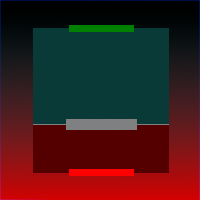
This tool is designed to visualize the position and trades history and its information, such as the entry and exit points, sizes of the trades, Reward to risk ratio, Risk percent, Profit, Target and stop-loss on the chart. it makes showing trades on the chart more informative and easier to use. it's a strategic tool that enhances your trading experience on MT5 platforms. By providing a clear visual representation of your trades and customizable settings, it empowers traders to make informed deci
FREE

The Expert Advisor is designed to protect the account, fix profit (loss) and display current information about the account. Trading account protection is carried out by closing all open orders in the terminal and/or closing all charts. When running the Expert Advisor with default parameters, it will only display your account information and will be reduced in size. Next, you can set the conditions under which your trading account will be protected. Profit and loss limits can be set for daily pro
FREE

Volume Weighted Average Price or VWAP is an indicator wich shows different average prices on chart. This is very useful to find strong negotiation price areas and as trend following.
Configurations: Day, Week and Month - Show different VWAPs according to the period. You can change each line style on "colors" tab.
Any doubt or suggestion please contact us. Enjoy! This is a free indicator, but it took hours to develop. If you want to pay me a coffee, I appreciate a lot <3 PayPal, Skrill, Nete
FREE

Display Order box list from Trading box Order Management tool. Find contacts and manual links on my profile . This dashboard gives you an edge in forex trading because in few seconds you can decide which pair and timeframe is worth to watch more closely. This is how you will not be distracted by all other forex pairs that you trade, and you will not miss great opportunities to trade the best price.
Trading Dashboard (order box overview panel and Trading box Order management extension) Tra
FREE

MT5용 NAS100 Auto SL 및 TP 메이커를 소개합니다:
메타트레이더 5에서 나스닥 100 시장을 탐색하는 트레이더에게 없어서는 안될 보조 도구인 NAS100 Auto SL 및 TP 메이커로 손절 및 테이크프로핏 설정을 다시는 놓치지 마세요. 이 도구는 손절 및 테이크프로핏 레벨을 자동으로 관리할 수 있는 원활한 솔루션을 찾는 분들을 위해 설계되었습니다.
주요 특징:
손쉬운 자동화:
스톱로스 및/또는 테이크프로핏 없이 나스닥 100 거래를 자동으로 모니터링합니다.
사용자가 구성한 설정에 따라 레벨을 동적으로 조정합니다.
다양한 주문 유형:
나스닥 100의 시장가 및 지정가 주문 모두와 호환됩니다.
메타트레이더 5에서 사용할 수 있는 다양한 주문 유형을 지원합니다.
맞춤형 구성:
사용자 친화적인 매개변수 설정으로 추적 기본 설정 및 손절/익절 수준을 사용자 지정할 수 있습니다.
유연한 범위:
실행되는 특정 NAS100 상품 또는 거래되는 모든 상품에 대해 손절 및 테이크프
FREE

Expert Advisor Duplicator 는 귀하의 계정 MetaTrader 5 에서 미리 설정된 횟수만큼 거래/포지션/신호를 반복합니다. 수동으로 또는 다른 Expert Advisor에 의해 열린 모든 거래를 복사합니다. 신호의 로트 크기를 늘릴 수 있습니다. 신호를 복사하고 신호에서 많이 증가합니다! MQL5 신호 로트 증가 다음 기능이 지원됩니다: 복사된 거래에 대한 사용자 지정 로트, StopLoss 복사, TakeProfit, 후행 정지 사용 등. MT4 버전
전체 설명 +DEMO +PDF 구입 방법
설치하는 방법
로그 파일을 얻는 방법 테스트 및 최적화 방법 Expforex의 모든 제품 연결 MetaTrader용 무역 복사기는 여기에서 사용할 수 있습니다: COPYLOT 주목
참고 : 단말기간 거래용 복사기가 아닙니다. 복제기는 네팅 계정에서 사용할 수 없습니다. 전략 테스터에서 Expert Advisor를 테스트하고 비

Auto SLTP Pro can help you setSL & TP automatically for positions & pending orders * 2 modes: - Points - USD * Symbol Filter: Select All or a specific symbol * For pending orders: Select true to set SLTP for pending orders Note: Only valid for positions (pending orders) without SL&TP! Join my channel here for more useful management tools: * Remote Tools via Telegram: Super Assistant, Master Close, Master Control, Master Notify * Free Tools: Tele Notify, Price Alert, Quick Close
FREE

Cryptocurrency analysis has never been easier with Crypto Charts for MetaTrader 5. Unlock the power of cryptocurrency trading with Crypto Charts for MetaTrader 5. Analyze data from Bitcoin to altcoins effortlessly, leveraging thousands of MQL5 indicators and Expert Advisors. Key Features: Real-Time Data : WebSocket support for Binance Spot and Futures for high-frequency trading Comprehensive Data : Access OHLC, Ticks, and Depth of Market. Seamless Integration : Operates as a background service,

Copy trades with ease using the MetaTrader5 trade copier - the quickest and easiest way to copy transactions between different MetaTrader 5 accounts! This innovative tool allows you to locally copy trades in any direction and quantity, giving you full control over your investments.
Attention!
You need to download the Trade Copier Slave mq5 file as well to run this EA. Download it from here https://www.mql5.com/en/market/product/96541
Designed to work on both Windows PC and Windows VPS, this
FREE

위험 보상 도구 - 스마트 거래 계획 지표
위험 보상 도구는 트레이더가 모든 거래를 자신 있게 계획할 수 있도록 설계된 간단하면서도 강력한 지표입니다. 진입가, 손절매가, 이익실현가, 그리고 위험 대비 보상 비율(RR 비율)을 차트에 즉시 계산하여 표시합니다.
몇 번의 클릭만으로 다음을 확인할 수 있습니다.
손절매(Stop Loss)에 도달했을 때 위험 부담액
이익실현(Take Profit)에 도달했을 때 얻을 수 있는 수익
️ 정확한 위험-보상 비율을 통해 거래의 가치 판단 가능
주요 기능
드래그 앤 드롭 라인 - 진입, 손절매(SL), 이익실현(TP) 라인을 차트에서 직접 이동
즉각적인 계산 - 위험, 보상, 이익실현 비율이 실시간으로 업데이트
시각적 명확성 - 색상으로 구분된 라인(파란색 = 진입, 빨간색 = 손절매, 녹색 = 이익실현)
범용성 - 모든 종목, 모든 시간대, 모든 브로커에서 사용 가능
스마트 거래 계획 - 감정적인 거래를 피
FREE

Product Description The RR & Panel Manager v4 is a professional trade management utility designed for MetaTrader 5. It is not an auto-trading bot that opens trades for you; rather, it is a visual assistant that activates as soon as you open a manual trade. It serves two main purposes: Risk/Reward Visualization: It instantly draws visual boxes on the chart showing your Stop Loss (Risk) and Take Profit (Reward), including intermediate targets (TP1, TP2, TP3) and the monetary value (USD)
FREE

Hello, Every one
A script to close all market positions and/or pending orders.
-----------------------------------------------------------------------------------
This is Close All market positions and/or pending orders button
You can close all orders in 1 second by one click
For advanced version: Advanced: https://www.mql5.com/en/market/product/77763
https://www.mql5.com/en/market/product/89311 Key:
1 Close all button: The script will close All orders market + pending
FREE

Another request from my brotherhood was putting the name of the Symbol being seen - a little bigger - on the Chart, just to get sure that they are seeing the correct one... Mistakes pay a high price on the market... It is a very effective, and almost resource-null-consuming indicator that displays the current Symbol Name and Timeframe in almost any position of your Chart, with any color, and any Font Size... And also you can change the divisor character that is presented between the Symbol Name
FREE

MagicPips - Ultimate Free Position Pip Counter Track Your Trading Performance in Real-Time with Precision MagicPips is a professional-grade tool for MetaTrader 5 (MT5) that provides traders with immediate, accurate pip calculations for all open positions. This utility offers a clear and customizable display of profit and loss in pips, helping traders monitor performance efficiently. Key Features Real-Time Pip Tracking Continuously updates pip gains and losses for all open positions (both buy and
FREE

如果产品有任何问题或者您需要在此产品上添加功能,请联系我 Contact/message me if you encounter any issue using the product or need extra feature to add on the base version.
You can get the free Close Button MT4 version at LINK . Close Button provides you an intuitive, effective, and handy way to close your orders and/or positions based on their type and their profit status. The tool provides seven close options: Close All: close all pending orders and positions. Close Profit: close all positions which are in profit. Close L
FREE

Order Filled Sound Free for now, if useful for you, leave 5 stars comment. Will be free for live!
Order Filled Sound automatically plays a notification whenever an order is executed — including Take Profit (TP) and Stop Loss (SL). You can easily customize the sound in the EA properties or replace it with your own sound file ( *.wav ).
To use your own sound, simply copy it into the following folder:
C:\Program Files\MetaTrader\Sounds This tool ensures you never miss an important trade event aga
FREE

About CrashBoom Stones is an expert advisor utility that gives you a signal to catch CrashBoom drops or spikes. It shows you a Red Sell arrow on Crash to sell, and a blue arrow on Boom to buy. It also gives you an alert when an arrow is shown. Note:
The utility does not show signals for the historical data in live mode, use the strategy tester to test this utility. The arrows shown are independent to the trends pane. The trends pane is more accurate when H1 and M30 agree.
Recommendations
W
FREE

**** Happy Holidays! Limited Time Sale - 10% Off! **** Merry Christmas and Happy New Year!
A Tick Chart app. It lets you create real-time tick charts, based on number of ticks per candle. You can choose the amount of ticks per candle, and the amount of ticks to load. Supports showing trade history and trade levels. When you add this EA to an instrument it automatically generates a custom symbol with the _Tick added to the name. The tick chart should open automatically. Make sure the timefr

FastCopy cp : Professional Offline Local Trade Copier This tool is a 100% Offline-Capable (Local Mode) copier, designed to communicate directly between terminals on your PC/VPS for near-instant execution. [Why FastCopy cp ? v3.0 Update] Instant Execution: Uses "Dirty Flag" logic to detect trades the millisecond they happen. Simple Setup: No complicated URL lists or DLL imports required. [Key Features] Ultra-Low Latency: Direct file exchange ensures copying speeds under 50ms locally. Smart Symbol
FREE

ขอบคุณ แรงบันดาลใจ จากโค้ชแพม ที่ทำให้เริ่มทำ Close all ตัวนี้ และขอขอบคุณทุกคนที่ให้ความรู็มาโดยตลอด ไม่ว่าจะทางตรงทางอ้อม ขอบคุณทุกคนที่ให้ความรู้เพื่อนร่วมเทรด ทั้งนี้เพื่อให้นักเทรดทุกคนได้มีเครื่องมือในการควบคุมการปิดการซื้อขาย จึงขอพัฒนาโปรแกรม close all version 5 ได้ใช้ทุกคน Close all and update profit Version 1.00 (MT5) Full version Give you free
For MT4 Click https://www.mql5.com/en/market/product/79252
Fix TPSL calculate
Program function
Tab 1 Close order function and show br
FREE

All In One (AIO) A2 Trade Panel EA made for you that like SCALPING, HEDGING, or LONG TIME TRADING. TRIAL VERSION, FOR DEMO ACCOUNT ONLY Features : TRADING INFORMATION Profit / Loss information (Customizable information - See on Attached Pictures) Margin Level information Equity information Total Lots Information Time information (Customizable information - See on Attached Pictures) Daily Profit / Loss Information TRADE MANAGER Close Buy / Sell Trade Close Buy / Sell Profitable Trade Close Parti
FREE

이 무료 인디케이터는 MetaTrader 5에서 명확하고 실용적인 그리기 기능으로 기술적 분석을 최적화합니다. 주요 기능: 관심 영역을 표시하기 위한 사각형 그리기. 간단하게 추세선 그리기. BOS 및 Market Structure (MS)와 같은 구조 표시. 개인 취향에 맞게 색상과 스타일을 사용자 지정. Price Action 또는 시장 구조 기반 분석을 사용하는 트레이더에게 이상적이며, 차트를 깔끔하고 쉽게 해석할 수 있게 유지합니다. 무료로 다운로드하여 MT5 분석을 향상시키세요. French Cet indicateur gratuit optimise l’analyse technique dans MetaTrader 5 grâce à des outils de dessin clairs et pratiques. Fonctions principales : Dessiner des rectangles pour marquer les zones d’intérêt. Tracer f
FREE

With Break Even Trader placed onto your chart, it will automatically place the stop loss and take profit levels when you open a buy or sell order. And when you are in profit by the amount defined in user settings, it will automatically move your stop loss to that break even level, thereby protecting your trade from a loss. Features :
Simple to trade with you just enter your trade it will place the stop loss and take profit as input in user inputs. Sends you an alert when your trade is in profit
FREE

FXTrade Panel – 스마트하고 빠른 MT5 거래 관리자
FXTrade Panel은 원클릭 거래 실행 및 관리를 통해 거래 효율성을 높이도록 설계된 MetaTrader 5용 고급이면서도 사용하기 쉬운 거래 도구입니다.
주요 기능: • 계좌 개요: 계좌 번호, 레버리지, 잔고 및 현재 스프레드를 표시합니다. • 로트 크기 제어: 직관적인 +/− 버튼으로 로트 크기를 조절할 수 있습니다. • 리스크 관리: 핍 단위로 Stop Loss(SL), Take Profit(TP1, TP2) 및 Trailing Stop(TS)을 설정합니다. • 원클릭 거래: BUY 및 SELL 주문을 즉시 실행합니다.
포지션 관리: • Close Buy — 모든 활성 매수 포지션을 닫습니다. • Close Sell — 모든 활성 매도 포지션을 닫습니다. • Close All — 모든 포지션을 청산합니다. • Close Profit — 이익이 발생한 거래만 닫습니다. •
FREE
MetaTrader 마켓은 거래로봇과 기술지표를 판매하기에 최적의 장소입니다.
오직 어플리케이션만 개발하면 됩니다. 수백만 명의 MetaTrader 사용자에게 제품을 제공하기 위해 마켓에 제품을 게시하는 방법에 대해 설명해 드리겠습니다.
트레이딩 기회를 놓치고 있어요:
- 무료 트레이딩 앱
- 복사용 8,000 이상의 시그널
- 금융 시장 개척을 위한 경제 뉴스
등록
로그인
계정이 없으시면, 가입하십시오
MQL5.com 웹사이트에 로그인을 하기 위해 쿠키를 허용하십시오.
브라우저에서 필요한 설정을 활성화하시지 않으면, 로그인할 수 없습니다.