당사 팬 페이지에 가입하십시오
- 조회수:
- 10880
- 평가:
- 게시됨:
- 업데이트됨:
-
이 코드를 기반으로 한 로봇이나 지표가 필요하신가요? 프리랜스로 주문하세요 프리랜스로 이동
The game panel for multicurrency manual and automated trading demonstrates the possibilities of the MasterWindows library. The panel code has been automatically generated using the environment for visual design of interface windows MasterWindows for MQL5.
By analyzing the price databases of the ENUM_APPLIED_PRICE type of three symbols (EURUSD, USDJPY and GBPUSD), you can make an assumption about the future price movement. The probability of such movement is shown as a scale and in terms of percentage on the buttons. The functionality of the trade panel allows sending requests for the broker to execute trading operations. Market orders are used in this example. You can additionally reduce or increase the volume of a position, set a lot volume for each of the symbols, close a position and enable AutoTrader.
AutoTrader means automated trading based on the signals of the panel. The mode can be activated by pressing the appropriate button.
The panel consists of three blocks for each of the symbols allowing you to perform "manual" trading.
The lower line of the panel contains three buttons: managing autotrader; resetting a lot size for each symbol (ClrLot) and the button for closing all positions (CLOSE ALL).
Input data:
input ENUM_TIMEFRAMES tf1=PERIOD_M5;// EURUSD chart period for signal calculation input ENUM_TIMEFRAMES tf2=PERIOD_M5;// USDJPY chart period for signal calculation input ENUM_TIMEFRAMES tf3=PERIOD_M5;// GBPUSD chart period for signal calculation
You can set the required chart period, from which the program will copy price data for calculation, for each of the symbols.
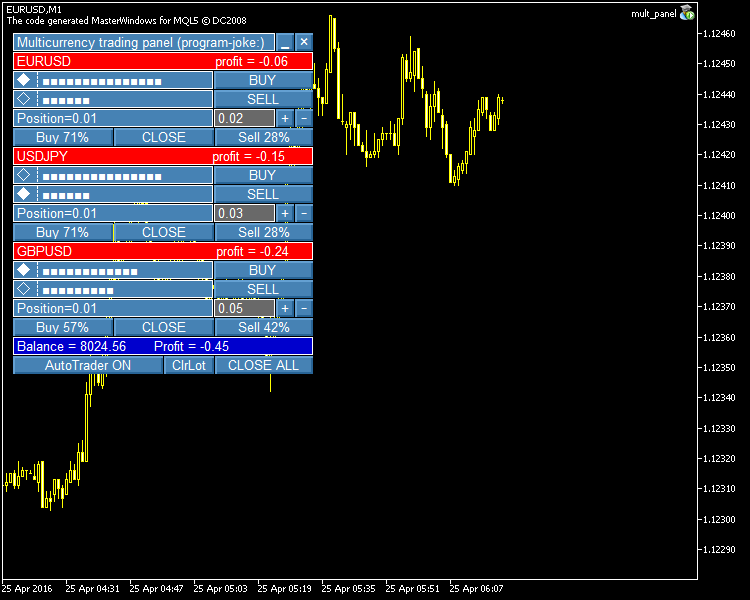
Fig. 1. The multicurrency game trade panel.
Tips:
- The MasterWindows library should be added to the \MQL5\Include\ folder. The library provides adequate operation of the interface windows you create.
- For a better display of created interface windows, use graphical schemes with a black background.
- This is a demo panel (a joke program) and is not intended for live accounts. However, you can modify or replace the BUYorSELL() signal generation function in accordance with your trading system, add position support function , and try to use it on a live account.
MetaQuotes Ltd에서 러시아어로 번역함.
원본 코드: https://www.mql5.com/ru/code/15412
 XDPO_HTF_Signal
XDPO_HTF_Signal
XDPO_HTF_Signal shows a trend direction or a signal for performing a deal generated by XDPO_Sign indicator at the chosen bar as a graphic object with colored trend indication or deal direction and sends alerts or audio signals in case of a market entry moment
 AroonHorn_HTF_Signal
AroonHorn_HTF_Signal
AroonHorn_HTF_Signal shows a trend direction or a signal for performing a deal generated by AroonHorn_Oscillator_Sign indicator at the chosen bar as a graphic object with colored trend indication or deal direction and sends alerts or audio signals in case of a market entry moment
 Volume Profile + Range v6.0
Volume Profile + Range v6.0
Volume Profile + Range v6.0 (former TPO). Distribution of deals by price levels at a given time interval. Displayed as a histogram.
 XTRIX
XTRIX
TRIX indicator provides the ability to change the averaging algorithm
