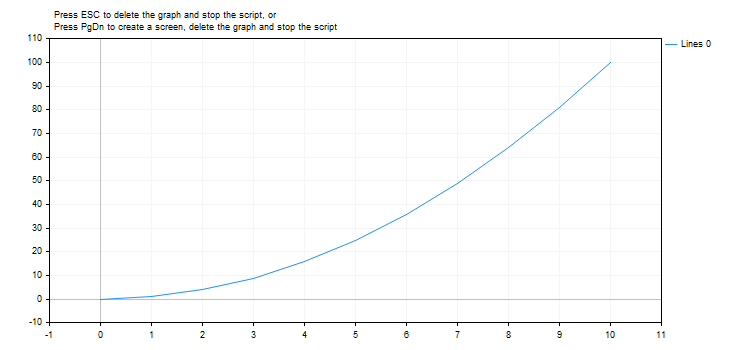#define GRAPH_WIDTH 750
#define GRAPH_HEIGHT 350
#property script_show_inputs
#include <Graphics\Graphic.mqh>
//--- 入力パラメータ
input double InpExponentValue = 2; // 指数値
CGraphic ExtGraph;
//+------------------------------------------------------------------+
//| スクリプトプログラム開始関数 |
//+------------------------------------------------------------------+
void OnStart()
{
//--- step 1で0〜10の11の値を取得する
vector X(11,VectorArange);
Print("vector X = \n",X);
//--- X ベクトルの各値を InpExponentValue 乗して計算する
X=MathPow(X,InpExponentValue);
Print("MathPow(X,",(string)InpExponentValue,") = \n",X);
//--- 計算された値をベクトルから配列に転送する
double y_array[];
X.Swap(y_array);
//--- 計算されたベクトル値のグラフを描画する
CurvePlot(y_array,clrDodgerBlue);
//--- EscapeキーまたはPgDnキーを押してグラフを削除し(スクリーンショットを撮り)、終了するまで待機する
while(!IsStopped())
{
if(StopKeyPressed())
break;
Sleep(16);
}
//--- クリーンアップ
ExtGraph.Destroy();
/*
結果:
vector X =
[0,1,2,3,4,5,6,7,8,9,10]
MathPow(X,2.0) =
[0,1,4,9,16,25,36,49,64,81,100]
*/
}
//+------------------------------------------------------------------+
//| ベクトルに「value」を「step」単位で入力する |
//+------------------------------------------------------------------+
template<typename T>
void VectorArange(vector<T> &vec,T value=0.0,T step=1.0)
{
for(ulong i=0; i<vec.Size(); i++,value+=step)
vec[i]=value;
}
//+------------------------------------------------------------------+
//| ESCが押されたら「true」を返す |
//| PgDnが押されたら、グラフのスクリーンショットを撮り、「true」を返す |
//| その他の場合は「false」を返す |
//+------------------------------------------------------------------+
bool StopKeyPressed()
{
//--- ESCが押されたら「true」を返す
if(TerminalInfoInteger(TERMINAL_KEYSTATE_ESCAPE)!=0)
return(true);
//--- PgDnが押されてグラフのスクリーンショットが正常に取得されたら、「true」を返す
if(TerminalInfoInteger(TERMINAL_KEYSTATE_PAGEDOWN)!=0 && MakeAndSaveScreenshot(MQLInfoString(MQL_PROGRAM_NAME)+"_Screenshot"))
return(true);
//--- 「false」を返す
return(false);
}
//+------------------------------------------------------------------+
//| グラフオブジェクトを作成して曲線を描く |
//+------------------------------------------------------------------+
void CurvePlot(double &x_array[], double &y_array[], const color colour)
{
ExtGraph.Create(ChartID(), "Graphic", 0, 0, 0, GRAPH_WIDTH, GRAPH_HEIGHT);
ExtGraph.CurveAdd(x_array, y_array, ColorToARGB(colour), CURVE_LINES);
ExtGraph.IndentUp(30);
ExtGraph.CurvePlotAll();
string text1="Press ESC to delete the graph and stop the script, or";
string text2="Press PgDn to create a screen, delete the graph and stop the script";
ExtGraph.TextAdd(54, 9, text1, ColorToARGB(clrBlack));
ExtGraph.TextAdd(54,21, text2, ColorToARGB(clrBlack));
ExtGraph.Update();
}
//+------------------------------------------------------------------+
//| スクリーンショットを撮り、画像をファイルに保存する |
//+------------------------------------------------------------------+
bool MakeAndSaveScreenshot(const string file_name)
{
string file_names[];
ResetLastError();
int selected=FileSelectDialog("Save Picture", NULL, "All files (*.*)|*.*", FSD_WRITE_FILE, file_names, file_name+".png");
if(selected<1)
{
if(selected<0)
PrintFormat("%s: FileSelectDialog() function returned error %d", __FUNCTION__, GetLastError());
return false;
}
bool res=false;
if(ChartSetInteger(0,CHART_SHOW,false))
res=ChartScreenShot(0, file_names[0], GRAPH_WIDTH, GRAPH_HEIGHT);
ChartSetInteger(0,CHART_SHOW,true);
return(res);
}
|