VirtualTradePad mt4 Extra
- Utilitaires
- Vladislav Andruschenko
- Version: 25.808
- Mise à jour: 7 août 2025
- Activations: 10
Panneau de trading pour trader en 1 clic. Travailler avec des positions et des commandes! Trading à partir du graphique ou du clavier.
- En utilisant notre panel de trading, vous pouvez trader en un clic à partir du graphique et effectuer des opérations de trading 30 fois plus rapidement que le contrôle MetaTrader standard.
- Des calculs automatiques de paramètres et de fonctions qui facilitent la vie d'un trader et aident un trader à mener ses activités de trading beaucoup plus rapidement et plus facilement.
- Conseils graphiques et informations complètes sur les accords commerciaux sur le graphique.
| Version MT5 | Description complète +DEMO +PDF | Comment acheter | Comment installer | Comment obtenir des fichiers journaux | Comment tester et optimiser | Tous les produits de Expforex |
Ouverture et Fermeture, Inversion et Verrouillage, Fermeture Partielle / Autolot. Stop loss/take profit virtuel/réel / trailing stop / breakeven, Grille d'ordres ....
Le panneau de contrôle de trading de la demande principale dans МetaТrader 4 : acheter, vendre, acheterstop, acheterlimit, sellstop, selllimit, fermer, supprimer, modifier, trailing stop, stoploss, takeproft.
Liens
- Pour un trading entièrement automatisé, je recommande Le XCustom
- Si vous voulez apprendre à trader le testeur de stratégie , consultez notre utilitaire gratuit TesterPad
Onglets de travail
Onglet Postes - Travailler avec des postes :
- Ouverture / Fermeture ACHETER et VENDRE,
- Inverser toutes les positions,
- Verrouillage d'une position commune,
- Stop Loss / Take Profit,
- Mettre en place un stop loss / take profit commun pour la grille de position,
- Arrêt de fuite,
- Seuil de rentabilité
- Ne fermer que les positions rentables / déficitaires,
- Gestion des positions / stop loss / take profit du graphique terminal,
- Fermeture partielle des positions sur le graphique ;
- Autolot / Lot dynamique en pourcentage du solde ou du stop loss défini
- Activer / Désactiver le Stop Loss réel / Virtuel et le Take Profit
- Grilles moyennes totales des positions stop suiveur / seuil de rentabilité à partir du prix moyen
Onglet Commandes - Travailler avec les commandes en attente et à cours limité :
- En attente / Supprimer BuyStop SellStop BuyLimit SellLimit,
- Construire une grille de commandes avec augmentation des lots, distance de grille,
- Paramétrage des ordres/positions avec la souris et des lignes sur le graphique,
- Fixation d'un stop loss / take profit commun pour toute la série d'ordres,
- Travailler avec les commandes en attente du graphique ! Suppression, modification des commandes directement depuis le graphique.
Onglet CLP - Travaillez avec la fonction de fermeture pour le total des profits ou des pertes.
- Clôture au profit/perte total en points, dollars, pourcentage.
- Fermer séparément ACHETER / VENDRE,
- Activez le stop loss / take profit virtuel pour une position séparée / générale.
- Trailingstop du profit total en points, dollars, pourcentage.
Onglet Signaux
montre le signal de 10 indicateurs standard et 8 délais. Il montre également le pourcentage cumulé de signaux dans les directions ACHAT et VENTE. Il est également possible d'ouvrir des positions automatiquement lorsque le signal cumulé est dépassé.
Onglet INFO
affiche la spécification actuelle du symbole sélectionné, les objectifs de stop loss et de prise de profit actuels, ainsi que le profit pour la journée en cours, le jour passé, la semaine, le mois.
Caractéristiques principales:
- Fonctionne sur tout type de compte et un courtier.
- Il ne nécessite pas de compétences particulières.
- Interface intuitive et simple.
- Seules les fonctions les plus importantes.
- Réponse rapide à n'importe quelle commande.
- Tradez à l'aide du clavier (Pour ce faire, définissez TRUE le paramètre KeyBoardTrade dans les paramètres) ou des boutons sur le graphique



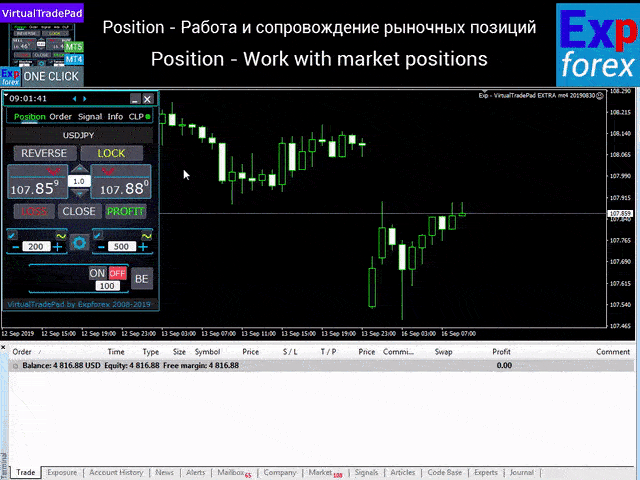
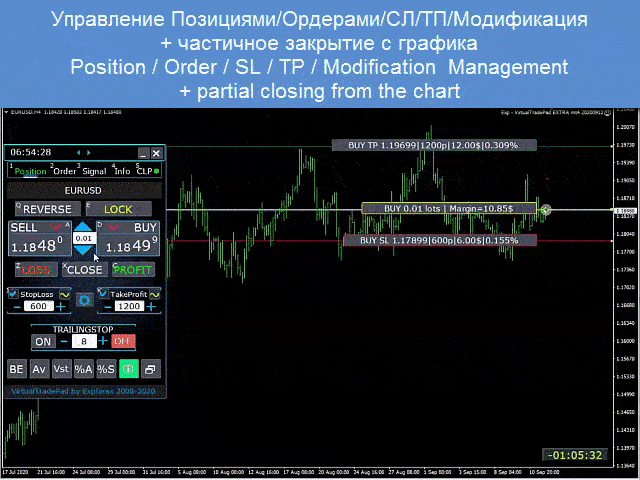
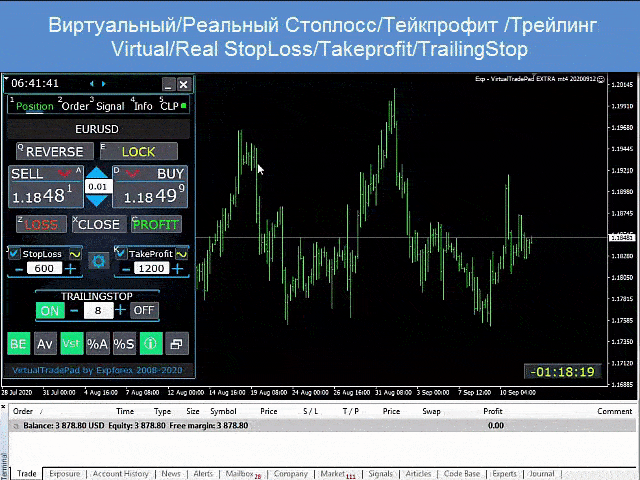
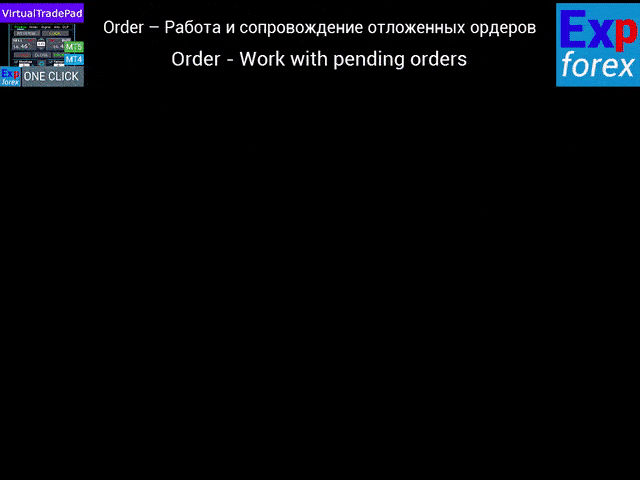
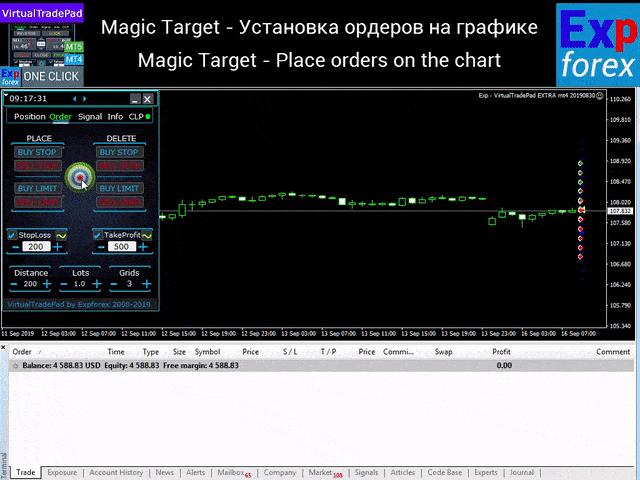
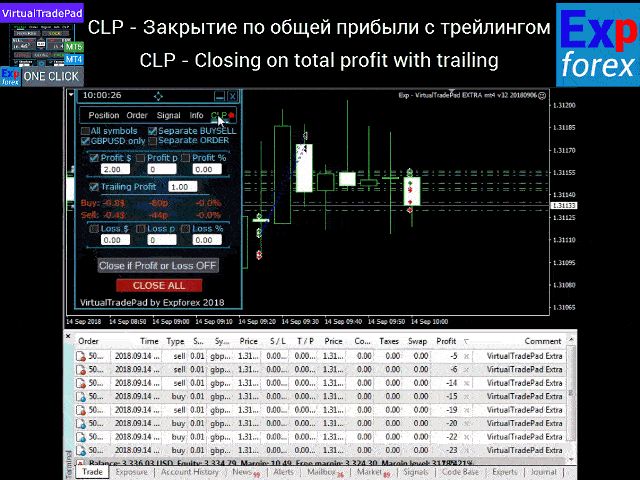
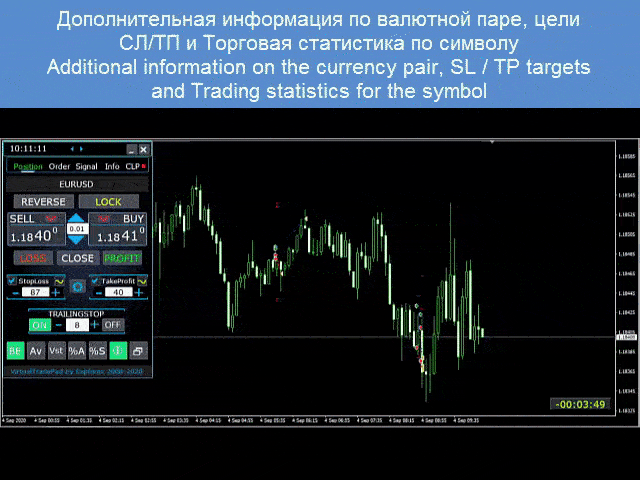
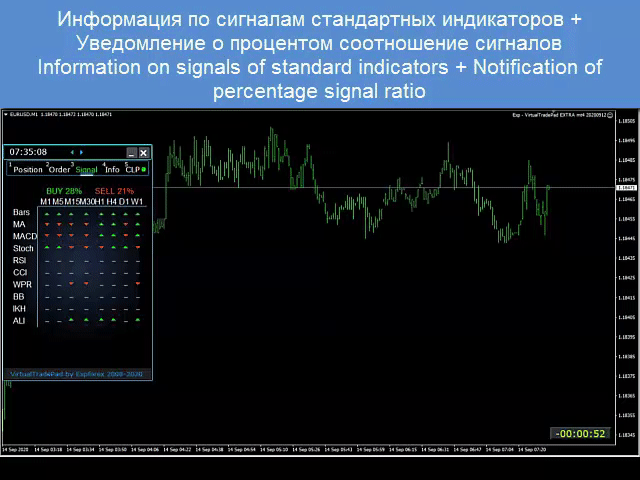























































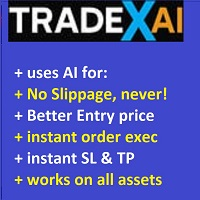
















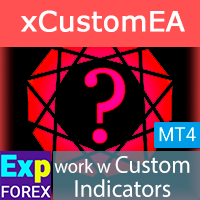













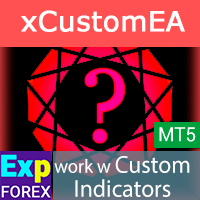





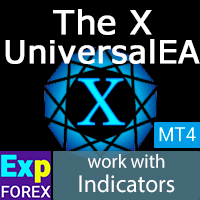
👍