BackTester FX
- Utilitaires
- Mikhail Nazarenko
- Version: 1.2
BackTester FX — симулятор ручной торговли MetaTrader 4.
Позволяет моделировать рыночные условия на исторических данных в тестере стратегий, вручную открывать и закрывать сделки, анализировать торговые стратегии без рисков потерять.
Ключевые возможности
- Эмуляция ручной торговли в визуальном тестере стратегий
- Совместимость с любыми инструментами и таймфреймами
- Быстрое управление ордерами (открытие/закрытие)
- Настройки объема сделки, Stop Loss, Take Profit
- Работает как в тестере стратегий так и на любых счетах как панель управления ордерами
- Позволяет тестировать вашу ручную торговлю непосредственно в тестере стратегий
Функциональные особенности
- Удобная визуальная панель управления
- Есть пауза и управление скоростью прокрутки исторических данных в тестере стратегий MT4
- Установка всех типов ордеров как на реальном графике так и в тестере стратегий
- Удаление любых выбранных типов ордеров
Настройка тестера стратегий MT4
- Установите BackTester FX через Market в MetaTrader 4
- Откройте Strategy Tester (Ctrl + R)
- Выберите: Expert Advisor
- Укажите: Market/BackTesterFX.ex4
- Символ: EURUSD или любой другой
- Таймфрейм: M1 или другой
- Модель: ControlPoints или OpenPricesOnly ( важно! )
- Spread: 20
- Visual mode: ON
- Отметьте Use Date: — задайте даты начала и окончания
- Speed: - передвиньте регулятор на максимум, иначе скорость прокрутки исторических данных будет медленной !!!
Настройки BackTesterFX.ex4
Order lot - начальный лот для панели управления
Slippage /pips/ - проскальзывание для установке или удалении рыночных ордеров
Magic - уникальный номер ордеров советника
Order comment - текстовый комментарий к ордерам
Сравнение BackTester FX и BackTester Pro
| BackTester FX | BackTester Pro |
|---|---|
| Установка ордеров | Установка ордеров |
| Удаление ордеров | Удаление ордеров |
| Регулировка скорости прокрутки данных | Регулировка скорости прокрутки данных |
| Изменение стороны привязки к графику | Изменение стороны привязки к графику |
| ---//--- | Возможность редактирования установленного ордера |
| ---//--- | Скроллинг - быстрая перемотка данных вперед на заданный период времени |
| ---//--- | Установка часового пояса торговли: по GMT0, Нью Йорк или время терминала |
| ---//--- | Перемотка данных на заданный период от M1 до W2 |
| ---//--- | Перемотка на начало сессии Азия, Лондон, Нью Йорк |
| ---//--- | Отрисовка времени и уровня открытия дня |
| ---//--- | Отрисовка уровней high и low предыдущего дня |
| ---//--- | Отрисовка торговых сессий |
| ---//--- | Индикация времени последней свечи согласно заданного временного пояса |
| ---//--- | Отчистка графика от старых графических объектов |
| ---//--- | Автоматическая пауза при открытии или закрытии ордера при скроллинге |
| ---//--- | Автоматическая пауза при пересечении ценой горизонтального уровня при скроллинге |
Платная версия BackTester Pro имеет большую функциональность и скорость работы!
BackTester Pro можно тестировать бесплатно в течении недели на истории.
Нашли ошибку или у вас появились вопросы напишите автору!




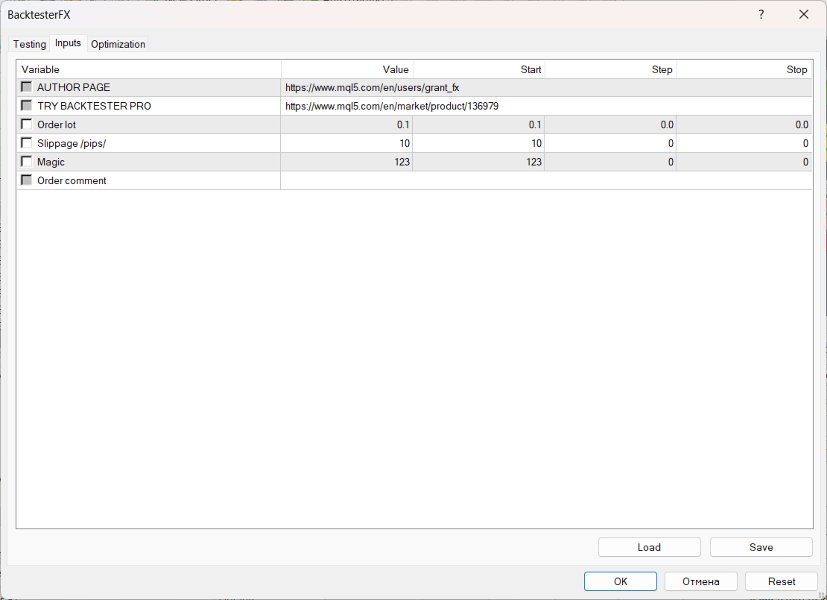




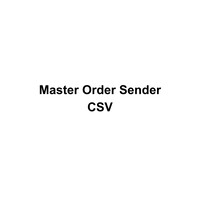









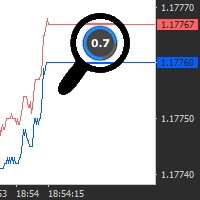














































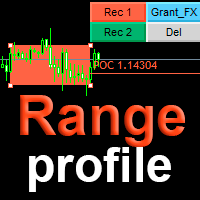

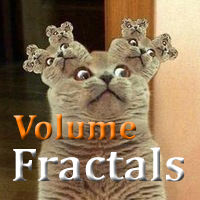


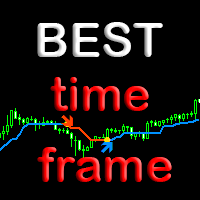


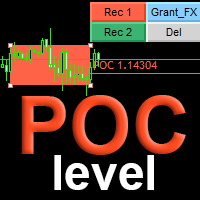
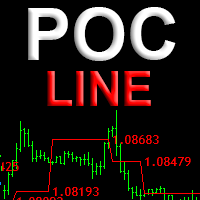
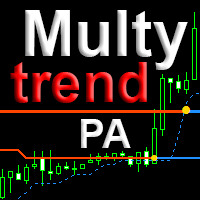
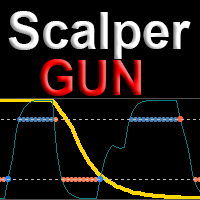
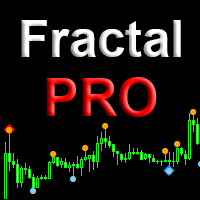


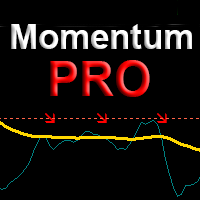
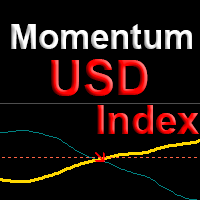





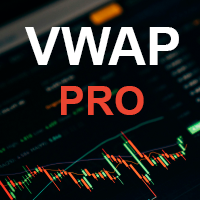




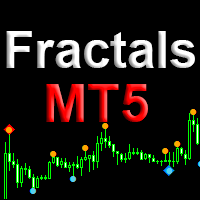

L'utilisateur n'a laissé aucun commentaire sur la note