Inform Panel For ALL Symbols
- Utilitaires
- Valeriy Medvedev
- Version: 1.5
- Mise à jour: 24 juillet 2017
- Activations: 5
Inform Panel For ALL Symbols — Advanced Multi-Instrument Trading Management
The Inform Panel For ALL Symbols is a sophisticated trading management tool designed to streamline control over all financial instruments in a trader’s portfolio, eliminating the need to attach it to specific charts.
Its core innovation lies in using modifiable virtual levels for stop loss (SL) and take profit (TP), allowing discreet order closure hidden from brokers. The panel automatically detects and lists all active symbols, providing intuitive navigation via "Up" and "Down" buttons, and offers robust tools for order execution and risk management.
Key Features
▪️ Multi-Symbol Support
Manage orders across all opened financial instruments from a single interface.
Navigate symbols effortlessly using dedicated buttons.
▪️ Virtual Levels for Stealth Trading
Replace visible chart lines with customizable virtual levels to mask TP/SL from brokers.
Compatible with both market orders and pending orders.
▪️ Advanced Order Control
Close orders by symbol, magic number, profit/loss, or trailing stop.
Delete pending orders selectively by direction.
Trailing Stop Options
Virtual Trailing Stop: Activated with both "Control Level" and "Trailing Stop" engaged.
Real Trailing Stop: Triggered with "Control Level" active and "Trailing Stop" released.
▪️ Customizable Interface
Adjust panel colors, background, and element visibility.
Toggle confirmation dialogs for faster execution.
▪️ Position Analytics
Real-time data per symbol:
Order type (market/pending).
Total position size (lots).
Funds allocated (% of deposit and absolute value).
One-Click Actions
Close Loss Orders
Close Profit Orders
Close All
Parameters
▪️ Visual Settings
Include Background?: Enable/disable panel background.
Background Color: Customize screen backdrop (e.g., MediumBlue).
▪️ Order Management
Magic Number: Filter orders by magic number (0 = all symbols).
CloseTrades: true closes all symbol orders; false closes by magic number.
Confirmation of Action: Enable/disable prompts for order removal.
Setup
1. Attach the EA to any chart without open positions to avoid conflicts.
2. In chart properties:
Enable "Line" and "Chart Shift".
Set "Grid" and "Line" to "None".
The panel combines efficiency for multi-asset portfolios, discretion through virtual levels, and flexibility in risk management, making it ideal for traders seeking centralized control over diverse instruments.
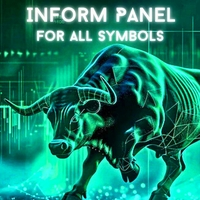

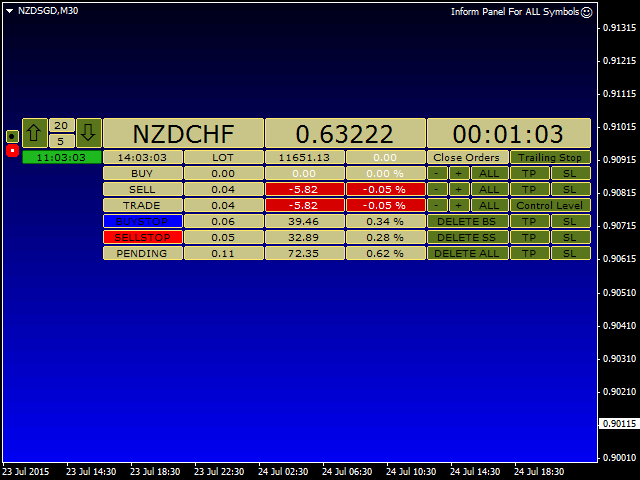
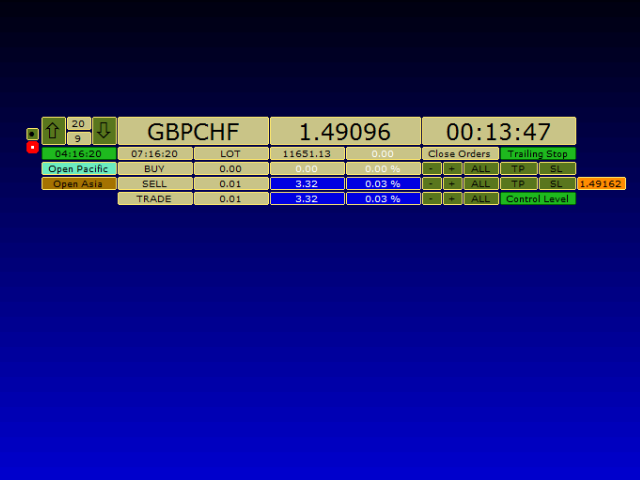






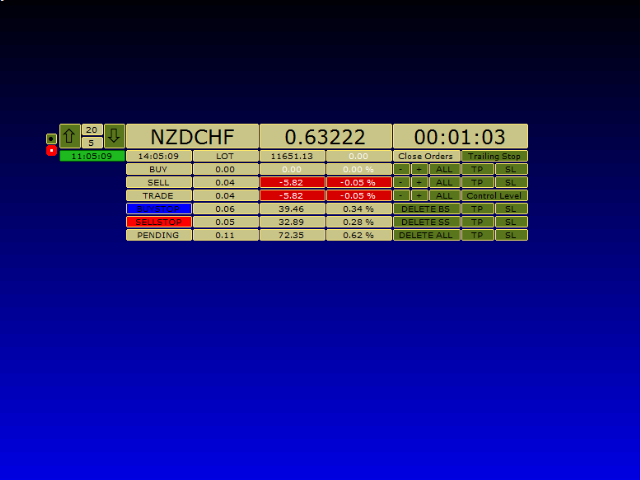



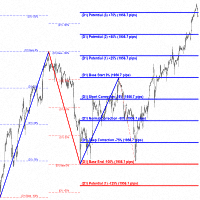















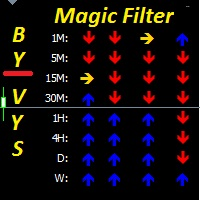

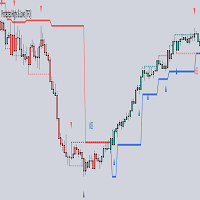




















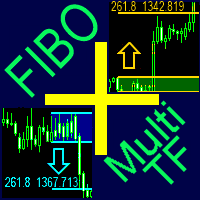














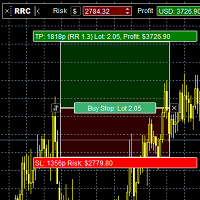



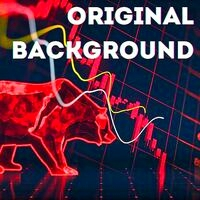

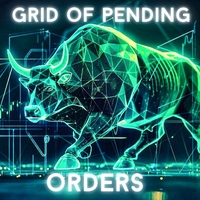

















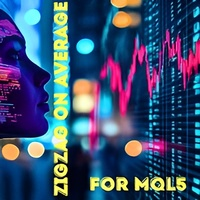

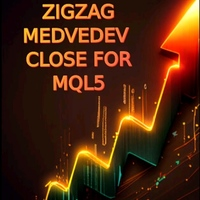
L'utilisateur n'a laissé aucun commentaire sur la note