
Implementar un trader de noticias automático
Introducción
Según explica Investopedia, un trader de noticias es "un trader o inversor que toma decisiones de trading o inversión en función de las noticias". De hecho, los informes económicos como el PIB de un país, los índices de confianza de los consumidores y los datos de empleo de los países, entre otros, provocan a menudo movimientos en los mercados de divisas. ¿Ha seguido alguna vez la publicación de las cifras de empleo no agrícola de los Estados Unidos? Si es así, entonces ya sabrá que estos informes pueden determinar el movimiento posterior de las divisas y actúan como catalizadores para los cambios de tendencia.

Figura 1. Periódico B/N. Imagen distribuida bajo una licencia de Creative Commons en Flickr
1. Vamos a programar nuestro Asesor Experto
1.1. La idea del sistema de trading
La idea que hay detrás de este sistema es lo que hemos comentado antes. Esto suena genial, pero ¿cómo podemos implementar este hecho probado en el mundo de la programación? Nos basaremos fundamentalmente en dos aspectos de MQL5. Por un lado, estamos utilizando el indicador Momentum para medir el impacto de una serie concreta de noticias en un par de divisas. Y por el otro lado, trabajaremos con las operaciones con archivos de MQL5 para almacenar nuestro calendario favorito de noticias en el sistema de archivos. El formato de archivo escogido es CSV. Vamos a programar este robot de acuerdo con el paradigma orientado a objetos, por supuesto, con el método conceptual descrito en Otra clase POO de MQL5. Nuestro diseño orientado a objetos cargará el archivo CSV en la memoria del ordenador, de modo que el Asesor Experto pueda tomar decisiones en función de dichas informaciones.
1.2. Estructura de la POO del robot
A partir de ahora estamos diseñando nuestro Asesor Experto desde el punto de vista de los conceptos, como si fueran seres vivos. Ahora somos personas POO, ¿se acuerda? Gracias a esta visión podemos dividir nuestro Asesor Experto en varias partes, como el cerebro, una cosa que llamaremos evolución, una serie de indicadores y una serie de noticias. Voy a explicar todo esto a continuación.
//+---------------------------------------------------------------------+ //| ExpertNewsWatcher.mq5 | //| Copyright © 2013, laplacianlab, Jordi Bassagañas | //+---------------------------------------------------------------------+ #property copyright "Copyright © 2013, laplacianlab. Jordi Bassagañas" #property link "https://www.mql5.com/es/articles" #property version "1.00" #property tester_file "news_watcher.csv" #include <..\Experts\NewsWatcher\CNewsWatcher.mqh> input ENUM_TIMEFRAMES Period=PERIOD_M1; input int StopLoss=400; input int TakeProfit=600; input double LotSize=0.01; input string CsvFile="news_watcher.csv"; MqlTick tick; CNewsWatcher* NW = new CNewsWatcher(StopLoss,TakeProfit,LotSize,CsvFile); int OnInit(void) { NW.Init(); NW.GetTechIndicators().GetMomentum().SetHandler(Symbol(), Period, 13, PRICE_CLOSE); return(0); } void OnDeinit(const int reason) { delete(NW); } void OnTick() { SymbolInfoTick(_Symbol, tick); NW.GetTechIndicators().GetMomentum().UpdateBuffer(2); NW.OnTick(tick.ask,tick.bid); } //+------------------------------------------------------------------+
CNewsWatcher es la clase principal del Asesor Experto. Veamos el código:
//+---------------------------------------------------------------------+ //| CNewsWatcher.mqh | //| Copyright © 2013, Jordi Bassagañas | //+---------------------------------------------------------------------+ #include <Trade\Trade.mqh> #include <Mine\Enums.mqh> #include <..\Experts\NewsWatcher\CBrain.mqh> #include <..\Experts\NewsWatcher\CEvolution.mqh> #include <..\Experts\NewsWatcher\CTechIndicators.mqh> //+---------------------------------------------------------------------+ //| CNewsWatcher Class | //+---------------------------------------------------------------------+ class CNewsWatcher { protected: //--- Custom types CBrain *m_brain; CEvolution *m_evolution; CTechIndicators *m_techIndicators; //--- MQL5 types CTrade *m_trade; CPositionInfo *m_positionInfo; public: //--- Constructor and destructor methods CNewsWatcher(int stop_loss,int take_profit,double lot_size,string csv_file); ~CNewsWatcher(void); //--- Getter methods CBrain *GetBrain(void); CEvolution *GetEvolution(void); CTechIndicators *GetTechIndicators(void); CTrade *GetTrade(void); CPositionInfo *GetPositionInfo(void); //--- CNewsWatcher methods bool Init(); void Deinit(void); void OnTick(double ask,double bid); }; //+------------------------------------------------------------------+ //| Constructor | //+------------------------------------------------------------------+ CNewsWatcher::CNewsWatcher(int stop_loss,int take_profit,double lot_size, string csv_file) { m_brain=new CBrain(stop_loss,take_profit,lot_size,csv_file); m_evolution=new CEvolution(DO_NOTHING); m_techIndicators=new CTechIndicators; m_trade=new CTrade(); } //+------------------------------------------------------------------+ //| Destructor | //+------------------------------------------------------------------+ CNewsWatcher::~CNewsWatcher(void) { Deinit(); } //+------------------------------------------------------------------+ //| GetBrain | //+------------------------------------------------------------------+ CBrain *CNewsWatcher::GetBrain(void) { return m_brain; } //+------------------------------------------------------------------+ //| GetEvolution | //+------------------------------------------------------------------+ CEvolution *CNewsWatcher::GetEvolution(void) { return m_evolution; } //+------------------------------------------------------------------+ //| GetTechIndicators | //+------------------------------------------------------------------+ CTechIndicators *CNewsWatcher::GetTechIndicators(void) { return m_techIndicators; } //+------------------------------------------------------------------+ //| GetTrade | //+------------------------------------------------------------------+ CTrade *CNewsWatcher::GetTrade(void) { return m_trade; } //+------------------------------------------------------------------+ //| GetPositionInfo | //+------------------------------------------------------------------+ CPositionInfo *CNewsWatcher::GetPositionInfo(void) { return m_positionInfo; } //+------------------------------------------------------------------------+ //| CNewsWatcher OnTick | //| Checks momentum's turbulences around the time of the news release | //+------------------------------------------------------------------------+ void CNewsWatcher::OnTick(double ask,double bid) { //--- are there some news to process? if(GetBrain().GetNewsContainer().GetCurrentIndex() < GetBrain().GetNewsContainer().GetTotal()) { double momentumBuffer[]; GetTechIndicators().GetMomentum().GetBuffer(momentumBuffer, 2); //--- Number of seconds before the news releases. GMT +- timeWindow is the real time from which the robot starts //--- listening to the market. For instance, if there is a news release programmed at 13:00 GMT you can set TimeWindow //--- to 900 seconds so that the EA starts listening to the market fifteen minutes before that news release. int timeWindow=600; CNew *currentNew = GetBrain().GetNewsContainer().GetCurrentNew(); int indexCurrentNew = GetBrain().GetNewsContainer().GetCurrentIndex(); if(TimeGMT() >= currentNew.GetTimeRelease() + timeWindow) { GetBrain().GetNewsContainer().SetCurrentIndex(indexCurrentNew+1); return; } //--- is there any open position? if(!m_positionInfo.Select(_Symbol)) { //--- if there is no open position, we try to open one bool timeHasCome = TimeGMT() >= currentNew.GetTimeRelease() - timeWindow && TimeGMT() <= currentNew.GetTimeRelease() + timeWindow; if(timeHasCome && momentumBuffer[0] > 100.10) { GetEvolution().SetStatus(SELL); GetBrain().GetNewsContainer().SetCurrentIndex(indexCurrentNew+1); } else if(timeHasCome && momentumBuffer[0] < 99.90) { GetEvolution().SetStatus(BUY); GetBrain().GetNewsContainer().SetCurrentIndex(indexCurrentNew+1); } } //--- if there is an open position, we let it work the mathematical expectation else { GetEvolution().SetStatus(DO_NOTHING); } double tp; double sl; switch(GetEvolution().GetStatus()) { case BUY: tp = ask + m_brain.GetTakeProfit() * _Point; sl = bid - m_brain.GetStopLoss() * _Point; GetTrade().PositionOpen(_Symbol,ORDER_TYPE_BUY,m_brain.GetSize(),ask,sl,tp); break; case SELL: sl = ask + m_brain.GetStopLoss() * _Point; tp = bid - m_brain.GetTakeProfit() * _Point; GetTrade().PositionOpen(_Symbol,ORDER_TYPE_SELL,m_brain.GetSize(),bid,sl,tp); break; case DO_NOTHING: // Nothing... break; } } //--- we exit when all the container's news have been processed else return; } //+------------------------------------------------------------------+ //| CNewsWatcher initialization | //+------------------------------------------------------------------+ bool CNewsWatcher::Init(void) { // Initialization logic here... return true; } //+------------------------------------------------------------------+ //| CNewsWatcher deinitialization | //+------------------------------------------------------------------+ void CNewsWatcher::Deinit(void) { delete(m_brain); delete(m_evolution); delete(m_techIndicators); delete(m_trade); Print("CNewsWatcher deinitialization performed!"); Print("Thank you for using this EA."); } //+------------------------------------------------------------------+
De momento, no se preocupe si no puede ver las cosas claramente, es normal. Primero, tiene que estudiar todas las partes de este Asesor Experto para entender como funciona todo. Le recomiendo primero una lectura rápida de este artículo y luego hacer una segunda y tercera lectura más profundamente. De todas formas, trataré de explicar ahora algunas partes importantes de CNewsWatcher.
La parte más importante del Asesor Experto es por supuesto el método OnTick en el que verá que CNewsWatcher usa un contenedor de noticias OO para su funcionamiento. Este elemento, que puede considerarse como un periódico real, contiene las informaciones que quiere utilizar el usuario del Asesor Experto para hacer trading.
Observe cómo obtenemos el contenedor de noticias:
GetBrain().GetNewsContainer();
Y cómo conseguimos la última noticia para su procesamiento:
CNew *currentNew = GetBrain().GetNewsContainer().GetCurrentNew();
Esto se hace mediante CBrain. Recuerde que CBrain es un punto central importante en nuestro diseño orientado a objetos que contiene los elementos necesarios para el correcto funcionamiento de del Asesor Experto, es algo como una memoria de solo lectura (ROM).
//+------------------------------------------------------------------+ //| CBrain.mqh | //| Copyright © 2013, Jordi Bassagañas | //+------------------------------------------------------------------+ #include <..\Experts\NewsWatcher\CNewsContainer.mqh> //+------------------------------------------------------------------+ //| CBrain Class | //+------------------------------------------------------------------+ class CBrain { protected: double m_size; // The size of the positions int m_stopLoss; // Stop loss int m_takeProfit; // Take profit CNewsContainer *m_news_container; // The news container public: //--- Constructor and destructor methods CBrain(int stopLoss,int takeProfit,double size,string csv); ~CBrain(void); //--- Getter methods double GetSize(void); int GetStopLoss(void); int GetTakeProfit(void); CNewsContainer *GetNewsContainer(void); //--- Setter methods void SetSize(double size); void SetStopLoss(int stopLoss); void SetTakeProfit(int takeProfit); //--- CBrain specific methods bool Init(); void Deinit(void); }; //+------------------------------------------------------------------+ //| Constructor | //+------------------------------------------------------------------+ CBrain::CBrain(int stopLoss,int takeProfit,double size,string csv) { m_size=size; m_stopLoss=stopLoss; m_takeProfit=takeProfit; m_news_container=new CNewsContainer(csv); } //+------------------------------------------------------------------+ //| Destructor | //+------------------------------------------------------------------+ CBrain::~CBrain(void) { Deinit(); } //+------------------------------------------------------------------+ //| GetSize | //+------------------------------------------------------------------+ double CBrain::GetSize(void) { return m_size; } //+------------------------------------------------------------------+ //| GetStopLoss | //+------------------------------------------------------------------+ int CBrain::GetStopLoss(void) { return m_stopLoss; } //+------------------------------------------------------------------+ //| GetTakeProfit | //+------------------------------------------------------------------+ int CBrain::GetTakeProfit(void) { return m_takeProfit; } //+------------------------------------------------------------------+ //| GetNewsContainer | //+------------------------------------------------------------------+ CNewsContainer *CBrain::GetNewsContainer(void) { return m_news_container; } //+------------------------------------------------------------------+ //| SetSize | //+------------------------------------------------------------------+ void CBrain::SetSize(double size) { m_size=size; } //+------------------------------------------------------------------+ //| SetStopLoss | //+------------------------------------------------------------------+ void CBrain::SetStopLoss(int stopLoss) { m_stopLoss=stopLoss; } //+------------------------------------------------------------------+ //| SetTakeProfit | //+------------------------------------------------------------------+ void CBrain::SetTakeProfit(int takeProfit) { m_takeProfit=takeProfit; } //+------------------------------------------------------------------+ //| CBrain initialization | //+------------------------------------------------------------------+ bool CBrain::Init(void) { // Initialization logic here... return true; } //+------------------------------------------------------------------+ //| CBrain deinitialization | //+------------------------------------------------------------------+ void CBrain::Deinit(void) { delete(m_news_container); Print("CBrain deinitialization performed!"); } //+------------------------------------------------------------------+
CNewsWatcher lee básicamente una por una las noticias almacenadas en el contenedor (el periódico). Si en este momento el precio, experimenta un fuerte movimiento, coloca una orden en el mercado.
En cuanto a la compra o venta de lotes, el robot está programado de un modo reactivo. Por ejemplo, cuando ocurre un fuerte movimiento del precio hacia arriba, el Asesor Experto supone que el precio se retraerá y por lo tanto, vende. Del mismo modo, cuando hay un fuerte movimiento hacia abajo, el robot coloca una posición larga (compra) en el mercado, pensando que el precio va a repuntar en breve. Esto se puede mejorar, por supuesto, pero en este artículo no hay bastante espacio para desarrollar un trader de noticias automático altamente eficiente, como se mencionó antes, el objetivo es proporcionarle los fundamentos técnicos para que pueda continuar avanzando con sus propios desarrollos.
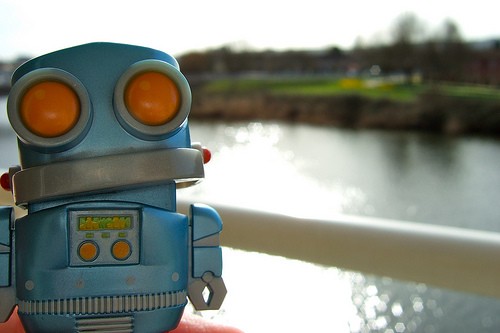
Figura 2. Robot en el Taff. Imagen distribuida bajo una licencia de Creative Commons en Flickr
Una vez más, puesto que hemos decidido abordar nuestras aplicaciones en el marco de los nuevos conceptos, para adherirnos al nuevo paradigma, es interesante programar nuestros propios envoltorios orientados a objetos para indicadores técnicos. De este modo, este elemento del rompecabezas encaja mucho mejor con todo. Digamos que en esta parte de nuestro desarrollo aprovechamos para implementar algo como un marco de trabajo (framework) orientado a objetos para que podamos trabajar de una manera más cómoda con estos elementos de MQL5, que en principio no son muy apropiados con OO.
En este punto, es interesante señalar que existe la librería estándar de MQL5. Esta librería está diseñada para facilitar a los usuarios finales la escritura de programas (indicadores, scripts, expertos), proporcionando un acceso fácil a la mayoría de las funciones internas de MQL5. De hecho, en este ejercicio estamos utilizando alguna funcionalidad de la librería estándar debido a que es mucho más cómodo, como se mencionó anteriormente, desde el punto de vista de la programación OO. Un claro ejemplo es el contenedor de noticias que voy a explicar un poco más adelante, usaremos la clase CArrayObj de MQL5 para almacenar nuestras noticias personalizadas de tipo complejo orientadas a objetos en la RAM del ordenador.
Para obtener más información acerca de este tema y ver que la librería estándar ya viene con algunas clases para trabajar con indicadores, consulte la documentación oficial Librería estándar. En el artículo se explica la necesidad de trabajar con elementos orientados a objetos a través de ejemplos sencillos con fines didácticos.
//+------------------------------------------------------------------+ //| CTechIndicators.mqh | //| Copyright © 2013, Jordi Bassagañas | //+------------------------------------------------------------------+ #include <..\Experts\NewsWatcher\CMomentum.mqh> //+------------------------------------------------------------------+ //| CTechIndicators Class | //+------------------------------------------------------------------+ class CTechIndicators { protected: CMomentum *m_momentum; public: //--- Constructor and destructor methods CTechIndicators(void); ~CTechIndicators(void); //--- Getter methods CMomentum *GetMomentum(void); //--- CTechIndicators specific methods bool Init(); void Deinit(void); }; //+------------------------------------------------------------------+ //| Constructor | //+------------------------------------------------------------------+ CTechIndicators::CTechIndicators(void) { m_momentum = new CMomentum; } //+------------------------------------------------------------------+ //| Destructor | //+------------------------------------------------------------------+ CTechIndicators::~CTechIndicators(void) { Deinit(); } //+------------------------------------------------------------------+ //| GetMomentum | //+------------------------------------------------------------------+ CMomentum* CTechIndicators::GetMomentum(void) { return m_momentum; } //+------------------------------------------------------------------+ //| CTechIndicators initialization | //+------------------------------------------------------------------+ bool CTechIndicators::Init(void) { // Initialization logic here... return true; } //+------------------------------------------------------------------+ //| CTechIndicators deinitialization | //+------------------------------------------------------------------+ void CTechIndicators::Deinit(void) { delete(m_momentum); Print("CTechIndicators deinitialization performed!"); } //+------------------------------------------------------------------+1.3.2. CMomentum, un envoltorio orientado a objetos para iMomentum
//+------------------------------------------------------------------+ //| CMomentum.mqh | //| Copyright © 2013, Jordi Bassagañas | //+------------------------------------------------------------------+ //+------------------------------------------------------------------+ //| CMomentum Class | //+------------------------------------------------------------------+ class CMomentum { protected: int m_handler; double m_buffer[]; public: //--- Constructor and destructor methods CMomentum(void); ~CMomentum(void); //--- Getter methods int GetHandler(void); void GetBuffer(double &buffer[], int ammount); //--- Setter methods bool SetHandler(string symbol,ENUM_TIMEFRAMES period,int mom_period,ENUM_APPLIED_PRICE mom_applied_price); bool UpdateBuffer(int ammount); }; //+------------------------------------------------------------------+ //| Constructor | //+------------------------------------------------------------------+ CMomentum::CMomentum(void) { ArraySetAsSeries(m_buffer, true); } //+------------------------------------------------------------------+ //| Destructor | //+------------------------------------------------------------------+ CMomentum::~CMomentum(void) { IndicatorRelease(m_handler); ArrayFree(m_buffer); } //+------------------------------------------------------------------+ //| GetHandler | //+------------------------------------------------------------------+ int CMomentum::GetHandler(void) { return m_handler; } //+------------------------------------------------------------------+ //| GetBuffer | //+------------------------------------------------------------------+ void CMomentum::GetBuffer(double &buffer[], int ammount) { ArrayCopy(buffer, m_buffer, 0, 0, ammount); } //+------------------------------------------------------------------+ //| SetHandler | //+------------------------------------------------------------------+ bool CMomentum::SetHandler(string symbol,ENUM_TIMEFRAMES period,int mom_period,ENUM_APPLIED_PRICE mom_applied_price) { if((m_handler=iMomentum(symbol,period,mom_period,mom_applied_price))==INVALID_HANDLE) { printf("Error creating Momentum indicator"); return false; } return true; } //+------------------------------------------------------------------+ //| UpdateBuffer | //+------------------------------------------------------------------+ bool CMomentum::UpdateBuffer(int ammount) { if(CopyBuffer(m_handler, 0, 0, ammount, m_buffer) < 0) { Alert("Error copying Momentum buffers, error: " , GetLastError()); return false; } return true; } //+------------------------------------------------------------------+
1.4. Un contenedor orientado a objetos para las noticias
En resumen, las noticias representan una pieza fundamental con la que tiene que tratar nuestro Asesor Experto. Podemos pensar que esta pieza clave es como si fuera un periódico para darnos cuenta de que es una buena idea encapsularlas en un contenedor orientado a objetos de noticias. En pocas palabras, este contenedor OO, llamado CNewsContainer, es el periódico. Está claro que si podemos imaginar un periódico con noticias, podemos también tener que modelar el concepto de las noticias que en nuestro caso se llama CNew. Este es nuestro tipo personalizado orientado a objetos representando las noticias reales.
1.4.1. CNewsContainer, el contenedor de las noticias
//+------------------------------------------------------------------+ //| CNewsContainer.mqh | //| Copyright © 2013, Jordi Bassagañas | //+------------------------------------------------------------------+ #include <Files\FileTxt.mqh> #include <Arrays\ArrayObj.mqh> #include <..\Experts\NewsWatcher\CNew.mqh> //+------------------------------------------------------------------+ //| CNewsContainer Class | //+------------------------------------------------------------------+ class CNewsContainer { protected: string m_csv; // The name of the csv file CFileTxt m_fileTxt; // MQL5 file functionality int m_currentIndex; // The index of the next news to be processed in the container int m_total; // The total number of news to be processed CArrayObj *m_news; // News list in the computer's memory, loaded from the csv file public: //--- Constructor and destructor methods CNewsContainer(string csv); ~CNewsContainer(void); //--- Getter methods int GetCurrentIndex(void); int GetTotal(void); CNew *GetCurrentNew(); CArrayObj *GetNews(void); //--- Setter methods void SetCurrentIndex(int index); void SetTotal(int total); void SetNews(void); //--- CNewsContainer methods bool Init(); void Deinit(void); }; //+------------------------------------------------------------------+ //| Constuctor | //+------------------------------------------------------------------+ CNewsContainer::CNewsContainer(string csv) { m_csv=csv; m_news=new CArrayObj; SetNews(); } //+------------------------------------------------------------------+ //| Destructor | //+------------------------------------------------------------------+ CNewsContainer::~CNewsContainer(void) { Deinit(); } //+------------------------------------------------------------------+ //| GetCurrentIndex | //+------------------------------------------------------------------+ int CNewsContainer::GetCurrentIndex(void) { return m_currentIndex; } //+------------------------------------------------------------------+ //| GetTotal | //+------------------------------------------------------------------+ int CNewsContainer::GetTotal(void) { return m_total; } //+------------------------------------------------------------------+ //| GetNews | //+------------------------------------------------------------------+ CArrayObj *CNewsContainer::GetNews(void) { return m_news; } //+------------------------------------------------------------------+ //| GetCurrentNew | //+------------------------------------------------------------------+ CNew *CNewsContainer::GetCurrentNew(void) { return m_news.At(m_currentIndex); } //+------------------------------------------------------------------+ //| SetCurrentIndex | //+------------------------------------------------------------------+ void CNewsContainer::SetCurrentIndex(int index) { m_currentIndex=index; } //+------------------------------------------------------------------+ //| SetTotal | //+------------------------------------------------------------------+ void CNewsContainer::SetTotal(int total) { m_total=total; } //+------------------------------------------------------------------+ //| SetNews | //+------------------------------------------------------------------+ void CNewsContainer::SetNews(void) { //--- let's first init some vars! SetCurrentIndex(0); string sep= ";"; ushort u_sep; string substrings[]; u_sep=StringGetCharacter(sep,0); //--- then open and process the CSV file int file_handle=m_fileTxt.Open(m_csv, FILE_READ|FILE_CSV); if(file_handle!=INVALID_HANDLE) { while(!FileIsEnding(file_handle)) { string line = FileReadString(file_handle); int k = StringSplit(line,u_sep,substrings); CNew *current = new CNew(substrings[0],(datetime)substrings[1],substrings[2]); m_news.Add(current); } FileClose(file_handle); //--- and finally refine and count the news m_news.Delete(0); // --- here we delete the CSV's header! SetTotal(m_news.Total()); } else { Print("Failed to open the file ",m_csv); Print("Error code ",GetLastError()); } } //+------------------------------------------------------------------+ //| CNewsContainer initialization | //+------------------------------------------------------------------+ bool CNewsContainer::Init(void) { // Initialization logic here... return true; } //+------------------------------------------------------------------+ //| CNewsContainer deinitialization | //+------------------------------------------------------------------+ void CNewsContainer::Deinit(void) { m_news.DeleteRange(0, m_total-1); delete(m_news); Print("CNewsContainer deinitialization performed!"); } //+------------------------------------------------------------------+
SetNews es el método más importante de CNewsContainer. Este método lee el archivo CSV y lo carga en la RAM del ordenador en forma de objetos de tipo CNew. Por cierto, todavía no lo he comentado, hay que guardar los archivos CSV en data_folder\MQL5\FILES\. Para entender mejor las funciones utilizadas en SetNews, eche un vistazo a Operaciones con archivos.
1.4.2. CNew, las propias noticias
//+------------------------------------------------------------------+ //| CNew.mqh | //| Copyright © 2013, Jordi Bassagañas | //+------------------------------------------------------------------+ #include <Object.mqh> //+------------------------------------------------------------------+ //| CNew Class | //+------------------------------------------------------------------+ class CNew : public CObject { protected: string m_country; // The country's name datetime m_time_release; // The date and time of the news string m_name; // The name of the news public: //--- Constructor and destructor methods CNew(string country,datetime time_release,string name); ~CNew(void); //--- Getter methods string GetCountry(void); datetime GetTimeRelease(void); string GetName(void); //--- Setter methods void SetCountry(string country); void SetTimeRelease(datetime time_release); void SetName(string name); //--- CNew specific methods bool Init(); void Deinit(void); }; //+------------------------------------------------------------------+ //| Constuctor | //+------------------------------------------------------------------+ CNew::CNew(string country,datetime time_release,string name) { m_country=country; m_time_release=time_release; m_name=name; } //+------------------------------------------------------------------+ //| Destructor | //+------------------------------------------------------------------+ CNew::~CNew(void) { Deinit(); } //+------------------------------------------------------------------+ //| GetCountry | //+------------------------------------------------------------------+ string CNew::GetCountry(void) { return m_country; } //+------------------------------------------------------------------+ //| GetTimeRelease | //+------------------------------------------------------------------+ datetime CNew::GetTimeRelease(void) { return m_time_release; } //+------------------------------------------------------------------+ //| GetName | //+------------------------------------------------------------------+ string CNew::GetName(void) { return m_name; } //+------------------------------------------------------------------+ //| SetCountry | //+------------------------------------------------------------------+ void CNew::SetCountry(string country) { m_country=country; } //+------------------------------------------------------------------+ //| SetTimeRelease | //+------------------------------------------------------------------+ void CNew::SetTimeRelease(datetime timeRelease) { m_time_release=timeRelease; } //+------------------------------------------------------------------+ //| SetName | //+------------------------------------------------------------------+ void CNew::SetName(string name) { m_name=name; } //+------------------------------------------------------------------+ //| CNew initialization | //+------------------------------------------------------------------+ bool CNew::Init(void) { //--- initialization logic here... return true; } //+------------------------------------------------------------------+ //| CNew deinitialization | //+------------------------------------------------------------------+ void CNew::Deinit(void) { //--- deinitialization logic here... Print("CNew deinitialization performed!"); } //+------------------------------------------------------------------+
2. Backtesting de ExpertNewsWatcher.mq5
2.1. Adjuntos
Se compone ExpertNewsWatcher de los siguientes archivos:
- Enums.mqh
- CBrain.mqh
- CEvolution.mqh
- CMomentum.mqh
- CNew.mqh
- CNewsContainer.mqh
- CNewsWatcher.mqh
- CTechIndicators.mqh
- ExpertNewsWatcher.mq5
- news_watcher.txt
2.2. Instrucciones de instalación
En primer lugar, tiene que crear la carpeta MQL5\Include\Mine para guardar su contenido personalizado, después, copie el archivo Enums.mqh en esta carpeta. A continuación, debe crear la carpeta MQL5\Experts\NewsWatcher y copiar los siguientes archivos en la misma:
- CBrain.mqh
- CEvolution.mqh
- CMomentum.mqh
- CNew.mqh
- CNewsContainer.mqh
- CNewsWatcher.mqh
- CTechIndicators.mqh
- ExpertNewsWatcher.mq5
¡Observación muy importante! Por último, cambie el nombre del archivo news_watcher.txt a news_watcher.csv y guárdelo en data_folder\MQL5\FILES\. En el momento de la publicación de este documento, el envío de formularios de MQL5 no permitía enviar archivos .csv, pero sí que permitía el envío de archivos .txt.
No se olvide de compilar. A partir de este punto, puede realizar el backtest de ExpertNewsWatcher como lo haría con cualquier otro Asesor Experto.
2.3. Resultados del backtest
Se ha ejecutado ExpertNewsWatcher con estos parámetros iniciales de entrada.
- Period = 1 Minute
- StopLoss = 400
- TakeProfit = 600
- LotSize = 0.01
- CsvFile = news_watcher.csv
Inicialmente, he utilizado los siguientes datos de prueba que contienen un conjunto de noticias ficticias separadas en el tiempo para ver el comportamiento del robot en un entorno controlado. Estos períodos se ajustan a las condiciones iniciales preestablecidas, es decir, a aquellos tiempos para los cuales el movimiento del precio es lo suficientemente grande para activar operaciones de compra o venta. Puede utilizar esta tabla de entradas para hacer las pruebas que considere.
Se guardan algunos de los datos de prueba en news_watcher.csv:
Country;Time;Event USD;2013.06.03 17:19:00;A. Momentum equals 100.47 USD;2013.06.13 17:09:00;B. Momentum equals 100.40 USD;2013.06.21 18:52:00;C. Momentum equals 100.19 USD;2013.07.01 17:32:00;D. Momentum equals 100.18 USD;2013.07.08 15:17:00;E. Momentum equals 100.18 USD;2013.07.16 10:00:00;F. Momentum equals 99.81 USD;2013.07.24 09:30:00;G. Momentum equals 100.25
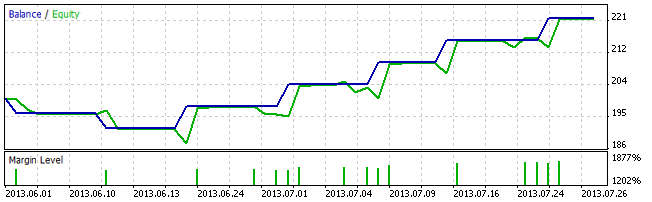
Figura 3. Resultados obtenidos con los datos ficticios
El gráfico anterior contiene noticias ficticias que le ayudarán a comprender cómo podría comportarse este robot en un entorno real. Coloque los siguientes datos tomados desde DailyFX en news_watcher.csv y ejecute ExpertNewsWatcher otra vez.
Se guardan algunos de los datos reales en news_watcher.csv:
Country;Time;Event USD;2013.07.15 12:00:00;USD Fed's Tarullo Speaks on Banking Regulation in Washington USD;2013.07.15 12:30:00;USD Advance Retail Sales (JUN) and others USD;2013.07.15 14:00:00;USD USD Business Inventories (MAY) USD;2013.07.15 21:00:00;USD EIA Gasoline and Diesel Fuel Update USD;2013.07.16 12:30:00;USD Several Consumer Price Indexes USD;2013.07.16 13:00:00;USD USD Net Long-term TIC Flows (MAY) & USD Total Net TIC Flows (MAY) USD;2013.07.16 13:15:00;USD Industrial Production (JUN) and others USD;2013.07.16 14:00:00;USD NAHB Housing Market Index (JUL) USD;2013.07.16 18:15:00;USD Fed's George Speaks on Economic Conditions and Agriculture USD;2013.07.22 12:30:00;USD Chicago Fed Nat Activity Index (JUN) USD;2013.07.22 14:00:00;USD Existing Home Sales (MoM) (JUN) & Existing Home Sales (JUN) USD;2013.07.22 21:00:00;USD EIA Gasoline and Diesel Fuel Update USD;2013.07.23 13:00:00;USD House Price Index (MoM) (MAY) USD;2013.07.23 14:00:00;USD Richmond Fed Manufacturing Index (JUL) USD;2013.07.24 11:00:00;USD MBA Mortgage Applications (JUL 19) USD;2013.07.24 12:58:00;USD Markit US PMI Preliminary (JUL) USD;2013.07.24 14:00:00;USD USD New Home Sales (MoM) (JUN) & USD New Home Sales (JUN) USD;2013.07.24 14:30:00;USD USD DOE U.S. Crude Oil Inventories (JUL 19) and others
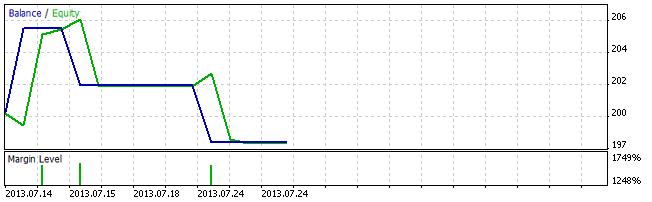
Figura 4. Resultados obtenidos con datos reales
Este sencillo procesador de noticias solo puede responder a una única noticia que puede tener lugar en un momento concreto. Esto se debe a que en un tiempo específico, por ejemplo, 2013.07.15 12:30:00, pueden haber varias noticias. Si se producen varias noticias importantes en un momento determinado, escriba una única entrada en el archivo CSV.
Dicho esto, observamos que el Asesor Experto solo tiene tres operaciones en el mercado cuando trabaja con datos reales. Esto se debe a que en la realidad se pueden producir noticias en el mismo instante, a diferencia del conjunto de noticias ficticias que están separadas en el tiempo. Nuestro robot está programado para cerrar primero la primera operación que procede de las series, ignorando una noticia que llega cuando ya hay una posición abierta.
double momentumBuffer[]; GetTechIndicators().GetMomentum().GetBuffer(momentumBuffer, 2); //--- Number of seconds before the news releases. GMT +- timeWindow is the real time from which the robot starts //--- listening to the market. For instance, if there is a news release programmed at 13:00 GMT you can set TimeWindow //--- to 900 seconds so that the EA starts listening to the market fifteen minutes before that news release. int timeWindow=600; CNew *currentNew = GetBrain().GetNewsContainer().GetCurrentNew(); int indexCurrentNew = GetBrain().GetNewsContainer().GetCurrentIndex(); if(TimeGMT() >= currentNew.GetTimeRelease() + timeWindow) { GetBrain().GetNewsContainer().SetCurrentIndex(indexCurrentNew+1); return; } //--- is there any open position? if(!m_positionInfo.Select(_Symbol)) { //--- if there is no open position, we try to open one bool timeHasCome = TimeGMT() >= currentNew.GetTimeRelease() - timeWindow && TimeGMT() <= currentNew.GetTimeRelease() + timeWindow; if(timeHasCome && momentumBuffer[0] > 100.10) { GetEvolution().SetStatus(SELL); GetBrain().GetNewsContainer().SetCurrentIndex(indexCurrentNew+1); } else if(timeHasCome && momentumBuffer[0] < 99.90) { GetEvolution().SetStatus(BUY); GetBrain().GetNewsContainer().SetCurrentIndex(indexCurrentNew+1); } } //--- if there is an open position, we let it work the mathematical expectation else { GetEvolution().SetStatus(DO_NOTHING); }
Conclusión
Esto ha sido la continuación de otro artículo acerca de la clase POO de MQL5, en el cual se le mostró el modo de implementar un Asesor Experto orientado a objetos desde cero y se le dieron algunos trucos sobre la programación orientada a objetos. Siguiendo la misma línea, este documento le ha proporcionado las herramientas necesarias para ayudarle a implementar sus propios traders de noticias. Hemos tratado la implementación de contenedores orientados a objetos y envoltorios orientados a objetos para que podamos trabajar cómodamente con los diseños OO. Hemos hablado también de la librería estándar de MQL5 y de las funciones de MQL5 para trabajar con el sistema de archivos.
Traducción del inglés realizada por MetaQuotes Ltd.
Artículo original: https://www.mql5.com/en/articles/719
Advertencia: todos los derechos de estos materiales pertenecen a MetaQuotes Ltd. Queda totalmente prohibido el copiado total o parcial.
Este artículo ha sido escrito por un usuario del sitio web y refleja su punto de vista personal. MetaQuotes Ltd. no se responsabiliza de la exactitud de la información ofrecida, ni de las posibles consecuencias del uso de las soluciones, estrategias o recomendaciones descritas.
 MQL5 Wizard: Cómo enseñar a un Asesor Experto a abrir las órdenes pendientes de cualquier precio
MQL5 Wizard: Cómo enseñar a un Asesor Experto a abrir las órdenes pendientes de cualquier precio
 Creación de Asesores Expertos de red neuronal mediante MQL5 Wizard y el generador Hlaiman de Asesores Expertos
Creación de Asesores Expertos de red neuronal mediante MQL5 Wizard y el generador Hlaiman de Asesores Expertos
 ¡Impresione sus clientes con un cóctel eficiente de tecnologías!
¡Impresione sus clientes con un cóctel eficiente de tecnologías!
 Otra clase POO de MQL5
Otra clase POO de MQL5
- Aplicaciones de trading gratuitas
- 8 000+ señales para copiar
- Noticias económicas para analizar los mercados financieros
Usted acepta la política del sitio web y las condiciones de uso
Es bueno darnos las herramientas necesarias para ayudarnos a crear nuestros propios operadores de noticias. Gracias
Estimado Jordi,
Su artículo es exelent, pero mientras se adjunta la EA vi así (en archivo adjunto en la parte inferior).
¿Qué es lo que pasó? ¿Qué está mal?
Gracias por su intercambio de innovación.
Hola. Tengo una pregunta sobre mt4. ¿Cuál es el método de operación de noticias?