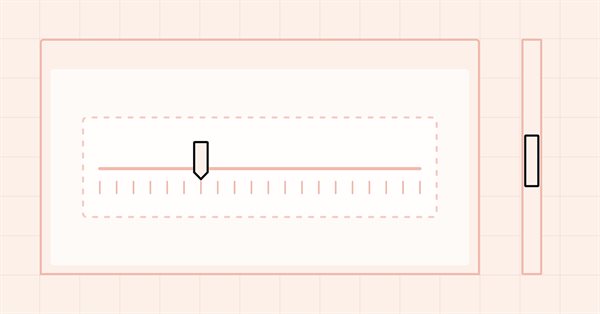
DoEasy. Elementos de control (Parte 29): Control auxiliar "ScrollBar"
Contenido
- Concepto
- Mejorando las clases de la biblioteca
- Clase básica del control auxiliar ScrollBar
- Objetos ScrollBarVertical y ScrollBarHorisontal derivados del objeto básico
- Simulación
- ¿Qué es lo próximo?
Concepto
En el último artículo, ya anunciamos la creación del control TrackBar, un elemento que, al mover el control deslizante, nos permite introducir valores numéricos:
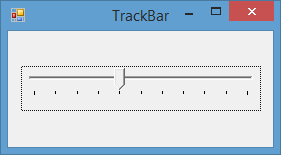
Como dicho objeto es heredero del control ScrollBar (barra de desplazamiento), hoy comenzaremos a crear este objeto WinForms.
ScrollBar (barra de desplazamiento) se usa para desplazar el contenido del formulario si va más allá del contenedor. Por lo general, las barras de desplazamiento se encuentran en la parte inferior y derecha del formulario. La barra horizontal en la parte inferior desplaza el contenido hacia la izquierda y hacia la derecha, mientras que la barra vertical desplaza el contenido hacia arriba y hacia abajo.
Hoy crearemos el objeto ScrollBar básico y dos de sus descendientes: ScrollBarVertical y ScrollBarHorisontal. Los objetos serán estáticos, es decir, no gestionarán el contenido del formulario: nos ocuparemos de esto en artículos posteriores. Cada objeto de la barra de desplazamiento constará de un sustrato y los controles ubicados en él: dos botones (arriba-abajo para la barra de desplazamiento vertical e izquierda-derecha para la barra horizontal). Cada objeto deberá tener un área de captura (ThumbArea), o un "control deslizante", tomándolo y moviéndolo con el ratón, podremos cambiar el contenido del formulario. Para ello también nos servirán los botones con flechas disponibles para el objeto. Todos estos controles ya han sido dotados de funcionalidad para interactuar con el ratón. Por ello, hoy simplemente crearemos dichos objetos: en el próximo artículo solucionaremos las deficiencias señaladas, y comenzaremos a desarrollar la interacción de las barras de desplazamiento con el ratón para controlar el contenido del formulario.
Las barras de desplazamiento deberán estar presentes para todos los objetos que permiten adjuntar otros controles, lo cual significará que deberán ser objetos contenedores. Inicialmente, la barra de desplazamiento se encuentra oculta si el contenido del contenedor cabe dentro de ella. Si el contenido comienza a salirse del contenedor, debería aparecer la barra de desplazamiento, lo cual nos permitirá controlar el área visible del formulario, moviendo para ello los objetos adjuntos dentro del mismo. Hoy crearemos dos barras de desplazamiento, vertical y horizontal, y las haremos visibles para el formulario principal, viendo así su aspecto y qué debemos hacer con ellas a continuación.
Mejorando las clases de la biblioteca
Al pasar el cursor sobre el ratón y capturar el área de control de la barra de desplazamiento (botones y control deslizante de desplazamiento), deberían cambiar de color. El color cambiará al pasar el ratón por encima y realizar la captura: para cada estado se establecerá un color diferente.
Vamos a añadir dichos estados a la lista de macrosustituciones en el archivo \MQL5\Include\DoEasy\Defines.mqh:
#define CLR_DEF_CONTROL_PROGRESS_BAR_BACK_COLOR (C'0xF0,0xF0,0xF0') // ProgressBar control background color #define CLR_DEF_CONTROL_PROGRESS_BAR_BORDER_COLOR (C'0xBC,0xBC,0xBC') // ProgressBar control frame color #define CLR_DEF_CONTROL_PROGRESS_BAR_FORE_COLOR (C'0x00,0x78,0xD7') // ProgressBar control text color #define CLR_DEF_CONTROL_PROGRESS_BAR_BAR_COLOR (C'0x06,0xB0,0x25') // ProgressBar control progress line color #define CLR_DEF_CONTROL_SCROLL_BAR_TRACK_BACK_COLOR (C'0xF0,0xF0,0xF0') // ScrollBar control background color #define CLR_DEF_CONTROL_SCROLL_BAR_TRACK_BORDER_COLOR (C'0xFF,0xFF,0xFF') // ScrollBar control frame color #define CLR_DEF_CONTROL_SCROLL_BAR_TRACK_FORE_COLOR (C'0x60,0x60,0x60') // ScrollBar control text color #define CLR_DEF_CONTROL_SCROLL_BAR_THUMB_COLOR (C'0xCD,0xCD,0xCD') // ScrollBar control capture area color #define CLR_DEF_CONTROL_SCROLL_BAR_THUMB__MOUSE_DOWN (C'0x60,0x60,0x60') // Color of ScrollBar control capture area when clicking on the control #define CLR_DEF_CONTROL_SCROLL_BAR_THUMB_MOUSE_OVER (C'0xA6,0xA6,0xA6') // Color of ScrollBar control capture area when hovering over the control #define DEF_CONTROL_LIST_MARGIN_X (1) // Gap between columns in ListBox controls #define DEF_CONTROL_LIST_MARGIN_Y (0) // Gap between rows in ListBox controls
En el mismo archivo, añadiremos tres nuevos tipos a la lista de tipos de elementos gráficos:
//+------------------------------------------------------------------+ //| The list of graphical element types | //+------------------------------------------------------------------+ enum ENUM_GRAPH_ELEMENT_TYPE { GRAPH_ELEMENT_TYPE_STANDARD, // Standard graphical object GRAPH_ELEMENT_TYPE_STANDARD_EXTENDED, // Extended standard graphical object GRAPH_ELEMENT_TYPE_SHADOW_OBJ, // Shadow object GRAPH_ELEMENT_TYPE_ELEMENT, // Element GRAPH_ELEMENT_TYPE_FORM, // Form GRAPH_ELEMENT_TYPE_WINDOW, // Window //--- WinForms GRAPH_ELEMENT_TYPE_WF_UNDERLAY, // Panel object underlay GRAPH_ELEMENT_TYPE_WF_BASE, // Windows Forms Base //--- 'Container' object types are to be set below GRAPH_ELEMENT_TYPE_WF_CONTAINER, // Windows Forms container base object GRAPH_ELEMENT_TYPE_WF_PANEL, // Windows Forms Panel GRAPH_ELEMENT_TYPE_WF_GROUPBOX, // Windows Forms GroupBox GRAPH_ELEMENT_TYPE_WF_TAB_CONTROL, // Windows Forms TabControl GRAPH_ELEMENT_TYPE_WF_SPLIT_CONTAINER, // Windows Forms SplitContainer //--- 'Standard control' object types are to be set below GRAPH_ELEMENT_TYPE_WF_COMMON_BASE, // Windows Forms base standard control GRAPH_ELEMENT_TYPE_WF_LABEL, // Windows Forms Label GRAPH_ELEMENT_TYPE_WF_BUTTON, // Windows Forms Button GRAPH_ELEMENT_TYPE_WF_CHECKBOX, // Windows Forms CheckBox GRAPH_ELEMENT_TYPE_WF_RADIOBUTTON, // Windows Forms RadioButton GRAPH_ELEMENT_TYPE_WF_ELEMENTS_LIST_BOX, // Base list object of Windows Forms elements GRAPH_ELEMENT_TYPE_WF_LIST_BOX, // Windows Forms ListBox GRAPH_ELEMENT_TYPE_WF_CHECKED_LIST_BOX, // Windows Forms CheckedListBox GRAPH_ELEMENT_TYPE_WF_BUTTON_LIST_BOX, // Windows Forms ButtonListBox GRAPH_ELEMENT_TYPE_WF_TOOLTIP, // Windows Forms ToolTip GRAPH_ELEMENT_TYPE_WF_PROGRESS_BAR, // Windows Forms ProgressBar //--- Auxiliary elements of WinForms objects GRAPH_ELEMENT_TYPE_WF_LIST_BOX_ITEM, // Windows Forms ListBoxItem GRAPH_ELEMENT_TYPE_WF_TAB_HEADER, // Windows Forms TabHeader GRAPH_ELEMENT_TYPE_WF_TAB_FIELD, // Windows Forms TabField GRAPH_ELEMENT_TYPE_WF_SPLIT_CONTAINER_PANEL, // Windows Forms SplitContainerPanel GRAPH_ELEMENT_TYPE_WF_ARROW_BUTTON, // Windows Forms ArrowButton GRAPH_ELEMENT_TYPE_WF_ARROW_BUTTON_UP, // Windows Forms UpArrowButton GRAPH_ELEMENT_TYPE_WF_ARROW_BUTTON_DOWN, // Windows Forms DownArrowButton GRAPH_ELEMENT_TYPE_WF_ARROW_BUTTON_LEFT, // Windows Forms LeftArrowButton GRAPH_ELEMENT_TYPE_WF_ARROW_BUTTON_RIGHT, // Windows Forms RightArrowButton GRAPH_ELEMENT_TYPE_WF_ARROW_BUTTONS_UD_BOX, // Windows Forms UpDownArrowButtonsBox GRAPH_ELEMENT_TYPE_WF_ARROW_BUTTONS_LR_BOX, // Windows Forms LeftRightArrowButtonsBox GRAPH_ELEMENT_TYPE_WF_SPLITTER, // Windows Forms Splitter GRAPH_ELEMENT_TYPE_WF_HINT_BASE, // Windows Forms HintBase GRAPH_ELEMENT_TYPE_WF_HINT_MOVE_LEFT, // Windows Forms HintMoveLeft GRAPH_ELEMENT_TYPE_WF_HINT_MOVE_RIGHT, // Windows Forms HintMoveRight GRAPH_ELEMENT_TYPE_WF_HINT_MOVE_UP, // Windows Forms HintMoveUp GRAPH_ELEMENT_TYPE_WF_HINT_MOVE_DOWN, // Windows Forms HintMoveDown GRAPH_ELEMENT_TYPE_WF_BAR_PROGRESS_BAR, // Windows Forms BarProgressBar GRAPH_ELEMENT_TYPE_WF_GLARE_OBJ, // Glare object GRAPH_ELEMENT_TYPE_WF_SCROLL_BAR, // Windows Forms ScrollBar GRAPH_ELEMENT_TYPE_WF_SCROLL_BAR_HORISONTAL, // Windows Forms ScrollBarHorisontal GRAPH_ELEMENT_TYPE_WF_SCROLL_BAR_VERTICAL, // Windows Forms ScrollBarVertical }; //+------------------------------------------------------------------+
Aquí hemos agregado un elemento de barra de desplazamiento básico y dos controles derivados del mismo: las barras de desplazamiento horizontal y vertical.
En el archivo \MQL5\Include\DoEasy\Data.mqh, escribiremos los índices de los nuevos mensajes:
MSG_GRAPH_ELEMENT_TYPE_WF_BAR_PROGRESS_BAR, // BarProgressBar control MSG_GRAPH_ELEMENT_TYPE_WF_PROGRESS_BAR, // ProgressBar control MSG_GRAPH_ELEMENT_TYPE_WF_SCROLL_BAR, // ScrollBar control MSG_GRAPH_ELEMENT_TYPE_WF_SCROLL_BAR_VERTICAL, // ScrollBarVertical control MSG_GRAPH_ELEMENT_TYPE_WF_SCROLL_BAR_HORISONTAL, // ScrollBarHorisontal control MSG_GRAPH_ELEMENT_TYPE_WF_GLARE_OBJ, // Glare object
y los textos de los mensajes correspondientes a los índices recién añadidos:
{"Элемент управления BarProgressBar","Control element \"BarProgressBar\""},
{"Элемент управления ProgressBar","Control element \"ProgressBar\""},
{"Элемент управления ScrollBar","Control element \"ScrollBar\""},
{"Элемент управления ScrollBarVertical","Control element \"ScrollBarVertical\""},
{"Элемент управления ScrollBarHorisontal","Control element \"ScrollBarHorisontal\""},
{"Объект блика","Glare object"},
Ahora podremos mostrar las descripciones de los nuevos objetos creados hoy.
Para mostrar las descripciones de los objetos gráficos de la biblioteca, utilizaremos el método TypeElementDescription() en la clase del objeto básico de todos los objetos gráficos de la biblioteca en el archivo \MQL5\Include\DoEasy\Objects\Graph\GBaseObj.mqh.
Luego le añadiremos la muestra de la descripción de nuevos objetos:
//+------------------------------------------------------------------+ //| Return the description of the graphical element type | //+------------------------------------------------------------------+ string CGBaseObj::TypeElementDescription(const ENUM_GRAPH_ELEMENT_TYPE type) { return ( type==GRAPH_ELEMENT_TYPE_STANDARD ? CMessage::Text(MSG_GRAPH_ELEMENT_TYPE_STANDARD) : type==GRAPH_ELEMENT_TYPE_STANDARD_EXTENDED ? CMessage::Text(MSG_GRAPH_ELEMENT_TYPE_STANDARD_EXTENDED) : type==GRAPH_ELEMENT_TYPE_ELEMENT ? CMessage::Text(MSG_GRAPH_ELEMENT_TYPE_ELEMENT) : type==GRAPH_ELEMENT_TYPE_SHADOW_OBJ ? CMessage::Text(MSG_GRAPH_ELEMENT_TYPE_SHADOW_OBJ) : type==GRAPH_ELEMENT_TYPE_FORM ? CMessage::Text(MSG_GRAPH_ELEMENT_TYPE_FORM) : type==GRAPH_ELEMENT_TYPE_WINDOW ? CMessage::Text(MSG_GRAPH_ELEMENT_TYPE_WINDOW) : //--- WinForms type==GRAPH_ELEMENT_TYPE_WF_UNDERLAY ? CMessage::Text(MSG_GRAPH_ELEMENT_TYPE_WF_UNDERLAY) : type==GRAPH_ELEMENT_TYPE_WF_BASE ? CMessage::Text(MSG_GRAPH_ELEMENT_TYPE_WF_BASE) : //--- Containers type==GRAPH_ELEMENT_TYPE_WF_CONTAINER ? CMessage::Text(MSG_GRAPH_ELEMENT_TYPE_WF_CONTAINER) : type==GRAPH_ELEMENT_TYPE_WF_GROUPBOX ? CMessage::Text(MSG_GRAPH_ELEMENT_TYPE_WF_GROUPBOX) : type==GRAPH_ELEMENT_TYPE_WF_PANEL ? CMessage::Text(MSG_GRAPH_ELEMENT_TYPE_WF_PANEL) : type==GRAPH_ELEMENT_TYPE_WF_TAB_CONTROL ? CMessage::Text(MSG_GRAPH_ELEMENT_TYPE_WF_TAB_CONTROL) : type==GRAPH_ELEMENT_TYPE_WF_SPLIT_CONTAINER ? CMessage::Text(MSG_GRAPH_ELEMENT_TYPE_WF_SPLIT_CONTAINER) : //--- Standard controls type==GRAPH_ELEMENT_TYPE_WF_COMMON_BASE ? CMessage::Text(MSG_GRAPH_ELEMENT_TYPE_WF_COMMON_BASE) : type==GRAPH_ELEMENT_TYPE_WF_LABEL ? CMessage::Text(MSG_GRAPH_ELEMENT_TYPE_WF_LABEL) : type==GRAPH_ELEMENT_TYPE_WF_CHECKBOX ? CMessage::Text(MSG_GRAPH_ELEMENT_TYPE_WF_CHECKBOX) : type==GRAPH_ELEMENT_TYPE_WF_RADIOBUTTON ? CMessage::Text(MSG_GRAPH_ELEMENT_TYPE_WF_RADIOBUTTON) : type==GRAPH_ELEMENT_TYPE_WF_BUTTON ? CMessage::Text(MSG_GRAPH_ELEMENT_TYPE_WF_BUTTON) : type==GRAPH_ELEMENT_TYPE_WF_ELEMENTS_LIST_BOX ? CMessage::Text(MSG_GRAPH_ELEMENT_TYPE_WF_ELEMENTS_LIST_BOX) : type==GRAPH_ELEMENT_TYPE_WF_LIST_BOX ? CMessage::Text(MSG_GRAPH_ELEMENT_TYPE_WF_LIST_BOX) : type==GRAPH_ELEMENT_TYPE_WF_LIST_BOX_ITEM ? CMessage::Text(MSG_GRAPH_ELEMENT_TYPE_WF_LIST_BOX_ITEM) : type==GRAPH_ELEMENT_TYPE_WF_CHECKED_LIST_BOX ? CMessage::Text(MSG_GRAPH_ELEMENT_TYPE_WF_CHECKED_LIST_BOX) : type==GRAPH_ELEMENT_TYPE_WF_BUTTON_LIST_BOX ? CMessage::Text(MSG_GRAPH_ELEMENT_TYPE_WF_BUTTON_LIST_BOX) : type==GRAPH_ELEMENT_TYPE_WF_TOOLTIP ? CMessage::Text(MSG_GRAPH_ELEMENT_TYPE_WF_TOOLTIP) : type==GRAPH_ELEMENT_TYPE_WF_PROGRESS_BAR ? CMessage::Text(MSG_GRAPH_ELEMENT_TYPE_WF_PROGRESS_BAR) : //--- Auxiliary control objects type==GRAPH_ELEMENT_TYPE_WF_TAB_HEADER ? CMessage::Text(MSG_GRAPH_ELEMENT_TYPE_WF_TAB_HEADER) : type==GRAPH_ELEMENT_TYPE_WF_TAB_FIELD ? CMessage::Text(MSG_GRAPH_ELEMENT_TYPE_WF_TAB_FIELD) : type==GRAPH_ELEMENT_TYPE_WF_ARROW_BUTTON ? CMessage::Text(MSG_GRAPH_ELEMENT_TYPE_WF_ARROW_BUTTON) : type==GRAPH_ELEMENT_TYPE_WF_ARROW_BUTTON_UP ? CMessage::Text(MSG_GRAPH_ELEMENT_TYPE_WF_ARROW_BUTTON_UP) : type==GRAPH_ELEMENT_TYPE_WF_ARROW_BUTTON_DOWN ? CMessage::Text(MSG_GRAPH_ELEMENT_TYPE_WF_ARROW_BUTTON_DOWN) : type==GRAPH_ELEMENT_TYPE_WF_ARROW_BUTTON_LEFT ? CMessage::Text(MSG_GRAPH_ELEMENT_TYPE_WF_ARROW_BUTTON_LEFT) : type==GRAPH_ELEMENT_TYPE_WF_ARROW_BUTTON_RIGHT ? CMessage::Text(MSG_GRAPH_ELEMENT_TYPE_WF_ARROW_BUTTON_RIGHT) : type==GRAPH_ELEMENT_TYPE_WF_ARROW_BUTTONS_UD_BOX ? CMessage::Text(MSG_GRAPH_ELEMENT_TYPE_WF_ARROW_BUTTONS_UD_BOX) : type==GRAPH_ELEMENT_TYPE_WF_ARROW_BUTTONS_LR_BOX ? CMessage::Text(MSG_GRAPH_ELEMENT_TYPE_WF_ARROW_BUTTONS_LR_BOX) : type==GRAPH_ELEMENT_TYPE_WF_SPLIT_CONTAINER_PANEL ? CMessage::Text(MSG_GRAPH_ELEMENT_TYPE_WF_SPLIT_CONTAINER_PANEL) : type==GRAPH_ELEMENT_TYPE_WF_SPLITTER ? CMessage::Text(MSG_GRAPH_ELEMENT_TYPE_WF_SPLITTER) : type==GRAPH_ELEMENT_TYPE_WF_HINT_BASE ? CMessage::Text(MSG_GRAPH_ELEMENT_TYPE_WF_HINT_BASE) : type==GRAPH_ELEMENT_TYPE_WF_HINT_MOVE_LEFT ? CMessage::Text(MSG_GRAPH_ELEMENT_TYPE_WF_HINT_MOVE_LEFT) : type==GRAPH_ELEMENT_TYPE_WF_HINT_MOVE_RIGHT ? CMessage::Text(MSG_GRAPH_ELEMENT_TYPE_WF_HINT_MOVE_RIGHT) : type==GRAPH_ELEMENT_TYPE_WF_HINT_MOVE_UP ? CMessage::Text(MSG_GRAPH_ELEMENT_TYPE_WF_HINT_MOVE_UP) : type==GRAPH_ELEMENT_TYPE_WF_HINT_MOVE_DOWN ? CMessage::Text(MSG_GRAPH_ELEMENT_TYPE_WF_HINT_MOVE_DOWN) : type==GRAPH_ELEMENT_TYPE_WF_BAR_PROGRESS_BAR ? CMessage::Text(MSG_GRAPH_ELEMENT_TYPE_WF_BAR_PROGRESS_BAR) : type==GRAPH_ELEMENT_TYPE_WF_GLARE_OBJ ? CMessage::Text(MSG_GRAPH_ELEMENT_TYPE_WF_GLARE_OBJ) : type==GRAPH_ELEMENT_TYPE_WF_SCROLL_BAR ? CMessage::Text(MSG_GRAPH_ELEMENT_TYPE_WF_SCROLL_BAR) : type==GRAPH_ELEMENT_TYPE_WF_SCROLL_BAR_VERTICAL ? CMessage::Text(MSG_GRAPH_ELEMENT_TYPE_WF_SCROLL_BAR_VERTICAL) : type==GRAPH_ELEMENT_TYPE_WF_SCROLL_BAR_HORISONTAL ? CMessage::Text(MSG_GRAPH_ELEMENT_TYPE_WF_SCROLL_BAR_HORISONTAL) : "Unknown" ); } //+------------------------------------------------------------------+
El tipo del objeto gráfico se transmite al método y, dependiendo del tipo transmitido, el método retornará una línea de texto usando el objeto de la clase de mensajes de texto de la biblioteca CMessage, que analizamos en los artículos de la primera serie de la descripción de la biblioteca.
Clase básica del control auxiliar ScrollBar
El objeto de barra de desplazamiento básico se heredará de la clase básica de todos los objetos de la biblioteca de WinForms. Será una especie de objeto de barra de desplazamiento abstracto, y en sus herederos ya se especificarán los parámetros necesarios para un objeto particular.
En al carpeta de objetos auxiliares de la biblioteca \MQL5\Include\DoEasy\Objects\Graph\WForms\Helpers\, crearemos la nueva clase CScrollBar en el archivo ScrollBar.mqh. La clase deberá ser heredada de la clase CWinFormBase, y los archivos de esta y otras clases deberán incluirse en el archivo del objeto creado:
//+------------------------------------------------------------------+ //| ScrollBar.mqh | //| Copyright 2022, MetaQuotes Ltd. | //| https://mql5.com/en/users/artmedia70 | //+------------------------------------------------------------------+ #property copyright "Copyright 2022, MetaQuotes Ltd." #property link "https://mql5.com/en/users/artmedia70" #property version "1.00" #property strict // Necessary for mql4 //+------------------------------------------------------------------+ //| Include files | //+------------------------------------------------------------------+ #include "..\WinFormBase.mqh" #include "ArrowDownButton.mqh" #include "ArrowUpButton.mqh" #include "ArrowLeftButton.mqh" #include "ArrowRightButton.mqh" //+------------------------------------------------------------------+ //| CScrollBar object class of WForms controls | //+------------------------------------------------------------------+ class CScrollBar : public CWinFormBase {
En la sección privada de la clase, declararemos los métodos para crear los botones con flechas, el método para crear un nuevo objeto gráfico (estándar para elementos gráficos de la biblioteca), el método para calcular el tamaño del área de captura (control deslizante) y el método para inicializar los parámetros del objeto:
//+------------------------------------------------------------------+ //| CScrollBar object class of WForms controls | //+------------------------------------------------------------------+ class CScrollBar : public CWinFormBase { private: //--- Create the ArrowButton objects virtual void CreateArrowButtons(const int width,const int height) { return; } //--- Create a new graphical object virtual CGCnvElement *CreateNewGObject(const ENUM_GRAPH_ELEMENT_TYPE type, const int element_num, const string descript, const int x, const int y, const int w, const int h, const color colour, const uchar opacity, const bool movable, const bool activity); //--- Calculate the capture area size virtual int CalculateThumbAreaSize(void); //--- Initialize the element properties void Initialize(void); protected:
El método que calcula el tamaño del control deslizante en diferentes objetos secundarios producirá diferentes tamaños del área de captura, ya que su ubicación dependerá de la orientación de la barra de desplazamiento: vertical u horizontal. El método para crear objetos de botón también creará diferentes botones en diferentes objetos heredados: para una barra de desplazamiento vertical, necesitaremos botones con flechas hacia arriba y hacia abajo, y para una barra de desplazamiento horizontal, necesitaremos botones con flechas hacia la izquierda y hacia la derecha. Todos estos métodos se harán virtuales para que puedan ser redefinidos en clases derivadas.
En la sección protegida de la clase, declararemos un método virtual para crear el área de captura (en el método se crearán botones y un control deslizante), así como un constructor protegido (estándar para elementos gráficos de la biblioteca). En la sección pública, escribiremos los métodos que retornan las banderas de soporte de las propiedades del objeto, un constructor paramétrico y el manejador virtual de los eventos de temporizador de los objetos:
protected: //--- Create the capture area object virtual void CreateThumbArea(void); //--- Protected constructor with object type, chart ID and subwindow CScrollBar(const ENUM_GRAPH_ELEMENT_TYPE type, CGCnvElement *main_obj,CGCnvElement *base_obj, const long chart_id, const int subwindow, const string descript, const int x, const int y, const int w, const int h); public: //--- Supported object properties (1) integer, (2) real and (3) string ones virtual bool SupportProperty(ENUM_CANV_ELEMENT_PROP_INTEGER property) { return true; } virtual bool SupportProperty(ENUM_CANV_ELEMENT_PROP_DOUBLE property) { return true; } virtual bool SupportProperty(ENUM_CANV_ELEMENT_PROP_STRING property) { return true; } //--- Constructor CScrollBar(CGCnvElement *main_obj,CGCnvElement *base_obj, const long chart_id, const int subwindow, const string descript, const int x, const int y, const int w, const int h); //--- Timer virtual void OnTimer(void); }; //+------------------------------------------------------------------+
Analizamos métodos similares cada vez que creamos un nuevo elemento gráfico: todos son idénticos y tienen el mismo propósito para cada objeto gráfico en la biblioteca.
Vamos a ver la implementación de los métodos declarados.
Constructor protegido:
//+------------------------------------------------------------------+ //| Protected constructor with an object type, | //| chart ID and subwindow | //+------------------------------------------------------------------+ CScrollBar::CScrollBar(const ENUM_GRAPH_ELEMENT_TYPE type, CGCnvElement *main_obj,CGCnvElement *base_obj, const long chart_id, const int subwindow, const string descript, const int x, const int y, const int w, const int h) : CWinFormBase(type,main_obj,base_obj,chart_id,subwindow,descript,x,y,w,h) { //--- Set the specified graphical element type for the object and assign the library object type to the current object this.SetTypeElement(type); this.m_type=OBJECT_DE_TYPE_GWF_HELPER; this.Initialize(); } //+------------------------------------------------------------------+
Ahora transmitiremos al constructor el tipo de objeto creado y otros parámetros estándar para crear los elementos gráficos. En la línea de inicialización, el tipo del objeto creado se transmitirá al constructor de la clase principal. En el cuerpo del constructor, estableceremos el tipo del elemento gráfico y el tipo del objeto gráfico de la biblioteca, y luego llamaremos al método de inicialización de parámetros.
Constructor paramétrico:
//+------------------------------------------------------------------+ //| Constructor indicating the main and base objects, | //| chart ID and subwindow | //+------------------------------------------------------------------+ CScrollBar::CScrollBar(CGCnvElement *main_obj,CGCnvElement *base_obj, const long chart_id, const int subwindow, const string descript, const int x, const int y, const int w, const int h) : CWinFormBase(GRAPH_ELEMENT_TYPE_WF_SCROLL_BAR,main_obj,base_obj,chart_id,subwindow,descript,x,y,w,h) { this.SetTypeElement(GRAPH_ELEMENT_TYPE_WF_SCROLL_BAR); this.m_type=OBJECT_DE_TYPE_GWF_HELPER; this.Initialize(); } //+------------------------------------------------------------------+
Aquí todo resultará idéntico al constructor protegido, pero el tipo de objeto estará codificado en la línea de inicialización como ScrollBar.
Método de inicialización de la propiedad del elemento:
//+------------------------------------------------------------------+ //| Initialize the element properties | //+------------------------------------------------------------------+ void CScrollBar::Initialize(void) { this.SetBorderSizeAll(1); this.SetBorderStyle(FRAME_STYLE_SIMPLE); this.SetBackgroundColor(CLR_DEF_CONTROL_SCROLL_BAR_TRACK_BACK_COLOR,true); this.SetBorderColor(CLR_DEF_CONTROL_SCROLL_BAR_TRACK_BORDER_COLOR,true); this.SetForeColor(CLR_DEF_CONTROL_SCROLL_BAR_TRACK_FORE_COLOR,true); } //+------------------------------------------------------------------+
Aquí, configuraremos el tamaño del borde del objeto en un píxel en cada lado, configurando el tipo de borde como "simple" y ajustando los colores del fondo, el borde y el texto del elemento.
Método que crea un objeto de área de captura:
//+------------------------------------------------------------------+ //| Create the capture area object | //+------------------------------------------------------------------+ void CScrollBar::CreateThumbArea(void) { this.CreateArrowButtons(DEF_ARROW_BUTTON_SIZE,DEF_ARROW_BUTTON_SIZE); } //+------------------------------------------------------------------+
El método virtual CreateArrowButtons() se llamará en el método para crear objetos de botón con flechas y el control deslizante, que deberá redefinirse en los objetos descendientes.
Método que calcula el tamaño del área de captura:
//+------------------------------------------------------------------+ //| Calculate the capture area size | //+------------------------------------------------------------------+ int CScrollBar::CalculateThumbAreaSize(void) { return 0; } //+------------------------------------------------------------------+
Aquí, el método retornará cero y deberá redefinirse en las clases derivadas, ya que para cada uno de los objetos heredados, el tamaño y la ubicación del control deslizante serán diferentes.
Método virtual para crear un nuevo objeto gráfico:
//+------------------------------------------------------------------+ //| Create a new graphical object | //+------------------------------------------------------------------+ CGCnvElement *CScrollBar::CreateNewGObject(const ENUM_GRAPH_ELEMENT_TYPE type, const int obj_num, const string descript, const int x, const int y, const int w, const int h, const color colour, const uchar opacity, const bool movable, const bool activity) { CGCnvElement *element=NULL; switch(type) { case GRAPH_ELEMENT_TYPE_WF_BUTTON : element=new CButton(this.GetMain(),this.GetObject(),this.ChartID(),this.SubWindow(),descript,x,y,w,h); break; case GRAPH_ELEMENT_TYPE_WF_ARROW_BUTTON_DOWN : element=new CArrowDownButton(this.GetMain(),this.GetObject(),this.ChartID(),this.SubWindow(),descript,x,y,w,h); break; case GRAPH_ELEMENT_TYPE_WF_ARROW_BUTTON_UP : element=new CArrowUpButton(this.GetMain(),this.GetObject(),this.ChartID(),this.SubWindow(),descript,x,y,w,h); break; case GRAPH_ELEMENT_TYPE_WF_ARROW_BUTTON_LEFT : element=new CArrowLeftButton(this.GetMain(),this.GetObject(),this.ChartID(),this.SubWindow(),descript,x,y,w,h); break; case GRAPH_ELEMENT_TYPE_WF_ARROW_BUTTON_RIGHT : element=new CArrowRightButton(this.GetMain(),this.GetObject(),this.ChartID(),this.SubWindow(),descript,x,y,w,h); break; default: break; } if(element==NULL) ::Print(DFUN,CMessage::Text(MSG_LIB_SYS_FAILED_CREATE_ELM_OBJ),this.TypeElementDescription(type)); return element; } //+------------------------------------------------------------------+
El método será estándar para los objetos gráficos de la biblioteca, y nos permitirá crear cinco controles: los botones con flechas arriba-abajo, los botones con flechas derecha-izquierda y un objeto de botón que se usará como base para el control deslizante.
Manejador de eventos del temporizador:
//+------------------------------------------------------------------+ //| Timer | //+------------------------------------------------------------------+ void CScrollBar::OnTimer(void) { } //+------------------------------------------------------------------+
Por el momento, el método estará vacío y no hará nada; nos encargaremos de él en artículos posteriores.
Este objeto será una barra de desplazamiento abstracta, no hará nada y servirá para crear otros dos objetos basados en él: las barras de desplazamiento verticales y horizontales.
Objetos ScrollBarVertical y ScrollBarHorisontal derivados del objeto básico
Vamos a crear objetos herederos a partir del objeto de barra de desplazamiento abstracto básico: tanto vertical como horizontal.
En la carpeta de la biblioteca \MQL5\Include\DoEasy\Objects\Graph\WForms\Helpers\, crearemos el nuevo archivo ScrollBarVertical.mqh de la clase CScrollBarVertical.
La clase deberá heredarse del objeto de barra desplazamiento básico, y su archivo, así como otros necesarios, deberán estar conectados al archivo de la clase generada:
//+------------------------------------------------------------------+ //| ScrollBarVertical.mqh | //| Copyright 2022, MetaQuotes Ltd. | //| https://mql5.com/en/users/artmedia70 | //+------------------------------------------------------------------+ #property copyright "Copyright 2022, MetaQuotes Ltd." #property link "https://mql5.com/en/users/artmedia70" #property version "1.00" #property strict // Necessary for mql4 //+------------------------------------------------------------------+ //| Include files | //+------------------------------------------------------------------+ #include "..\Containers\Container.mqh" #include "..\Common Controls\Button.mqh" #include "ArrowDownButton.mqh" #include "ArrowUpButton.mqh" #include "ScrollBar.mqh" //+------------------------------------------------------------------+ //| CScrollBarVertical object class of WForms controls | //+------------------------------------------------------------------+ class CScrollBarVertical : public CScrollBar { }
En la sección privada de la clase, declararemos un método virtual para crear botones con flechas y un método para calcular el tamaño del área de captura.
En la sección protegida, declararemos un constructor de clase protegida, mientras que en la sección pública, escribiremos los métodos que retornarán los indicadores para mantener las propiedades del objeto, un constructor paramétrico y un manejador de eventos de temporizador:
//+------------------------------------------------------------------+ //| CScrollBarVertical object class of WForms controls | //+------------------------------------------------------------------+ class CScrollBarVertical : public CScrollBar { private: //--- Create the ArrowButton objects virtual void CreateArrowButtons(const int width,const int height); //--- Calculate the capture area size virtual int CalculateThumbAreaSize(void); protected: //--- Protected constructor with object type, chart ID and subwindow CScrollBarVertical(const ENUM_GRAPH_ELEMENT_TYPE type, CGCnvElement *main_obj,CGCnvElement *base_obj, const long chart_id, const int subwindow, const string descript, const int x, const int y, const int w, const int h); public: //--- Supported object properties (1) integer, (2) real and (3) string ones virtual bool SupportProperty(ENUM_CANV_ELEMENT_PROP_INTEGER property) { return true; } virtual bool SupportProperty(ENUM_CANV_ELEMENT_PROP_DOUBLE property) { return true; } virtual bool SupportProperty(ENUM_CANV_ELEMENT_PROP_STRING property) { return true; } //--- Constructor CScrollBarVertical(CGCnvElement *main_obj,CGCnvElement *base_obj, const long chart_id, const int subwindow, const string descript, const int x, const int y, const int w, const int h); //--- Timer virtual void OnTimer(void); }; //+------------------------------------------------------------------+
Vamos a echar un vistazo a los métodos declarados.
Constructor protegido:
//+------------------------------------------------------------------+ //| Protected constructor with an object type, | //| chart ID and subwindow | //+------------------------------------------------------------------+ CScrollBarVertical::CScrollBarVertical(const ENUM_GRAPH_ELEMENT_TYPE type, CGCnvElement *main_obj,CGCnvElement *base_obj, const long chart_id, const int subwindow, const string descript, const int x, const int y, const int w, const int h) : CScrollBar(type,main_obj,base_obj,chart_id,subwindow,descript,x,y,w,h) { //--- Set the specified graphical element type for the object and assign the library object type to the current object this.SetTypeElement(type); this.CreateThumbArea(); } //+------------------------------------------------------------------+
A continuación, transmitiremos al constructor el tipo del objeto creado y otros parámetros para su creación. En la línea de inicialización, el tipo del objeto será transmitido al constructor de la clase principal. En el cuerpo del constructor, estableceremos el tipo de objeto gráfico y llamaremos al método para crear el área de captura (botones y control deslizante).
Constructor paramétrico:
//+------------------------------------------------------------------+ //| Constructor indicating the main and base objects, | //| chart ID and subwindow | //+------------------------------------------------------------------+ CScrollBarVertical::CScrollBarVertical(CGCnvElement *main_obj,CGCnvElement *base_obj, const long chart_id, const int subwindow, const string descript, const int x, const int y, const int w, const int h) : CScrollBar(GRAPH_ELEMENT_TYPE_WF_SCROLL_BAR_VERTICAL,main_obj,base_obj,chart_id,subwindow,descript,x,y,w,h) { this.SetTypeElement(GRAPH_ELEMENT_TYPE_WF_SCROLL_BAR_VERTICAL); this.CreateThumbArea(); } //+------------------------------------------------------------------+
Aquí todo será idéntico al constructor protegido analizado anteriormente, pero el tipo de objeto estará codificado como "Barra de desplazamiento vertical".
Método para crear objetos ArrowButton:
//+------------------------------------------------------------------+ //| Create the ArrowButton objects | //+------------------------------------------------------------------+ void CScrollBarVertical::CreateArrowButtons(const int width,const int height) { this.CreateNewElement(GRAPH_ELEMENT_TYPE_WF_ARROW_BUTTON_UP, -1,0, width,height,this.BackgroundColor(),255,true,false); this.CreateNewElement(GRAPH_ELEMENT_TYPE_WF_ARROW_BUTTON_DOWN,-1,this.Height()-2*height,width,height,this.BackgroundColor(),255,true,false); this.CreateNewElement(GRAPH_ELEMENT_TYPE_WF_BUTTON,0,this.Height()/2-height,width,height,CLR_DEF_CONTROL_SCROLL_BAR_THUMB_COLOR,255,true,false); } //+------------------------------------------------------------------+
Aquí, crearemos un objeto de botón con una flecha hacia arriba, un objeto de botón con una flecha hacia abajo y un objeto de botón que actuará como control deslizante.
En todos estos objetos, la funcionalidad de interacción con el cursor del ratón ya se habrá creado y estará funcionando. Por lo tanto, en el próximo artículo, simplemente escribiremos los manejadores de eventos para que estos objetos administren el contenido del contenedor al que se adjunta dicha barra de desplazamiento.
Método que calcula el tamaño del área de captura:
//+------------------------------------------------------------------+ //| Calculate the capture area size | //+------------------------------------------------------------------+ int CScrollBarVertical::CalculateThumbAreaSize(void) { return 0; } //+------------------------------------------------------------------+
En esta versión del objeto, este método simplemente retornará cero. El objeto de control deslizante se creará con un tamaño fijo: todos los cambios en su tamaño se realizarán en artículos posteriores. El tamaño del control deslizante dependerá de la cantidad de contenido que se extiende más allá del contenedor: cuantos más datos queden fuera del área visible del formulario, menor será el tamaño del control deslizante. Ya nos ocuparemos de todos estos cálculos al crear la funcionalidad de la interacción del ratón con la barra de desplazamiento.
Manejador de eventos del temporizador:
//+------------------------------------------------------------------+ //| Timer | //+------------------------------------------------------------------+ void CScrollBarVertical::OnTimer(void) { } //+------------------------------------------------------------------+
Trabajaremos en la creación de la funcionalidad del manejador en artículos posteriores.
El control de barra de desplazamiento horizontal será idéntico al control de barra de desplazamiento vertical recién creado. Analizaremos la clase como un todo sin ninguna explicación, ya que todo lo anterior se aplica igualmente a la clase de este objeto.
La clase deberá crearse en el archivo ScrollBarHorizontal.mqh en la carpeta \MQL5\Include\DoEasy\Objects\Graph\WForms\Helpers\ScrollBarHorisontal.mqh:
//+------------------------------------------------------------------+ //| ScrollBarVertical.mqh | //| Copyright 2022, MetaQuotes Ltd. | //| https://mql5.com/en/users/artmedia70 | //+------------------------------------------------------------------+ #property copyright "Copyright 2022, MetaQuotes Ltd." #property link "https://mql5.com/en/users/artmedia70" #property version "1.00" #property strict // Necessary for mql4 //+------------------------------------------------------------------+ //| Include files | //+------------------------------------------------------------------+ #include "..\Containers\Container.mqh" #include "..\Common Controls\Button.mqh" #include "ArrowLeftButton.mqh" #include "ArrowRightButton.mqh" //+------------------------------------------------------------------+ //| CScrollBarHorisontal object class of WForms controls | //+------------------------------------------------------------------+ class CScrollBarHorisontal : public CScrollBar { private: //--- Create the ArrowButton objects virtual void CreateArrowButtons(const int width,const int height); //--- Calculate the capture area size virtual int CalculateThumbAreaSize(void); protected: //--- Protected constructor with object type, chart ID and subwindow CScrollBarHorisontal(const ENUM_GRAPH_ELEMENT_TYPE type, CGCnvElement *main_obj,CGCnvElement *base_obj, const long chart_id, const int subwindow, const string descript, const int x, const int y, const int w, const int h); public: //--- Supported object properties (1) integer, (2) real and (3) string ones virtual bool SupportProperty(ENUM_CANV_ELEMENT_PROP_INTEGER property) { return true; } virtual bool SupportProperty(ENUM_CANV_ELEMENT_PROP_DOUBLE property) { return true; } virtual bool SupportProperty(ENUM_CANV_ELEMENT_PROP_STRING property) { return true; } //--- Constructor CScrollBarHorisontal(CGCnvElement *main_obj,CGCnvElement *base_obj, const long chart_id, const int subwindow, const string descript, const int x, const int y, const int w, const int h); //--- Timer virtual void OnTimer(void); }; //+------------------------------------------------------------------+ //| Protected constructor with an object type, | //| chart ID and subwindow | //+------------------------------------------------------------------+ CScrollBarHorisontal::CScrollBarHorisontal(const ENUM_GRAPH_ELEMENT_TYPE type, CGCnvElement *main_obj,CGCnvElement *base_obj, const long chart_id, const int subwindow, const string descript, const int x, const int y, const int w, const int h) : CScrollBar(type,main_obj,base_obj,chart_id,subwindow,descript,x,y,w,h) { //--- Set the specified graphical element type for the object and assign the library object type to the current object this.SetTypeElement(type); this.CreateThumbArea(); } //+------------------------------------------------------------------+ //| Constructor indicating the main and base objects, | //| chart ID and subwindow | //+------------------------------------------------------------------+ CScrollBarHorisontal::CScrollBarHorisontal(CGCnvElement *main_obj,CGCnvElement *base_obj, const long chart_id, const int subwindow, const string descript, const int x, const int y, const int w, const int h) : CScrollBar(GRAPH_ELEMENT_TYPE_WF_SCROLL_BAR_HORISONTAL,main_obj,base_obj,chart_id,subwindow,descript,x,y,w,h) { this.SetTypeElement(GRAPH_ELEMENT_TYPE_WF_SCROLL_BAR_HORISONTAL); this.CreateThumbArea(); } //+------------------------------------------------------------------+ //| Create the ArrowButton objects | //+------------------------------------------------------------------+ void CScrollBarHorisontal::CreateArrowButtons(const int width,const int height) { this.CreateNewElement(GRAPH_ELEMENT_TYPE_WF_ARROW_BUTTON_LEFT, -1,-1, width,height,this.BackgroundColor(),255,true,false); this.CreateNewElement(GRAPH_ELEMENT_TYPE_WF_ARROW_BUTTON_RIGHT,this.Width()-2*width,-1,width,height,this.BackgroundColor(),255,true,false); this.CreateNewElement(GRAPH_ELEMENT_TYPE_WF_BUTTON,this.Width()/2-width,0,width,height,CLR_DEF_CONTROL_SCROLL_BAR_THUMB_COLOR,255,true,false); } //+------------------------------------------------------------------+ //| Calculate the capture area size | //+------------------------------------------------------------------+ int CScrollBarHorisontal::CalculateThumbAreaSize(void) { return 0; } //+------------------------------------------------------------------+ //| Timer | //+------------------------------------------------------------------+ void CScrollBarHorisontal::OnTimer(void) { } //+------------------------------------------------------------------+
Las clases de objetos de la barra de desplazamiento escritas anteriormente siempre se crearán en cada objeto contenedor, independientemente del usuario y por defecto. Estas desaparecerán inmediatamente después de la creación. Los objetos aparecerán solo si el contenido del contenedor excede sus límites, o en las situaciones contempladas por el programador. Por cierto, para la prueba, los abriremos para mostrarlos en el programa de prueba.
En consecuencia, como los objetos deberán estar presentes en los objetos contenedores por defecto, su creación deberá organizarse en la clase de objeto contenedor, en el archivo \MQL5\Include\DoEasy\Objects\Graph\WForms\Containers\Container.mqh.
Vamos a incluir los archivos de los objetos recién creados en el archivo del objeto contenedor. En la sección privada, haremos que el método virtual simplemente escrito para crear objetos gráficos sea una declaración de este método (escribiremos su implementación a continuación; antes su implementación se realizaba en las clases heredadas) y declararemos los métodos para crear las barras de desplazamiento verticales y horizontales. En la sección protegida, declararemos un método para crear ambas barras de desplazamiento:
//+------------------------------------------------------------------+ //| Container.mqh | //| Copyright 2022, MetaQuotes Ltd. | //| https://mql5.com/en/users/artmedia70 | //+------------------------------------------------------------------+ #property copyright "Copyright 2022, MetaQuotes Ltd." #property link "https://mql5.com/en/users/artmedia70" #property version "1.00" #property strict // Necessary for mql4 //+------------------------------------------------------------------+ //| Include files | //+------------------------------------------------------------------+ #include "..\WinFormBase.mqh" #include "..\Common Controls\RadioButton.mqh" #include "..\Common Controls\Button.mqh" #include "..\Helpers\ScrollBarVertical.mqh" #include "..\Helpers\ScrollBarHorisontal.mqh" //+------------------------------------------------------------------+ //| Class of the base container object of WForms controls | //+------------------------------------------------------------------+ class CContainer : public CWinFormBase { private: //--- Create a new graphical object virtual CGCnvElement *CreateNewGObject(const ENUM_GRAPH_ELEMENT_TYPE type, const int element_num, const string descript, const int x, const int y, const int w, const int h, const color colour, const uchar opacity, const bool movable, const bool activity);// { return NULL; } //--- Calculate Dock objects' binding coordinates void CalculateCoords(CArrayObj *list); //--- Create the (1) vertical and (2) horizontal ScrollBar CWinFormBase *CreateScrollBarVertical(const int width); CWinFormBase *CreateScrollBarHorisontal(const int width); protected: //--- Adjust the element size to fit its content bool AutoSizeProcess(const bool redraw); //--- Set parameters for the attached object void SetObjParams(CWinFormBase *obj,const color colour); //--- Create vertical and horizontal ScrollBar objects void CreateScrollBars(const int width); public:
En ambos constructores de clases, al final de la creación del objeto, llamaremos al método para crear ambas barras de desplazamiento:
//+------------------------------------------------------------------+ //| Protected constructor with an object type, | //| chart ID and subwindow | //+------------------------------------------------------------------+ CContainer::CContainer(const ENUM_GRAPH_ELEMENT_TYPE type, CGCnvElement *main_obj,CGCnvElement *base_obj, const long chart_id, const int subwindow, const string descript, const int x, const int y, const int w, const int h) : CWinFormBase(type,main_obj,base_obj,chart_id,subwindow,descript,x,y,w,h) { //--- Set the specified graphical element type for the object and assign the library object type to the current object this.SetTypeElement(type); this.m_type=OBJECT_DE_TYPE_GWF_CONTAINER; this.SetForeColor(CLR_DEF_FORE_COLOR,true); this.SetFontBoldType(FW_TYPE_NORMAL); this.SetMarginAll(3); this.SetPaddingAll(0); this.SetDockMode(CANV_ELEMENT_DOCK_MODE_NONE,false); this.SetBorderStyle(FRAME_STYLE_NONE); this.SetAutoScroll(false,false); this.SetAutoScrollMarginAll(0); this.SetAutoSize(false,false); this.SetAutoSizeMode(CANV_ELEMENT_AUTO_SIZE_MODE_GROW,false); this.Initialize(); this.SetCoordXInit(x); this.SetCoordYInit(y); this.SetWidthInit(w); this.SetHeightInit(h); this.CreateScrollBars(10); } //+------------------------------------------------------------------+ //| Constructor indicating the main and base objects, | //| chart ID and subwindow | //+------------------------------------------------------------------+ CContainer::CContainer(CGCnvElement *main_obj,CGCnvElement *base_obj, const long chart_id, const int subwindow, const string descript, const int x, const int y, const int w, const int h) : CWinFormBase(GRAPH_ELEMENT_TYPE_WF_CONTAINER,main_obj,base_obj,chart_id,subwindow,descript,x,y,w,h) { this.SetTypeElement(GRAPH_ELEMENT_TYPE_WF_CONTAINER); this.m_type=OBJECT_DE_TYPE_GWF_CONTAINER; this.SetForeColor(CLR_DEF_FORE_COLOR,true); this.SetFontBoldType(FW_TYPE_NORMAL); this.SetMarginAll(3); this.SetPaddingAll(0); this.SetDockMode(CANV_ELEMENT_DOCK_MODE_NONE,false); this.SetBorderStyle(FRAME_STYLE_NONE); this.SetAutoScroll(false,false); this.SetAutoScrollMarginAll(0); this.SetAutoSize(false,false); this.SetAutoSizeMode(CANV_ELEMENT_AUTO_SIZE_MODE_GROW,false); this.Initialize(); this.SetCoordXInit(x); this.SetCoordYInit(y); this.SetWidthInit(w); this.SetHeightInit(h); this.CreateScrollBars(10); } //+------------------------------------------------------------------+
Tras crear el objeto contenedor, le adjuntaremos las dos barras de desplazamiento. Una vez creadas, las barras se ocultarán.
En el método que establece los parámetros del objeto adjunto, escribiremos el bloque de código donde se establecerán las propiedades de los objetos de barra de desplazamiento recién creados:
//+------------------------------------------------------------------+ //| Set parameters for the attached object | //+------------------------------------------------------------------+ void CContainer::SetObjParams(CWinFormBase *obj,const color colour) { //--- Set the text color of the object to be the same as that of the base container obj.SetForeColor(this.ForeColor(),true); //--- If the created object is not a container, set the same group for it as the one for its base object if(obj.TypeGraphElement()<GRAPH_ELEMENT_TYPE_WF_CONTAINER || obj.TypeGraphElement()>GRAPH_ELEMENT_TYPE_WF_SPLIT_CONTAINER) obj.SetGroup(this.Group()); //--- Depending on the object type switch(obj.TypeGraphElement()) { //--- For the Container, Panel and GroupBox WinForms objects case GRAPH_ELEMENT_TYPE_WF_CONTAINER : case GRAPH_ELEMENT_TYPE_WF_PANEL : case GRAPH_ELEMENT_TYPE_WF_GROUPBOX : obj.SetBorderColor(obj.BackgroundColor(),true); break; //--- For "Label", "CheckBox" and "RadioButton" WinForms objects case GRAPH_ELEMENT_TYPE_WF_LABEL : case GRAPH_ELEMENT_TYPE_WF_CHECKBOX : case GRAPH_ELEMENT_TYPE_WF_RADIOBUTTON : obj.SetForeColor(colour==clrNONE ? this.ForeColor() : colour,true); obj.SetBorderColor(obj.ForeColor(),true); obj.SetBackgroundColor(CLR_CANV_NULL,true); obj.SetOpacity(0,false); break; //--- For "Button", "TabHeader", TabField and "ListBoxItem" WinForms objects case GRAPH_ELEMENT_TYPE_WF_BUTTON : case GRAPH_ELEMENT_TYPE_WF_TAB_HEADER : case GRAPH_ELEMENT_TYPE_WF_TAB_FIELD : case GRAPH_ELEMENT_TYPE_WF_LIST_BOX_ITEM : obj.SetForeColor(this.ForeColor(),true); obj.SetBackgroundColor(colour==clrNONE ? CLR_DEF_CONTROL_STD_BACK_COLOR : colour,true); obj.SetBorderColor(obj.ForeColor(),true); obj.SetBorderStyle(FRAME_STYLE_SIMPLE); break; //--- For "ListBox", "CheckedListBox" and "ButtonListBox" WinForms object case GRAPH_ELEMENT_TYPE_WF_LIST_BOX : case GRAPH_ELEMENT_TYPE_WF_CHECKED_LIST_BOX : case GRAPH_ELEMENT_TYPE_WF_BUTTON_LIST_BOX : obj.SetBackgroundColor(colour==clrNONE ? CLR_DEF_CONTROL_STD_BACK_COLOR : colour,true); obj.SetBorderColor(CLR_DEF_BORDER_COLOR,true); obj.SetForeColor(CLR_DEF_FORE_COLOR,true); break; //--- For "TabControl" WinForms object case GRAPH_ELEMENT_TYPE_WF_TAB_CONTROL : obj.SetBackgroundColor(colour==clrNONE ? CLR_DEF_CONTROL_TAB_BACK_COLOR : colour,true); obj.SetBorderColor(CLR_DEF_CONTROL_TAB_BORDER_COLOR,true); obj.SetForeColor(CLR_DEF_FORE_COLOR,true); obj.SetOpacity(CLR_DEF_CONTROL_TAB_OPACITY); break; //--- For "SplitContainer" WinForms object case GRAPH_ELEMENT_TYPE_WF_SPLIT_CONTAINER : obj.SetBackgroundColor(colour==clrNONE ? CLR_CANV_NULL : colour,true); obj.SetBorderColor(CLR_CANV_NULL,true); obj.SetForeColor(CLR_DEF_FORE_COLOR,true); obj.SetOpacity(0); break; //--- For "SplitContainerPanel" WinForms object case GRAPH_ELEMENT_TYPE_WF_SPLIT_CONTAINER_PANEL: obj.SetBackgroundColor(colour==clrNONE ? CLR_DEF_CONTROL_SPLIT_CONTAINER_BACK_COLOR : colour,true); obj.SetBorderColor(CLR_DEF_CONTROL_SPLIT_CONTAINER_BORDER_COLOR,true); obj.SetForeColor(CLR_DEF_FORE_COLOR,true); break; //--- For "Splitter" WinForms object case GRAPH_ELEMENT_TYPE_WF_SPLITTER : obj.SetBackgroundColor(colour==clrNONE ? CLR_CANV_NULL : colour,true); obj.SetBorderColor(CLR_CANV_NULL,true); obj.SetForeColor(CLR_DEF_FORE_COLOR,true); obj.SetOpacity(0); obj.SetDisplayed(false); obj.Hide(); break; //--- For the "ArrowButton" WinForms object case GRAPH_ELEMENT_TYPE_WF_ARROW_BUTTON : case GRAPH_ELEMENT_TYPE_WF_ARROW_BUTTON_UP : case GRAPH_ELEMENT_TYPE_WF_ARROW_BUTTON_DOWN : case GRAPH_ELEMENT_TYPE_WF_ARROW_BUTTON_LEFT : case GRAPH_ELEMENT_TYPE_WF_ARROW_BUTTON_RIGHT : obj.SetBorderColor(CLR_DEF_CONTROL_TAB_HEAD_BORDER_COLOR,true); obj.SetBorderStyle(FRAME_STYLE_SIMPLE); break; //--- For "Hint" WinForms object case GRAPH_ELEMENT_TYPE_WF_HINT_BASE : obj.SetBackgroundColor(CLR_CANV_NULL,true); obj.SetBorderColor(CLR_CANV_NULL,true); obj.SetForeColor(CLR_CANV_NULL,true); obj.SetOpacity(0,false); obj.SetBorderStyle(FRAME_STYLE_NONE); break; //--- For "HintMoveLeft", "HintMoveRight", "HintMoveUp" and "HintMoveDown" WinForms object case GRAPH_ELEMENT_TYPE_WF_HINT_MOVE_LEFT : case GRAPH_ELEMENT_TYPE_WF_HINT_MOVE_RIGHT : case GRAPH_ELEMENT_TYPE_WF_HINT_MOVE_UP : case GRAPH_ELEMENT_TYPE_WF_HINT_MOVE_DOWN : obj.SetBackgroundColor(CLR_CANV_NULL,true); obj.SetBorderColor(CLR_CANV_NULL,true); obj.SetForeColor(CLR_DEF_CONTROL_HINT_FORE_COLOR,true); obj.SetOpacity(0,false); obj.SetBorderStyle(FRAME_STYLE_NONE); break; //--- For ToolTip WinForms object case GRAPH_ELEMENT_TYPE_WF_TOOLTIP : obj.SetBackgroundColor(CLR_DEF_CONTROL_HINT_BACK_COLOR,true); obj.SetBorderColor(CLR_DEF_CONTROL_HINT_BORDER_COLOR,true); obj.SetForeColor(CLR_DEF_CONTROL_HINT_FORE_COLOR,true); obj.SetBorderStyle(FRAME_STYLE_SIMPLE); obj.SetOpacity(0,false); obj.SetDisplayed(false); obj.Hide(); break; //--- For BarProgressBar WinForms object case GRAPH_ELEMENT_TYPE_WF_BAR_PROGRESS_BAR : obj.SetBackgroundColor(CLR_DEF_CONTROL_PROGRESS_BAR_BAR_COLOR,true); obj.SetBorderColor(CLR_DEF_CONTROL_PROGRESS_BAR_BAR_COLOR,true); obj.SetForeColor(CLR_DEF_CONTROL_PROGRESS_BAR_FORE_COLOR,true); obj.SetBorderStyle(FRAME_STYLE_NONE); break; //--- For ProgressBar WinForms object case GRAPH_ELEMENT_TYPE_WF_PROGRESS_BAR : obj.SetBackgroundColor(CLR_DEF_CONTROL_PROGRESS_BAR_BACK_COLOR,true); obj.SetBorderColor(CLR_DEF_CONTROL_PROGRESS_BAR_BORDER_COLOR,true); obj.SetForeColor(CLR_DEF_CONTROL_PROGRESS_BAR_FORE_COLOR,true); obj.SetBorderStyle(FRAME_STYLE_SIMPLE); break; //--- For ScrollBar WinForms object case GRAPH_ELEMENT_TYPE_WF_SCROLL_BAR : case GRAPH_ELEMENT_TYPE_WF_SCROLL_BAR_HORISONTAL: case GRAPH_ELEMENT_TYPE_WF_SCROLL_BAR_VERTICAL : obj.SetBackgroundColor(CLR_DEF_CONTROL_SCROLL_BAR_TRACK_BACK_COLOR,true); obj.SetBorderColor(CLR_DEF_CONTROL_SCROLL_BAR_TRACK_BORDER_COLOR,true); obj.SetForeColor(CLR_DEF_CONTROL_SCROLL_BAR_TRACK_FORE_COLOR,true); obj.SetBorderSizeAll(1); obj.SetBorderStyle(FRAME_STYLE_SIMPLE); break; //--- For GlareObj WinForms object case GRAPH_ELEMENT_TYPE_WF_GLARE_OBJ : obj.SetBackgroundColor(CLR_CANV_NULL,true); obj.SetBorderColor(CLR_CANV_NULL,true); obj.SetForeColor(CLR_CANV_NULL,true); obj.SetBorderStyle(FRAME_STYLE_NONE); break; default: break; } obj.Crop(); } //+------------------------------------------------------------------+
Después de crear un objeto adjunto al contenedor, siempre llamaremos a este método, en el que se establecerán los parámetros predeterminados para el objeto creado. Luego podremos cambiarlos por otros, pero, una vez creados, siempre se configurarán automáticamente en este método.
Método que crea objetos ScrollBar verticales y horizontales:
//+------------------------------------------------------------------+ //| Create vertical and horizontal ScrollBar objects | //+------------------------------------------------------------------+ void CContainer::CreateScrollBars(const int width) { //--- Create the vertical scrollbar object CScrollBarVertical *sbv=this.CreateScrollBarVertical(DEF_ARROW_BUTTON_SIZE); //--- If the object has been created if(sbv!=NULL) { //--- set the object non-display flag and hide it sbv.SetDisplayed(false); sbv.Hide(); } //--- Create the horizontal scrollbar object CScrollBarHorisontal *sbh=this.CreateScrollBarHorisontal(DEF_ARROW_BUTTON_SIZE); //--- If the object has been created if(sbh!=NULL) { //--- set the object non-display flag and hide it sbh.SetDisplayed(false); sbh.Hide(); } } //+------------------------------------------------------------------+
La lógica del método se comenta con todo detalle en el código. Aquí, simplemente crearemos dos barras de desplazamiento y las ocultaremos asignándoles banderas de no representación al actualizar, mostrar y redibujar el objeto básico al que están adjuntas. Es decir, las barras de desplazamiento solo se podrán mostrar eliminando explícitamente la prohibición de su representación en el programa o el código de la biblioteca más tarde.
Método que crea una barra de desplazamiento vertical:
//+------------------------------------------------------------------+ //| Create the vertical ScrollBar | //+------------------------------------------------------------------+ CWinFormBase *CContainer::CreateScrollBarVertical(const int width) { //--- If failed to create the vertical scroll bar object, return NULL if(!this.CreateNewElement(GRAPH_ELEMENT_TYPE_WF_SCROLL_BAR_VERTICAL,this.RightEdge()-width,0,width,this.HeightWorkspace(),this.BackgroundColor(),255,true,false)) .return NULL; //--- Return the pointer to the vertical scrollbar object return this.GetElementByType(GRAPH_ELEMENT_TYPE_WF_SCROLL_BAR_VERTICAL,0); } //+------------------------------------------------------------------+
Ahora, crearemos un objeto y le retornaremos un puntero desde la lista de objetos adjuntos.
Método que crea una barra de desplazamiento horizontal:
//+------------------------------------------------------------------+ //| Create the horizontal ScrollBar | //+------------------------------------------------------------------+ CWinFormBase *CContainer::CreateScrollBarHorisontal(const int width) { //--- If failed to create the horizontal scroll bar object, return NULL if(!this.CreateNewElement(GRAPH_ELEMENT_TYPE_WF_SCROLL_BAR_HORISONTAL,0,this.BottomEdge()-width,this.WidthWorkspace(),width,this.BackgroundColor(),255,true,false)) .return NULL; //--- Return the pointer to the horizontal scrollbar object return this.GetElementByType(GRAPH_ELEMENT_TYPE_WF_SCROLL_BAR_HORISONTAL,0); } //+------------------------------------------------------------------+
Ahora, crearemos un objeto y le retornaremos un puntero desde la lista de objetos adjuntos.
Método virtual para crear un nuevo objeto gráfico:
//+------------------------------------------------------------------+ //| Create a new graphical object | //+------------------------------------------------------------------+ CGCnvElement *CContainer::CreateNewGObject(const ENUM_GRAPH_ELEMENT_TYPE type, const int obj_num, const string descript, const int x, const int y, const int w, const int h, const color colour, const uchar opacity, const bool movable, const bool activity) { CGCnvElement *element=NULL; switch(type) { case GRAPH_ELEMENT_TYPE_WF_SCROLL_BAR : element=new CScrollBar(this.GetMain(),this.GetObject(),this.ChartID(),this.SubWindow(),descript,x,y,w,h); break; case GRAPH_ELEMENT_TYPE_WF_SCROLL_BAR_VERTICAL : element=new CScrollBarVertical(this.GetMain(),this.GetObject(),this.ChartID(),this.SubWindow(),descript,x,y,w,h); break; case GRAPH_ELEMENT_TYPE_WF_SCROLL_BAR_HORISONTAL: element=new CScrollBarHorisontal(this.GetMain(),this.GetObject(),this.ChartID(),this.SubWindow(),descript,x,y,w,h);break; default : break; } if(element==NULL) ::Print(DFUN,CMessage::Text(MSG_LIB_SYS_FAILED_CREATE_ELM_OBJ),this.TypeElementDescription(type)); return element; } //+------------------------------------------------------------------+
Antes, el método no hacía nada y se redefinía en las clases derivadas. Ahora bien, este método aquí nos permitirá crear objetos de barra de desplazamiento.
Como las barras de desplazamiento estarán unidas a los objetos contenedores en sus lados inferior y derecho, cambiar el tamaño del formulario también debería cambiar los objetos de barra de desplazamiento. Haremos esto en el archivo \MQL5\Include\DoEasy\Objects\Graph\WForms\WinFormBase.mqh del objeto básico WinForms.
En el método que establece el nuevo tamaño para el objeto actual, escribiremos el siguiente bloque de código:
//+------------------------------------------------------------------+ //| Set the new size for the current object | //+------------------------------------------------------------------+ bool CWinFormBase::Resize(const int w,const int h,const bool redraw) { //--- If the object width and height are equal to the passed ones, return 'true' if(this.Width()==w && this.Height()==h) return true; //--- Declare the variable with the property change result bool res=true; //--- Save the panel initial size int prev_w=this.Width(); int prev_h=this.Height(); //--- Set the property change result to the 'res' variable //--- (if the property value is not equal to the passed value) if(this.Width()!=w) res &=this.SetWidth(w); if(this.Height()!=h) res &=this.SetHeight(h); if(!res) return false; //--- Get the vertical scrollbar and CWinFormBase *scroll_v=this.GetElementByType(GRAPH_ELEMENT_TYPE_WF_SCROLL_BAR_VERTICAL,0); if(scroll_v!=NULL) { //--- change the vertical size to the size of the container workspace scroll_v.Resize(scroll_v.Width(),this.Height()-this.BorderSizeTop()-this.BorderSizeBottom(),false); //--- Get a button object with the down arrow from the vertical scrollbar object CWinFormBase *arr_d=scroll_v.GetElementByType(GRAPH_ELEMENT_TYPE_WF_ARROW_BUTTON_DOWN,0); //--- If the button has been received if(arr_d!=NULL) { //--- Move it to the bottom edge of the vertical scrollbar if(arr_d.Move(arr_d.CoordX(),scroll_v.BottomEdge()-2*arr_d.Height())) { arr_d.SetCoordXRelative(arr_d.CoordX()-scroll_v.CoordX()); arr_d.SetCoordYRelative(arr_d.CoordY()-scroll_v.CoordY()); } } } //--- Get the horizontal scrollbar and CWinFormBase *scroll_h=this.GetElementByType(GRAPH_ELEMENT_TYPE_WF_SCROLL_BAR_HORISONTAL,0); if(scroll_h!=NULL) { //--- change the horizontal size to the size of the container workspace scroll_h.Resize(this.Width()-this.BorderSizeLeft()-this.BorderSizeRight(),scroll_h.Height(),false); //--- Get a button object with the right arrow from the horizontal scrollbar object CWinFormBase *arr_r=scroll_h.GetElementByType(GRAPH_ELEMENT_TYPE_WF_ARROW_BUTTON_RIGHT,0); //--- If the button has been received if(arr_r!=NULL) { //--- Move it to the right edge of the horizontal scrollbar if(arr_r.Move(scroll_h.RightEdge()-2*arr_r.Width(),arr_r.CoordY())) { arr_r.SetCoordXRelative(arr_r.CoordX()-scroll_h.CoordX()); arr_r.SetCoordYRelative(arr_r.CoordY()-scroll_h.CoordY()); } } } //--- Calculate the value, by which the size should be changed int excess_w=this.Width()-prev_w; int excess_h=this.Height()-prev_h; //--- Get the "Shadow" object CShadowObj *shadow=this.GetShadowObj(); //--- If the object has a shadow and the "Shadow" object has been received, if(this.IsShadow() && shadow!=NULL) { //--- save shadow shifts by X and Y, int x=shadow.CoordXRelative(); int y=shadow.CoordYRelative(); //--- set the shadow new width and height res &=shadow.SetWidth(shadow.Width()+excess_w); res &=shadow.SetHeight(shadow.Height()+excess_h); //--- If the res variable contains 'false', //--- there was a resize error - return 'false' if(!res) return false; //--- If there is no need to redraw, remove the shadow if(!redraw) shadow.Erase(); //--- Save the previously set shadow shift values relative to the panel shadow.SetCoordXRelative(x); shadow.SetCoordYRelative(y); } //--- Redraw the entire element with new size if(redraw) this.Redraw(true); //--- All is successful - return 'true' return true; } //+------------------------------------------------------------------+
Ahora, al cambiar el tamaño del objeto, las barras de desplazamiento también cambiarán de la forma correspondiente. La lógica del bloque de código añadido se describe al completo en los comentarios.
Ahora incluiremos todos los archivos de todos los elementos gráficos creados en la biblioteca en el archivo de clase del objeto de panel.
En el archivo \MQL5\Include\DoEasy\Objects\Graph\WForms\Containers\Panel.mqh, , incluiremos los archivos de los nuevos controles:
//+------------------------------------------------------------------+ //| Include files | //+------------------------------------------------------------------+ #include "Container.mqh" #include "..\Helpers\TabField.mqh" #include "..\Helpers\ArrowUpButton.mqh" #include "..\Helpers\ArrowDownButton.mqh" #include "..\Helpers\ArrowLeftButton.mqh" #include "..\Helpers\ArrowRightButton.mqh" #include "..\Helpers\ArrowUpDownBox.mqh" #include "..\Helpers\ArrowLeftRightBox.mqh" #include "..\Helpers\HintMoveLeft.mqh" #include "..\Helpers\HintMoveRight.mqh" #include "..\Helpers\HintMoveUp.mqh" #include "..\Helpers\HintMoveDown.mqh" #include "..\Helpers\ScrollBarVertical.mqh" #include "..\Helpers\ScrollBarHorisontal.mqh" #include "GroupBox.mqh" #include "TabControl.mqh" #include "SplitContainer.mqh" #include "..\..\WForms\Common Controls\ListBox.mqh" #include "..\..\WForms\Common Controls\CheckedListBox.mqh" #include "..\..\WForms\Common Controls\ButtonListBox.mqh" #include "..\..\WForms\Common Controls\ToolTip.mqh" #include "..\..\WForms\Common Controls\ProgressBar.mqh" #include "..\..\WForms\GlareObj.mqh" //+------------------------------------------------------------------+ //| Panel object class of WForms controls | //+------------------------------------------------------------------+ class CPanel : public CContainer
En el método que crea un nuevo objeto gráfico, añadiremos las líneas para crear nuevos objetos de barra de desplazamiento:
//+------------------------------------------------------------------+ //| Create a new graphical object | //+------------------------------------------------------------------+ CGCnvElement *CPanel::CreateNewGObject(const ENUM_GRAPH_ELEMENT_TYPE type, const int obj_num, const string descript, const int x, const int y, const int w, const int h, const color colour, const uchar opacity, const bool movable, const bool activity) { CGCnvElement *element=NULL; switch(type) { case GRAPH_ELEMENT_TYPE_ELEMENT : element=new CGCnvElement(type,this.GetMain(),this.GetObject(),this.ID(),obj_num,this.ChartID(),this.SubWindow(),descript,x,y,w,h,colour,opacity,movable,activity); break; case GRAPH_ELEMENT_TYPE_FORM : element=new CForm(this.GetMain(),this.GetObject(),this.ChartID(),this.SubWindow(),descript,x,y,w,h); break; case GRAPH_ELEMENT_TYPE_WF_CONTAINER : element=new CContainer(this.GetMain(),this.GetObject(),this.ChartID(),this.SubWindow(),descript,x,y,w,h); break; case GRAPH_ELEMENT_TYPE_WF_GROUPBOX : element=new CGroupBox(this.GetMain(),this.GetObject(),this.ChartID(),this.SubWindow(),descript,x,y,w,h); break; case GRAPH_ELEMENT_TYPE_WF_PANEL : element=new CPanel(this.GetMain(),this.GetObject(),this.ChartID(),this.SubWindow(),descript,x,y,w,h); break; case GRAPH_ELEMENT_TYPE_WF_LABEL : element=new CLabel(this.GetMain(),this.GetObject(),this.ChartID(),this.SubWindow(),descript,x,y,w,h); break; case GRAPH_ELEMENT_TYPE_WF_CHECKBOX : element=new CCheckBox(this.GetMain(),this.GetObject(),this.ChartID(),this.SubWindow(),descript,x,y,w,h); break; case GRAPH_ELEMENT_TYPE_WF_RADIOBUTTON : element=new CRadioButton(this.GetMain(),this.GetObject(),this.ChartID(),this.SubWindow(),descript,x,y,w,h); break; case GRAPH_ELEMENT_TYPE_WF_BUTTON : element=new CButton(this.GetMain(),this.GetObject(),this.ChartID(),this.SubWindow(),descript,x,y,w,h); break; case GRAPH_ELEMENT_TYPE_WF_LIST_BOX : element=new CListBox(this.GetMain(),this.GetObject(),this.ChartID(),this.SubWindow(),descript,x,y,w,h); break; case GRAPH_ELEMENT_TYPE_WF_LIST_BOX_ITEM : element=new CListBoxItem(this.GetMain(),this.GetObject(),this.ChartID(),this.SubWindow(),descript,x,y,w,h); break; case GRAPH_ELEMENT_TYPE_WF_CHECKED_LIST_BOX : element=new CCheckedListBox(this.GetMain(),this.GetObject(),this.ChartID(),this.SubWindow(),descript,x,y,w,h); break; case GRAPH_ELEMENT_TYPE_WF_BUTTON_LIST_BOX : element=new CButtonListBox(this.GetMain(),this.GetObject(),this.ChartID(),this.SubWindow(),descript,x,y,w,h); break; case GRAPH_ELEMENT_TYPE_WF_TAB_HEADER : element=new CTabHeader(this.GetMain(),this.GetObject(),this.ChartID(),this.SubWindow(),descript,x,y,w,h); break; case GRAPH_ELEMENT_TYPE_WF_TAB_FIELD : element=new CTabField(this.GetMain(),this.GetObject(),this.ChartID(),this.SubWindow(),descript,x,y,w,h); break; case GRAPH_ELEMENT_TYPE_WF_TAB_CONTROL : element=new CTabControl(this.GetMain(),this.GetObject(),this.ChartID(),this.SubWindow(),descript,x,y,w,h); break; case GRAPH_ELEMENT_TYPE_WF_ARROW_BUTTON : element=new CArrowButton(this.GetMain(),this.GetObject(),this.ChartID(),this.SubWindow(),descript,x,y,w,h); break; case GRAPH_ELEMENT_TYPE_WF_ARROW_BUTTON_UP : element=new CArrowUpButton(this.GetMain(),this.GetObject(),this.ChartID(),this.SubWindow(),descript,x,y,w,h); break; case GRAPH_ELEMENT_TYPE_WF_ARROW_BUTTON_DOWN : element=new CArrowDownButton(this.GetMain(),this.GetObject(),this.ChartID(),this.SubWindow(),descript,x,y,w,h); break; case GRAPH_ELEMENT_TYPE_WF_ARROW_BUTTON_LEFT : element=new CArrowLeftButton(this.GetMain(),this.GetObject(),this.ChartID(),this.SubWindow(),descript,x,y,w,h); break; case GRAPH_ELEMENT_TYPE_WF_ARROW_BUTTON_RIGHT : element=new CArrowRightButton(this.GetMain(),this.GetObject(),this.ChartID(),this.SubWindow(),descript,x,y,w,h); break; case GRAPH_ELEMENT_TYPE_WF_ARROW_BUTTONS_UD_BOX : element=new CArrowUpDownBox(this.GetMain(),this.GetObject(),this.ChartID(),this.SubWindow(),descript,x,y,w,h); break; case GRAPH_ELEMENT_TYPE_WF_ARROW_BUTTONS_LR_BOX : element=new CArrowLeftRightBox(this.GetMain(),this.GetObject(),this.ChartID(),this.SubWindow(),descript,x,y,w,h); break; case GRAPH_ELEMENT_TYPE_WF_SPLIT_CONTAINER : element=new CSplitContainer(this.GetMain(),this.GetObject(),this.ChartID(),this.SubWindow(),descript,x,y,w,h); break; case GRAPH_ELEMENT_TYPE_WF_SPLITTER : element=new CSplitter(this.GetMain(),this.GetObject(),this.ChartID(),this.SubWindow(),descript,x,y,w,h); break; case GRAPH_ELEMENT_TYPE_WF_HINT_BASE : element=new CHintBase(this.GetMain(),this.GetObject(),this.ChartID(),this.SubWindow(),descript,x,y,w,h); break; case GRAPH_ELEMENT_TYPE_WF_HINT_MOVE_LEFT : element=new CHintMoveLeft(this.GetMain(),this.GetObject(),this.ChartID(),this.SubWindow(),descript,x,y,w,h); break; case GRAPH_ELEMENT_TYPE_WF_HINT_MOVE_RIGHT : element=new CHintMoveRight(this.GetMain(),this.GetObject(),this.ChartID(),this.SubWindow(),descript,x,y,w,h); break; case GRAPH_ELEMENT_TYPE_WF_HINT_MOVE_UP : element=new CHintMoveUp(this.GetMain(),this.GetObject(),this.ChartID(),this.SubWindow(),descript,x,y,w,h); break; case GRAPH_ELEMENT_TYPE_WF_HINT_MOVE_DOWN : element=new CHintMoveDown(this.GetMain(),this.GetObject(),this.ChartID(),this.SubWindow(),descript,x,y,w,h); break; case GRAPH_ELEMENT_TYPE_WF_TOOLTIP : element=new CToolTip(this.GetMain(),this.GetObject(),this.ChartID(),this.SubWindow(),descript,x,y,w,h); break; case GRAPH_ELEMENT_TYPE_WF_PROGRESS_BAR : element=new CProgressBar(this.GetMain(),this.GetObject(),this.ChartID(),this.SubWindow(),descript,x,y,w,h); break; case GRAPH_ELEMENT_TYPE_WF_SCROLL_BAR : element=new CScrollBar(this.GetMain(),this.GetObject(),this.ChartID(),this.SubWindow(),descript,x,y,w,h); break; case GRAPH_ELEMENT_TYPE_WF_SCROLL_BAR_VERTICAL : element=new CScrollBarVertical(this.GetMain(),this.GetObject(),this.ChartID(),this.SubWindow(),descript,x,y,w,h); break; case GRAPH_ELEMENT_TYPE_WF_SCROLL_BAR_HORISONTAL: element=new CScrollBarHorisontal(this.GetMain(),this.GetObject(),this.ChartID(),this.SubWindow(),descript,x,y,w,h);break; default : break; } if(element==NULL) ::Print(DFUN,CMessage::Text(MSG_LIB_SYS_FAILED_CREATE_ELM_OBJ),this.TypeElementDescription(type)); return element; } //+------------------------------------------------------------------+
Ahora, en este objeto, podremos crear objetos de barra de desplazamiento adjuntos.
Exactamente las mismas líneas deberemos añadir a los mismos métodos en otras clases de objetos contenedores.
Estos cambios ya se han realizado en los archivos de la biblioteca:
SplitContainerPanel.mqh, Containers\TabControl.mqh, TabField.mqh, SplitContainer.mqh.
Veamos qué tenemos ahora.
Simulación
Para la prueba, tomaremos el asesor experto del artículo anterior y lo guardaremos en la nueva carpeta \MQL5\Experts\TestDoEasy\Part129\ con el nuevo nombre TestDoEasy129.mq5.
En el manejador OnInit(), en el bloque de código para redibujar todos los objetos creados, añadiremos la obtención de los punteros a ambas barras de desplazamiento del objeto de panel principal y los obligaremos a mostrarse para ver en qué forma se crean:
//--- Display and redraw all created panels for(int i=0;i<FORMS_TOTAL;i++) { //--- Get the panel object pnl=engine.GetWFPanel("WinForms Panel"+(string)i); if(pnl!=NULL) { //--- display and redraw the panel pnl.Show(); pnl.Redraw(true); //--- Get the pointer to the vertical scrollbar object of the main panel CScrollBarVertical *sbv=pnl.GetElementByType(GRAPH_ELEMENT_TYPE_WF_SCROLL_BAR_VERTICAL,0); //--- Set the display flag for the object and show the scrollbar sbv.SetDisplayed(true); sbv.Show(); sbv.Redraw(true); //--- Get the pointer to the horizontal scrollbar object of the main panel CScrollBarHorisontal *sbh=pnl.GetElementByType(GRAPH_ELEMENT_TYPE_WF_SCROLL_BAR_HORISONTAL,0); //--- Set the display flag for the object and show the scrollbar sbh.SetDisplayed(true); sbh.Show(); sbh.Redraw(true); //--- Get the TabControl object from the panel CTabControl *tc=pnl.GetElementByType(GRAPH_ELEMENT_TYPE_WF_TAB_CONTROL,0); //--- Get the SplitContainer object from the first tab of the TabControl object CSplitContainer *sc=tc.GetTabElementByType(0,GRAPH_ELEMENT_TYPE_WF_SPLIT_CONTAINER,0); //--- Get the second panel from the SplitContainer object CSplitContainerPanel *scp=sc.GetPanel(1); //--- Get the ProgressBar object from the received panel CProgressBar *pb=scp.GetElementByType(GRAPH_ELEMENT_TYPE_WF_PROGRESS_BAR,0); //--- Wait for 1/10 of a second Sleep(100); //--- Get the width of the ProgressBar object int w=pb.Width(); //--- In the loop, increase the width of the ProgressBar by 180 pixels with a delay of 1/50 for(int n=0;n<180;n++) { Sleep(20); pb.Resize(w+n,pb.Height(),true); } //--- Set the values for PerformStep of the ProgressBar object pb.SetValuesForProcessing(0,350,1,0); //--- Reset ProgressBar to minimum pb.ResetProgressBar(); //--- If the style of the progress bar is "Continuous line", display the progress bar description if(pb.Style()==CANV_ELEMENT_PROGRESS_BAR_STYLE_CONTINUOUS) pb.ShowBarDescription(); //--- Wait for 1/5 second Sleep(200); //--- If the style of the progress bar is not "Continuous scrolling" if(pb.Style()!=CANV_ELEMENT_PROGRESS_BAR_STYLE_MARQUEE) { //--- In the loop from the minimum to the maximum value of ProgressBar for(int n=0;n<=pb.Maximum();n++) { //--- call the method for increasing the progress bar by a given step with a wait of 1/5 second pb.PerformStep(); //--- Set the number of completed steps in the description of the progress bar pb.SetBarDescriptionText("Progress Bar, pass: "+(InpProgressBarPercent ? pb.ValuePercentDescription() : pb.ValueDescription())); Sleep(20); } } //--- Wait for 1/2 second, set the description font type to Bold and write a completion message on the progress bar Sleep(500); pb.SetBarDescriptionFontFlags(FW_BOLD); pb.SetBarDescriptionText("Progress Bar: Done"); //--- Set the glare object type - rectangle, opacity 40, color - white pb.SetGlareStyle(CANV_ELEMENT_VISUAL_EFF_STYLE_RECTANGLE); pb.SetGlareOpacity(40); pb.SetGlareColor(clrWhite); } }
Vamos a compilar el asesor y a ejecutarlo en el gráfico:
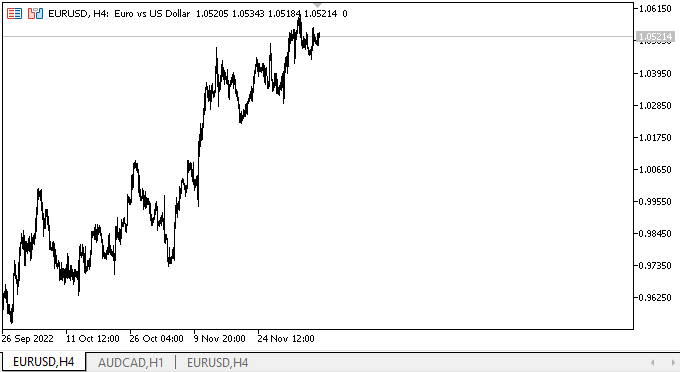
Podemos ver que las barras de desplazamiento se crean en los lugares correctos, y que tienen controles normales que responden a la interacción del ratón. Los objetos de los elementos de control en las barras de desplazamiento se dibujan con colores incorrectos al pasar el puntero del ratón sobre ellos. Esto se debe a que aún no hemos creado los manejadores de eventos para estos controles. En artículos posteriores, implementaremos todos los ajustes, mejoras y complementos necesarios.
¿Qué es lo próximo?
En el próximo artículo, continuaremos desarrollando el objeto ScrollBar.
*Artículos de esta serie:
DoEasy. Elementos de control (Parte 26): Mejoramos el objeto WinForms "ToolTip" y comenzamos a desarrollar "ProgressBar"
DoEasy. Elementos de control (Parte 27): Seguimos trabajando en el objeto WinForms "ProgressBar"
DoEasy. Elementos de control (Parte 28): Estilos de barra en el control «ProgressBar»
Traducción del ruso hecha por MetaQuotes Ltd.
Artículo original: https://www.mql5.com/ru/articles/11847
Advertencia: todos los derechos de estos materiales pertenecen a MetaQuotes Ltd. Queda totalmente prohibido el copiado total o parcial.
Este artículo ha sido escrito por un usuario del sitio web y refleja su punto de vista personal. MetaQuotes Ltd. no se responsabiliza de la exactitud de la información ofrecida, ni de las posibles consecuencias del uso de las soluciones, estrategias o recomendaciones descritas.
 Recetas MQL5 - Servicios
Recetas MQL5 - Servicios
- Aplicaciones de trading gratuitas
- 8 000+ señales para copiar
- Noticias económicas para analizar los mercados financieros
Usted acepta la política del sitio web y las condiciones de uso