Is there any "kgb logger" included in this version?
after update to 416 version I can not run the Meta Editor... - be careful with this update guys and ladies
kgb logger is included in this version?
after update to 416 version I can not run the Meta Editor... - be careful with this update guys and ladies
I can run the editor BUT clicking a mq4 file (from the internal brower, codebase pages). If I click one, i get the option to open/save/cancel and choosing <open> does nothing. Immediately AFTER the update i was getting a error popup when trying to open mq4 files which said something like .. Problem sending the command to the program ... or some such. After uninstall and reinstalling it still does not work but the popup no longer appears.
If I click a mq4 file from my normal external browser (Firefox) .. and choose <open with metaeditor>, odd things happen (1) If the editor is running, nothing happens but the file is downloaded into temp folder. (2) If the editos is not running, it is started and the file is passed to it as expected.
Is there any way to revert back to the previous version? The download only gives you a small web launcher/installer - not the full local installer.
So .. essentially it seems they #ucked up this build. Good job guys!
I can run the editor BUT clicking a mq4 file (from the internal brower, codebase pages). If I click one, i get the option to open/save/cancel and choosing <open> does nothing. Immediately AFTER the update i was getting a error popup when trying to open mq4 files which said something like .. Problem sending the command to the program ... or some such. After uninstall and reinstalling it still does not work but the popup no longer appears.
If I click a mq4 file from my normal external browser (Firefox) .. and choose <open with metaeditor>, odd things happen (1) If the editor is running, nothing happens but the file is downloaded into temp folder. (2) If the editos is not running, it is started and the file is passed to it as expected.
Is there any way to revert back to the previous version? The download only gives you a small web launcher/installer - not the full local installer.
So .. essentially it seems they #ucked up this build. Good job guys!
I also noticed that my EAs loaded in build 416 does not respond to ticks (sent from "MetaTrader Ticker v1.1" from FX1.net). On the 409's the EAs respond to anew tick as usual, so there is something 'rotten' in the new build.
Hope that we'll get an 'upgrade' to build 409 before the week-end is over.
we have ticker version 1.2 ready for this release, next 48h we will release it which supports all mt4 terminals.
fx1.net
New Build of Mata trader loaded 11/3/2012 - If I now try to use:-
Right Click Chart
Objects List
It no longer works, I just get an error sound have to use Esc to get out.
Using:-
Charts – Objects – Objects List
Also gives same problem
I am Using Windows 7 SP 1
Using older version of Meta Trader works
Thanking you
Dave During
if it ain't broke........
I'll update when I know it works, as for now, 416 is rubbish
Today we release the new MetaTrader 4 Client Terminal build 416, which was announced earlier.
Important: From June 1, 2012 client terminals older than build 416 will be no longer supported. We strongly recommend you to update your terminals to build 416.
MetaTrader 4 Client Terminal build 416- Terminal: Increased operating speed of all components through the use of SSE commands set and some other methods.
- Terminal: Fixed interface translations into Russian, Moldovan and Polish.
- Terminal: Fixed highlighting of SL and TP in the trading history.
- Terminal: In the terminal journal, added display of a network address, from which the last connection with the main password was established.
- Terminal: Fixed calculation of drawdown in the extended trading report.
- Terminal: Added support for UAC enabled LiveUpdate in build 416. To update to build 416, download and install a new terminal with UAC enabled on top of an existing one or run it using the "Run as administrator" command.
- Terminal: Fixed sorting of trading history in case it contains credit records.
- Terminal: Fixed display of pending order modes in symbol properties.
- Terminal: We have completely switched to using Web installers.
- MQL4: Fixed the stop of looped scripts.
- MQL4: Fixed binding of MQL4 extensions.
- Tester: Fixed input data normalization during generation of ticks.
- Tester: Fixed comments in orders after partial closure.
- Tester: Fixed setting of anchor points for graphical objects "in the future" during testing visualization.
- Fixed errors reported on the forum and in crash logs.
The update is available through the LiveUpdate system from March 9, 2012.
Could you please fix this "fixed" build 416 soon so we can run MT4 again? Yesterday just after LiveUpdate downloaded it, the font changed and on all the horizontal lines the last digit is cut off so you cannot read the full price. Upon starting up this morning, MT4 does not work at all. I get "No Connection", cannot Open an Account, nothing works.
Today we release the new MetaTrader 4 Client Terminal build 416, which was announced earlier.
Important: From June 1, 2012 client terminals older than build 416 will be no longer supported. We strongly recommend you to update your terminals to build 416.
MetaTrader 4 Client Terminal build 416- Terminal: Increased operating speed of all components through the use of SSE commands set and some other methods.
- Terminal: Fixed interface translations into Russian, Moldovan and Polish.
- Terminal: Fixed highlighting of SL and TP in the trading history.
- Terminal: In the terminal journal, added display of a network address, from which the last connection with the main password was established.
- Terminal: Fixed calculation of drawdown in the extended trading report.
- Terminal: Added support for UAC enabled LiveUpdate in build 416. To update to build 416, download and install a new terminal with UAC enabled on top of an existing one or run it using the "Run as administrator" command.
- Terminal: Fixed sorting of trading history in case it contains credit records.
- Terminal: Fixed display of pending order modes in symbol properties.
- Terminal: We have completely switched to using Web installers.
- MQL4: Fixed the stop of looped scripts.
- MQL4: Fixed binding of MQL4 extensions.
- Tester: Fixed input data normalization during generation of ticks.
- Tester: Fixed comments in orders after partial closure.
- Tester: Fixed setting of anchor points for graphical objects "in the future" during testing visualization.
- Fixed errors reported on the forum and in crash logs.
The update is available through the LiveUpdate system from March 9, 2012.
I have found a bug in Build 416.
Trendlines drawn on subgraphs do not display correctly when the chart TF is changed. In most cases the trend line does not appear at all, but in some cases it appears but the control points are not at the correct values and times so the line is not drawn in the same (relative) place. The "Show on all timeframes" box is checked in the trendline properties.
I should add that I was previously running Build 225 and it worked fine. But when I updated to Build 416 this problem showed up. I tried downgrading to Build 409 and the problem is still present. The problem continues to occur when I create a new chart or switch to a different profile.
More info:
It seems to work okay with built-in indicators, but not with custom indicators. I did a complete reinstall of a broker's demo - Build 406. This problem is still present. Here are two images that clearly illustrate the issue. First image is at M1. Three custom indicators and two built-in indicators are shown. A trend line has been drawn on each subgraph with the left end aligned to the vertical white line.
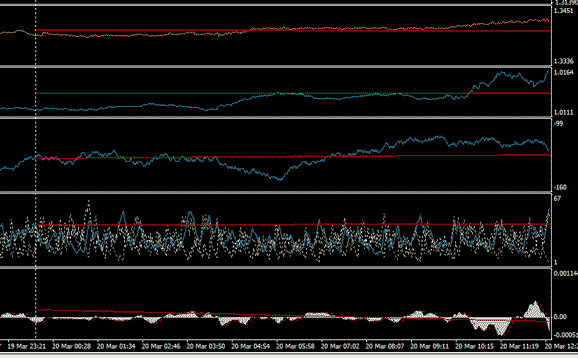
The next image shows the same information at M5. All I did was click the M5 button and then capture the image again (slight color changes are due to Photoshop choosing a different color palette when I compress the images to reduce file size). Observe that the left end of the trend line on the first two sub-graphs does not align to the vertical line any more and on the third subgraph the line has disappeared completely. The bottom two subgraphs show ADX and MACD built-in indicators and on these the trend lines appear to remain drawn correct.
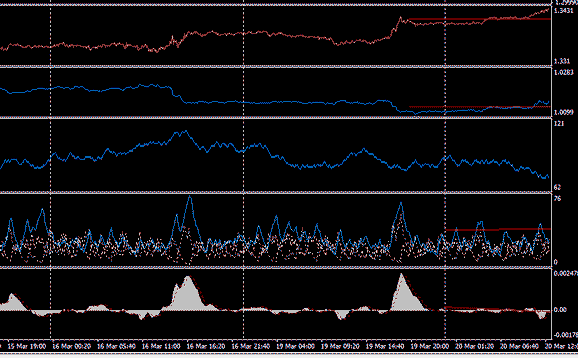
- Free trading apps
- Over 8,000 signals for copying
- Economic news for exploring financial markets
You agree to website policy and terms of use
Today we release the new MetaTrader 4 Client Terminal build 416, which was announced earlier.
Important: From June 1, 2012 client terminals older than build 416 will be no longer supported. We strongly recommend you to update your terminals to build 416.
MetaTrader 4 Client Terminal build 416The update is available through the LiveUpdate system from March 9, 2012.