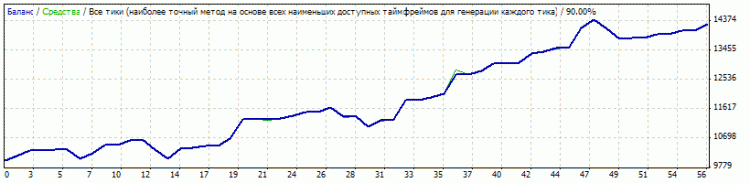Watch how to download trading robots for free
Find us on Telegram!
Join our fan page
Join our fan page
You liked the script? Try it in the MetaTrader 5 terminal
- Views:
- 25583
- Rating:
- Published:
- Updated:
-
Need a robot or indicator based on this code? Order it on Freelance Go to Freelance
Expert Advisor Straddle&Trail.
Input Parameters:
extern bool ShutDown.NOW=False; // If true ALL POSITIONS (open and/or pending) will be closed/deleted // based on "ShutDown.What" flag below // This parameter is the first on the list so the user can access it // as quickly as possible. extern string sStr00=" 0=Everything "; extern string sStr01=" 1=All Triggered Positions "; extern string sStr02=" 2=Triggered Long "; extern string sStr03=" 3=Triggered Short "; extern string sStr04=" 4=All Pending Positions "; extern string sStr05=" 5=Pending Long "; extern string sStr06=" 6=Pending Short "; extern int ShutDown.What=0; extern bool ShutDown.Current.Pair.Only=True; // If true, ALL trades for CURRENT pair will be shutdown //(no matter what time frame). // If False, ALL trades on ALL pairs will be shutdown. extern string sStr1="=== POSITION DETAILS ==="; extern double Lots=1; extern int Slippage=10; extern int Distance.From.Price=30; // Initial distance from price for the 2 pending orders. extern int StopLoss.Pips=30; // Initial stop loss. extern int TakeProfit.Pips=60; // Initial take profit. extern int Trail.Pips=15; // Trail. extern bool Trail.Starts.After.BreakEven=true; // if true trailing will start after a profit of "Move.To. //BreakEven.at.pips" is made extern int Move.To.BreakEven.Lock.pips=1; // Pips amount to lock once trade is in profit // by the number of pips specified with "Move.To.BreakEven.at.pips" // Unused if Trail.Starts.After.BreakEven=False extern int Move.To.BreakEven.at.pips=5; // trades in profit will move to entry price + Move.To.BreakEven. //Lock.pips as soon as trade // is at entry price + Move.To.BreakEven.at.pips // i.e. Entry price on a long order is @ 1.2100 // when price reaches 1.2110 (Entry price + "Move.To.BreakEven.at.pips") // the ea will lock 1 pip moving sl // at 1.2101 (Entry price+ "Move.To.BreakEven.Lock.pips=1") extern string sStr2="=== NEWS EVENT ==="; extern int Event.Start.Hour=12; // Event start time = Hour. Broker's time. extern int Event.Start.Minutes=30; // Event start time = Minutes. Broker's time. // IF YOU WANT TO DISABLE THE "NEWS" FEATURE (the straddle) // SET BOTH PARAMETERS TO 0. extern int Pre.Event.Entry.Minutes=30; // Number of minutes before event where the ea will place the straddle. // If set to 0, the ea will place the straddle immediately when activated, // otherwise xx minutes specified here before above Event start time. extern int Stop.Adjusting.Min.Before.Event=2; // Minutes before the event where the EA will stop adjusting // the pending orders. The smallest value is 1 min. extern bool Remove.Opposite.Order=True; // if true, once the 1st of the 2 pending orders is triggered, // the opposite pending one is removed otherwise left as is. extern bool Adjust.Pending.Orders=True; // if true, once the pending orders are placed at // "Pre.Event.Start.Minutes" minutes before the event's time, // the ea will try to adjust the orders ONCE EVERY MINUTE until // "Stop.Adjusting.Min.Before.Event" minutes before the release where // it will stay put. extern bool Place.Straddle.Immediately=False; // if true, the straddle will be placed immediately once the // expert is activated. This overrides previous 'News Events' // settings for placing the long and short pending orders and // in that case, the positions WILL NOT BE ADJUSTED. // This is to be used as a "quiet" range breakout, for example if we // want to play a "regular" breakout during Asian Session for example // or at any other time of the day where the market is rangebound
Test Parameters:
- Symbol: EURUSD.
- Period: M5.
- Model: All ticks.
Test Chart:
 FiboRetracement
FiboRetracement
Indicator FiboRetracement.
 Indicator of Difference Between Open and Close Prices
Indicator of Difference Between Open and Close Prices
The indicator that shows the difference between the open and close prices in the form of a histogram.
 CyberiaTrader
CyberiaTrader
An EA that works on the M1 period and with the symbols that have the spread of 2 points.
 Divergence Trader
Divergence Trader
Expert Advisor Divergence Trader.