Join our fan page
- Views:
- 2975
- Rating:
- Published:
- Updated:
-
Need a robot or indicator based on this code? Order it on Freelance Go to Freelance
Indicator PCaudateXPeriodCandleRange with the timeframe selection option available in the input parameters:
input ENUM_TIMEFRAMES TimeFrame=PERIOD_H4; // Indicator chart period (timeframe)
For the indicator to operate, indicator CaudateXPeriodCandleRange.ex5 must be in the <terminal_data_directory>\MQL5\Indicators folder.
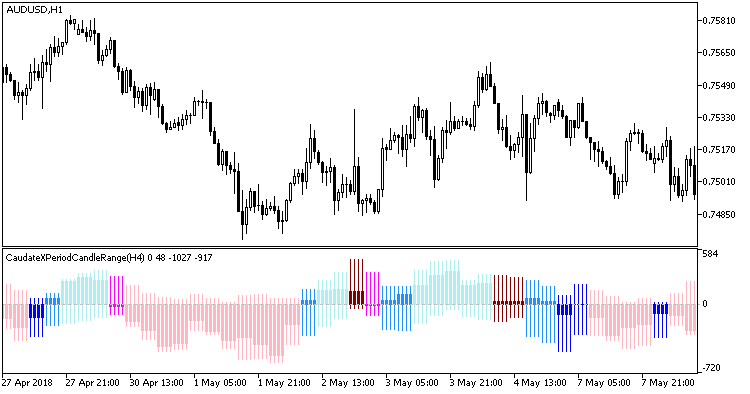
Fig 1. Indicator CaudateXPeriodCandleRange_HTF
Translated from Russian by MetaQuotes Ltd.
Original code: https://www.mql5.com/ru/code/21123
 CaudateCandle_HTF
CaudateCandle_HTF
Indicator CaudateCandle with the timeframe selection option available in the input parameters
 XPeriodCandle_HTF
XPeriodCandle_HTF
Indicator XPeriodCandle with the timeframe selection option available in its input parameters.
 AbsolutelyNoLagLwma_BBx7_Cloud_Digit
AbsolutelyNoLagLwma_BBx7_Cloud_Digit
Three Bollinger Bands channels based on one moving average AbsolutelyNoLagLwma, drawn as a colored cloud, with the display of the last values as price labels and the possibility to round Bollinger levels up to a required number of digits.
 AbsolutelyNoLagLwma_BBx7_Cloud_Digit_HTF
AbsolutelyNoLagLwma_BBx7_Cloud_Digit_HTF
Indicator AbsolutelyNoLagLwma_BBx7_Cloud_Digit with the timeframe selection option available in the input parameters.