Join our fan page
- Views:
- 16542
- Rating:
- Published:
- Updated:
-
Need a robot or indicator based on this code? Order it on Freelance Go to Freelance
The Auto Trader Expert Advisor is designed for enabling/disabling the AutoTrading button of the MetaTrader 5 terminal. At the time specified in StartHour and StartMinute the EA enables the AutoTrading button, if it is released, and disables itif the time is greater than StopHour and StopMinute, as well as close all currently opened positions on the terminal.
Parameters:
input int StartHour = 9; // Trading start hour input int StartMinute = 30; // Trading start minute input int StopHour = 23; // Trading end hour input int StopMinute = 30; // Trading end minute
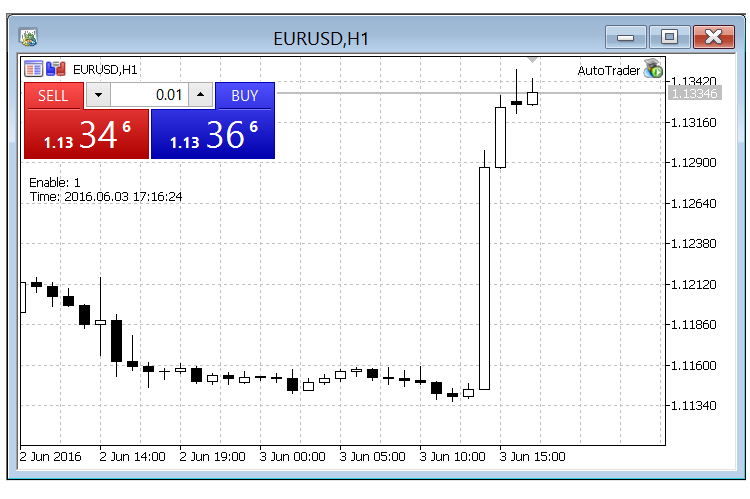
Fig.1. The EA on the chart
Recommendations:
- Used for enabling and disabling all the experts running in the terminal and for closing all positions.
Translated from Russian by MetaQuotes Ltd.
Original code: https://www.mql5.com/ru/code/15679
 ExMassV2_HTF
ExMassV2_HTF
The ExMassV2 indicator with the timeframe selection option available in input parameters.
 ExVolV2_HTF
ExVolV2_HTF
The ExVolV2 indicator with the timeframe selection option available in input parameters.
 ColorX2MA_Cloud
ColorX2MA_Cloud
Universal moving average which fills the chart space with a colored background. The moving average itself serves as the color separation line.
 ColorX2MA_Digit
ColorX2MA_Digit
Universal moving average that displays the most recent value as a price label with the possibility to round the channel levels up to a required number of digits.
